Are you trying to figure out the Mailchimp bounce reasons that are sinking your email marketing?
Bounced emails can be a major problem for your business if not solved. High bounce rates can get your email account suspended or affect the deliverability of all your emails, even to valid subscribers.
In this article, we’ll go over the top Mailchimp bounce reasons and what you can do about them.
What Is a Bounced Email?
A bounced email is one that can’t be delivered to the recipient’s email address.
An email bounce is not the same as a website bounce, which is when a visitor only visits one page on a given website.
Email bounces are also different from unsubscribes, which is when an existing subscriber removes themselves from the email list, and spam complaints, which is when an existing subscriber reports an email as unwanted or unsolicited.
Mailchimp recognizes 2 types of bounces: hard bounce and soft bounce, which we’ll explain in more detail shortly.
Where to Find Bounces in Your Mailchimp Account
Many small businesses use Mailchimp to send marketing campaigns and email newsletters. To find the bounce rate for a specific Mailchimp email campaign, go to your Email Campaign Reports.
Click Campaigns » Reports.
Find the campaign you want to review and click View Report.
You’ll see the number of bounces right at the top, along with important metrics like open, unsubscribe, and click-through rates. You can click on the number of bounces to see how many were hard or soft bounces.
You can also see more detail on the Mailchimp bounce reasons for up to 30 days. You can click on Bounce Reason for any email address and see the SMTP code to understand precisely why it bounced.
What Is a Mailchimp Hard Bounce?
A hard bounce refers to a permanent reason the email can’t be delivered. This is likely because the email address doesn’t exist or has completely blocked delivery. A hard bounce is like sending a physical letter to an address that isn’t actually there.
It is rare but possible for valid email addresses to hard bounce because of firewall, filters, or domain validation issues.
Mailchimp removes hard-bounced emails from your list immediately and automatically. This is done to keep your list healthy and deliverability rates high.
What is a Mailchimp Soft Bounce?
A soft bounce refers to a temporary delivery issue. The recipient’s mailbox may be full or inactive. Your email message may be too large, or it fails to meet other anti-spam, anti-virus, or sender requirements from the recipient’s Internet service provider (ISP).
Mailchimp will not automatically resend an email campaign to a soft bounce, but it will continue to send new campaigns. Once an email address gets marked as a soft bounce too many times, however, it will be converted to a hard bounce and removed from your list. Email addresses with no previous subscriber activity get 7 soft bounces, while contacts who have interacted with your emails before get 15 soft bounces.
What Caused Your High Bounce Rate?
Now that you know what bounces are, let’s look at some of the most common Mailchimp bounce reasons. First, we’ll go over possible issues with your list and subscribers. Then we’ll explore problems with your email setup that may be causing bounces.
1. Invalid Email Addresses
If you’ve imported your email list from another email service provider (ESP) or email signup form, check that there aren’t any formatting errors from the import file. Even a single error like [email protected] instead of .com will invalidate the email address and cause it to a hard bounce.
Sometimes spambots or bad actors may attack your signup forms with invalid email addresses. This can seriously damage your sender reputation, so stay ahead of these phony emails. One way to do that is with OptinMonster’s lead verification feature that filters out bots, temporary email addresses, and other unqualified leads before they ever get to your ESP.
2. Outdated Audience
If your list is very old, it may be full of stale or inactive email addresses that bounce. Stale addresses belong to people who signed up for your mailing list a long time ago and may have forgotten that they did so. Inactive email addresses may be interested in your content but haven’t opened or clicked anything from you for a while.
3. Third-Party Lists
A third-party list is any email list that isn’t directly collected by your business. For example, maybe you presented at a conference and then got a list of attendees’ email addresses from the conference organizers. Or you downloaded a contact list from your local chamber of commerce. There are even places that sell email lists.
Don’t use any of these lists! It may seem like an easy way to reach people, but it’s not worth the price you may pay. Using third-party lists may get you suspended for violating the terms of service. the bounce rates, spam complaints, and unsubscribe rates will always be higher with third-party lists. This will harm your sender reputation and affect your deliverability even to valid email addresses.
4. Sudden List Growth
If your email list suddenly adds hundreds of new subscribers, email servers may see that as a red flag that you purchased a list illegally. If you’re migrating your list from one ESP to another, it’s a good idea to “warm up” the new ESP by sending it to small sections of your list at a time.
5. Mailbox Full
If your recipient has so many emails in their inbox that they can’t receive anymore, your email will bounce back. This may mean that the contact has stopped using that email address, so it’s not the best way to reach them.
6. Autoresponder
If someone’s on vacation or out of the office, any autoresponder they set will bounce your email back. The good news is that your email did actually reach their inbox. Keep an eye on these email addresses. If the autoresponder stays on for weeks or months, that may be a sign that the contact is no longer using that email address.
7. Sending From a Free Email Address
If you send from a free emails service provider like Yahoo or Gmail, it will fail DMARC authentication. DMARC is a validation system for incoming mail that checks that the domain of the sending email matches the domain that actually sends the message. If a message fails DMARC authentication, it will bounce.
8. Oversize Emails
Some email servers filter out emails with large file attachments. So if your email campaign is full of high-resolution images, it may look nice but get bounced for being too big. Look for email templates that balance simplicity with design.
9. Spammy Email Content
Your emails might bounce if they’re full of low-quality content that looks like spam. Some common spam triggers include:
- Overpromising results, like “Make money in your sleep!”
- Sensationalized headlines, like “Last chance ever!”
- Unusual formatting, like excessive exclamation points
Spam filters are fairly sophisticated, so don’t be afraid to ever use exclamation points or the word “free” in your emails or subject lines. Just use it sparingly and deliver what you promise. A/B testing can help you find the subject lines and email copy that bring you the best conversion rate.
How Do I Fix a Hard Bounce Email?
Whatever you do, don’t just add that email back to your list! See if you can reach out to the contact through another channel, like social media, to confirm their email address. If you see an obvious typo like .con instead of .com in the bounced email, you can also try to reach them at the corrected email address.
How Do I Reduce My Email Bounce Rate?
Regardless of the cause, bounces are bad for your email list. A high bounce rate can affect your sender’s reputation negatively. This can cause your emails to be sent to the spam or filtered out even when you’re sending them to real email addresses.
Here are some general strategies for reducing your email bounce rate:
Clean Your List
Mailchimp will remove hard bounces automatically, but you should regularly go through and check for repeated soft bounces. Make it a part of your email marketing workflow. As you clean your list periodically, make sure you also have strategies to keep your email list growing.
Keep Your List Warm
Stay in touch with your list regularly. This keeps your subscribers used to hearing from you, which will reduce your bounce, unsubscribe, and spam complaint rates. Follow up with inactive subscribers to see if they still want to get your emails. Give them a chance to re-engage by clicking a link, then remove them if they don’t respond. You can set up marketing automation to do this for you on a regular basis.
Get Permission
Always get permission to send email marketing, whether you ask customers to join your list at checkout or use a popup signup form. Double optins can decrease your bounce rate by sending an email asking for a second confirmation. You may lose some subscribers who change their minds or don’t open the confirmation email, but at least you know the ones who follow through truly want to hear from you. Most email marketing platforms should have double optin functionality built-in.
Be Smart About Optins
Optins or lead magnets are a good way to build your list, but sometimes you end up with lots of people on your list who just wanted the freebie and never had any intention of buying. It’s definitely possible to nurture these leads through email. But sometimes, getting to the point and asking them to join your newsletter without any sort of coupon code or other incentives can actually be more effective. Here are some other optin ideas, including some that are less likely to attract only bargain hunters.
Manager Your Sender Reputation
Just like your credit score is used to determine how qualified you are to get a loan, your sender reputation tells email servers whether to let your emails through. Keeping your click and open rates high, and your bounce rate and spam complaints low will improve your sender reputation. You can check your sender reputation with a tool like Sender Score.
Verify Your Domain
To keep your emails out of spam filters, you need to verify that you own and can access the domain of the email address that’s sending your marketing emails. You can follow these steps to verify your email domain on Mailchimp.
We hope that understanding the top Mailchimp bounce reasons will help you lower your email bounce rate.
Email marketing is an effective digital marketing strategy, but only if your target audience actually gets a chance to read your emails! So take care of your email list, and it’ll take care of you. Check out how to clean your email list for more tips.
Ready to grow your email list the right way and reduce bounces before they even happen? Check out OptinMonster now!
If you like this article, please follow us on Facebook and Twitter for more free articles.


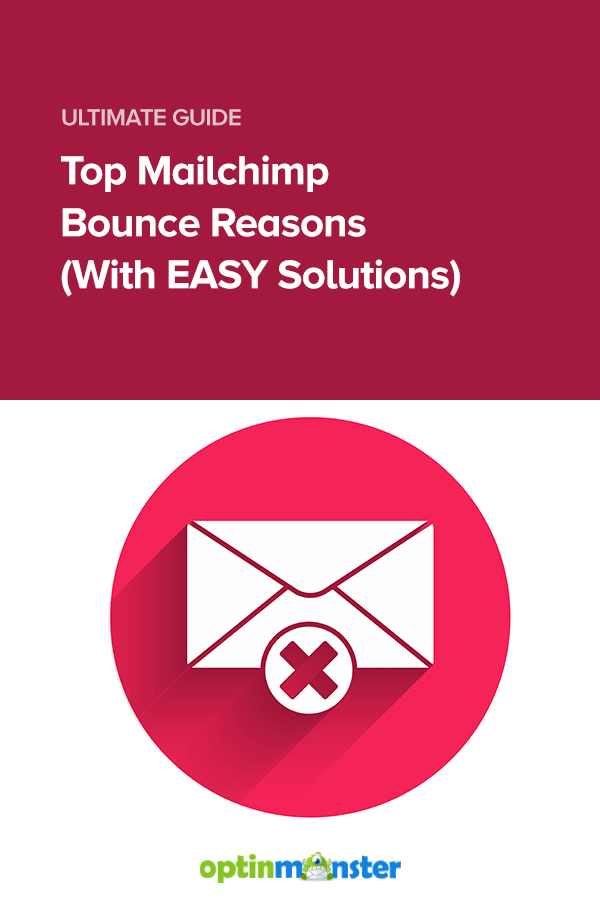
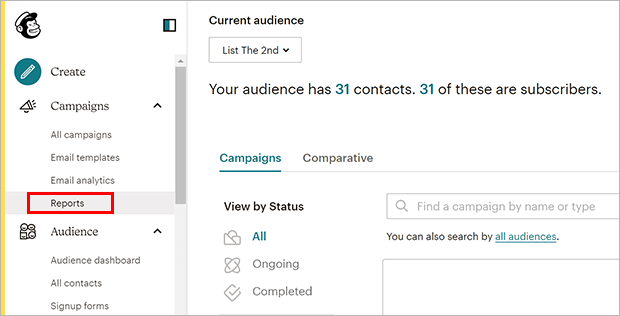
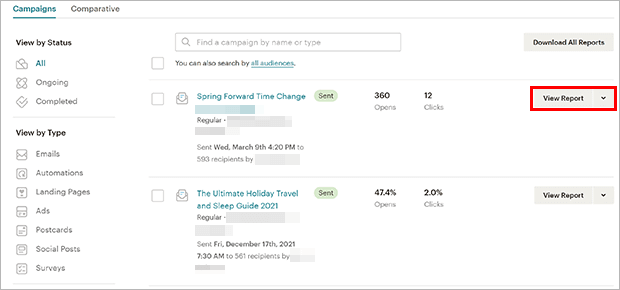
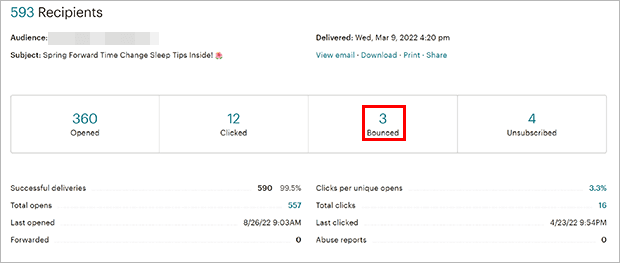
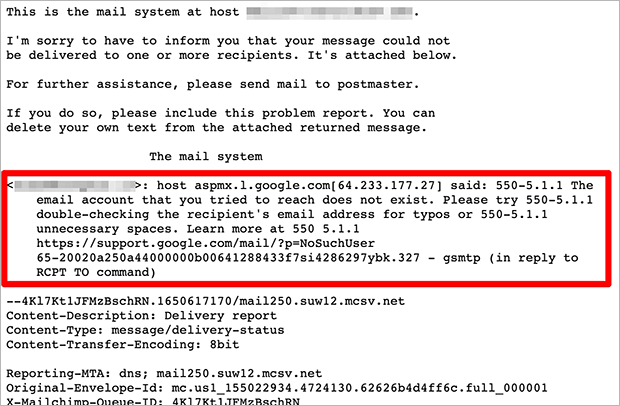
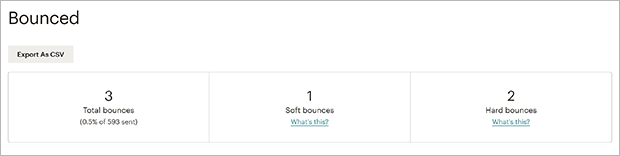
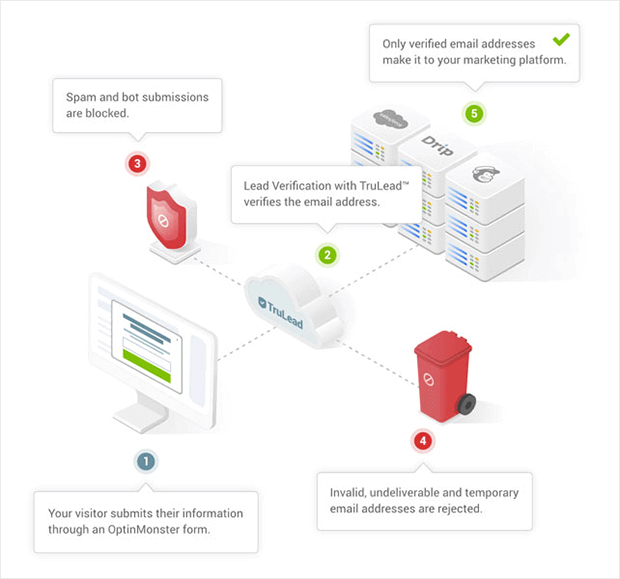








Add a Comment