Do you want to verify your new leads before they make it to your contact list?
Lead Verification is a powerful tool in the marketing world. It ensures that you’re not simply growing your email list but, instead, that you’re growing your list with the right people.
That means filtering out spambots, temporary email accounts, or other contacts that will never turn into customers.
But how do you verify an email address before it goes to your list, especially when you have a million other things to track for your business?
Today, we’re going to teach you how to verify new leads using OptinMonster’s TruLead® algorithm. Before we dive into that, though, let’s clarify what Lead Verification is and why it’s so important to your marketing strategy.
What Is Lead Verification (& Why Does It Matter?)
Lead Verification is a process for making sure your new leads are genuinely interested in your content, products, or services before adding them to your contact list.
In other words, Lead Verification uses specific criteria for filtering out spambots, temporary email addresses, or other markers that indicate an email address is a “bad lead.”
And this is really important for several reasons, but the two biggest come down to money. Because with Lead Verification, you’ll:
- Save money with your email service provider (ESP)
- Earn more money through your email marketing strategy
Let’s look at both of the benefits in a bit more detail.
1) Save MORE Money With Your Email Service Provider
Most major email marketing service providers (ESPs) charge you by the number of contacts you have on your list. That means you’re paying for every new lead, whether they’ll become a customer or not.
If you verify your leads in advance, though, you can make sure your list is full of people who are interested in your business.
That means you’re only paying to keep warm leads on your contact list.
2) Earn MORE Money With Email Marketing
Lead Verification can earn you more money in 2 critical ways.
First, when you send an email campaign to your audience, you’ll get more engagement if that list is built with verified leads. Higher engagement rates mean protecting your email IP address reputation and, as a result, getting higher deliverability rates.
In the end, that means you keep your emails going directly to your audience’s inbox rather than to their SPAM folders.
Second, since your list is full of quality leads, you’re likely to drive more sales from your email marketing campaigns. Your audience will be easier to segment, your campaigns easier to personalize, and your profits will be much higher.
But now for the real question: how do you verify an email address before it makes it to your list?
That’s where OptinMonster’s Lead Verification algorithm, TruLead®, comes in:
OptinMonster is the world’s #1 lead generation software. But now, it’s also the best way to verify an email address thanks to TruLead®.
TruLead® is an original algorithm built by OptinMonster to verify your new leads. By using our Lead Verification system, you can filter out spambots, temporary emails, and other markers of bad leads.
More specifically, TruLead® allows you to block:
- Specific IP addresses
- Patterns, characters, or strings
- Temporary email addresses
- Free email addresses
- Role-based emails (help@, support@, contact@, and so on)
You can also autocorrect email misspellings for popular platforms like Gmail, Yahoo, Hotmail, and more.
These features result in one thing for you: filling your contact list with quality leads and earning more revenue in your email marketing strategy.
Want to check it out? Be sure that you click below to start working with OptinMonster and verify your new leads today:
Now, let’s look at exactly how you can verify an email address with OptinMonster’s TruLead® algorithm.
How to Verify an Email Address With TruLead®
Getting started with OptinMonster’s Lead Verification system couldn’t be easier. In fact, everything can be done in 3 easy steps:
- Register for OptinMonster’s Lead Verification feature
- Create your filters to verify email addresses
- Review rejected leads to confirm they don’t belong on your contact list
We understand that not everyone learns the same way. That’s why we created this helpful video tutorial for our visual learners:
We also encourage you to read through the rest of the post for more detailed instructions.
1) Register for Lead Verification With OptinMonster
First, you need to make sure you’re an OptinMonster customer so you can log into your account dashboard. Then, in the upper menu, click Leads » Lead Verification:
This will take you to a landing page where you can review how OptinMonster’s algorithm, TruLead®, works to verify your email addresses.
At the bottom of the page, click on the button that says Click Here to Enroll:
You can start RISK-FREE for 30 days. Then, we’ll notify you as your trial period is ending.
That way, you can try out OptinMonster’s Lead Verification at zero risk and see it in action before paying anything.
Once you’ve signed up with basic contact and payment information, you’ll be able to create new Lead Verification filters for your websites.
2) Create Your Filter to Verify Email Addresses
After signing up for OptinMonster’s Lead Verification, you’ll be back in your dashboard. Again, click Leads » Lead Verification:
And now you’ll be in your Lead Verification dashboard:
This is where you’ll be able to:
- Create a new filter
- Review current filters
- Review rejected leads
Let’s start by clicking Create New Filter in the upper right-hand corner of your dashboard:
Then you’ll reach the page where you can configure your Lead Verification system. This is where you can:
- Name your filter
- Check the status
- Select the domain you want to set the filter for
- Block IP Addresses
Then, further down the screen, you can also:
- Block string and characters
- Autocorrect emails
- Block temporary emails and role-based emails
- Block Patterns
All of these filter options are designed to verify email addresses before they appear on your site.
That way, you can fill your contact list with only the warmest, most quality leads. In doing so, you’ll stop paying your ESP to keep spambots and bad leads on your email list.
Plus, you’ll improve deliverability rates and drive more sales from your promotional email marketing campaigns.
That’s because you’ll only be sending emails to people who qualify as your target audience.
For example, you could create a filter that doesn’t allow people to use a free email address (like Gmail, Hotmail, Yahoo, and more) for your optin forms.
This would be particularly useful for a B2B strategy where you only want professional email addresses on your contact list:
Or you could block specific IP addresses:
This is useful if you noticed spambots coming from the same IP address. It’s also good if you have a large marketing team testing your site and optin forms from the office.
By blocking your company’s IP address, you can test everything out without affecting your analytics or accidentally adding several of your colleagues to your mailing list.
OptinMonster’s TruLead® algorithm offers you so many options for verifying your new leads.
You can set custom filters for different domains to ensure your marketing strategy is tailored to your specific website.
When you’ve configured these settings, click Create Filter:
And you’ll head back to your dashboard where you can review your campaigns and rejected leads.
3) Review Your Rejected Leads
For this post, we’ve made a simple lead verification filter to block any free email addresses. When a user tries to fill out an optin form with a free email provider (like Gmail, Yahoo, or Hotmail), they’ll get a small error message:
This will encourage users who are really interested in your business to find another email address that matches your filter’s criteria.
But here’s the good news: even though that new lead isn’t going through to your email service provider, you can still see the new lead in your OptinMonster lead verification dashboard under Rejected Leads:
Then, you can either Approve or Delete these rejected leads, depending on the specific circumstance:
This gives you 100% control over which leads make it to your ESP and which are filtered out.
In the end, you spend less time on lead verification, save money with your ESP, and drive more profits through email marketing.
Ready to get started? Click below to sign up for your risk-free OptinMonster account and begin using TruLead® today:
And that’s it! You now have everything you need to start verifying your leads before making it to your contact list.
We hope you found this article helpful. If so, you may be interested in improving your email marketing strategy. For that, check out these helpful resources:
- What Is Lead Quality? And How to Measure It (+8 Bonus Tips!)
- How to Run a Successful Email Marketing Campaign
- Email Marketing for Beginners: A Step by Step Guide
- How to Create an Effective Email Autoresponder Series
These will have everything you need to create better email campaigns and produce more revenue from email marketing.
Not using OptinMonster yet? Sign up for your risk-free OptinMonster account today!


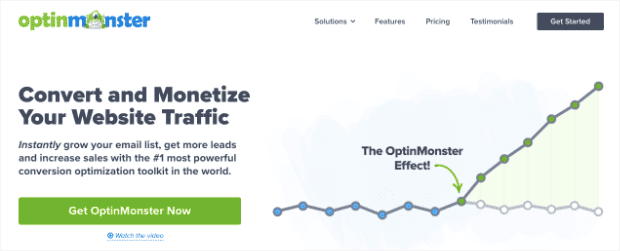
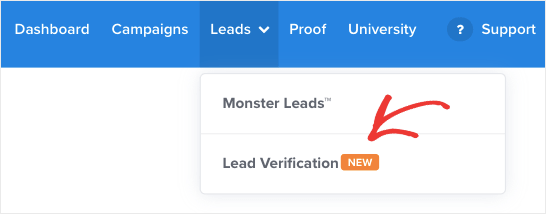
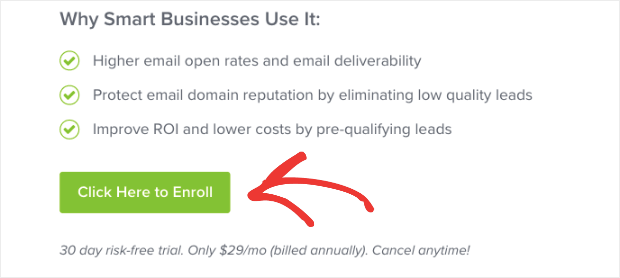
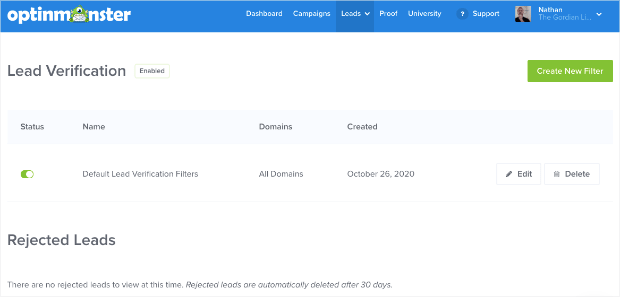
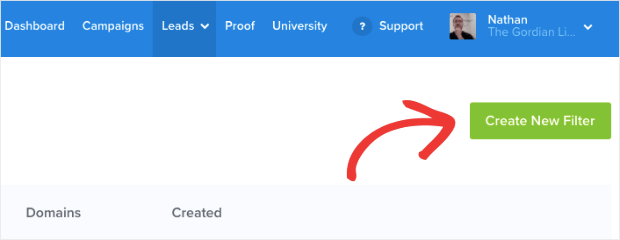
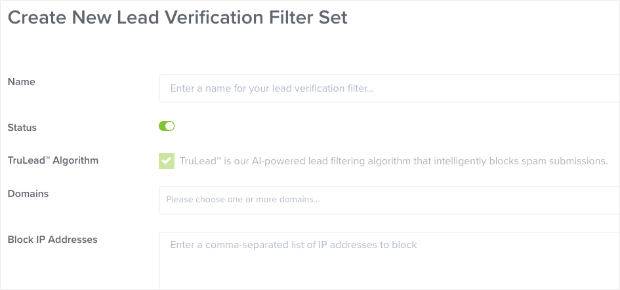
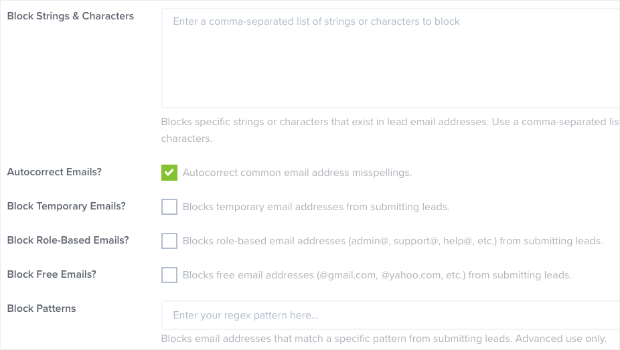
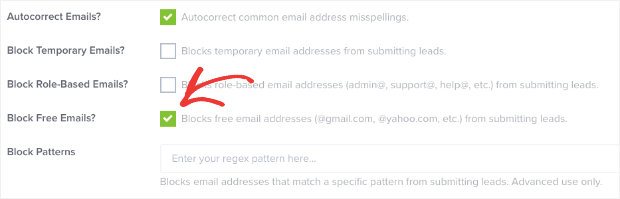
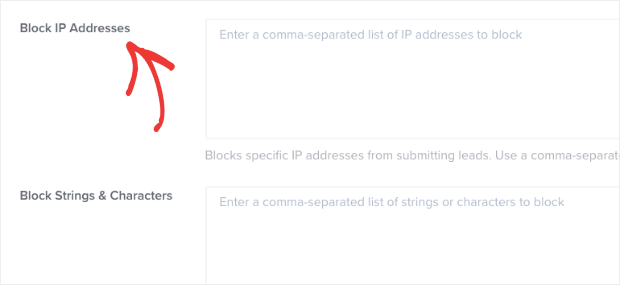
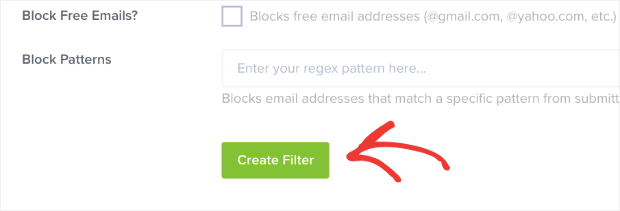
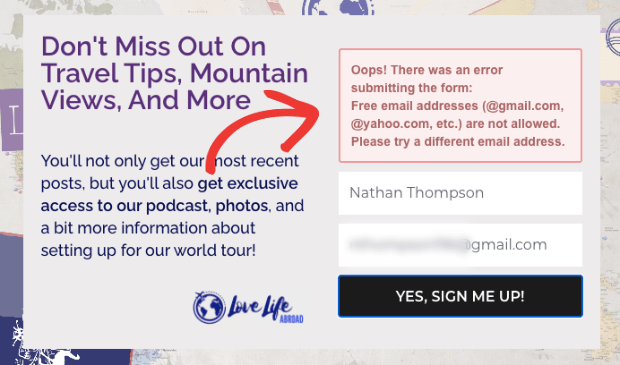
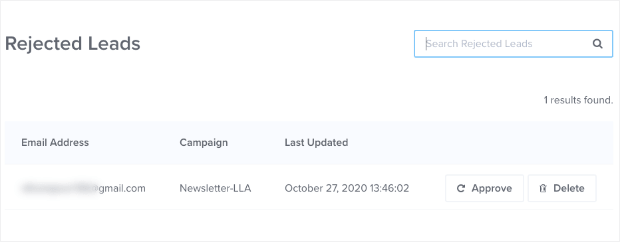
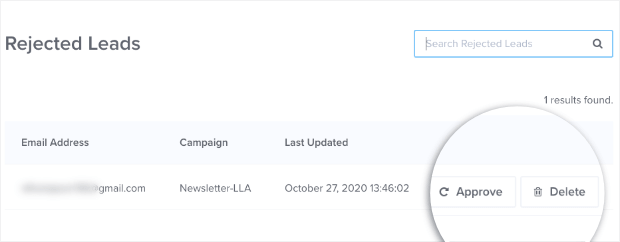








Add a Comment