Do you want to alert customers when your products are low in stock to encourage them to buy more quickly?
Low stock alert apps help you set up attractive notifications to let customers know about popular products. This creates a sense of FOMO (fear of missing out) and urgency, so customers will be motivated to make their purchase before the item is off your shelves.
These apps also help you stay up to date on your store’s inventory, so you don’t lose sales due to out-of-stock products.
That’s why, in this article, we’ve listed out the best low stock alert apps for your Shopify store that you can use to boost sales and revenue.
Let’s dive straight into the list!
Best Shopify Low Stock Alert Apps
We’ve tried and tested many low stock alert apps available for Shopify. While doing so, we also factored in each tool’s features, cost, and effectiveness.
Check out our curated list of best Shopify low stock alert apps that you can start using today.
1. OptinMonster
OptinMonster is the #1 lead generation app for Shopify. It lets you create all kinds of alerts and signup campaigns on your site, including floating bars, slide-ins, popups, inline forms, gamified wheels, and more.
There are 50+ templates to create eye-catching low-stock alert floating bars like this:
Plus, OptinMonster comes with a drag and drop builder that lets you customize your message and design your campaign in a matter of minutes.
The OptinMonster app is available in the Shopify store, so installing it on your site is incredibly easy.
What really sets OptinMonster apart from other apps is its powerful targeting features. This lets you display your low-stock alerts to the right people, in the right places, and at just the right time in their customer journey.
A few popular display rules include:
- Page targeting: Engage with visitors that are viewing a specific product or page
- Time and Date: Display alerts after a visitor spends a certain amount of time on your site or at a scheduled date and time
- Exit-Intent®: Alert customers right before they exit your website
- New/returning visitor: Connect with visitors based on whether it’s their first visit or they have been to your website before
- eCommerce targeting: Show targeted offers based on items in cart, cart value, current page & more
These are just a few of the most common examples, though there are many other targeting rules available.
You can even make sure that customers who have already engaged with the alert don’t see it again.
Aside from showing low stock alerts, OptinMonster lets you create campaigns to capture email leads, offer discounts and coupons, or redirect customers to another page.
And here’s where OptinMonster can really help you:
- Reduce cart abandonment with Exit-Intent® technology
- Optimize results through split testing and analytics
- Grow your leads and email subscribers with optin forms
- Increase pageviews by driving traffic to specific URLs
- Automate email marketing by integrating with your email service provider
Cost: Starts at only $9 per month.
Want to see how well OptinMonster has worked for others? Check out how ShockByte more than doubled its sales conversion rate using OptinMonster’s high-converting campaigns.
Ready to create targeted low stock alerts for your Shopify store?
2. TrustPulse
TrustPulse is the best social proof app to boost sales and conversions on your site. It lets you create non-intrusive popups for your site that alert the customer with your personalized message.
These popups are designed to catch the attention of your user but, at the same time, won’t disturb their browsing experience.
Here’s an example of a low stock alert created with TrustPulse in a matter of minutes:
Plus, TrustPulse lets you capture recent activity such as sales and signups. It then showcases these actions on your site as social proof to boost trust and confidence in shoppers.
When your store’s shoppers see others love and trust your brand, they’ll be more likely to do the same.
TrustPulse works with any website, so you can use it for your Shopify store. If you need more help, TrustPulse has a detailed guide that you can follow to add campaigns to Shopify.
Highlights
- Easy to use campaign builder to create low stock alerts in minutes
- Capture recent and group activity on your site
- Target customers with advanced display and timing controls
- Get actionable insights into campaigns and conversion goals
Cost: Starts at only $5 per month.
Want to see it in action for yourself? Sign up for your 100% risk-free TrustPulse account now!
3. PushEngage
PushEngage is the best web push notification software for all websites.
It lets you create and send targeted messages to a subscriber’s browser. That way, you can set up low stock alerts, flash sale alerts, cart abandonment notifications, new blog post updates, and other personalized messages.
You can install the PushEngage app on your site from the Shopify app store to get started. Then you’ll get access to the PushEngage dashboard, where you can set up automated and scheduled push notifications.
The best part about PushEngage is that your visitor can see the alert even if they aren’t actively browsing your website.
Highlights
- Trigger notifications based on user behavior
- Segment alerts to reach different audiences
- A/B test to optimize results
- Promote time-sensitive offers based on the user’s timezone
Cost: Free plan for up to 500 subscribers. Premium plans start at $9 per month.
Get started with PushEngage now!
4. MerchBees Low Stock Alert
MerchBees Low Stock Alert is an inventory management app for Shopify. You can set limits that indicate low inventory and get notifications when product stock falls below them.
MerchBees sends notifications through email or Slack, so you’re instantly notified. You can also schedule low inventory alerts to be sent at a specific time of the day.
Plus, MerchBees lets you use filters such as collections, vendors, tags, products, variants, and SKUs to better manage inventory.
Highlights
- Real-time inventory reports
- Location-based stock tracking
- Customize email message and product images
- Slack notifications for real-time updates
Cost: Free plan available. Premium plans start at $4.99 per month.
Get started with MerchBees Low Stock Alert app.
5. Low Stock ‑ Back in Stock Pro
Low Stock ‑ Back in Stock Pro is an inventory alert app for Shopify that emails you when products are low in stock or out of stock.
You can customize the emails to be sent immediately or daily when products reach low stock levels or go out of stock.
Low Stock ‑ Back in Stock Pro also helps you get shoppers to revisit your store by sending automated alerts to notify them when products are back in stock.
The app supports alerts sent via email, push notifications, and Facebook messenger.
Highlights
- Customize the appearance, rules, and templates for notifications
- Integrate with almost all Shopify themes
- Manage notifications for back in stock, preorders, and backorders
Cost: Free plan is available. The premium version starts at $9.99 per month.
Get started with Low Stock ‑ Back in Stock Pro.
6. Scarcity: Low Stock! Countdown
Scarcity: Low Stock! Countdown is one of the most affordable Shopify apps to keep track of low-stock products. It lets you display low stock alerts on your site to let customers know about products that have only a few items left.
This tool also lets you add wiggle and blink animations to grab your customer’s attention and encourage them to buy.
You choose the number of items in stock that triggers the ‘low in stock’ label alert. The app will then display a custom label with your message near the ‘add to cart’ button, alerting customers to hurry up and buy before the product goes out of stock.
Compared to the other apps on this list, the app is quite limited in terms of features and what it has to offer.
Highlights
- Customize text and position
- Disable alerts for certain products
- Display alerts based on product variations
Cost: Starts at $1.99 per month.
Get started with Scarcity: Low Stock! Countdown.
7. Low Stock Alert
Low Stock Alert is a Shopify app that lets you stay updated on your inventory and what products are low in stock.
You can first set a limit in the app that indicates low stock. Then the Low Stock Alert app will send you email alerts to notify you when any product is reaching a low stock level.
This helps you keep your inventory stocked at all times so you don’t lose out on sales.
Highlights
- Get instant email alerts when products reach low limits
- Schedule emails according to your best time
- Manage multiple inventory locations
- See analytics and data on your inventory
Cost: Starts at $5.99 per month.
Get started with Low Stock Alert.
8. Ultimate Scarcity Pro
Ultimate Scarcity Pro is a Shopify app that lets you create urgency with social proof and countdown timers.
You can create stock bars to display low stock alerts and encourage customers to buy before your stock runs out.
Ultimate Scarcity Pro makes it easy to customize the alerts so you can display your own text, color, and discount code.
While the app can help build scarcity, it’s limited to that. With other apps like OptinMonster, you can do much more with your low stock alert campaigns to target customers better.
Highlights
- Cart reservation bar
- Timed discount bar for items in cart
- Recent sales activity popups
Cost: Free plan available. Premium plans start at $8.99 per month.
Get started with Ultimate Scarcity Pro.
That’s our list of the best Shopify low stock alert apps. Are you wondering which one is the best? We’ll give you our verdict below.
What’s the Best Shopify Low Stock Alert App
The best Shopify app for low stock alerts depends on what your marketing goals are.
If you want to receive alerts via email/Slack about low stock items, then MerchBees Low Stock Alert is a great app for that.
If you’re looking to boost sales and grow your subscriber list, OptinMonster is the #1 Shopify app for that.
OptinMonster lets you create any kind of campaign, including popups, floating bars, and slide-ins for your site. You can display customized and targeted messages to alert customers about low stocks, back in stock, flash sales, discounts, and so much more!
Check out how DateID uses multiple OptinMonster campaigns with powerful targeting rules to increase sales and conversions by 175%.
Want to get started right away? Click below to sign up for your 100% risk-free OptinMonster account.
We hope you found this post helpful in finding the right low stock alert app for your Shopify store. We also have these resources that you’ll definitely want to check out:
- 33 Best Shopify Apps to Increase Sales Instantly [Most Are FREE]
- 11 Shopify Personalized Recommendation Apps to Increase Sales
- 7 Best Cart Recovery Apps for Shopify to Increase Sales
In these posts, we’ve added more helpful tools and apps for Shopify that can help you recover abandoned carts, improve user experience, and boost sales for your store!

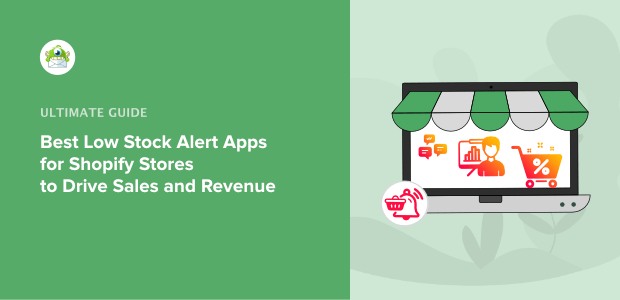
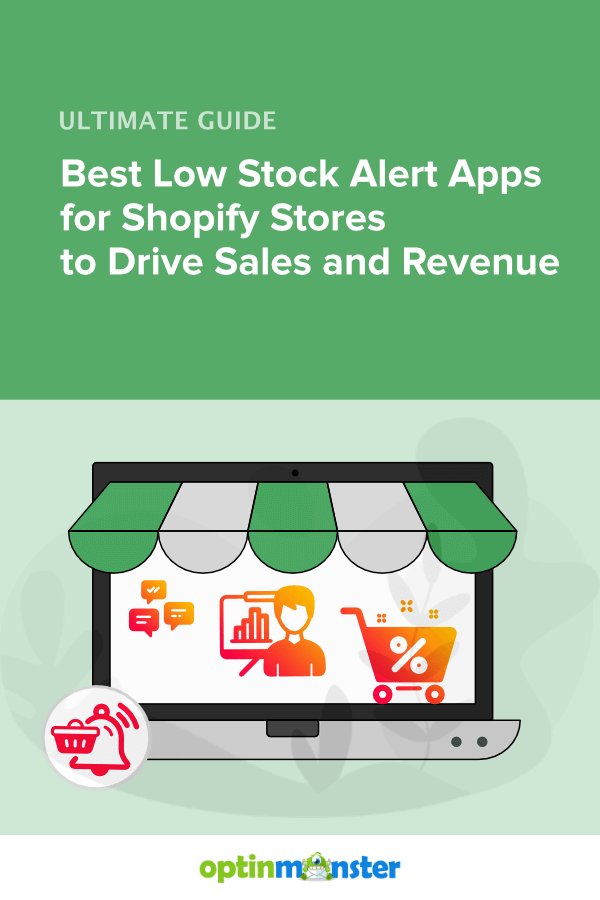
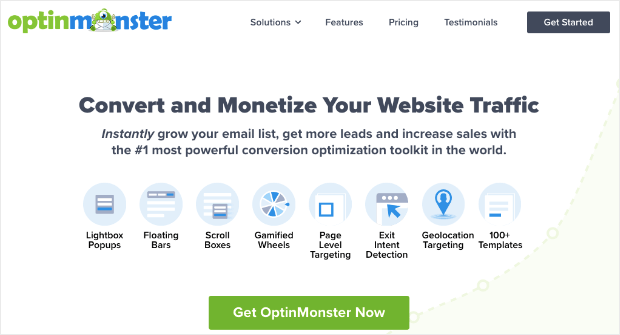
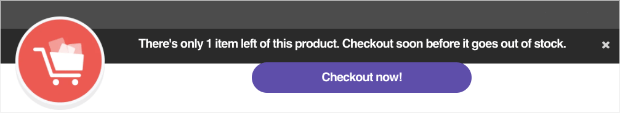
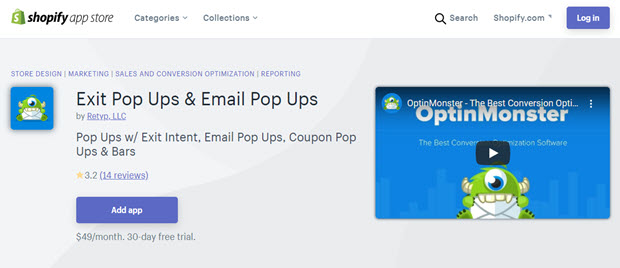
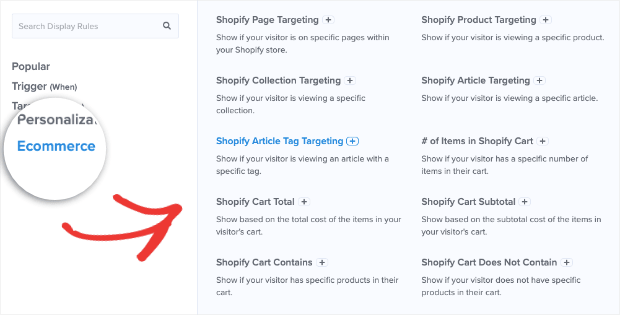
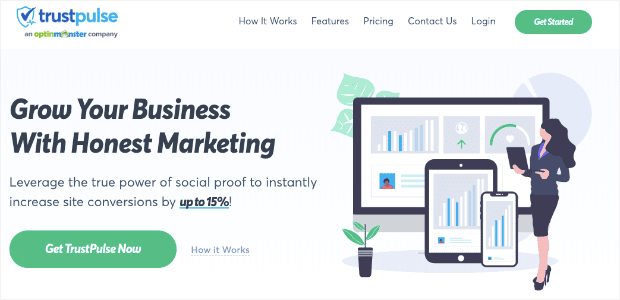
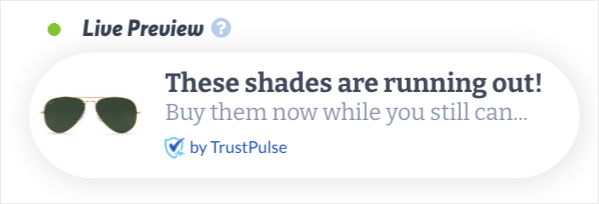
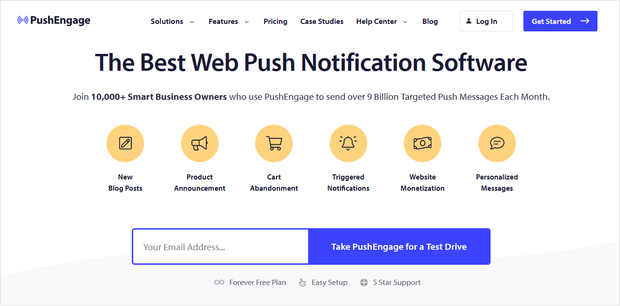
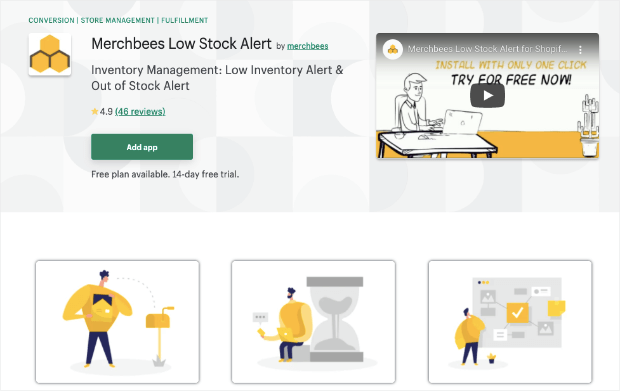
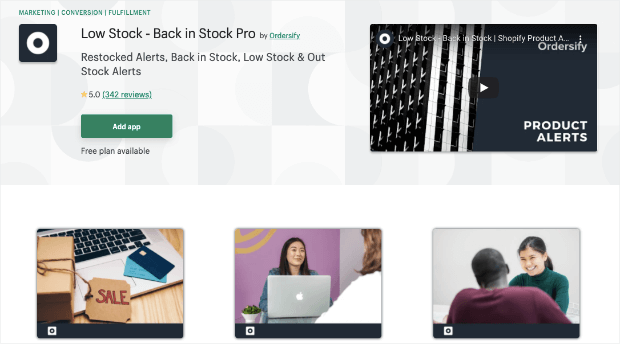
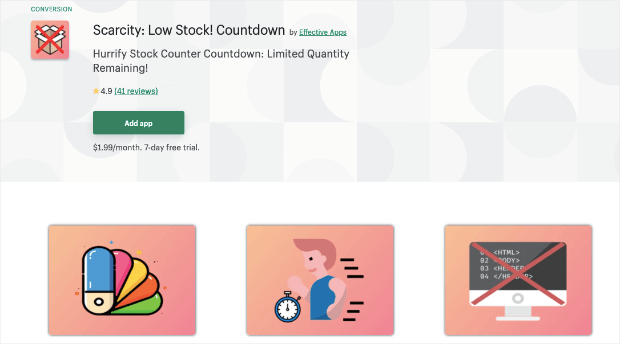
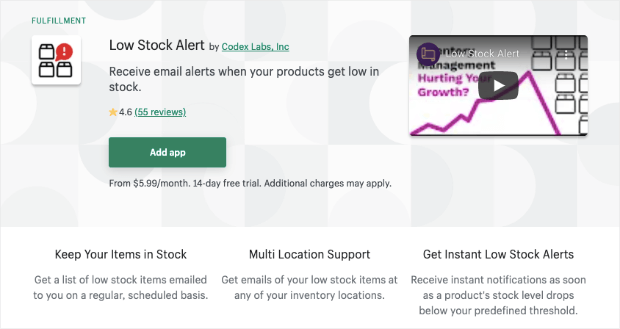
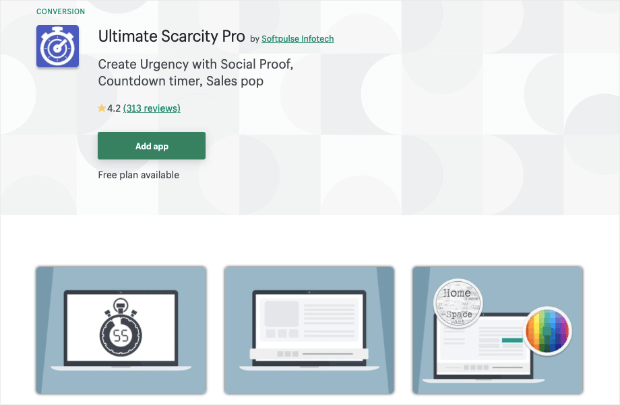








Add a Comment