Brevo, formerly known as Sendinblue, is a comprehensive marketing platform offering email marketing, SMS campaigns, and customer relationship management (CRM) tools. Designed with small to medium-sized businesses in mind, Brevo aims to simplify marketing efforts through an intuitive interface and robust features.
Table of Contents
Brevo’s Key Features
| Feature | Description | Best For |
| Email Campaigns | Drag-and-drop editor, responsive templates, A/B testing, and personalization. | Crafting professional and engaging emails. |
| Marketing Automation | Visual workflow builder for creating automated customer journeys with triggers and conditions. | Streamlining customer engagement processes. |
| Transactional Messaging | API and SMTP relay for sending transactional emails and SMS with high deliverability. | Ensuring timely delivery of essential messages. |
| CRM | Manage contacts, track interactions, and segment audiences for targeted campaigns. | Enhancing customer relationship management. |
| Multichannel Marketing | Execute campaigns across email, SMS, WhatsApp, chat, and social media from a single platform. | Reaching customers through preferred channels. |
| Reporting & Analytics | Real-time data on campaign performance, including opens, clicks, bounces, and advanced segmentation. | Making informed, data-driven decisions. |
Ease of Use
Whenever you’re considering a new tool, you want to make sure that it won’t take too long to learn.
That’s because, as a business owner, you’re probably already strapped for time. The last thing you need is a complicated tool that’s hard to set up or, even worse, hard to operate.
Fortunately, you won’t have this problem with Brevo.
That’s because this is one ESP that couldn’t be easier to get started with.
When you sign up, you’ll simply fill out a bit of information concerning your:
- Business
- Business size
- Professional role
And other basic demographic information.
Plus, there’s a free version to get started, so you don’t need to enter any payment information to sign up.
From there, setting up your first automated email campaign is incredibly easy. All you need to do is navigate to Campaigns » Emails and click Create an Email Campaign:
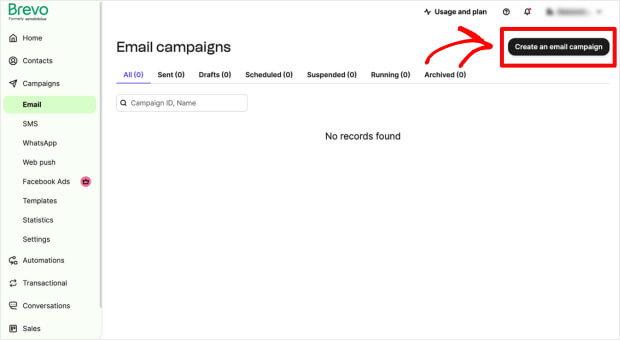
After entering the “Campaign Name,” you have 4 unique stages to go through to set up the campaign:
a) From – Who is sending this email campaign?
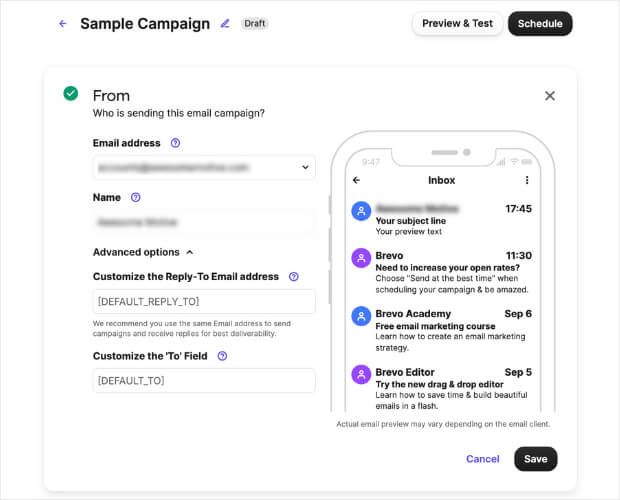
b) To (Recipients) – This is where you’ll determine who will receive your email campaign, along with when they’ll receive it:
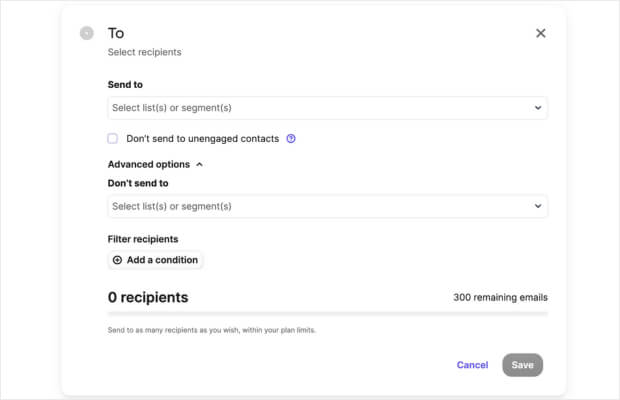
c) Subject – Add a subject line for this campaign.
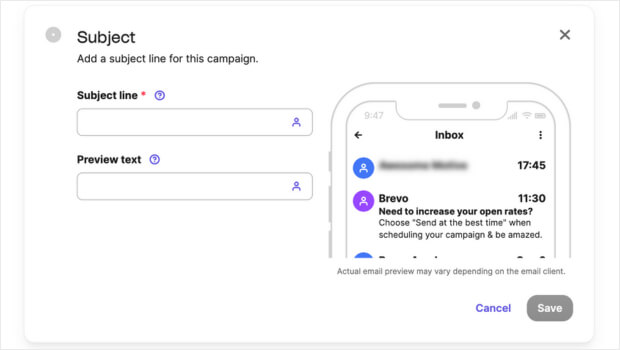
d) Design: This is where you’ll figure out how you want your email’s design to look. You can navigate between:
- Layouts
- Pre-made templates
- Your previous campaigns’ templates
- Coding you own
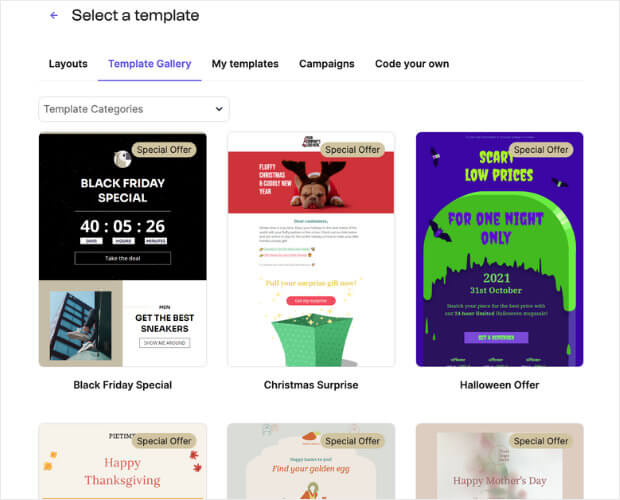
And when you’re actually creating your emails, you have a drag-and-drop builder to add new functions.
These features come in Blocks on the left-hand side of your email campaign:
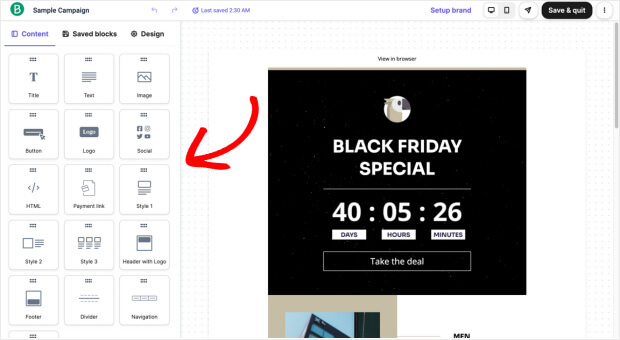
Everything about the campaign creation process is designed to save you time and put more hours back into your day.
And just like that, you’ve created your first email campaign.
So, when it comes to “ease of use,” we give Brevo 5 stars.
You can get set up and have your first email created in minutes.
For the next section of our Brevo review, let’s look at how well this ESP allows you to automate everyday tasks.
Automation
Most ESPs on the market today come equipped with powerful automation features.
And Brevo is no exception.
This tool gives you everything you need to create automated emails that are designed to transform leads into loyal customers.
With Brevo, you can create automated email series to:
- Welcome new visitors
- Recover abandoned carts
- Confirm product purchases
- Nurture existing leads
- Engage your audience
- Expand your reach
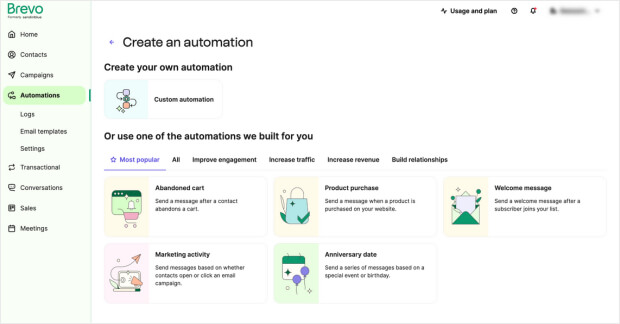
These are called Workflows and can be set up in under 5 minutes.
Everything is super intuitive and user-friendly. You can add new actions with the click of a button.
Then you can modify how long to wait before the next automated action.
This allows you to build customized emails that can be flipped to autopilot.
Imagine having new leads automatically taken through your sales funnel. When a new lead signs up, you can rest assured that they’ll be on their way to becoming a paying customer.
And the whole system works even while you’re sleeping.
Again, when it comes to automation, Brevo will have everything you need.
Analytics
One of the most overlooked (or at least underused) ways of improving ANY system is data.
With the right data at your fingertips, you can easily optimize your email campaigns to get more opens, clicks, and conversions.
But for that to work, you’ll need a reliable and detailed analytics dashboard to work from.
The good news is that Brevo has you covered.
That’s because this ESP comes with all the data you need to create higher converting campaigns. You’ll get fast access to:
- Open rates
- Click-through-rates
- Average time to open
- Number of complaints
- Unsubscribes
- And more…
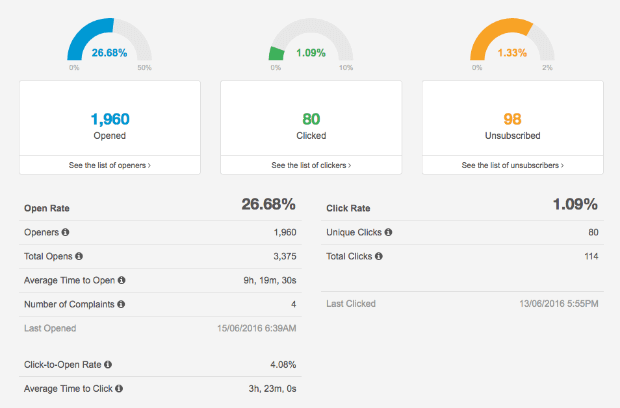
This information can tell you whether or not your email marketing efforts are improving or decreasing over time.
Then, with that data at hand, you can optimize your subject lines, sending times, email copy, and more to get better results.
At the end of the day, all of this helps you create a data-driven marketing strategy to give yourself more confidence than simply “going with your gut.”
Before diving into Brevo’s pricing, let’s take a quick look at one other aspect: lead generation.
Lead Generation
As we mentioned, Brevo is one of the best ESPs on the market. It’s easy to use, comes with powerful automation functionality, and gives you quick access to valuable data.
One service it offers, however, is lead generation through “optin campaigns.”
Optin campaigns is a term you’re likely already familiar with, even if you’ve never heard it before. It simply refers to things like:
- Popups
- Floating bars
- Fullscreen welcome mats
- And more…
The goal of these campaigns is to capture the contact information from your new leads. That way, you can add them to your automated series and convert them into paying customers.
And while we’re primarily looking at Brevo as an email provider (not a lead generation tool), this is a BIG part of your email marketing strategy.
That means it’s worth reviewing how well Brevo lets you add new emails to your campaigns.
Many modern ESPs (like Constant Contact, HubSpot, and Drip) allow you to create optin campaigns from your ESP dashboard.
But they aren’t the most efficient tools for doing so.
Brevo allows you to create landing pages that can convert visitors and sell products, but they don’t provide you with optin campaigns.
That means if you’re serious about growing your email list, you’ll need a premium lead generation software like OptinMonster:
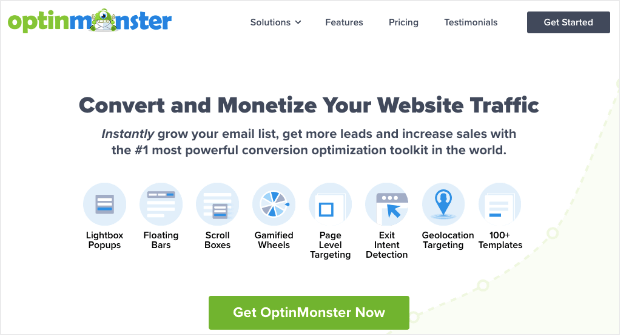
OptinMonster is hands down your best bet for getting new leads to your Brevo contact list.
It comes with everything you need to create optin campaigns, such as:
- Popups
- Floating bars
- Fullscreen welcome mats
- Gamified spin-to-win wheels
- Slide-in scroll boxes
- And more…
From there, you can choose from over 700+ templates that look and function great across devices:
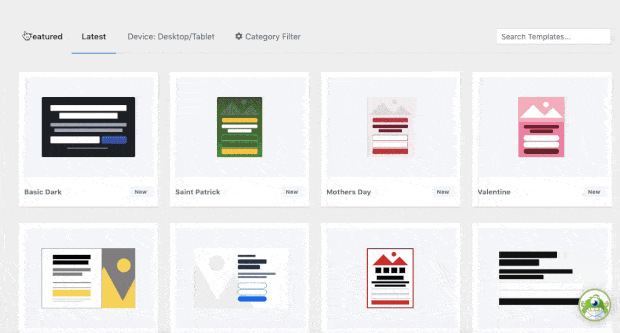
These templates will save you hours of time as you create stunning and professional campaigns in a matter of minutes.
Next, you’ll be able to design your campaigns even if you have no coding or “tech” skills.
That’s thanks to OptinMonster’s drag and drop visual builder. It allows you to make modifications to the text, design, and functionality of the campaign in an intuitive way:
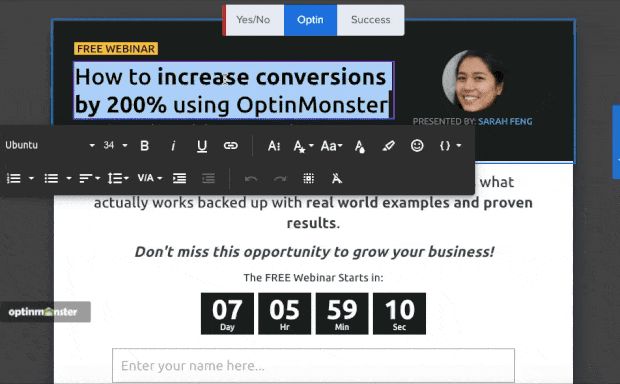
But creating the campaign is only half the battle.
The other half is making sure you display it to the right people, in the right places, and at just the right times in their customer journey.
For that, you’ll need OptinMonster’s powerful targeting rules. Some of the most popular options include:
- Exit-Intent® Technology: Recover abandoning visitors and carts as they’re actively leaving your website.
- Geolocation: Boost conversions by targeting users based on their physical locations.
- OnSite Retargeting®: Keep users engaged by showing fresh campaigns to returning visitors.
- MonsterLinks™: Transform campaigns into clickable links for call to action (CTA) buttons, anchor texts, email copy, and more.
These are the same types of rules that Crossrope used to grow its list by 900%.
Or Human Food Bar used to add 1800+ new leads every month.
But the best part is that OptinMonster integrates seamlessly with Brevo. That means you can have new leads sent to the right contact list directly in your Brevo account.
With these 2 tools, you’ll be able to overhaul and optimize your email marketing strategy for better results.
Ready to see it for yourself? Click below to start your 100% risk-free OptinMonster account today:
Before wrapping up this review, let’s take a look at one last factor: pricing.
Pricing
Let’s be honest: when it comes to choosing a new tool or software, A LOT of it will come down to pricing.
The question is whether or not you’ll get enough “bang for your buck.”
Brevo has a unique pricing model. They’re one of the few ESPs that doesn’t charge by the number of contacts on your list but by the number of emails you send.
Brevo has the following pricing plans:
- Starting from: $8.08/month
- Pricing model: Free, Subscription
- Free Trial: Available
Brevo’s pricing is very competitive, and there’s an added advantage of not paying per subscriber.
That’s because what many people don’t know is that many ESPs charge you for people on your contact list, including unsubscribed contacts.
That means you could end up paying lots of money if you don’t delete unsubscribed members.
But with Brevo, you won’t have to worry about that.
Instead, you’ll pay for the number of emails you send, which means you’re always in control of how you manage your budget.
This makes Brevo a very affordable (and fairly priced) option.
Want to try it out for yourself? Get started with Brevo email marketing today!
Verdict: Is Brevo Right for YOU?
At the end of the day, only you know what YOUR needs are.
That said, Brevo is an excellent ESP for most modern businesses. That’s because Brevo is:
- Easy to use
- Packed with automated features
- Great for gathering user data
- Perfect for integrating with lead generation tools like OptinMonster
In other words, Brevo is one of the most powerful, flexible, and intuitive ESPs on the market.
And since it comes with a free plan, there’s literally NO RISK to take this tool for a test drive.
But for the best results, remember to pair it with a software like OptinMonster to add even more leads to your automated email campaigns:
And that’s all for today! This has been our in-depth Sendinblue review.
We hope you found this post helpful. If you did, you should definitely check out the following resources:
- Email Marketing Made Simple: A Step-by-Step Guide
- What Is Email Automation (+31 Tools to Transform Your Business)
- How to Improve Your Email Copy for MORE Conversions
These articles will have everything you need to create a stronger email marketing strategy to generate more revenue for your business.

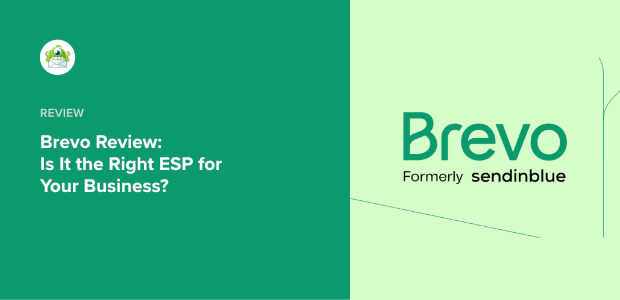








Add a Comment