Do you want to learn how to make an Instagram landing page for your website, but you’re not sure how to get started?
An Instagram landing page is a dedicated page on your site where you send traffic from your Instagram account.
It’s an important consideration because personalization will play a huge role in getting higher conversion rates.
That’s why we’re going to teach you step-by-step how to create an Instagram landing page. Here’s the page we’ll be working on for this tutorial:
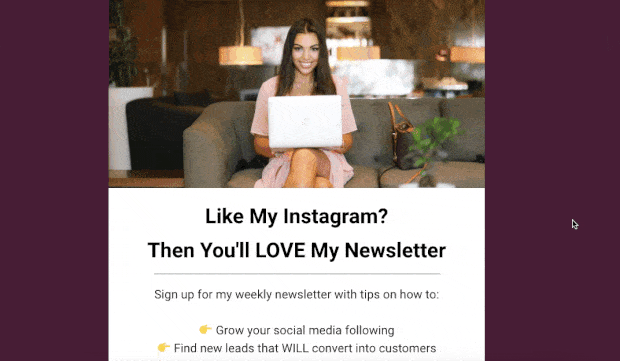
Then we’ll share a few actionable strategies for optimizing that landing page, so you can rest assured that you’re not leaving any leads on the table.
Before we get started, though, let’s get clear on why you’d want an Instagram landing page in the first place.
Why Do You Need an Instagram Landing Page?
You might wonder if you need a dedicated landing page just for traffic coming from Instagram.
To lots of small business owners who are pressed for time and resources, it may seem like an unnecessary step.
But by creating landing pages for channels that drive traffic to your site, you can drastically increase your sign-ups and sales.
And if Instagram is one of those traffic-driving channels for your business, then a landing page is an absolute must.
That’s because building an Instagram landing page has a few major benefits, including:
- Personalization: Boost conversions by personalizing the user journey.
- Grow Your Email List: Instagram is a great platform but leaves you vulnerable to algorithm changes. Email lists are more reliable, and a landing page can help you grow that list.
- Drive More Sales: You can create dedicated landing pages for products you promote on Instagram to make offers your audience will love.
These are just a few of the benefits of making an Instagram landing page, though there are many others.
And as you’ll see in a moment, building one is so easy that there’s simply no reason to put it off.
Let’s dive into the tutorial!
How to Make an Instagram Landing Page
For today’s tutorial, we’ll be using SeedProd:
SeedProd is the best landing page plugin for WordPress on the market. It allows you to build all kinds of landing pages, including:
- Sales
- Coming soon
- Opt-in
- Maintenance
- Webinar
- And more…
Plus, you’ll have over 100 templates to choose from. These save you time, money, and energy in the landing page creation process.
And since SeedProd’s page builder has a drag and drop builder, anyone can build professional landing pages in a matter of minutes–even if they have no coding experience or “tech skills.”
Though there is a free version available, we always recommend working with an upgraded plan. This will unlock new templates and features to make your Instagram landing page stand out.
And at only $49.50/year (or $4 per month), SeedProd costs roughly the same as 1 cup of coffee per month.
Get started with SeedProd today!
Ready to dive in? Let’s dive straight into the tutorial.
Step 1) Download and Activate the SeedProd Plugin
The first step is to find and activate the SeedProd plugin. You can find this directly from your WordPress admin dashboard.
On the left-hand side menu, click Plugins » Add New.
Then enter SeedProd in the search bar to locate the plugin. When you do, click Install Now:
Next, click Activate (in the same position as the Install Now button was):
When you’ve activated the plugin, you’ll get redirected to an introductory page.
If you’re using the free version, this is where you’d click Create Your First Page:
But like we said earlier, the paid plans offer many more templates and features to help you grow more quickly.
For the paid plan, you’ll need to enter your license key. You can find that in your SeedProd account dashboard under Downloads (you can also download the plugin directly from this dashboard, too):
Then, in your WordPress admin dashboard, go to SeedProd » Settings to enter your license key:
Now you’ll be ready to create your Instagram landing page.
Step 2) Select Your Template
From the SeedProd dashboard, click Add New Landing Page:
This will take you to your templated options.
If you’re using the free version, you can enter your email address to unlock 10 free templates in addition to the ones you already have:
For full access to over 100 templates, you’ll definitely want to upgrade to a paid plan.
But just by adding your email address, you’ll be able to use the following templates:
For this tutorial, we’re going to choose Personal Links as our template:
This is a great option for companies that use Instagram, as the wide margins on the page resemble your Instagram posts.
Plus, the template is clean and simple. It doesn’t have too much clutter, which will minimize the number of modifications you’ll need to make.
When you select the template, you’ll need to give it a name:
This will automatically generate a URL for your page. Then click Save and Start Editing the Page, and you’ll be ready to get your Instagram landing page exactly how you want it.
Step 3) Design Your Instagram Landing Page
The great thing about using SeedProd is that there’s nearly zero learning curve.
In fact, anyone can create stunning and professional landing pages in a matter of minutes.
To change any part of your page’s text, for example, you can edit it directly on the page:
The inline text editor works for any text-based element on your Instagram landing page, including headers, text blocks, button text, and more.
To change other aspects of your landing page, you can click on it in the page builder to pull up the editing tools on the left-hand side:
In some cases, you might want to delete elements of your landing page.
With this template, for example, there’s a built-in call to action (CTA) button asking people to follow you on Instagram.
But since the traffic is already coming from Instagram, you’ll want to remove that. To do so, find the trashcan icon above any element you want to delete:
Finally, to add any new feature to your landing page, you can locate the block you want from the left-hand side:
Then you can drag and drop those new features into place:
As you can see, modifying your landing page could be easier with SeedProd’s intuitive page builder.
Here’s the final landing page we created in under 5 minutes:
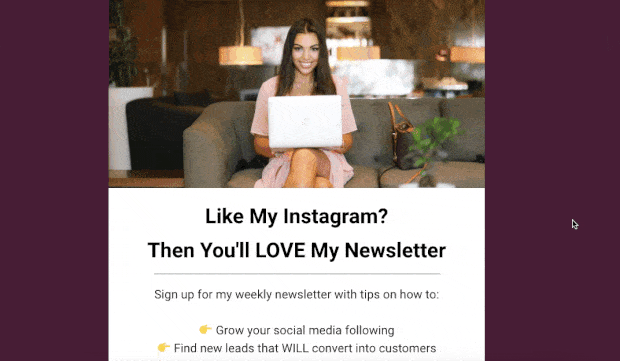
The goal of this landing page would be to grow your email list from your Instagram traffic.
That said, you can design an Instagram landing page to meet any of your marketing or sales page goals.
And now that you know how to build a basic landing page with SeedProd, let’s look at how you can optimize that page for even higher conversions:
Optimizing Your Instagram Landing Page
1) Create an Exit-Intent Popup
When people visit your website for the first time, many of them will leave without ever coming back.
This is a serious problem for digital business owners like you, because it means tons of your site’s traffic is simply going to waste.
That’s one of the biggest values in creating an exit-intent popup for your Instagram landing page.
An exit-intent popup is a popup that appears as visitors are actively leaving your website.
When you present them a special offer at this crucial moment in their user journey, you’re more likely to get their email address.
Then you can nurture the relationship to bring them back to your site time and time again.
And to build an exit-intent popup, there’s no better tool than OptinMonster:
OptinMonster is a premium lead generation plugin for WordPress and the easiest way to create high-converting exit-intent popups.
It allows anyone to quickly create “optin campaigns.” These are things like popups, floating bars, fullscreen welcome mats, and more.
But just like SeedProd, OptinMonster has an intuitive campaign builder that lets you design beautiful popups in minutes.
Plus, it comes with over 50 templates to help you get started FAST:
Each of these templates looks great across devices, including mobile, desktop, and tablet.
From there, you can change any part of your campaign.
To modify your popup’s text, all you’d need to do is use our inline editor (just like SeedProd). This lets you change the text directly in OptinMonster’s campaign builder:
And to add new features, you can do so without needing any coding experience.
Simply find the new feature you want to add to your popup, then drag and drop it into place:
But what really makes OptinMonster stand out are the ways you can target your audience.
In other words, building the popup is only half the battle. You then need to display it to the right people and at the right time in their customer journey.
That’s where OptinMonster’s Exit-Intent Technology® comes in.
This trigger will make your popup appear as users are actively leaving your website. It’s the same method Fastrack used to recover 53% of their site’s abandoning visitors.
Other popular targeting rules include:
- Page-Level Targeting: Display popups on specific URLs to match your offer with the page’s content.
- OnSite Follow Ups®: Show fresh campaigns to returning users to avoid “popup fatigue.”
- Geolocation: Target your audience based on their physical location to personalize your offers.
Those are just a few examples, though there are many more.
But by adding a simple exit-intent popup to your Instagram landing page, you can capture more of your site’s contact information before they leave for good.
Ready to get started? Just click below to start your 100% risk-free OptinMonster account today:
2) Add Social Proof Notifications
Another great way to optimize your Instagram landing page is to add social proof.
One of the best forms of social proof is a social proof notification. These let other people know that visitors are actively engaging with your site.
Here’s an example of a social proof notification specifically for sales:
These powerful messages leverage FOMO (fear of missing out) to inspire people to take action on your site.
You can load your Instagram landing page with these social proof notifications to help your visitors opt into your CTA.
To do that, the best way is to use a software like TrustPulse:
TrustPulse is hands down the best social proof software on the market. It allows you to create social proof notifications in a matter of minutes, even if you haven’t made your first sale.
That’s because, with TrustPulse, you can create a variety of notification types, such as:
- Recent Activity: Show what individual consumers are doing on your site in real-time.
- On-Fire: Display what larger groups of people are doing across your site (perfect for popular promotions or flash sales).
- Visitor Analytics: Showcase popular pages or posts on your site by the number of visitors that page receives.
- Action Messages: Create a static message to keep your users informed and to present special offers.
These campaign types will help you break through your goals for your Instagram landing page.
Plus, TrustPulse gives you 100% control over the appearance and messaging of your notifications.
This lets you match social proof notifications with your unique brand’s look, style, and messaging.
Want to see it in action for yourself? Get started with TrustPulse today!
3) Track Everything More Accurately
Finally, for any page to be successful on your website, you need to make sure you’re tracking everything.
This is especially true as you optimize your landing page for the best results.
While you can rely on Google Analytics for this, the dashboard has been known to be overwhelming, tedious to configure, and, frankly, intimidating.
A better solution for WordPress users is to go with MonsterInsights:
MonsterInsights is the best Google Analytics plugin for WordPress. It gives you all the power of Google Analytics straight from your WordPress dashboard.
Plus, most people find the user interface (UI) more appealing than Google’s native tool. With MonsterInsights, you can get a quick glimpse of key metrics, such as:
- Bounce rates
- Time on page
- Sessions
- New Visitors
- Funnel Conversions
And more. If you can find the data in Google Analytics, then MonsterInsights can bring that directly to your WordPress dashboard.
This will give you a better understanding of how people are responding to your page so you can make improvements over time.
Ready to try it for yourself? Get started with MonsterInsights today!
And that’s all for today! This has been your guide on how to make an Instagram landing page.
Then we shared a few ways that you can optimize your landing page for even higher conversion rates.
We hope you found this article helpful. If you did, you might want to check out the following resources, too:
- How to Generate Leads on Instagram
- The Best Instagram Video Editing Tools (Free & Paid)
- How to Make Money on Instagram (Without 10,000 Followers)
These articles will have everything you need to create a stronger marketing strategy for Instagram.

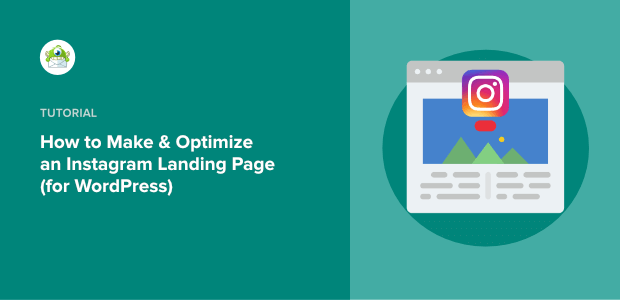

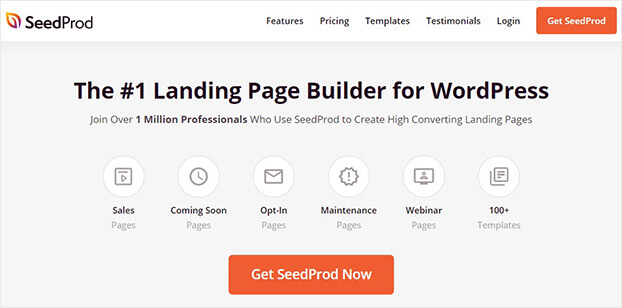
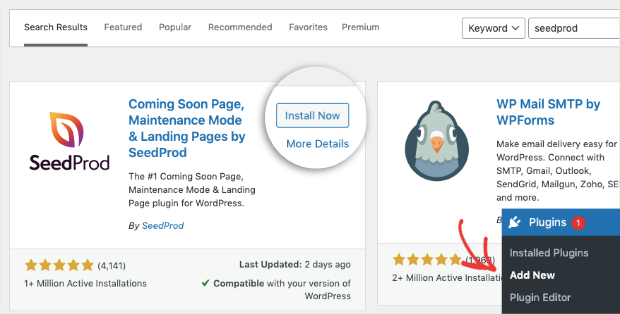
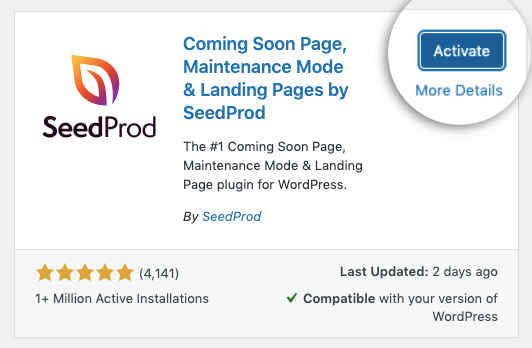
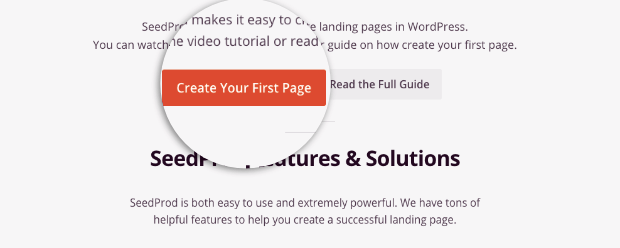
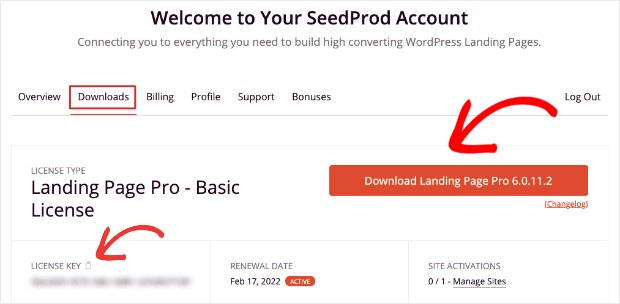
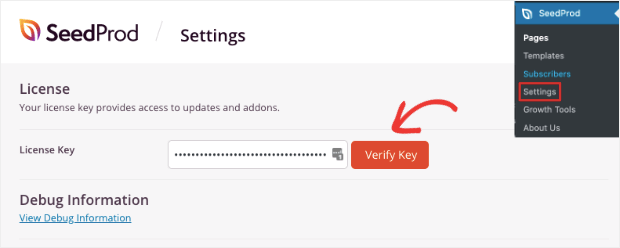
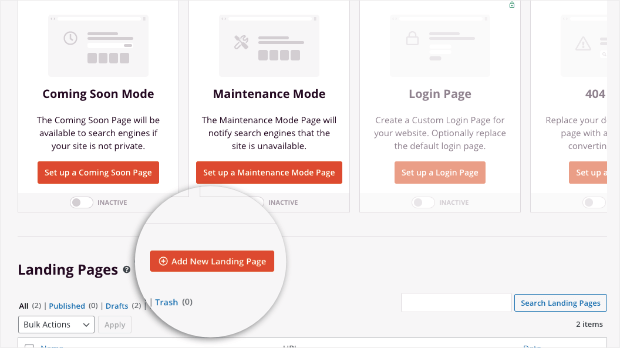
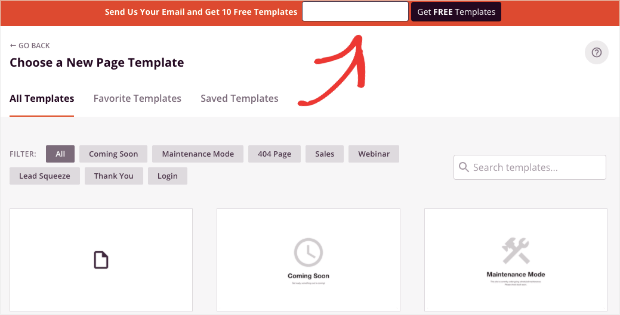
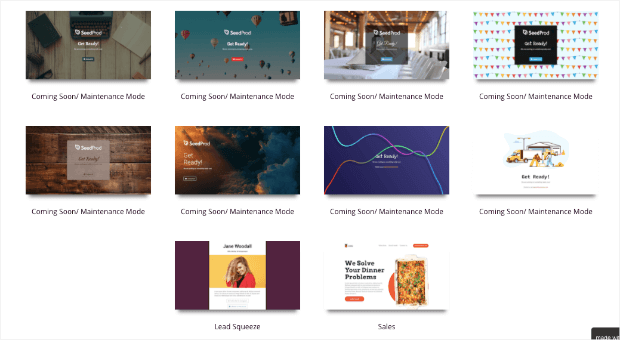
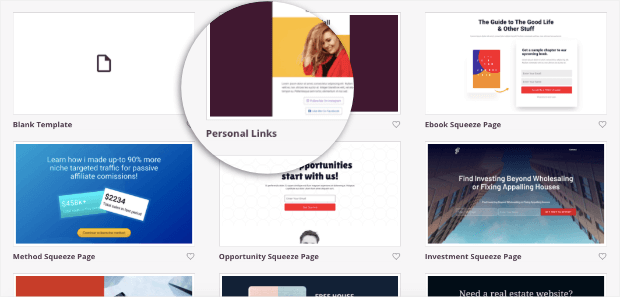
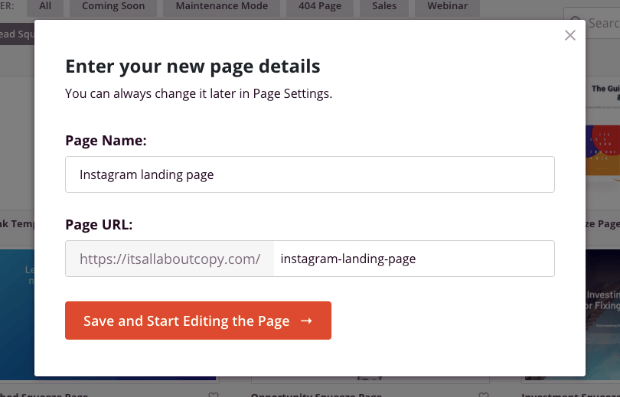
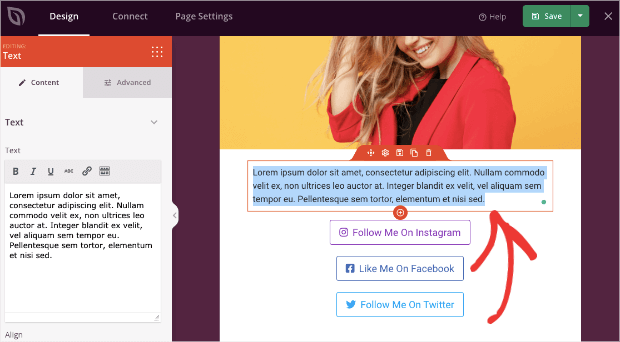
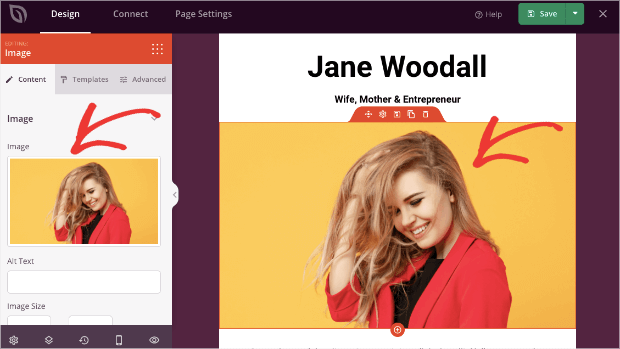
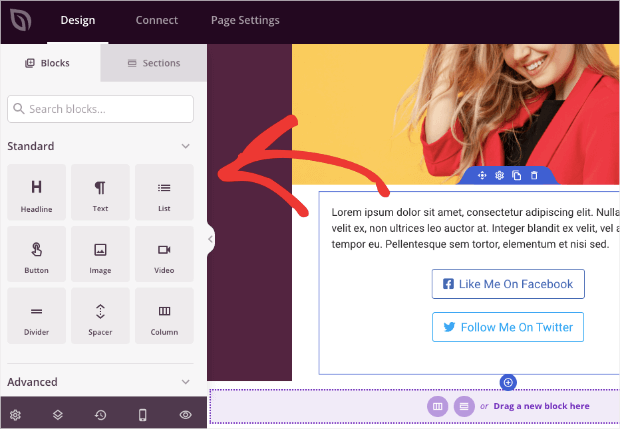
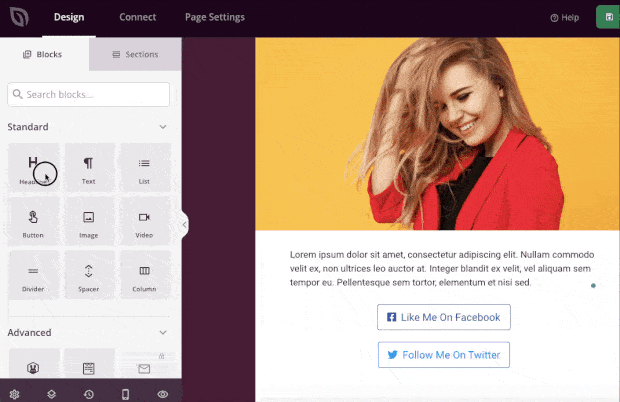
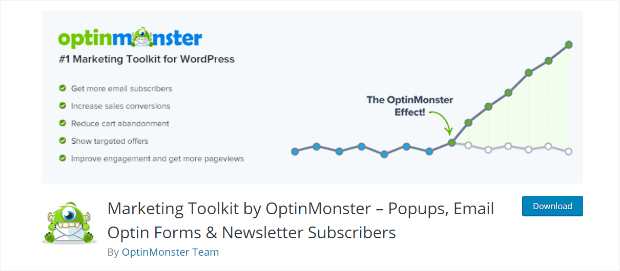
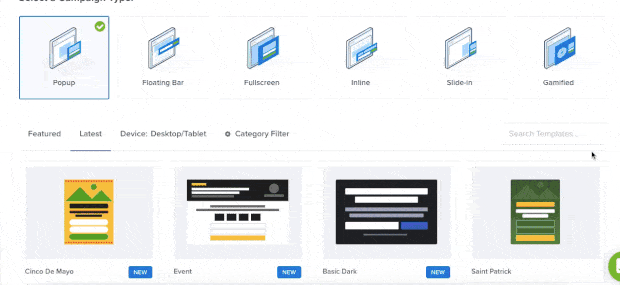
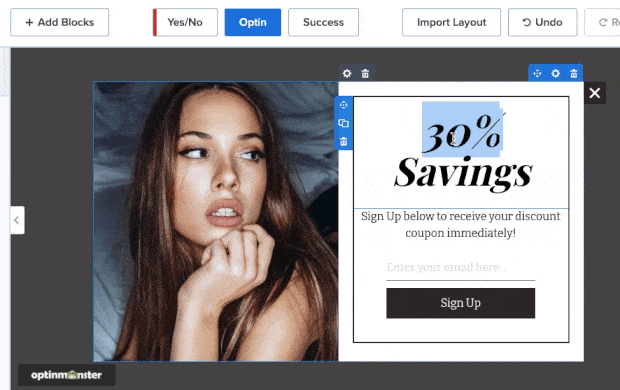
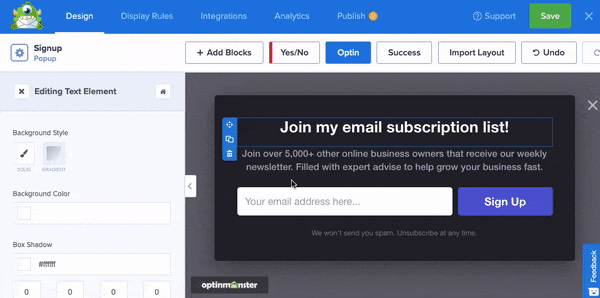
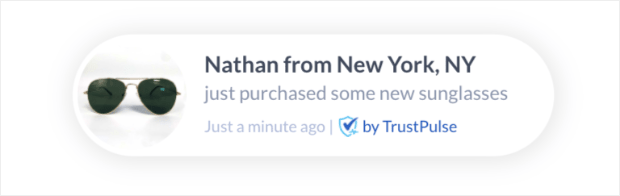
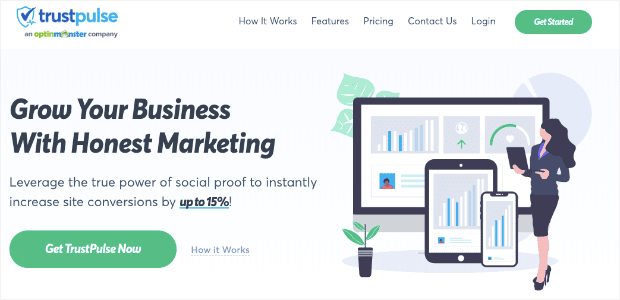
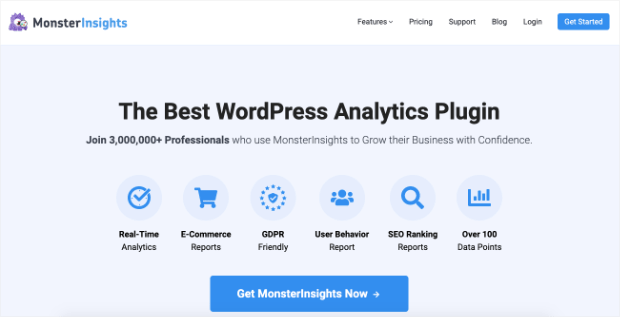








Add a Comment