Are you trying to figure out the best way to send a lead magnet to your email subscribers? If you are using OptinMonster, you can deliver your lead magnet in a variety of different ways. In this guide, we will share how to deliver a lead magnet using OptinMonster.
Recommended reading: 63 Lead Magnet Examples to Boost Your Email List Growth
This article will show you how to create an irresistible lead magnet for your business. So if you haven’t created your lead magnet yet, go back and read that article.
You still here?
Good, that means you already have a good lead magnet, and you’re probably already using OptinMonster to build powerful optin forms for your lead magnet.
Congratulations, you are a huge step ahead of most everyone else!
Now, you have the important task of actually following through by sending your lead magnet to your subscribers. This is the part where you fulfill your promise to new subscribers. So do not underestimate the importance of this step.
OK, let’s dive into the different ways to deliver lead magnets to your email subscribers.
How to Deliver Lead Magnets (Step-by-Step)
There are a few ways to deliver lead magnets with OptinMonster:
- Success Message
- Thank You Page
- Email (Always Recommended)
- Browser Download
Let’s go over each of these ways to send a lead magnet, step by step…
1. Success Message
The easiest way to deliver a lead magnet is through a success message.
Not only is this the easiest way to set up a lead magnet delivery, but it makes your users happy because it gives them the instant gratification they crave.
As humans, we are hardwired to want what we want… now! So it’s really smart to give your users their lead magnet the instant they submit their email.
Setting up a lead magnet download using OptinMonster’s success message is easy. All you have to do is select Success at the top of the editing screen to display the success message that corresponds to the theme you selected for your campaign.
The default option is to have the lead magnet link sent via email, but you can add a Download Now button with some easy customizations.
To begin, let’s add a new Column to our design to house the button. We’re going to add the Column with three equal sections, but you can choose whichever works for the look you want.
Now just follow the same drag and drop method to add a Button Element to the new Column you just created.
Click on your new Button to customize. You can customize the rest of your success message design and copy by selecting the Element you want to edit.
Using the Actions tools you can add your download URL and even enable conversion tracking. No thank you page needed.
There’s also space to include scripts that will load after your button has been clicked.
2. Thank You Page
If you still want to use a thank you page instead of a success message, you can use OptinMonster’s Page Redirect option.
One of the biggest reasons you would probably want to use a thank you page is if you have a “tripwire”: a low-dollar offer that you use to acquire customers immediately after they opt-in for your lead magnet.
Here’s an example of a tripwire thank you page from Digital Marketer.
A thank you page like this gives you all the space you need to include any sales copy–or anything else–that you want. And as with a success message, you can also add tracking elements.
Or, you could use the page redirect feature to send new subscribers to another website altogether, like a Facebook group page, for instance.
It’s super simple to configure a page redirect in OptinMonster. Simply choose Redirect to a new page from the Actions menu, and then paste the URL for your thank you page (or any website you want) into the Redirect URL field.
3. Email (Always Recommended)
You can–and should–also deliver your lead magnet via email.
Whether you decide to use a success message or a thank you page, we always recommend sending an email to your subscribers in addition, just to make sure that they got your lead magnet.
Doing this also “trains” new subscribers to look forward to receiving your emails.
Remember: you and your new subscriber are just at the beginning of a brand new relationship. They probably had no idea who you were just a few minutes ago. But now, by giving you their email address, they’ve essentially shaken your hand saying, “Nice to meet you, I’m so and so!”.
If you want this relationship to go any further than, “Oh yeah, that’s some guy I downloaded a lead magnet from once, but I never actually got around to looking at it…”, then it is your job to ensure that new subscribers actually consume your lead magnet. Sending an email (or even two or three) reminds them that they got something valuable from you, and they will be much more likely to open your emails in the future.
To configure OptinMonster to send a lead magnet via your email provider, simply go to the Integrations tab and select your email provider.
Depending on the specific email provider you use, you will see different options to add new subscribers to specific autoresponder sequences. (You’ll have to create the lead magnet delivery email within your email provider, and then select that autoresponder here.)
Here’s an example of what a MailChimp integration looks like:
4. Browser Download
If you want to get advanced, you can also deliver a lead magnet via a JavaScript-triggered download. This isn’t necessary, but it’s do-able.
With OptinMonster’s powerful JavaScript Events API, you can easily trigger an automatic file download after your visitor has successfully submitted an optin.
If you decide to use this method, just make sure the user is aware that they are about to trigger an actual file download. In other words, the submit button should say something like, “Download the File Now” so they aren’t surprised when the download begins automatically.
For more details on triggering a file download using JavaScript, see our guide here.
The Best Way to Deliver a Lead Magnet
The best way to deliver your lead magnet entirely depends on your marketing strategy. However, as we said before, you should always use email lead magnet delivery in addition to one of the other methods above.
That’s it. We hope this article helped you learn how to best deliver a lead magnet to your subscribers using OptinMonster.
If you liked this article, you may also want to check out 22 OptinMonster Hacks to Boost Your Conversions.


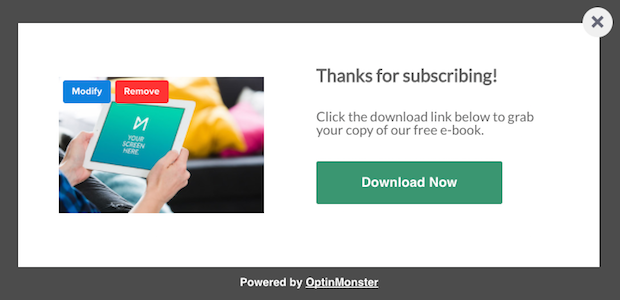
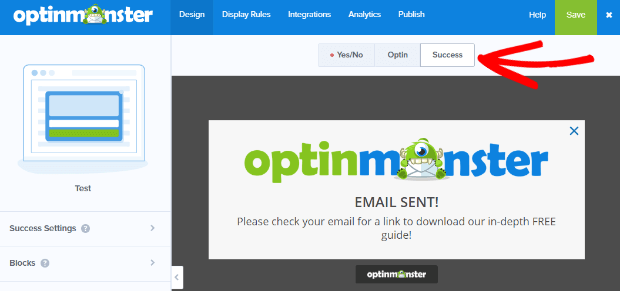
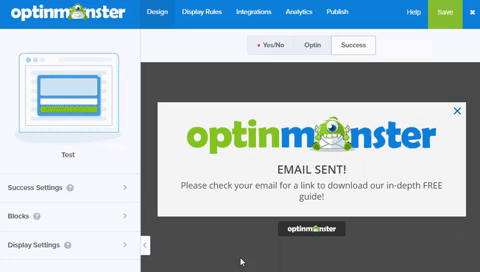
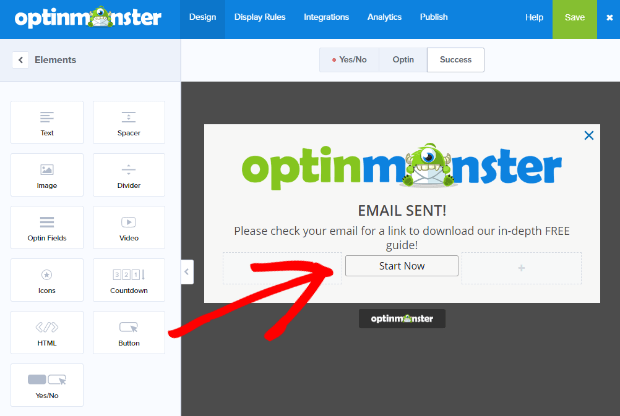
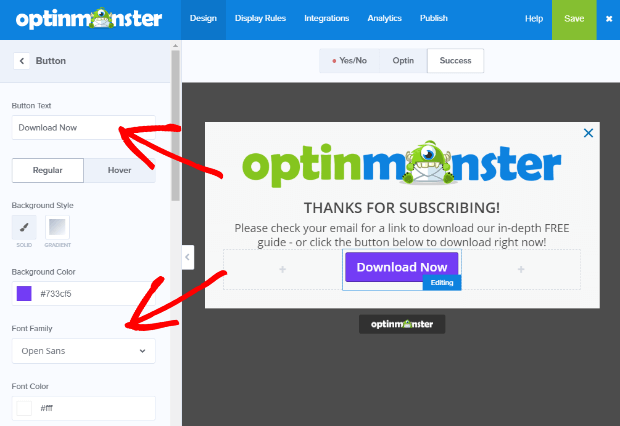
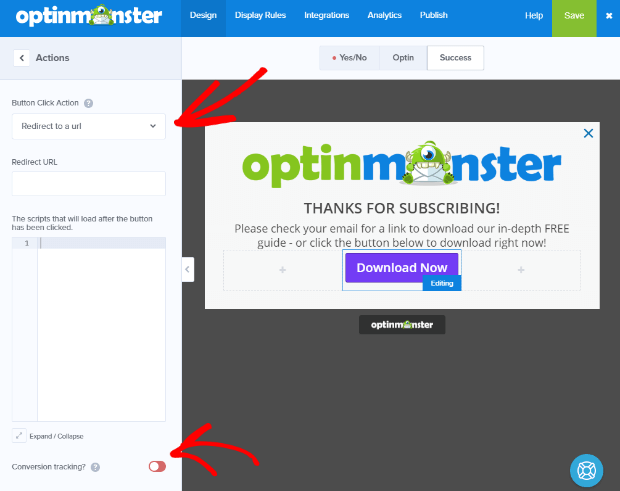
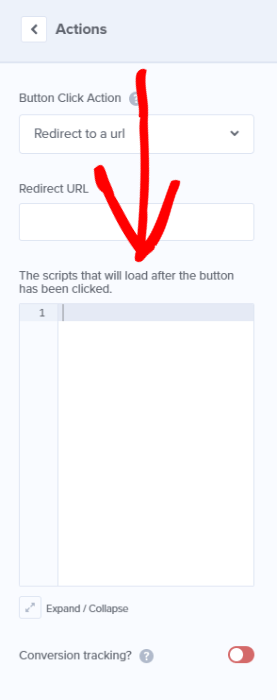
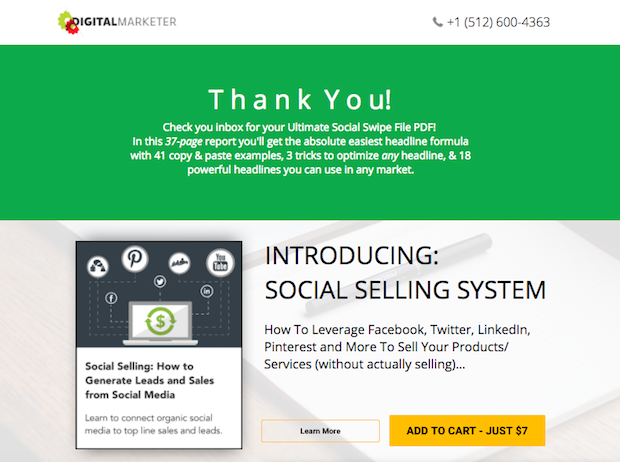
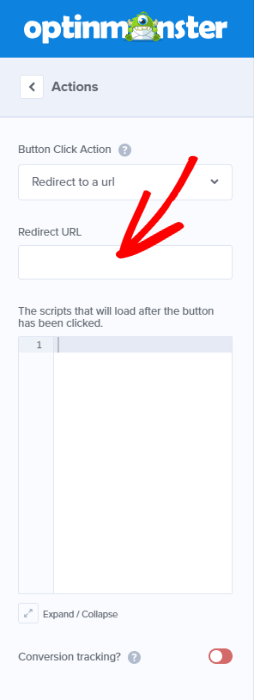
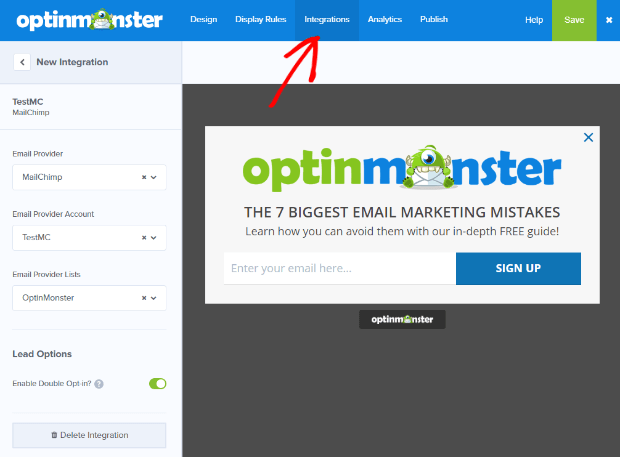









Add a Comment