Are you looking for the best lead generation software tool but can’t decide which would be the best for your WordPress site?
Getting quality new leads is a difficult task for any marketer or online business owner. But having the right tool for the job makes things infinitely easier.
That’s why it’s important you know which software will get you the BEST results to grow your business.
So, today, we’re going to compare two popular lead generation software: Convert Plus vs. OptinMonster. More specifically, we’ll look at:
- Campaign options
- Ease of use
- Targeting rules
- Performance
- Support
- Pricing
But before we begin, let’s look at both software a little more closely to see what each does.
What Is Convert Plus?
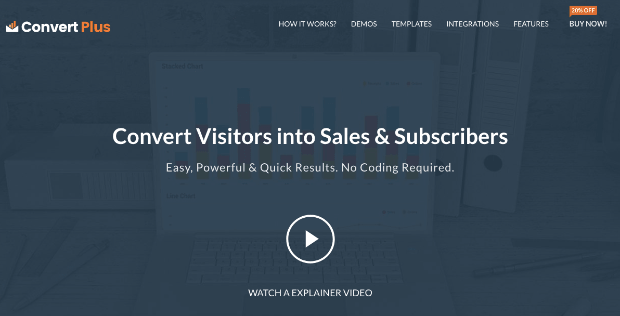
Convert Plus, formerly known as Convert Plug, is a lead generation popup for WordPress. Its goal is to get online business owners more sales and subscribers through various optin campaigns (like popups, floating bars, and slide-ins).
The plugin comes with pre-built templates to help users design the right campaign for their site in the least amount of time.
Plus, it gives analytics on conversion rates to help users track and optimize their campaign’s performance.
As you’ll see, the plugin comes at a one-time fee of $23. We’ll talk more about pricing breakdowns later in this article.
For now, let’s turn our attention to OptinMonster.
What Is OptinMonster?

OptinMonster is the world’s #1 lead generation software. Simply put, it’s the best option for increasing sitewide conversions, getting new leads, and driving more sales.
OptinMonster offers a variety of campaign types to give you a multi-channel approach to your audience. And out drag and drop editor make campaign creation a breeze.
You can rely on any of our pre-built templates, or you can design your own campaign from scratch. Either way, you’ll create stunning and high-converting campaigns in a matter of minutes–even with no coding experience or minimal tech skills.
Plus, our targeting rules and triggers are unmatched. We provide you with more tools to show the right campaigns to the right people at just the right time in their customer journey.
That way, you can rest assured that you’re never leaving and leads or sales on the table.
Want to see for yourself? Click below to start your risk-free OptinMonster account today:
Now let’s dive into our Convert Plus vs. OptinMonster review.
Convert Plus vs. OptinMonster
In this review, we’ll review both Convert Plus and OptinMonster from a few different categories. Feel free to jump to the section that interests you most:
Or you can read them all, beginning with campaign types.
1. Campaign Types
First and foremost, you should be looking for a lead generation software that offers many different types of optin campaigns.
Why? Because you want to make sure you have as many ways to reach your potential new leads as possible.
Many marketers make the mistake of creating a few generic popups, leaving them on autopilot, and expecting big results.
The problem is that you can train your audience to ignore your optin campaigns if they’re constantly seeing the same ones. For that reason, you want plenty of options to present your offers, deals, and lead magnets to your site’s traffic.
Convert Plus offers 3 campaign types in total:
- Modal popup
- Slide-in
- Info bar
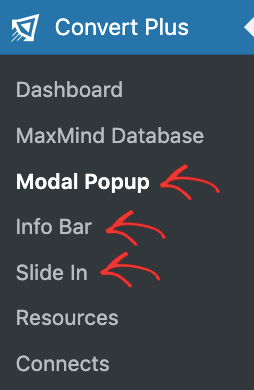
To be fair, their modal popups can be in the traditional style or fullscreen. And their slide-in campaigns offer a few options to add a sticky bar to your pages.
That said, the 3 campaign types listed above are the native options offered from the WordPress dashboard.
OptinMonster, on the other hand, offers 6 types of campaigns that you can choose from:
- Lightbox popup
- Fullscreen welcome mat
- Inline forms
- Floating bars (top or bottom)
- Slide-in scroll box
- Gamified
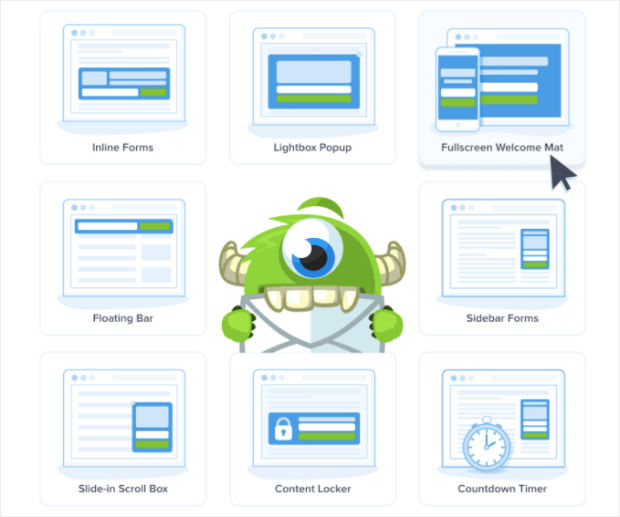
Plus, many of those campaigns can be turned into others.
Our inline campaign, for example, can be used as a sidebar widget, much like the one we use on our blog:
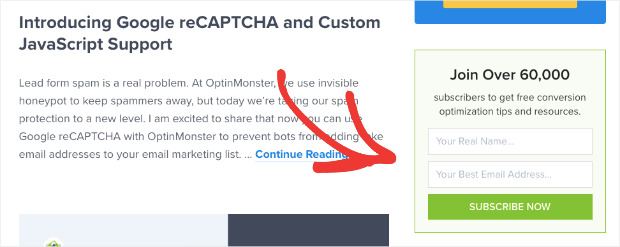
The number of campaigns you can rely on is important because, again, it gives you more opportunities to reach your site’s visitors.
It also lets you avoid “popup fatigue.” This is what happens when you show the same generic style popup again and again on your site.
Your visitors stop taking notice of them, which means you get lower conversions and end up harming the user experience (UX).
With OptinMonster, you can always keep things fresh by changing the campaign type that will best help you reach your marketing goals.
So, in the end, OptinMonster is the clear winner when it comes to the software that has the most campaign types to use.
2. Ease of Design
Another important factor when selecting a lead generation software is how easy it is to create your campaigns. Let’s begin by looking at Convert Plus.
Convert Plus lets you design campaigns directly in the WordPress dashboard:
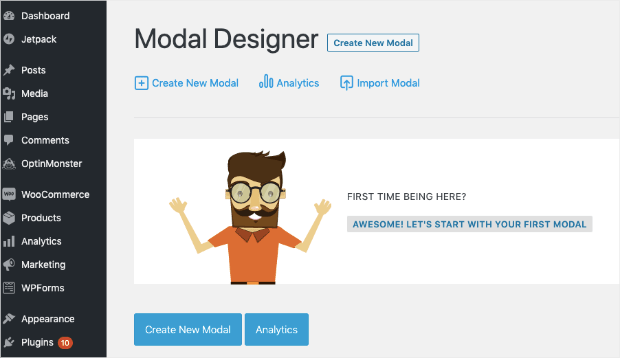
From there, you can select the template you want to use for the type of campaign you’d like to build:
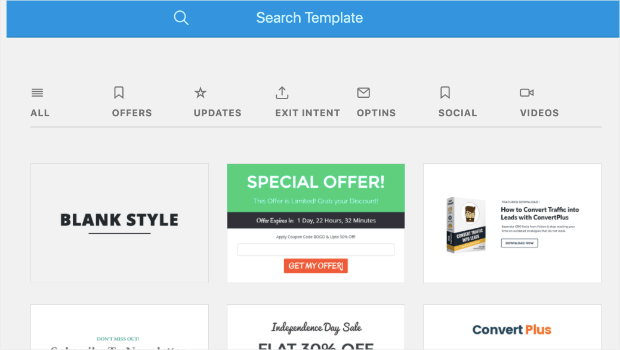
Once you select your template, designing your campaign is relatively simple.
You can use the inline text editor to change text elements directly in your campaign. And the left-hand side menu gives you quick access for changing colors, fonts, and more:
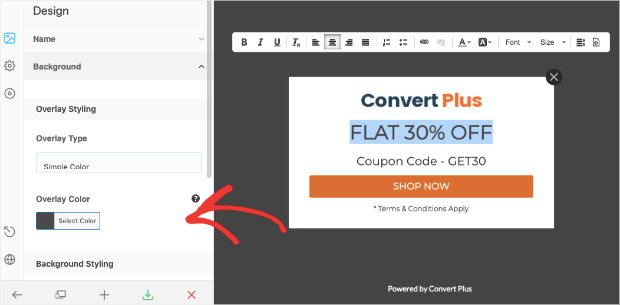
Overall, Convert Plus is fairly easy to use. But there are a few disadvantages worth noting here.
First, you don’t have 100% control over your campaign’s layout unless you build it from scratch. With the templates, for example, you have select layouts you can choose from:
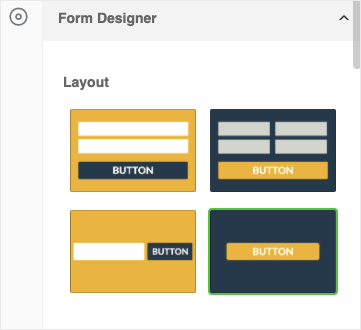
And while you can add fields to your optin forms, the amount of new features you can add to existing templates seems limited.
You can’t, for example, add a countdown timer to an existing campaign.
And when you choose a template with a countdown timer, styling the labels can’t be done from the main menu. You need to add a bit of code to your popup (you can see their own documentation on this for further information).
So for basic layouts and functions, Convert Plus isn’t difficult to get started.
But if you want to add more custom functions such as adding a timer, videos, chatbots, and other helpful tools for lead generation, you may need to spend a bit more time in the design process.
Now, let’s see what it’s like to build a campaign with OptinMonster.
First, OptinMonster has a variety of pre-built templates that you can choose from when designing your campaign:
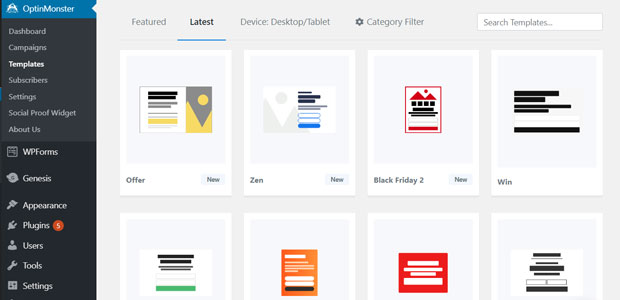
All of these templates work great across all devices, and you can even prioritize mobile campaigns from the template filter.
You can also build a campaign from scratch for 100% control over the design with our Canvas template.
Once you’ve decided on the right template for your specific marketing goal, you’ll be taken to our campaign editor.
OptinMonster’s drag and drop builder couldn’t be easier. First, you can edit all the text directly in the campaign builder with our inline editor:
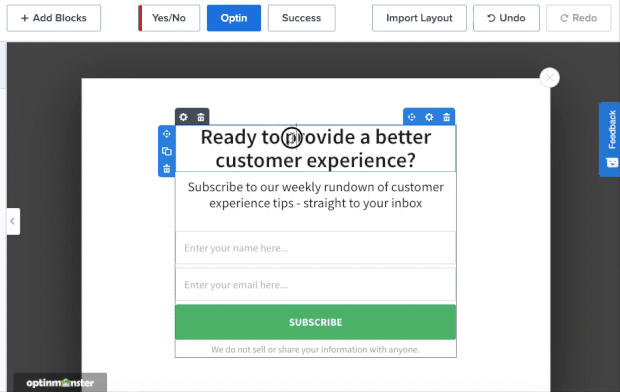
And all of our campaigns are built with element blocks (or just “blocks” for short). These blocks give new functionality to your campaigns. You can add:
- Buttons
- ChatBots
- Countdown timers
- Dividers
- Image
- Video
- And more
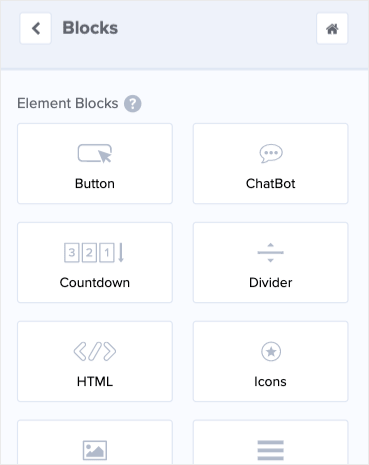
Each of these blocks can be added to any campaign, regardless of the template’s layout. Again, even with our templates, you always have complete control over every aspect of how your campaign looks.
When you’ve determined the new block you want to use, you can drag and drop it into place:
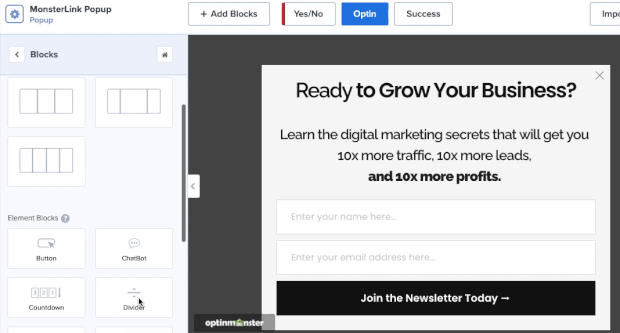
And because each feature is like a stackable block, everything will always look clean and organized.
That means you don’t need any prior web design or coding skills to create stunning campaigns in a matter of minutes.
It doesn’t get much easier than that.
Again, in this category, OptinMonster definitely comes out ahead.
3. Targeting Rules
In the same way that it’s to your advantage to have many different campaign types to choose from, you also want a variety of targeting rules.
That way, you can show the right message to the right people (and at the right time). Let’s look at what Convert Plus offers for their targeting rules.
For starters, Convert Plus does allow for exit intent popups. That means you can have a popup appear when users are leaving their browser screen.
Other triggers include:
- Timed popups
- Clickable popup buttons
- Scroll depth popups
- Mobile-specific
- User inactivity
Note that there two other triggers advertised on their website: welcome popup and launch after reading.
However, after further review, these are simply subsets of existing triggers. The welcome popup, for example, is just a timed popup set to “immediate.”
And the launch after reading popup is a scroll depth trigger that’s set to appear after the reader makes it down most of the page.
One thing they do offer, however, is the ability to customize the campaign’s trigger with a CSS class, shortcode, inline display, and custom selector:
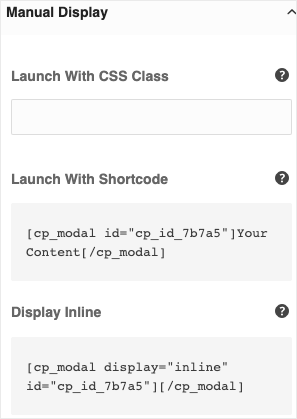
You can also target campaigns to certain pages of your website, to users from a physical location (geotargeting), first time vs. returning visitors, and people coming from specific 3rd party websites (referral detection).
These are all good options if you’re just beginning with lead generation. Though, over time, you may find that they aren’t advanced enough to build the target audience you’re looking for.
Now, let’s see how OptinMonster stacks up.
Frankly, OptinMonster offers more targeting rules and triggers for your campaigns than any other software on the market.
We have all the same targeting rules and triggers as Convert Plus, along with many more. So while we have Exit-Intent® technology, geolocation, scroll depth, and timer triggers, we also offer:
- OnSite Retargeting®: Create special offers seen only by returning users.
- OnSite Follow Up Campaigns®: Build drip campaigns to show offers depending on how people have interacted with the campaigns they’ve already seen.
- Cookie Retargeting: Use browser cookies to target users based on any measurable behavior on your site.
- Device-Based Targeting: Target users based on the device they’re using (desktop, tablet, or mobile).
- AdBlock Detection: Display a popup when AdBlock technology is being used. This is incredibly effective at reaching the millions of leads who are blocking spam but still want to see your offers.
And much more.
The bottom line is that OptinMonster not only allows you to reach exactly who you’re targeting, but we also make it ridiculously easy to do so.
You can still add custom HTML, CSS, and JavaScript to all of your campaigns, but you’d never need to unless you wanted something completely custom.
That’s because our display rules are clearly laid out for you in a searchable menu:
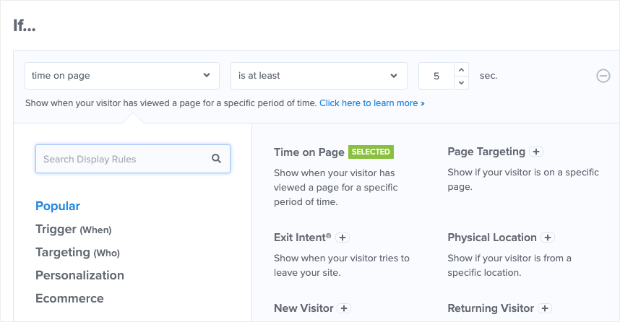
And most of the targeting or trigger rules are just as easy to configure with clearly written drop-down menus:
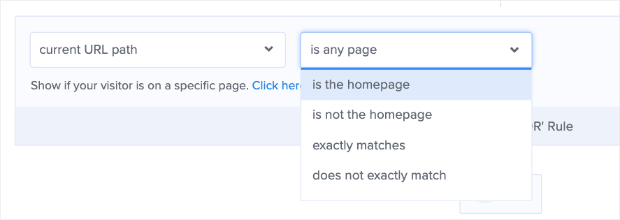
This makes it quick and simple to create highly targeted campaigns that are guaranteed to get you more conversions.
Ready to see for yourself? Try out OptinMonster risk-free by creating an account today!
4. Performance
Many business owners and marketers forget to take into account how much “weight” these tools can add to their site’s servers.
So it’s always important to understand who is hosting the tool and what happens if your site unexpectedly gets massive amounts of traffic (which is, after all, one of a marketer’s primary goals!).
Since Convert Plus only works for WordPress, it will use your hosting plan. That means Convert Plus will be using your site’s bandwidth for every new visitor that sees your optin campaigns.
Given enough traffic to your site, this can ultimately result in:
- Higher hosting fees
- Slower load times
- Poor user experience (UX)
- Server crashes
OptinMonster works differently because we’re not just a plugin for WordPress. We’re a fully-fledged SaaS product.
That means we’re self-hosted and won’t use your site’s resources to run our campaigns.
At a practical level, this has massive implications for your business.
Let’s say you own a small eCommerce site, and you’ve been working on improving SEO over the last few months. Then, suddenly, your traffic spikes, and you’re flooded with potential customers.
Great news, right? Only if your hosting plan is large enough to support the sudden spike and the bandwidth required by tools like Convert Plus.
And if you run an online blog or publishing company, chances are you already have high traffic. Using plugins that rely on your hosting plan will only add more stress to your site’s resources.
OptinMonster, on the other hand, won’t use up any bandwidth from your site. Instead, it’s a stand-alone product that works quickly without relying on your hosting plan to function.
So when it comes to performance, it’s easy to see why OptinMonster comes out the winner.
5. Support
Having the proper support is crucial for effectively working with any tool. You need to make sure that you can find the solutions to your problems in a timely manner.
Otherwise, you’re risking losing tons of leads while you troubleshoot and solve your problems.
Convert Plus has a few ways you can find answers to your questions. First, you can search their knowledge base if you have any questions:
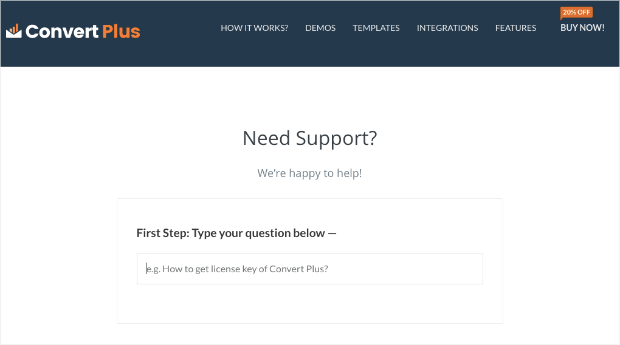
This is usually helpful for more basic inquiries, where time isn’t a big factor.
If you don’t find what you’re looking for, paid users can submit a ticket:
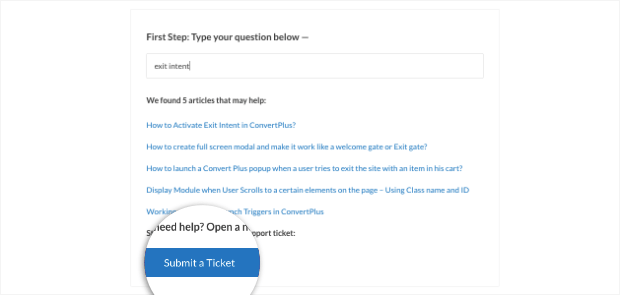
From there, you can fill out a form, and they’ll respond to your problem as quickly as they can.
At OptinMonster, we offer many different ways to get the answers you need, including:
- Live chat for instant help
- Email tickets
- Social media groups
- YouTube tutorials
- Blog
- Documentation
Having quick access to all of these resources is why OptinMonster is world-renown for its amazing customer service. Just check out this review from G2:
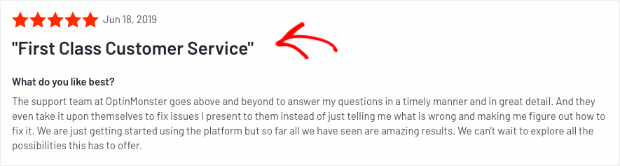
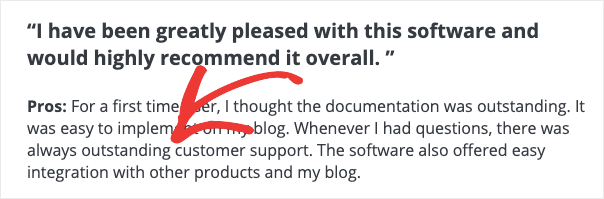
Simply put, our customer support is unparalleled. We understand that the only way to stay the #1 lead generation tool on the market means empowering users to quickly answer their questions.
That way, they never feel “stuck” and always have a team of resources to solve their problems.
As we wrap up this review of Convert Plus vs. OptinMonster, let’s look at the final category: pricing.
6. Pricing
Pricing is a major factor when it comes to selecting the right software for your business.
Convert Plus has 1 pricing plan: $25 for Convert Plus ($23 for the plugin and a $2 handling fee).
This is a lifetime plan. Once you pay for the plugin, you won’t have any renewed charges.
OptinMonster has a different way of pricing. We have several paid plans depending on the features you need:
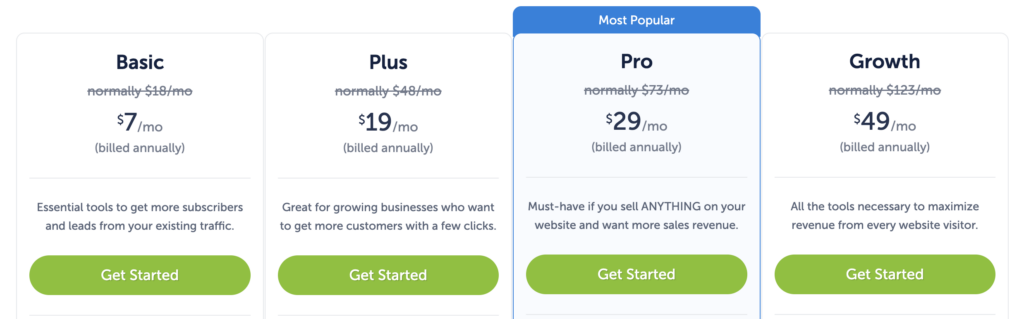
We think it’s important to give our clients the tools they need when they need them. That way, smaller businesses can start with the Basic or Plus plan and upgrade as we help their company grow.
In other words, we want to make sure that you only pay for the tools and features you are using.
But now for the big question: why would you pay more for OptinMonster when you can get Convert Plus at a much small cost.
The answer is as cliched as it is true: you get what you pay for.
Yes, Convert Plus is cheaper than OptinMonster. However, it has LESS:
- Flexibility: It ONLY works for WordPress.
- Ease-of-use: You’re restricted to template layouts unless you build a campaign from scratch.
- Campaign types: You have less than half of the campaign types to choose from.
- Targeting rules and triggers: Limited targeting rules mean growing your list with fewer quality leads.
- Support: Self-research and submitting tickets are your best bet for resolving problems (leaving 1-2 business days for issues to be resolved)
As a result, it’s easy to see how OptinMonster is the tool that’s guaranteed to get you MORE conversions, MORE leads, and MORE sales.
If you can generate 10x more profit from a tool than another, pricing becomes relative. Ready to get started? Just click below to build high-converting optin campaigns now:
And that’s it! We hope you enjoyed this review of Convert Plus vs. OptinMonster. If you like comparisons, you’ll love these posts:
- OptinMonster vs. Privy: Which Is Best for Lead Generation?
- OptinMonster vs. Leadpages: Which Is Better? (Compared)
You can also check out these other resources:
- How Does OptinMonster Work? 8 Benefits + 12 Case Studies
- Is OptinMonster Worth It? An Extensive Review
These articles will shed even more light on what OptinMonster does, how effective it is, and why it’s the best tool for growing your business today.


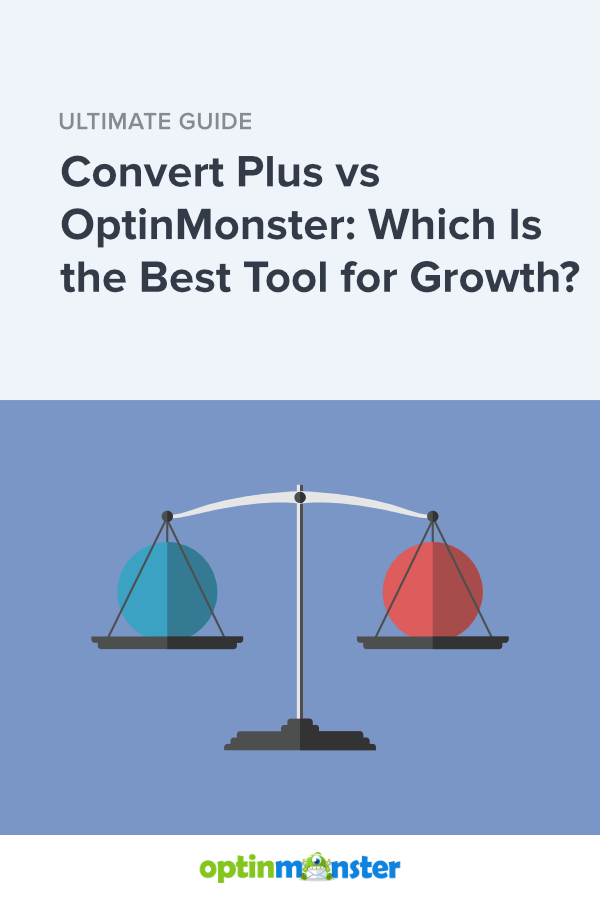








Add a Comment