As a small business owner, it’s important to offer convenient payment options to keep up with customer expectations. With more people relying on their smartphones for everyday purchases, adopting a mobile payment solution can streamline your checkout process, improve the customer experience, and help you compete with bigger businesses.
In this guide, I’ll explain the different types of mobile payment systems, their benefits, and how to choose the right solution for your business. I’ll also go over my top 5 picks for mobile payment solutions. Whether you sell in-store, online, or on the go, this article will help you make an informed decision on the best mobile payment platform for your needs.
- What Are Mobile Payment Solutions?
- Types of Mobile Payment Systems
- Benefits of Mobile Payment Solutions for Small Businesses
- Key Considerations When Choosing a Mobile Payment Solution
- 5 Best Mobile Payment Solutions (Top Platforms for Accepting Mobile Payments)
What Are Mobile Payment Solutions?
Mobile payment solutions allow businesses to accept payments from customers’ mobile devices, often through a digital wallet. Instead of relying solely on cash or traditional credit card terminals, mobile payment systems provide a fast, convenient, and secure way to handle transactions.
Mobile payment systems work for both brick-and-mortar stores and online businesses, and they’re gaining popularity because of the convenience they offer. Without a mobile payment option, customers have to dig out their wallets to either swipe or enter details from their card. When you offer mobile pay, however, customers can simply make a few taps on their phone.
When you make the payment process easier, you remove a barrier to purchasing and can start earning more revenue.
How Do Mobile Payment Systems Work?
Mobile payment systems use technologies like Near Field Communication (NFC), QR codes, and mobile apps to facilitate secure, real-time transactions. Here’s a basic breakdown of how they work:
Customer Initiates Payment: The customer can use a mobile wallet app, such as Apple Pay or Google Pay, or a dedicated mobile payment app, like Venmo or PayPal, to make a purchase.
Payment Information is Processed: The payment data is transmitted securely through encrypted methods, such as tokenization, which replaces sensitive information with unique tokens.
Transaction Confirmation: Once the payment is authorized, both the business and the customer receive a confirmation of the transaction. The entire process typically takes just a few seconds.
These systems let businesses offer faster, more seamless transactions, whether in-person, online, or through mobile apps. They also provide an additional layer of security, making them increasingly popular with both businesses and consumers alike.
Types of Mobile Payment Systems
As a small business owner, offering mobile payment options helps you meet customer expectations and streamline your operations. Here are the main types of mobile payment systems for businesses.
1. Accepting Mobile Wallets (In-Person & Online)
A mobile wallet stores credit card or debit card information on customers’ smartphones. The most popular examples include Apple Pay and Google Pay. Customers can pay by tapping their phone at an NFC-enabled payment terminal, or by selecting their mobile wallet during an online checkout.
For in-store payments, you’ll need a terminal that accepts near-field communication (NFC).
For online payments, you can integrate mobile wallet options directly into your website’s checkout. These transactions are secure and offer a fast, convenient checkout experience for your customers, both in-store and online.
Best for: Retail stores, restaurants, eCommerce websites, and any business with a physical or online checkout.
2. Using Mobile Card Readers (That Also Accept Mobile Wallets)
Mobile card readers let you accept payments through your own smartphone or tablet. These devices are perfect for small businesses that don’t want to invest in a full-scale Point of Sale (POS) system but still need a flexible way to accept payments on the go. Mobile card readers plug into or connect via Bluetooth to your phone or tablet, turning it into a powerful payment terminal.
In addition to accepting debit and credit card payments, many mobile card readers now support mobile wallets like Apple Pay, Google Pay, and Samsung Pay. This means customers can use their smartphones or smartwatches to pay. They simply tap their device on the card reader, making checkout faster and more convenient.
Some mobile card readers, such as Square and Zettle by PayPal, also come with additional features like invoicing, inventory management, and reporting, offering a complete payment solution for both in-person and online transactions. These systems can integrate with your online store, allowing you to also accept payments through your website, all within one platform.
Best for: Small businesses, market vendors, and service-based businesses that need flexible, mobile payment options.
4. In-App Payments
For businesses with a mobile app, in-app payments allow customers to purchase directly within the app. This can include services like food delivery, online shopping, or digital subscriptions. Shoppers will be more likely to complete their purchase if they can quickly pay with their digital wallet without leaving the app.
Best for: Businesses with a dedicated mobile app, such as restaurants, retail stores, and subscription services.
5. Peer-to-Peer (P2P) Payment Apps
Peer-to-peer payment apps let users transfer money directly to each other via their smartphones. Popular examples include Venmo and PayPal.
Though traditionally used for personal transactions, many small businesses and freelancers now accept P2P payments for their convenience and lower fees.
Many P2P payment apps also offer online integrations, allowing you to accept payments through your website. For example, you can add a Venmo or PayPal button to your website’s checkout page to let customers pay directly from their mobile wallet.
Best for: Small-scale businesses, freelancers, market vendors, and service providers who want low-cost, convenient payment options both online and in-person.
Benefits of Mobile Payment Solutions for Small Businesses
If you’re a busy small business owner, you may wonder if it’s worth the time and effort to set up a mobile payment system. Here are a few of the benefits:
- Enhanced customer experience: Mobile payments make checkout quicker and easier, improving the overall customer experience.
- Compete with bigger brands: Customers often shop with larger companies due to the convenience they offer. Offering mobile payments can help close that gap.
- Increased security: With features like encryption and tokenization, mobile payment solutions offer enhanced security by protecting sensitive customer information during transactions.
- Faster transactions: Mobile payment systems speed up the checkout process, allowing you to serve more customers in less time, especially during peak hours.
- Flexibility for your business: Accept payments anywhere, whether you’re at your storefront, a pop-up event, or on the go. Mobile payment solutions let you handle transactions from anywhere with an internet connection.
Key Considerations When Choosing a Mobile Payment Solution
You’ve decided that your business needs to accept mobile payments. But which mobile payment system should you choose? Here are a few factors to help make a decision.
- Transaction fees and pricing: Evaluate transaction fees and other costs like setup or monthly fees. Choose a solution that aligns with your budget and sales volume.
- Integration with eCommerce platforms: Ensure the mobile payment solution integrates seamlessly with your existing eCommerce platform or POS system for streamlined transactions.
- Supported payment methods and currencies: Choose a solution that supports multiple payment methods, including credit cards, mobile wallets, and potentially international currencies. Make sure you can accommodate your diverse customer base.
- Security features: Look for solutions that offer strong security features such as PCI compliance, encryption, and fraud detection to protect both your business and your customers.
- Customer support and accessibility: Choose a provider that offers accessible support to resolve any issues quickly and efficiently.
5 Mobile Payment Solutions (Top Platforms for Accepting Mobile Payments)
1. Square
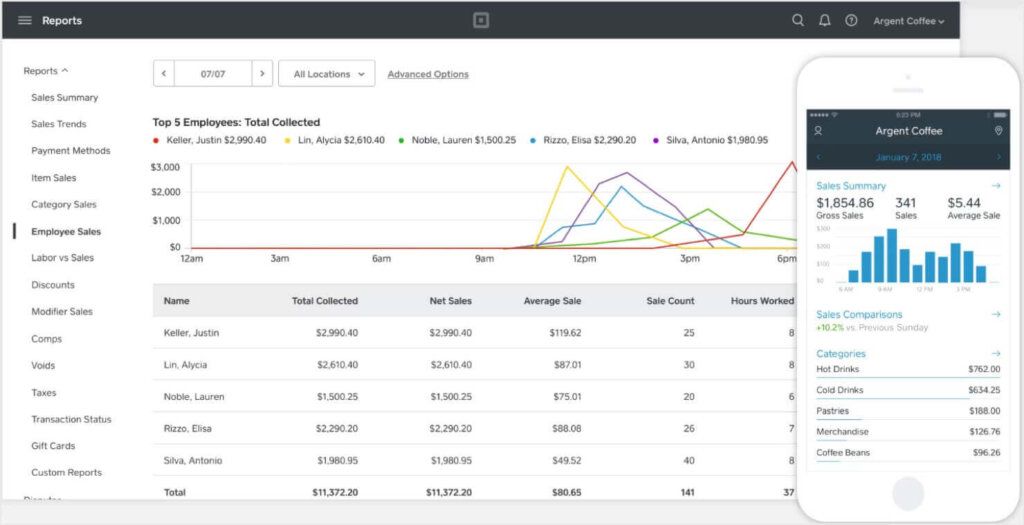
Uses: Mobile card reader, mobile wallet acceptance, in-person and online payments
Accepted payments include: Credit & debit cards, Apple Pay, Google Pay, Samsung Pay, Afterpay
Square offers a comprehensive mobile payment solution with mobile card readers, point-of-sale systems, and online payment processing. It’s popular with small businesses and integrates easily with eCommerce platforms for online transactions.
I’ve personally used Square for both in-person and online payments. I’ve used its card reader for personal transactions, and I relied on Square’s full system more broadly in the workplace. I helped manage multiple terminals and online payments, and I’ve used it to track inventory. I loved how I could easily log in to the app to view all transactions in one place. Square made it easy to manage and track purchases from a wide variety of payment methods.
Pricing: Starts at $0/month, plus processing fees which start at 2.6% plus $0.10 per transaction. Card readers and terminals range from free to $799.
2. Zettle by PayPal
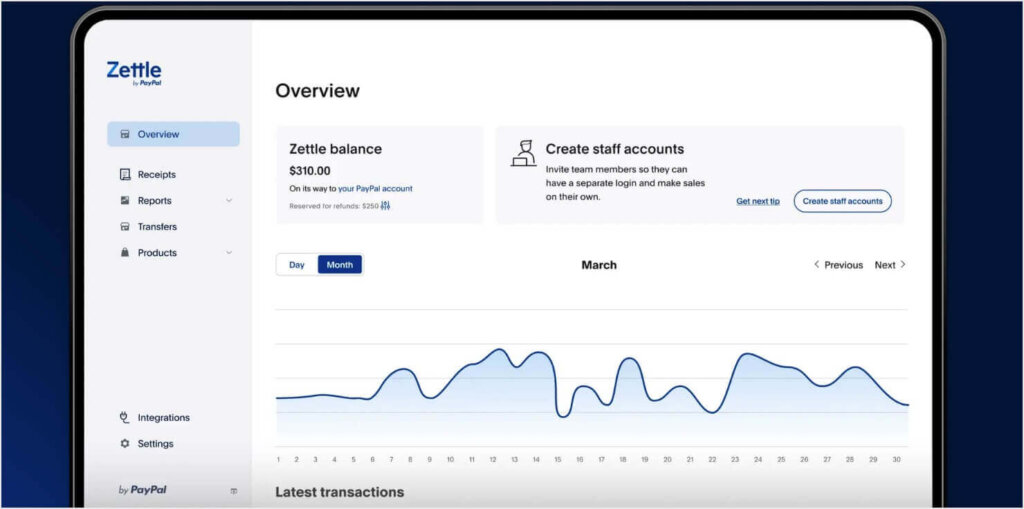
Uses: Mobile card reader, mobile wallet acceptance, in-person and online payments, in-app payments
Accepted payments include: Credit & debit cards, PayPal, Apple Pay, Google Pay, Samsung Pay
Zettle by PayPal allows businesses to accept card and mobile wallet payments in person via a mobile card reader. It also integrates with PayPal for online payments, offering a flexible solution for physical stores and eCommerce.
Pricing: Starts at 2.29% plus $0.09 per transaction. Card readers start at $79.
3. Stripe
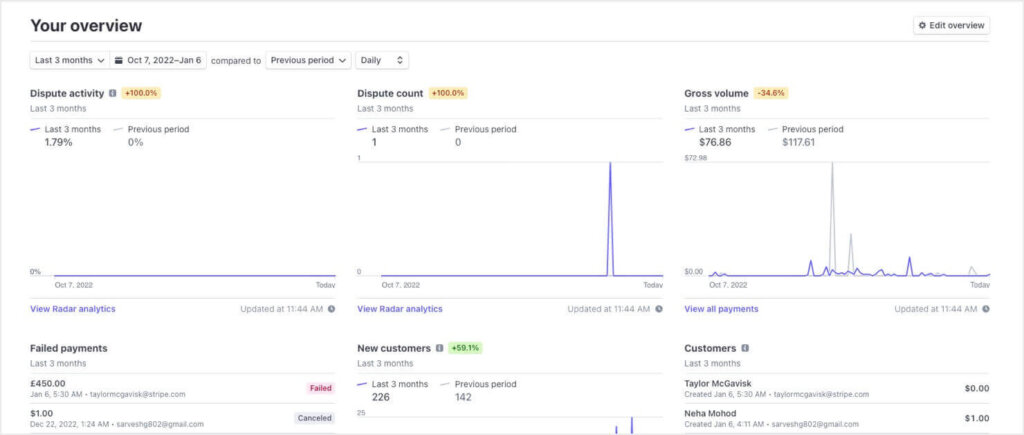
Uses: Online payments, mobile wallet acceptance, in-app payments, mobile card reader
Accepted payments include: Credit & debit cards, Apple Pay, Google Pay, Amazon Pay, Cash App Pay, Alipay, WeChat Pay, ACH transfers
Stripe is a leading online payment platform that lets businesses accept payments on websites and mobile apps. It integrates seamlessly with many eCommerce platforms and supports mobile wallets for easy checkout experiences. It also offers a mobile card reader.
Pricing: Starts at 2.9% plus $0.30 per transaction. Card readers start at $59.
4. Shopify Payments
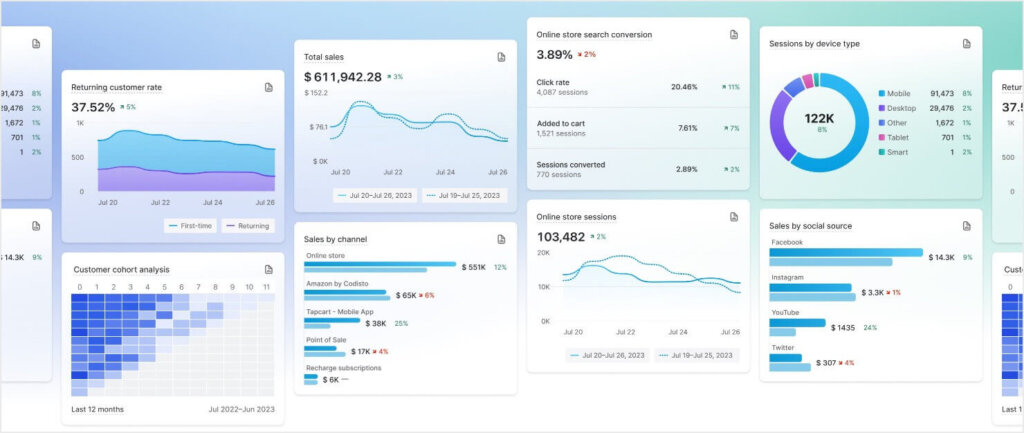
Uses: Online payments, mobile wallet acceptance, mobile card reader
Accepted payments include: Credit & debit cards, Apple Pay, Google Pay, Shop Pay, PayPal Wallet
Shopify Payments is Shopify’s integrated payment platform, allowing businesses to accept payments on their online stores. If you’re looking for a platform for a new eCommerce store, Shopify is a great choice, as it will handle your payments for you and accepts multiple mobile wallets.
Pricing: Starts. at $29/ month. Online processing fees start at 2.9% plus $0.30 per transaction. Card readers start at $49.
5. Venmo for Business
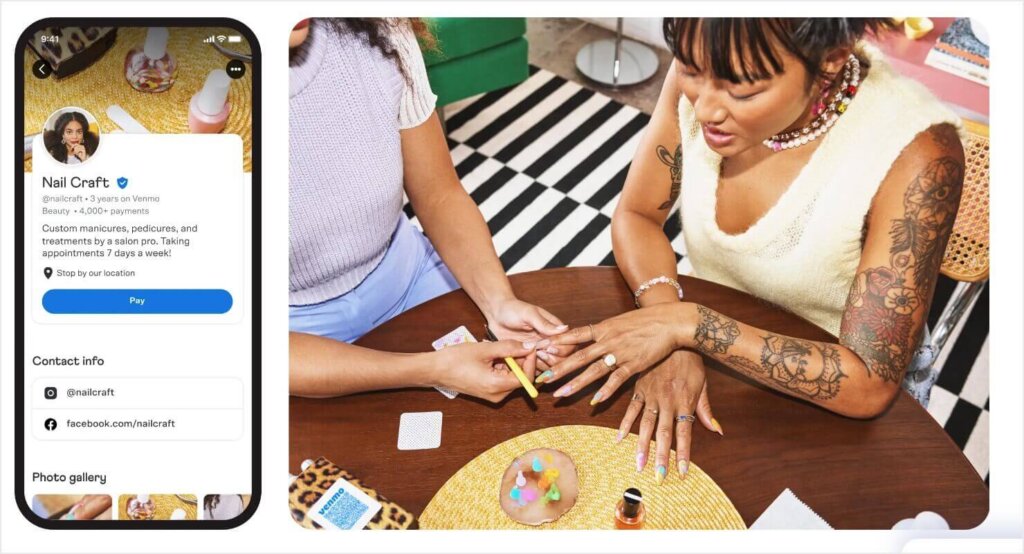
Uses: Peer-to-peer (P2P) payment app, online payments
Accepted payments include: Venmo, linked bank accounts, debit/credit cards via Venmo
Venmo for Business allows small businesses to accept payments directly from customers through the Venmo app. It’s a P2P payment solution that can be used for in-person or online transactions. Venmo also offers a “Pay with Venmo” button that can be integrated into eCommerce checkouts, providing an easy and familiar option for customers.
Pricing: Starts at 1.9% plus $0.10 per transaction.
Start Accepting Mobile Payments for Your Business
Mobile payment solutions can improve your business by speeding up transactions, increasing security, and offering convenience. When you let customers pay with the most convenient methods, you can earn more sales and encourage customer loyalty.
If run an online store, consider using OptinMonster to convert your website visitors into leads and paying customers. OptinMonster’s lead-generation software offers powerful popups, Exit-Intent® technology, and seamless integration with your eCommerce platform. Get started today and turn your traffic into revenue!
Related Resources:

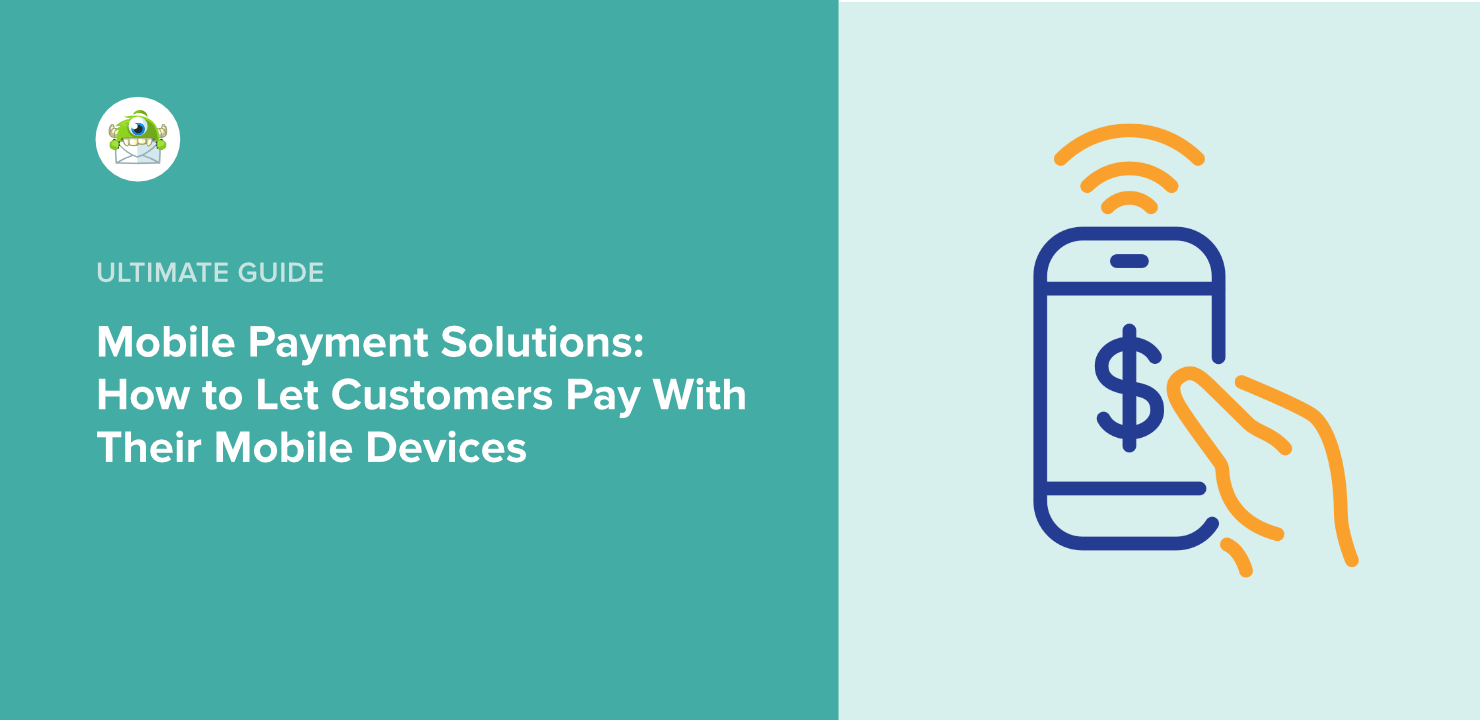
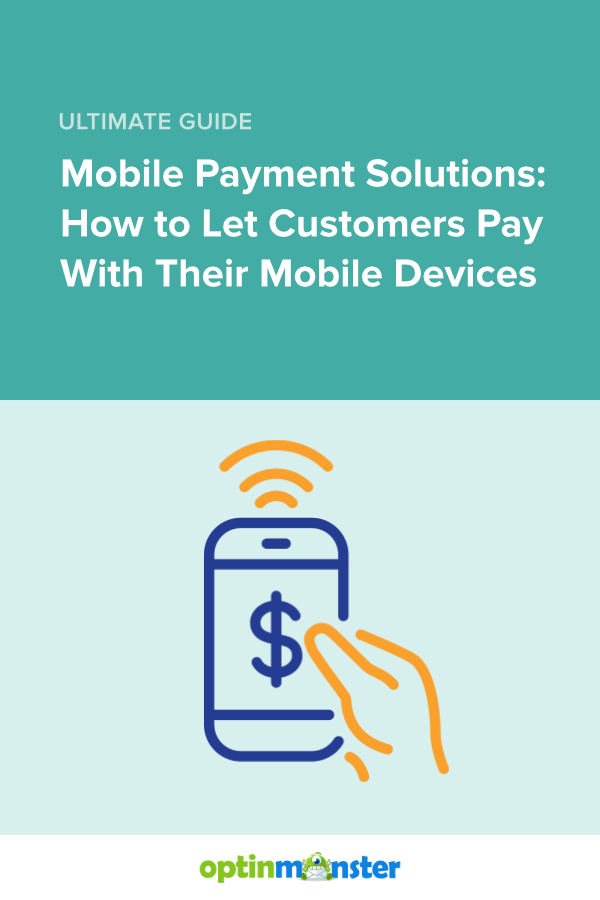








Add a Comment