If you’ve ever had your WordPress site crash during a traffic spike, load at a snail’s pace for visitors overseas, or fail just when you’re about to launch a campaign, you know how much hosting matters.
Cheap shared hosting might work in the beginning, but as your site grows, performance bottlenecks, downtime, and lack of support can hold your business back. That’s why managed WordPress hosting has become the go-to choice for serious site owners. It handles speed, security, backups, and updates for you, so you can focus on running your business instead of your server.
At OptinMonster, we’ve spent over a decade building and scaling WordPress sites. We’ve tested dozens of hosting providers firsthand and not just on paper, but by actually migrating sites, running load tests, measuring uptime, and working with their support teams. We know what it’s like to hit a 500 error in the middle of a launch and what it takes to prevent it from happening again.
This guide is built on that experience. We compared the top managed WordPress hosting providers of 2026 on speed, reliability, ease of use, support quality, and pricing so you can skip the trial and error and choose the right host the first time.
Let’s dive in.
Quick Comparison: Best Managed WordPress Hosting at a Glance
| Rank | Hosting Provider | Best For | Starting Price | Renewal Price | Free Trial / Money-Back |
|---|---|---|---|---|---|
| 🥇 | SiteGround | Small businesses & growing sites | $2.99/mo | $17.99/mo | 30-day money-back |
| 🥈 | Bluehost Cloud | Beginners & small businesses | $29.99/mo | $79.99/mo | 30-day money-back |
| 🥉 | Hostinger | Budget-conscious users & developers | $2.99/mo | $7.99/mo | 30-day money-back |
| 4 | Rapyd Cloud | High-traffic, logged-in sites (WooCommerce, membership) | $29/mo | Varies | Contact sales |
| 5 | WP Engine | Busy businesses & online stores | $20/mo | $30/mo | 60-day money-back |
| 6 | DreamPress (DreamHost) | Users needing strong support | $16.95/mo | $19.99/mo | 30-day money-back |
How We Do Reviews at OptinMonster
OptinMonster reviews are based on in-depth testing and unbiased analysis. Our experts thoroughly evaluate plugins for features, usability, and performance. We value transparency and trust, so our recommendations are impartial and reflect the author’s experience.
What Is Managed WordPress Hosting?
Managed WordPress hosting handles all the technical aspects of running a WordPress site, allowing website owners to focus on content creation and business operations.
It provides optimized server configurations for running WordPress and offers a range of services that streamline the website management process.
Key features often include:
- Automatic Updates: The hosting provider ensures that your WordPress core, themes, and plugins are always up-to-date.
- Enhanced Security: They provide WordPress secure hosting, offering advanced security measures, including regular malware scans, firewalls, and intrusion detection.
- Daily Backups: Your website is regularly backed up and stored automatically, allowing for quick restoration if needed.
- Performance Optimization: Servers are fine-tuned for WordPress to ensure faster loading times and overall improved site performance.
- Expert Support: Access to WordPress-knowledgeable support teams to assist with any issues or queries.
- Staging Environments: Some WordPress hosting providers offer staging sites to test changes before pushing them live.
In short, managed WordPress hosting removes a lot of the hassle of website management, as you outsource those tasks to your hosting company.
Pros and Cons of Managed WordPress Hosting
Managed WordPress hosting isn’t for everyone. Let’s look at some pros and cons of managed WordPress web hosting to see if it’s right for you.
Pros of Managed WordPress Hosting
- Lightning Fast and No Downtime: Hosts can handle high traffic without downtime.
- Security and Backups: WordPress hosting providers have robust security and daily backups in place.
- Expert Support: WordPress hosting providers can help you solve problems faster because they’re WordPress experts.
- Automatic Updates: Your site, theme, and plugin are updated to the latest versions.
- Daily Backups: Work on your site with confidence. WordPress hosts back up your site daily to always have recent restore points.
All those advantages sound pretty nice. However, even the best managed WordPress hosting services have downsides.
Cons of Managed WordPress Hosting
- Cost: Managed WordPress hosting can be pricey due to all the perks.
- Less Control: The host handles technical aspects, so making changes can be challenging.
- App and Builder Limits: You can only host WordPress websites on a managed WordPress host. That limits what builders and apps you can have on your site.
Now, I’ll go over what I look for when comparing WordPress managed hosts.
What to Look for in a Managed WordPress Host
When looking for the best managed WordPress hosting, ask yourself:
- Does the hosting provider offer speed, reliability, and security?
- Does the provider perform daily backups?
- Do they provide a free SSL and CDN (Content Delivery Network)?
- Does the provider have an outstanding customer support team?
The answer to all questions should be “yes.” If they’re not, move on to the next possible WordPress host.
Now, I’ll jump into our list of the best managed WP hosting options.
Best WordPress Managed Hosting Comparison
1. SiteGround

SiteGround is a popular and highly-rated hosting cloud platform for small businesses. Over 3 million domains currently use SiteGround for WordPress hosting.
They offer shared and managed WordPress hosting and provide access to the technology to keep your site fast and secure. They also offer 1-click staging, automatic updates, free SSL certificates, Cloudflare CDN, and more.
SiteGround Speed Test
My colleagues over at WPBeginner recently ran a speed test for SiteGround using the Bitcatcha tool. Here is what they found.
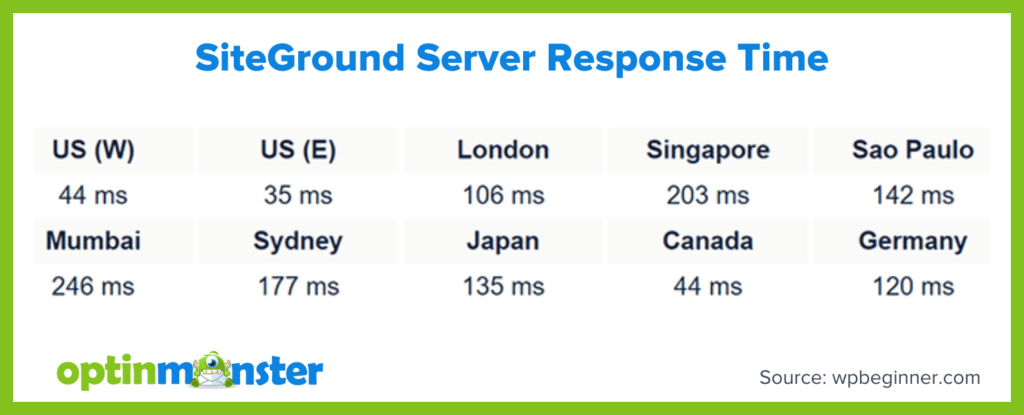
The server response time in the U.S. was under 1/20th of a second. Even its slowest time in Mumbai came in at under 1/4 of a second.
SiteGround Features
- Ultra-fast, free migration for your site
- 10+ GB of space
- eCommerce ready
- Collaboration tools
- High-performing security
- Multiple data centers (USA, Europe, Asia, and Australia)
- Ultrafast PHP
- 30-day money-back guarantee.
Features may vary by plan.
Why We Like SiteGround
SiteGround is my top recommendation for managed WordPress hosting. I found the site migration to be lightning-fast, the dashboard to be easy to use, and the customer support to be quick, helpful, and thorough.
Downside: The pricing tiers are based partly on the number of monthly visitors. After the introductory pricing has expired, plans can get pricey as your website grows.
SiteGround Pricing
All quoted prices are billed annually:
- StartUp Plan (1 website, 10GB web space, ~10,000 monthly visits): $2.99 per month for the first year. Renews at $17.99 per month.
- GrowBig Plan (Unlimited websites, 20GB web space, ~100,000 monthly visitors): $4.99 per month for the first year. Renews at $29.99 per month.
- GoGeek Plan (Unlimited websites, 40GB web space, ~400,000 monthly visitors): $7.99 per month for the first year. Renews at $44.99 per month.
If you’d like to upgrade to one of SiteGround’s cloud hosting plans, the cost ranges from $100-$400 per month.
2. Bluehost Cloud Hosting
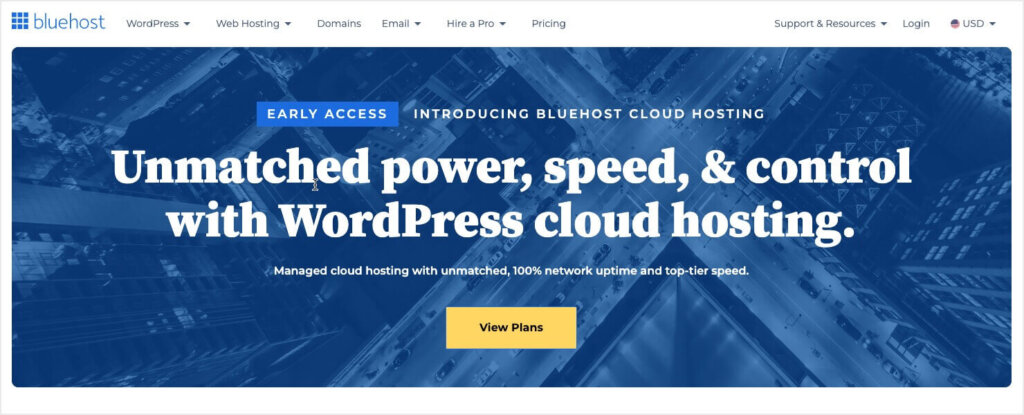
Bluehost has retired its traditional managed WordPress hosting service. Now, the functions of managed hosting are only available with one of their brand new Cloud Hosting plans.
Already have a WordPress site? Bluehost offers free site migration to their platform.
Bluehost includes free SSL encryption, daily backups, and malware detection and removal services.
Bluehost Speed Test
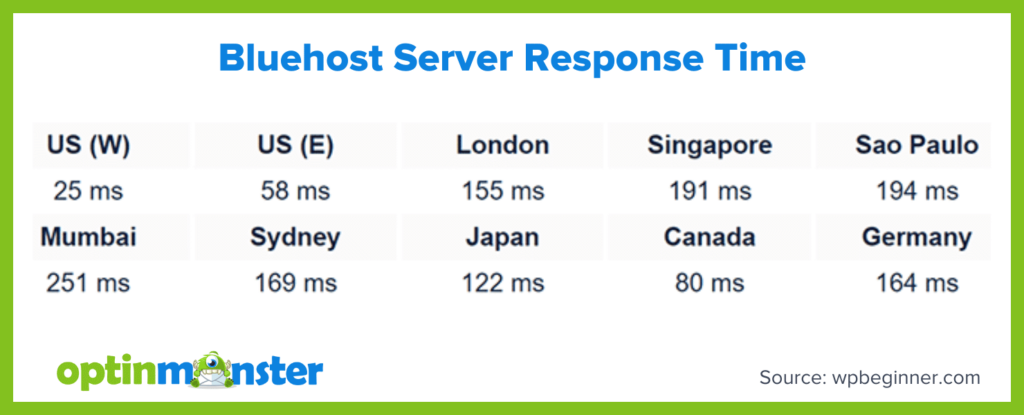
As you can see, Bluehost servers perform especially fast in the United States, and the speed is still just a fraction of a second even in its slowest geographic regions.
Bluehost Managed WordPress Hosting Features
- 10+ GB storage
- Automatic daily backups
- Staging – see your site before publishing
- SSL certificate
- Jetpack site analytics
- Malware detection and removal
- Yoast SEO tools to help you improve search rankings
- 24/7 priority support through voice or chat
Why We Like Bluehost
Bluehost is an excellent choice for beginners. I like its clean dashboard and have had great experiences with its customer support. Its server response time is also among the fastest available. Plus, because it’s cloud-based, Bluehost’s managed WordPress hosting provides faster speeds without the cost of dedicated hosting.
Downside: Cost. Bluehost’s managed WordPress services are only available on its Cloud plans, so it’s much pricier than alternatives like SiteGround.
Bluehost Pricing
Bluehost’s pricing for shared hosting starts at $2.75 per month (billed annually). However, here are their pricing tiers for their cloud-based managed WordPress hosting:
- Cloud 1 (1 website & 10GB storage): $29.99 per month for the first year. Renews at $79.99 per month.
- Cloud 10 (10 websites & 125GB storage): $49.99 per month for the first year. Renews at $109.99.
- Cloud 25 (25 websites & 175GB storage): $89.99 per month for the first year. Renews at $169.99.
- Cloud 50 (50 websites & 225GB storage): $109.99 per month for the first year. Renews at $249.99.
All prices are for a 12-month term.
3. Hostinger
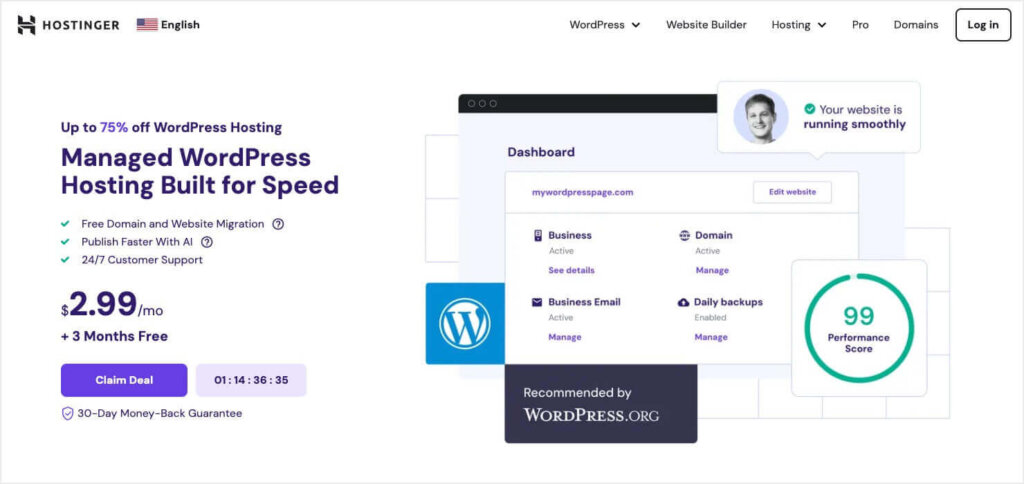
Hostinger is another popular managed WordPress web hosting provider, used by over 1,278,620 site owners, that offers reliable managed WordPress hosting.
Its fully managed WordPress hosting comes with 1-click WordPress installation, a user-friendly control panel, pre-installed WordPress performance plugins, and automatic WordPress updates.
This hosting service also uses LiteSpeed servers to ensure your page load time is super fast.
Hostinger Speed Test
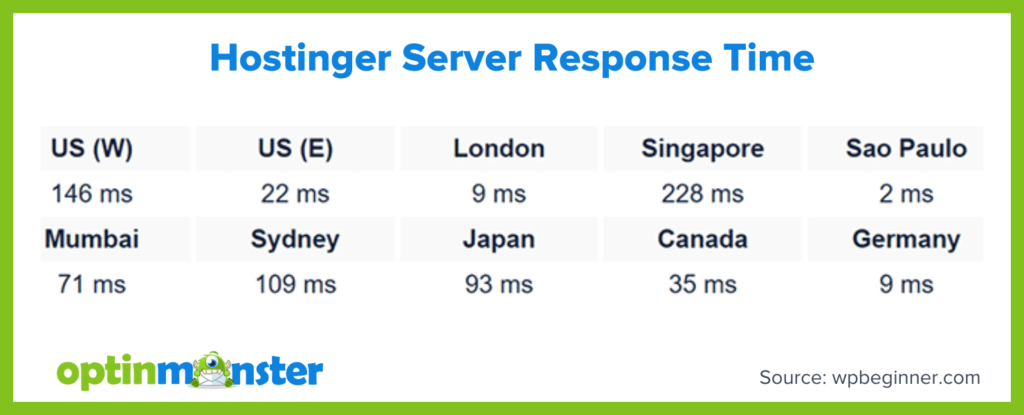
The fastest server response times were in London and Germany. Those clock in at under 1/100 of a second! This makes sense as Hostinger is based in Europe. Even the slowest time, Singapore, remains under 1/4 of a second.
Hostinger Features
- Automated backups
- Great SSD storage
- eCommerce optimization
- Anti-DDoS protection
- WordPress staging tool
- 24/7 expert support
- Free SSL certificates
- Unlimited bandwidth
- Multiple data centers (USA, Europe, Asia, and South America)
Features may vary by plan.
Why We Like Hostinger
Hostinger offers excellent value for its reasonable pricing and is significantly less expensive than SiteGround after the first year. I love its intuitive dashboard, and it’s been so easy to use that I haven’t needed to use its customer support. It’s also an especially good choice for developers and agencies because even the cheapest plan allows for up to 100 websites and 100GB of storage.
Downside: The site migration process is a little clunkier than SiteGround’s. I had some hiccups because of the size of some of the files I was migrating. However, that didn’t prevent me from successfully migrating my site.
Hostinger Managed WordPress Hosting Pricing
Hostinger offers extremely discounted prices for customers willing to pay for the first 48 months in advance:
- Hostinger Premium (100 websites, 100GB storage, ~25K monthly visits): $2.99 per month for 48 months. Renews at $7.99 per month.
- Hostinger Business (100 websites, 200GB storage, ~100K monthly visits): $3.99 per month for 48 months. Renews at $8.99 per month.
- Hostinger Cloud Startup (300 websites, 200GB storage, ~200K monthly visits): $8.99 per month for 48 months. Renews at $19.99 per month.
4. Rapyd Cloud
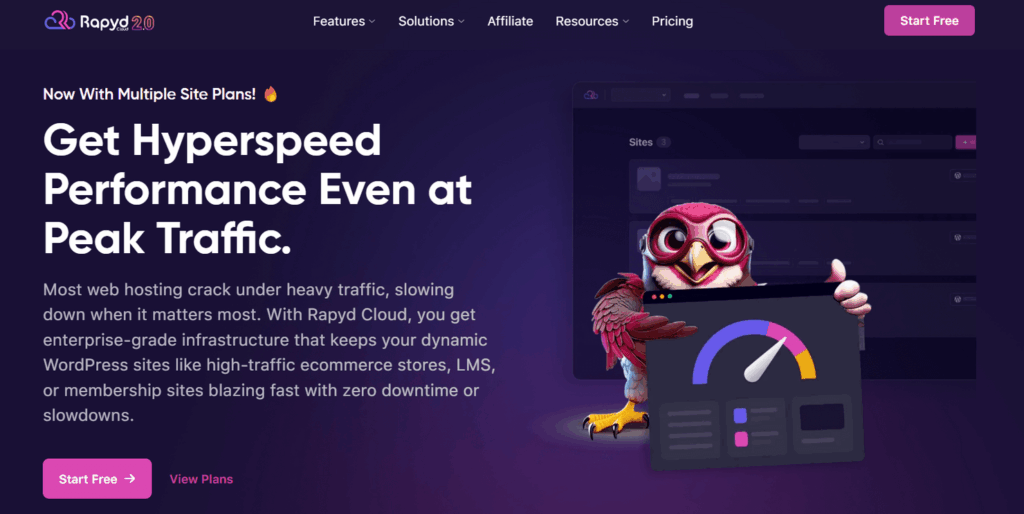
Rapyd Cloud is a powerful managed WordPress host for websites that need consistent speed under heavy use, like eCommerce stores, membership sites, online courses, and forums.
It’s built to handle many active users at once, using a high-concurrency server setup combined with auto-scaling and advanced caching.
Everything from backups to performance optimization and security updates is handled by the platform, so site owners can focus on growth instead of server management.
Rapyd Cloud Speed Test
These speed test results appear slightly higher than other hosts because Rapyd Cloud is optimized for dynamic traffic that can’t be cached, like WooCommerce carts or membership site feeds.
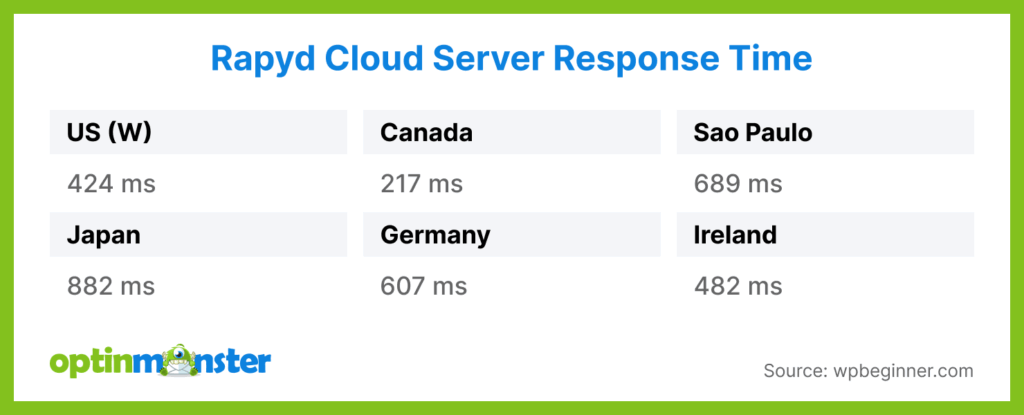
Even so, response times are well within expectations, with Canada and the US performing the fastest.
Rapyd Cloud Features
- Real-time auto-scaling and advanced caching with Object Cache Pro
- Built-in CDN for faster global content delivery
- Automated cloud backups
- Enterprise-grade security
- 1-click site staging
- Live cart technology for WooCommerce
- 24/7 live chat support
Features may vary by plan.
Why We Like Rapyd Cloud
Rapyd Cloud excels at keeping high-traffic, logged-in WordPress sites running smoothly. Its custom dashboard makes staging, backups, and plugin management straightforward, while security is proactive with multi-layered threat protection.
Plus, support is available 24/7 via live chat, and higher-tier plans include a private Slack channel for fast, direct assistance.
Downsides: Rapyd Cloud is a bit expensive, but I think it’s worth the cost if you need a reliable platform that can handle high-concurrency, dynamic traffic without slowdowns. Email hosting is also not included.
Rapyd Cloud Pricing
- Starter (1 site, 10GB storage, 25K monthly visits): $29 per month for the first year. Renewal pricing varies.
- Business (3 sites, 25GB storage, 75K monthly visits): $99 per month for the first year. Renewal pricing varies.
- Performance (20 sites, 75GB storage, 500K monthly visits): $299 per month for the first year. Renewal pricing varies.
Sign up for Rapyd Cloud today!
5. WP Engine
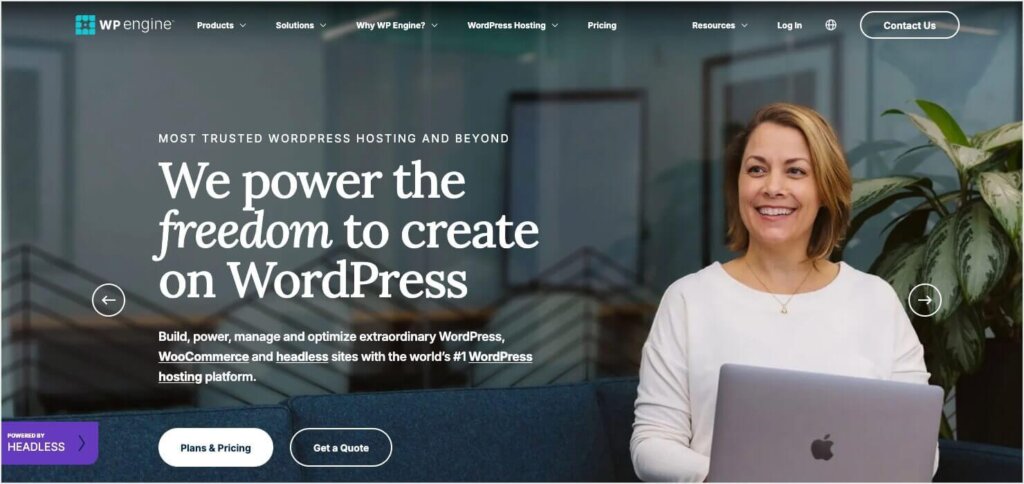
WP Engine is fast, reliable, and hassle-free. As a result, it’s one of the best managed WordPress hosts.
This premium WordPress hosting solution has daily backups, SSL certificates, updates, security features, and more.
With WP Engine, you also get the Genesis Framework, which provides a suite of site-building tools for building custom Gutenberg blocks, as well as 10 premium StudioPress themes. That makes it an excellent option for busy business owners running an online store.
WP Engine Speed Test
WPBeginner’s speed tests show that WP Engine boasts strong server response times, especially in the US and Canada:
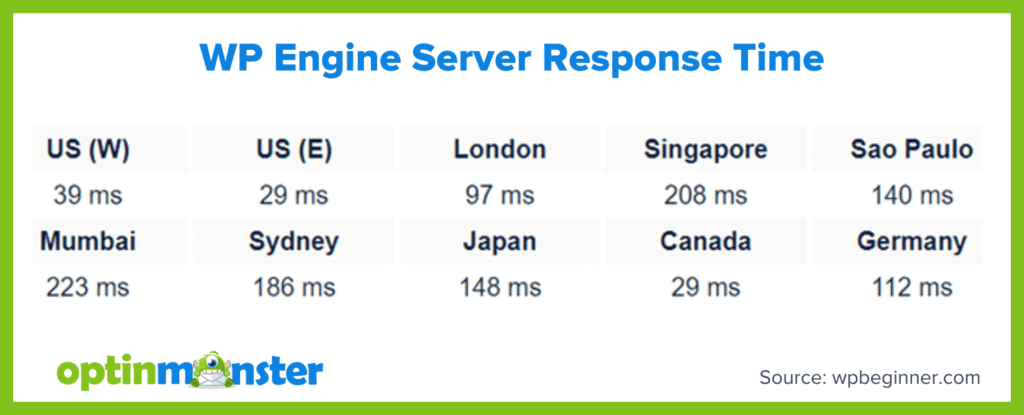
WP Engine Features
- Development, staging, production, and hosting environments
- Real-time, page-level reporting, and analytics
- Site-building tools with Genesis
- StudioPress themes
- GeoTargeting add-on available
- Caching
- Woocommerce hosting available
Features may vary by plan.
Why We Like WP Engine
I’ve found that WP Engine offers more advanced security features than most other hosting options. The included site-building tools and themes increase the value of the product, as well.
Downside: The cost is higher than other non-cloud managed WordPress hosting options, especially in the first year.
WP Engine Managed WordPress Hosting Pricing
- Startup (1 site, 10GB storage, 25K monthly visits): $20 per month for the first year. Renews at $30 per month.
- Professional (3 sites, 15GB storage, 75K monthly visits): $40 per month for the first year. Renews at $60 per month.
- Growth (10 sites, 20GB storage, 100K monthly visits): $77 per month for the first year. Renews at $115 per month.
- Scale (30 sites, 50GB storage, 400K monthly visits): $194 per month for the first year. Renews at $290 per month.
6. DreamPress by DreamHost

DreamPress is the managed WordPress hosting service from web host giant DreamHost.
This host provides 1-click WordPress installation, automatic updates, a custom dashboard, and SSDs.
DreamPress Speed Test
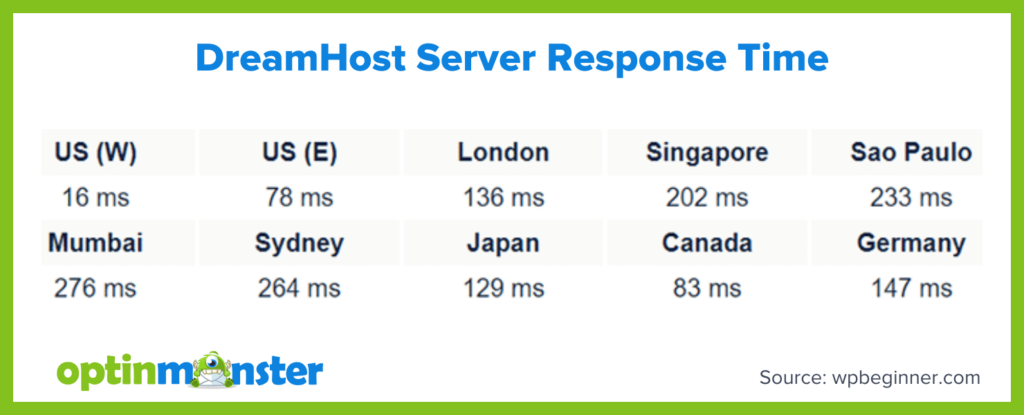
The western US is the fastest, as that’s where this company is located. Response time increases to just over 1/4 second in Mumbai and Sydney.
DreamPress Features
- 30+ GB storage
- SSL certificate
- Daily backups
- Automated migrations
- CDN
- Built-in caching system
Features may vary by plan.
What We Like About DreamPress
In my research, I’ve seen time and time again that customers boast about DreamPress’s top-notch customer support team. If you have a problem, you can expect to get a response and solution quickly.
Downsides: DreamPress only offers a small introductory discount, so you won’t get as fantastic of a deal as you can with some of the other hosting options. Also, none of their base pricing includes multiple websites, so you’ll also need to factor that into your decision.
DreamPress Pricing
- DreamPress (1 site, 30GB storage, ~100k monthly visitors): $16.95 per month for the first year. Renews at $19.99 per month.
- DreamPress Plus (1 Site, 60GB storage, ~300K monthly visitors): $24.95 per month for the first year. Renews at $28.99 per month.
- DreamPress Pro (1 site, 120GB storage, ~1M monthly visitors): $71.95 per month for the first year. Renews at $74.99 per month.
All prices billed annually.
What Is the Best Managed WordPress Hosting Plan?
I’ve evaluated numerous prominent managed WP hosting services, including but not limited to: Flywheel, Kinsta, Cloudways, Pagely, GoDaddy, InMotion Hosting, Pantheon, NameCheap, Pressable, HostGator, Amazon (AWS), and others.
Our selected list highlights the hosting companies offering the most valuable features at competitive prices.
After comparing the features of the best WordPress hosting plans, we recommend SiteGround. It has everything you need for a hassle-free fully managed WordPress hosting solution. If SiteGround is too pricey, you also can’t go wrong with Hostinger, which offers phenomenal prices when you pay upfront.
Managed WordPress Hosting FAQs
1) Do I have to have WordPress hosting to start my website?
No, you don’t need a managed WordPress hosting plan to start a site. If you are getting started, check out your host’s options for shared hosting. If you later need managed hosting, you can upgrade.
2) How much does managed WordPress hosting cost?
Managed WordPress hosting costs vary by company and plan. We’ve created a guide about how much it costs to start a website. It includes advice about cost control.
3) What if I have a domain but need a managed WordPress host?
You can use your domain with any hosting company. All you have to do is change your domain settings and point your site’s DNS to your chosen host. The best managed WordPress hosts offer migration services, too.
4) Can I change my managed WordPress host?
Yes, you can change managed WordPress hosts. Most hosting companies offer migration services to help you make the switch.
After Choosing a WordPress Host
Now that you have your managed hosting plan all figured out, you’re ready to run a successful website.
OptinMonster, a premium WordPress plugin, helps ensure your site runs even more smoothly. After you’ve chosen the best managed WordPress
host for you, we can help you with customer conversion.
For instance, if you want to get started on building your email list, sign up for OptinMonster now!
We also offer a ton of free resources, like the ones below.
- 17 Proven Methods to Get More Email Subscribers Today
- 7 Best Scroll Popup WordPress Plugins to Personalize Offers
- How to Generate More Leads From Your Website: 9 Expert Tips
If we’ve piqued your interest, contact us at OptinMonster today.











Add a Comment