TL;DR:
In 2025, the best digital products to sell online include:
1. Ebooks
2. Notion and Canva templates
3. Mini courses
4. AI prompt packs
5. Printables
6. Stock photos
7. Plugins
8. Newsletters
9. Coaching sessions
10. Webinars.
These products are profitable because they’re low-cost, easy to scale, and deliver instant value to buyers.
Digital products are where the real magic (and profit) is happening. No inventory. No shipping. Just pure, scalable value delivered instantly to your buyers.
From AI tools to niche templates, the digital marketplace is exploding with opportunities and if you pick the right product, you can build a passive income stream that keeps growing while you sleep.
In this post, I’ll break down 10 of the best digital products to sell in 2025, based on trends, demand, and real earning potential.
Let’s dive in.
Quick Look: 10 High-Demand Digital Products to Sell
| # | Digital Product | Why It Works | Best Platforms |
|---|---|---|---|
| 1 | Ebooks | Simple to create, scales infinitely, low setup | Gumroad, Payhip, Amazon KDP, WooCommerce |
| 2 | Notion/Canva Templates | Saves time, done-for-you systems, easy to create | Gumroad, Etsy, Notion pages |
| 3 | Mini Courses | Focused transformation, builds trust, high perceived value | Teachable, Podia, ThriveCart Learn |
| 4 | AI Prompt Packs | High demand for better AI usage, niche-friendly | PromptBase, Gumroad, Lemon Squeezy |
| 5 | Printables | Solves daily problems, low design barrier | Etsy, SendOwl, WooCommerce |
| 6 | Stock Photos / Presets / Digital Art | Evergreen demand, visual content is king | Gumroad, Creative Market, WordPress (EDD) |
| 7 | Software Tools / Plugins | High margin, solves real problems, recurring revenue | Freemius, WooCommerce, own website |
| 8 | Subscription Newsletters / Memberships | Recurring income, builds community | Substack, ConvertKit, Circle, Skool |
| 9 | Online Coaching | Fast monetization, real-time transformation | Calendly, Zoom, Stripe, PayPal |
| 10 | Webinars | Educate + sell, builds trust quickly | Zoom, Loom, WebinarJam, Demio |
What Are Digital Products?
Digital products are intangible items consumed or accessed digitally. Examples include ebooks, music, software, online courses, video games, apps, and movies. Unlike physical goods, they don’t require physical inventory and can be accessed anywhere via email, stream, or download.
Why Sell Digital Products?
There’s a reason digital products are exploding right now and it’s not just hype.
Digital products are the most scalable way to deliver value online.
No shipping. No inventory. No returns department. Just you, your knowledge, and a system that works while you sleep.
Here’s what makes digital products so powerful:
- Low cost, high margin. You build once, sell infinitely.
- No physical logistics. Delivery is instant and global.
- Built-in automation. Tools like WordPress + Stripe + OptinMonster can handle everything while you focus on growth.
- Endless versatility. From eBooks to memberships, templates to software, you’re only limited by your imagination.
- Real impact. You’re not just selling files, you’re helping people solve real problems.
This is why I often say: Digital products aren’t passive income. They’re leveraged impact.
10 Best Digital Products to Sell
What should you sell? That’s the million-dollar question. Literally.
Below, I’ve broken down 10 proven digital product ideas categorized, with examples, takeaways, and tips to help you pick the one that fits your strengths.
If you’re overwhelmed, don’t try to do everything. Start with ONE idea, test it, learn from it, and improve. That’s how we built every business at Awesome Motive — step by step.
🚀 Sell More Digital Products with OptinMonster!
Creating an amazing digital product is just the first step—but are you converting your visitors into buyers? With OptinMonster, you can boost your sales with high-converting popups, exit-intent offers, and targeted promotions that turn website traffic into paying customers.
✅ Grow your email list with irresistible lead magnets
✅ Recover abandoning visitors with exclusive discounts
✅ Increase conversions with time-sensitive flash sales
💡 Pro Tip: Use OptinMonster’s countdown timers to create urgency and drive more instant purchases!
🎯 Start selling more digital products today! Try OptinMonster Now →
1. Ebooks
Ebooks are still one of the simplest and most effective ways to turn your knowledge into a product. They require no physical inventory, minimal technical setup, and they scale infinitely. The key is not to write more, but to focus on writing usefully. Choose a specific problem or transformation your reader wants, and lay out a structured, no-fluff path to help them get there.
Creating one can be as straightforward as drafting your content in Google Docs, formatting it with a clean layout tool like Canva or Designrr, and exporting it as a PDF. For nonfiction topics, especially how-to or strategy-based content, structure is everything: intro, promise, principles, application, conclusion. Keep it tight, clear, and actionable.

Ebooks can be sold through your own site using Easy Digital Downloads or WooCommerce, or externally via platforms like Gumroad, Payhip, or Amazon KDP. Nathan Barry‘s “Authority” is a standout example. He didn’t just write a book; he launched a whole business around helping creators monetize their audience.
If you’ve been writing blog posts or long X (Twitter) threads that resonate, there’s a good chance your first ebook is already half-written. Package it with intention, and focus on solving one specific problem clearly.
2. Notion or Canva Templates
Templates sell speed. In a world full of distraction, people don’t want more tools, they want done-for-you systems they can use instantly. That’s why templates, especially on platforms like Notion and Canva, are so effective.
Start by looking at systems you already use. Maybe you’ve built a goal-tracking dashboard in Notion or designed a client proposal in Canva. That thing you made to help yourself? Someone else needs it too. Polish it, document how to use it, and turn it into a digital asset.

Thomas Frank, a productivity YouTuber, has done an excellent job turning Notion dashboards into a profitable business, especially by focusing on productivity and content planning. Similarly, countless solopreneurs have built Canva template packs for social media managers, coaches, and course creators.
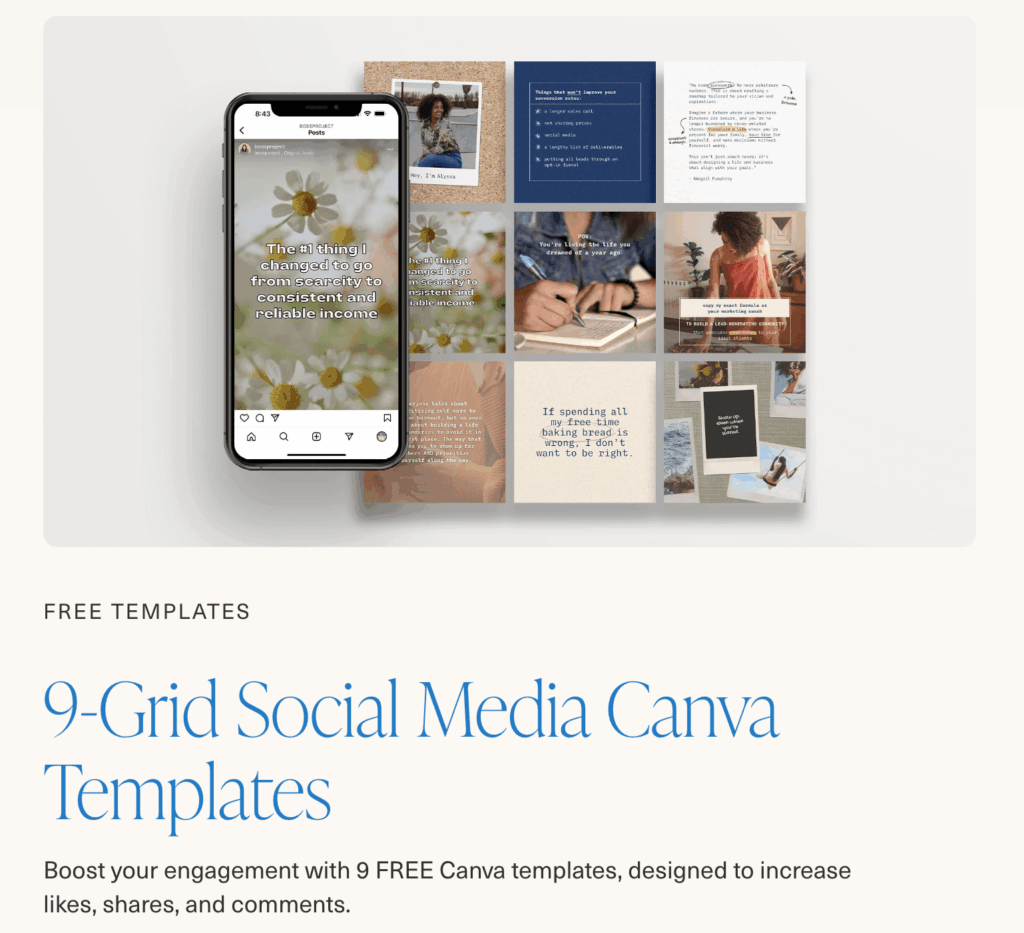
Boss Project sells Canva template bundles for social media managers and small business owners, turning design shortcuts into consistent monthly revenue.
You can sell these templates directly on your own site or through digital marketplaces like Gumroad, Etsy, or even link them via a Notion-hosted landing page. The trick is to create for a clear use case—one role, one pain point, one shortcut.
3. Mini Courses
Mini courses are a perfect bridge between free content and high-ticket offers. The magic is in the focus. Instead of teaching everything, pick one result your audience wants and walk them through it in under two hours.
Start with outlining the transformation: what will someone be able to do after this course? Then break it into 3–5 modules, each with a lesson or two. You can record using tools like Loom or ScreenFlow—don’t worry about studio quality, just be clear and confident. Most people care more about results than production.
Platforms like Teachable, Podia, and ThriveCart Learn make it easy to host and sell mini courses. You can also drip them through an email automation if you’re looking for a leaner setup.

Creators like Ali Abdaal, a YouTuber and entrepreneur, have used this strategy well. His early study skills courses were short, valuable, and built trust before he ever launched anything bigger.
The key is to stay narrow. A mini course on “how to write a cold email that gets replies” will always beat a vague one on “everything you need to know about sales.”
4. AI Prompt Packs
As AI tools like ChatGPT, Midjourney, and Jasper become mainstream, the challenge isn’t access, it’s application. Most users don’t know what to ask to get great output. That’s where prompt packs come in.
If you’ve spent time crafting effective prompts in a specific niche, say, content creation, UX writing, or ecommerce ad copy—you’re sitting on something valuable. Organize your best prompts by category, write simple usage instructions, and bundle them into a downloadable PDF or Notion doc.

Platforms like PromptBase have emerged specifically for this kind of product, but you can also sell via Gumroad, Lemon Squeezy, or your own site. Focus on niche use cases. “100 ChatGPT prompts for B2B SaaS landing pages” is more compelling (and useful) than “random prompts for anyone.”
What makes prompt packs work isn’t the tech, it’s your ability to filter and guide. You’re selling clarity in a crowded space.
5. Printables
Printables might seem simple, but their power is in solving daily, repetitive needs—budget planners, meal trackers, wedding checklists, kids’ activity sheets. These don’t just save time; they give structure to chaos, which is why people love them.
You don’t need to be a designer. Tools like Canva make it easy to create beautifully formatted, print-ready PDFs. Just focus on usability: clean lines, clear instructions, and a defined goal. One problem, one sheet.

The Budget Mom built her entire business around printable budgeting templates, proving that practical tools can be both profitable and deeply impactful.
Etsy remains one of the best platforms for selling printables due to built-in traffic and purchase intent. You can also use platforms like SendOwl or WooCommerce if you want full control.
Keep in mind, the printable market favors niches. “Daily fitness planner for new moms” will outperform a generic “fitness tracker” every time.
6. Stock Photos, Presets, and Digital Art
Visual assets are the fuel for online content, and the demand only grows. Businesses, bloggers, social media creators, they all need high-quality visuals that save them time and elevate their message.
If you’re a photographer, designer, or digital artist, this is your lane. You’re not just selling images, you’re helping people tell better stories.
Start by focusing on a niche. “General stock photography” is too broad. But “minimalist flat lays for tech bloggers” or “wellness-themed Lightroom presets for lifestyle creators”, that’s specific and marketable.
Bundle your best assets into curated packs. Make them downloadable via platforms like Gumroad, Creative Market, or even direct through your WordPress site using Easy Digital Downloads.
What matters most is intentionality. Generic doesn’t sell, usefulness does. Create for someone, not everyone.
7. Software Tools or Plugins
Every piece of software Syed Balkhi (co-founder OptinMonster) helped build, whether it’s WPForms, MonsterInsights, or OptinMonster, started with one question: What’s the simplest tool we can build to solve a real problem?
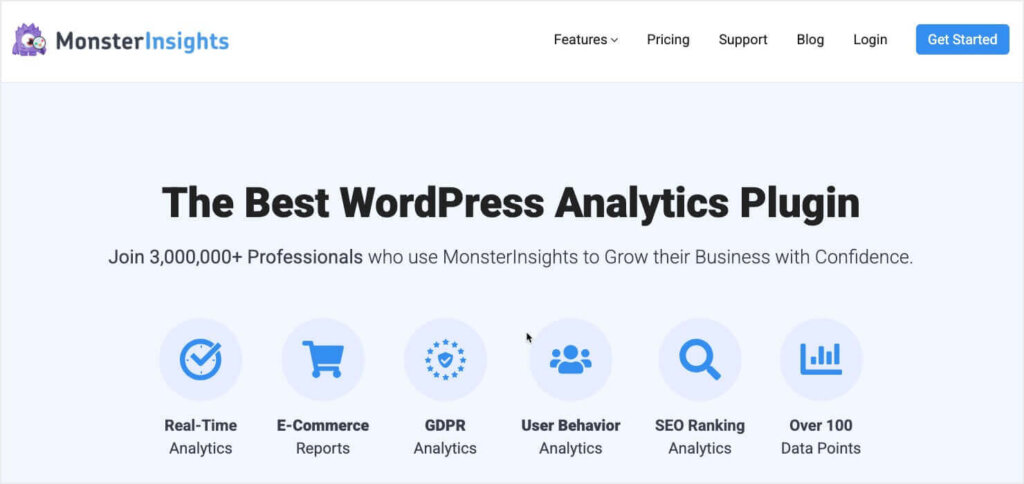
That mindset is why software remains one of the highest-leverage digital products. It doesn’t need to be complex. Some of the most successful plugins out there do one thing well and charge for it.
If you’re a developer (or working with one), start by identifying a bottleneck your target user faces daily. Can you automate a manual task? Simplify an integration? Streamline a reporting process?
Once built, sell via your own site using tools like Freemius or WooCommerce. Offer tiered licenses or annual renewals. And don’t forget to invest in documentation and onboarding, software that’s confusing to use never wins.
People don’t pay for complexity. They pay for clarity. Build small, but useful.
8. Subscription Newsletters or Memberships
Recurring revenue isn’t just a financial model, it’s a trust model. When people pay you monthly for content, insight, or community, it means they’ve decided: This is valuable enough to keep around.
Subscription newsletters have exploded in popularity thanks to platforms like Substack and ConvertKit. If you have consistent ideas, niche expertise, or unique curation skills, this is one of the leanest ways to build a digital product business.
You don’t need thousands of subscribers. A focused newsletter that solves real problems for a few hundred readers can generate meaningful revenue, especially if you deliver actionable value consistently.
You can also take it a step further with private membership communities. Use platforms like Circle, Skool, or MemberPress to create gated content, host live calls, and build a real sense of belonging.
The magic of this model? It compounds. Every new post or member increases the value of what already exists.
9. Online Coaching
If you’ve ever had someone ask, “Can I pick your brain?”, coaching might be the product you didn’t know you had.
Online coaching is one of the fastest ways to monetize expertise. No complicated funnels. No fancy platforms. Just real-time help, delivered 1-on-1 or in small groups.
To get started, clarify who you help, what you help them with, and what the transformation looks like. Package it into a simple offer: 4 sessions, one result, one price.
Use Calendly or SavvyCal to book, Zoom or Meet to deliver, and Stripe or PayPal to collect payment. That’s enough to start.
What makes coaching powerful is accountability. People aren’t just paying for answers, they’re paying for guidance, for feedback, for someone in their corner who actually cares if they succeed.
Don’t overthink the tech. Focus on being the kind of coach you’d want to hire.
10. Webinars (Free or Paid)
A well-run webinar is more than a presentation, it’s a sales machine wrapped in value.
The best webinars teach something useful and offer a clear next step. That could be a course, a product, a service, or even just joining your list. When done right, they educate and convert at the same time.
Start with one core problem your audience faces. Break it down into three insights or frameworks. Teach those live (or record once), and end with an invitation to take action.
Tools like Zoom, WebinarJam, and Demio work great for hosting. If you’re just starting, even Loom + an email sequence can work.

Amy Porterfield and countless others have built entire businesses using a simple formula: free webinar → paid course. The reason it works? People buy from people who help them first.
Don’t pitch. Teach. Then invite.
Other Powerful Digital Products:
- Worksheets for teachers
- Music or sound effects
- Fonts and typefaces
- Mobile app templates
- Website themes
- Digital planners
- Audiobooks
- Research reports
- Copy-and-paste content kits
- Recipes and meal plans
- Swipe file libraries (e.g., email templates)
Tools Needed to Sell Digital Products
You can’t build a digital product business without the right tools. Here’s what I personally recommend:
- OptinMonster: to convert traffic into leads + buyers
- SeedProd: to build beautiful landing pages fast
- Easy Digital Downloads: to actually sell and deliver your digital product
- WPForms: to collect feedback and optimize
- AffiliateWP: to turn happy customers into referral partners
Final Thoughts: Start Simple, Stay Consistent
If you take one thing from this article, let it be this:
You don’t need to be perfect. You just need to start.
Pick one product idea. Build a simple version. Share it with your audience. Learn. Improve. Repeat.
That’s how every successful digital product business I know was built, not from a fancy launch, but from real progress over time.
Remember: People will pay for results. If your digital product helps someone save time, avoid mistakes, or feel better — you’ve created real value.
Here’s to making that value scalable.
FAQs About Selling Digital Products
1. What is the most profitable digital product?
The most profitable digital products in 2025 are online courses, software tools or plugins, and membership communities. These products offer recurring revenue, high perceived value, and scalable delivery. For example, a mini course can be sold hundreds of times with zero additional fulfillment, while a WordPress plugin or coaching membership can generate consistent monthly income. The key to profitability is solving a clear problem and building systems for automation and marketing.
2. How do I sell digital products?
To start selling digital products:
- Choose a product type (e.g., ebook, course, template).
- Create the product using tools like Canva, Notion, or Loom.
- Pick a selling platform such as Shopify, Gumroad, or WordPress.
- Build an audience via email, blog content, or social media.
- Launch with a lead magnet or discount offer to drive first sales.
Using a tool like OptinMonster helps capture leads and increase conversions with popups, countdown timers, and exit-intent offers—crucial for turning traffic into buyers.
3. What is the most popular digital content?
The most popular digital content types right now are:
- Ebooks — Easy to create and accessible across devices
- Canva & Notion templates — Time-saving tools that sell fast
- Mini online courses — Bite-sized education with high impact
- AI prompt packs — A rising star thanks to tools like ChatGPT
These formats are favored because they’re quick to launch, scalable, and beginner-friendly—making them ideal for creators, marketers, and small business owners alike.


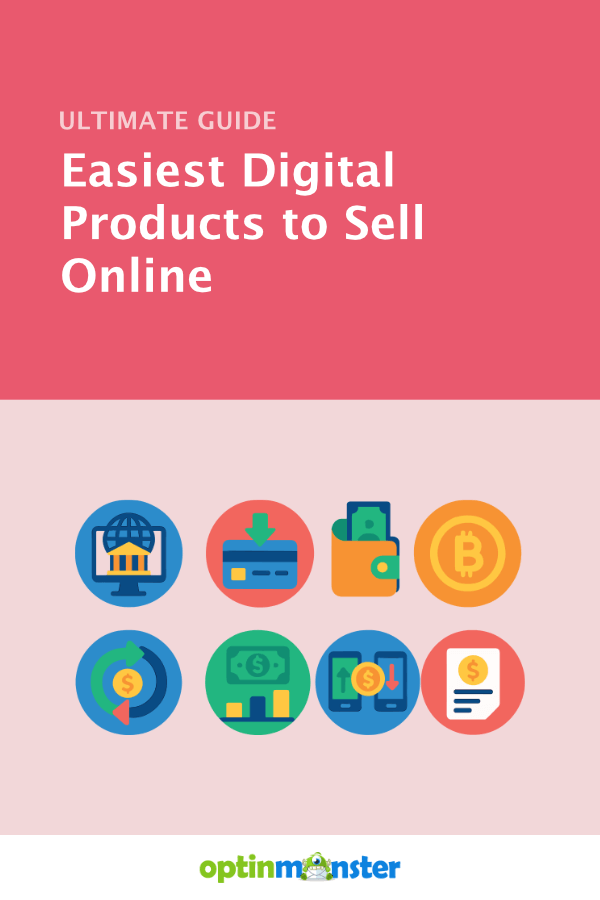








Add a Comment