Keap helps businesses automate their sales and marketing, but to make the most of its CRM and automation tools, you need a steady stream of high-quality leads. A well-designed Keap popup can grab visitors’ attention, encourage them to sign up, and automatically trigger personalized follow-ups—turning more prospects into customers.
The best way to create effective Keap popups is with OptinMonster. With advanced targeting and customization options, you can design high-converting popups that seamlessly integrate with Keap. In this guide, I’ll show you how to create a Keap popup in minutes using OptinMonster.
- What Is Keap?
- What Is a Keap Popup?
- Why Use OptinMonster to Make Keap Popups?
- How to Create a Keap Popup With OptinMonster
What Is Keap?

Keap is an all-in-one customer relationship management (CRM) platform that helps businesses automate their marketing, sales, and customer service. It’s designed to:
- Collect and organize customer data.
- Automate lead follow-ups and email marketing.
- Track sales pipelines and manage appointments.
- Send personalized messages based on client behavior.
With Keap, businesses can save time and focus on growing their revenue instead of handling repetitive manual tasks.
What Is a Keap Popup?
A Keap popup is an opt-in form that appears on your website to grab visitors’ attention and encourage them to sign up for your email list, schedule a consultation, or download a lead magnet. These popups integrate with Keap to automatically add new contacts and trigger automated follow-ups.
With OptinMonster, you can create high-converting Keap popups that:
- Capture leads and send them directly to your Keap CRM.
- Use advanced targeting to display the right message at the right time.
- Automate email sequences and follow-ups.
Why Use OptinMonster to Make Keap Popups?
Keap is a powerful tool for managing customer relationships, but it lacks advanced lead-generation features. Thankfully, OptinMonster has all the features you need.
OptinMonster is a leading lead-generation platform that lets you create professional opt-in forms, such as:
OptinMonster has 700+ premade templates, all of which you can customize in minutes with the easy drag-and-drop builder:
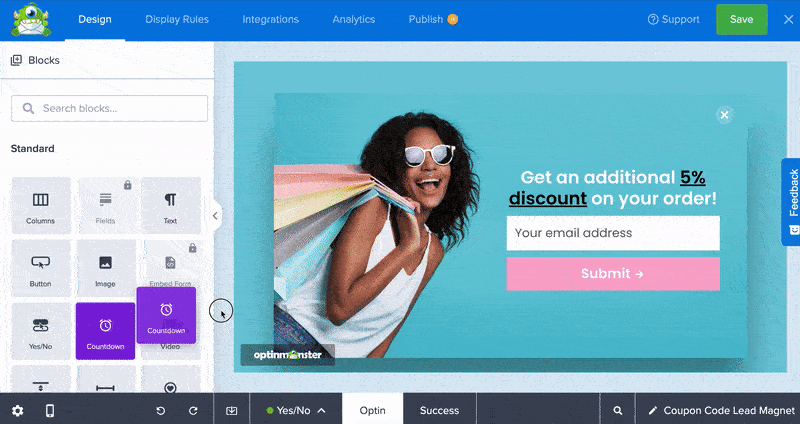
With features like advanced targeting and Exit-Intent® technology, you can display your campaigns to the right audience at the perfect moment, maximizing engagement and conversions.
How to Create a Keap Popup With OptinMonster
Before you start, this Keap integration is available with an OptinMonster Pro and higher subscription.
Follow these simple steps to set up your Keap popup using OptinMonster.
Step 1: Create a New Campaign in OptinMonster
- Log into your OptinMonster account.
- Click Create New Campaign in your dashboard.
- Select your campaign type (e.g., Popup).
- Choose one of OptinMonster’s 700+ templates.
- Name your campaign and click Start Building.
- Customize your template using OptinMonster’s drag-and-drop builder.
- Once your design is complete, click Save at the top of the editor.
For detailed instructions, check out this guide on creating your first OptinMonster campaign.
Step 2: Connect OptinMonster to Keap
To integrate OptinMonster with Keap:
- Go to the Integrations tab in the campaign builder.
- Click Add New Integration and select Keap.
- Click Register Keap at the top of the integration section.
- Log into your Keap account and select the application you want to connect.
- Click Allow to authorize the connection.
- Return to the OptinMonster campaign builder and enter a Keap account name (for internal use).
- Click Connect to Keap.
- Select the Keap Tag you want to assign to new leads.
- (Optional) Configure Follow-Up Sequences, Lead Source Assignments, and Custom Fields.
Once integrated, OptinMonster will automatically send new leads to your Keap email lists.
For more details, see OptinMonster’s official guide to connecting with Keap.
Step 3: Publish Your Campaign
Once integrated, you’re ready to publish your Keap popup:
- Head to the Publish tab in OptinMonster.
- Click Publish and follow the steps based on your website’s platform.
- Your popup is now live and will start collecting leads in Keap.
Boost Your Business With Keap Popups
By using OptinMonster to create Keap popups, you can automate your lead generation, nurture prospects with personalized follow-ups, and increase your sales. With features like Exit-Intent®, targeting rules, and drag-and-drop customization, your popups will engage visitors and drive more conversions.
Ready to get started?
Sign up for OptinMonster today and take your Keap marketing to the next level.
BONUS: Done-For-You Campaign Setup ($297 value)
Our conversion experts will design 1 free campaign for you to get maximum results – absolutely FREE!
Learn More About Popups:

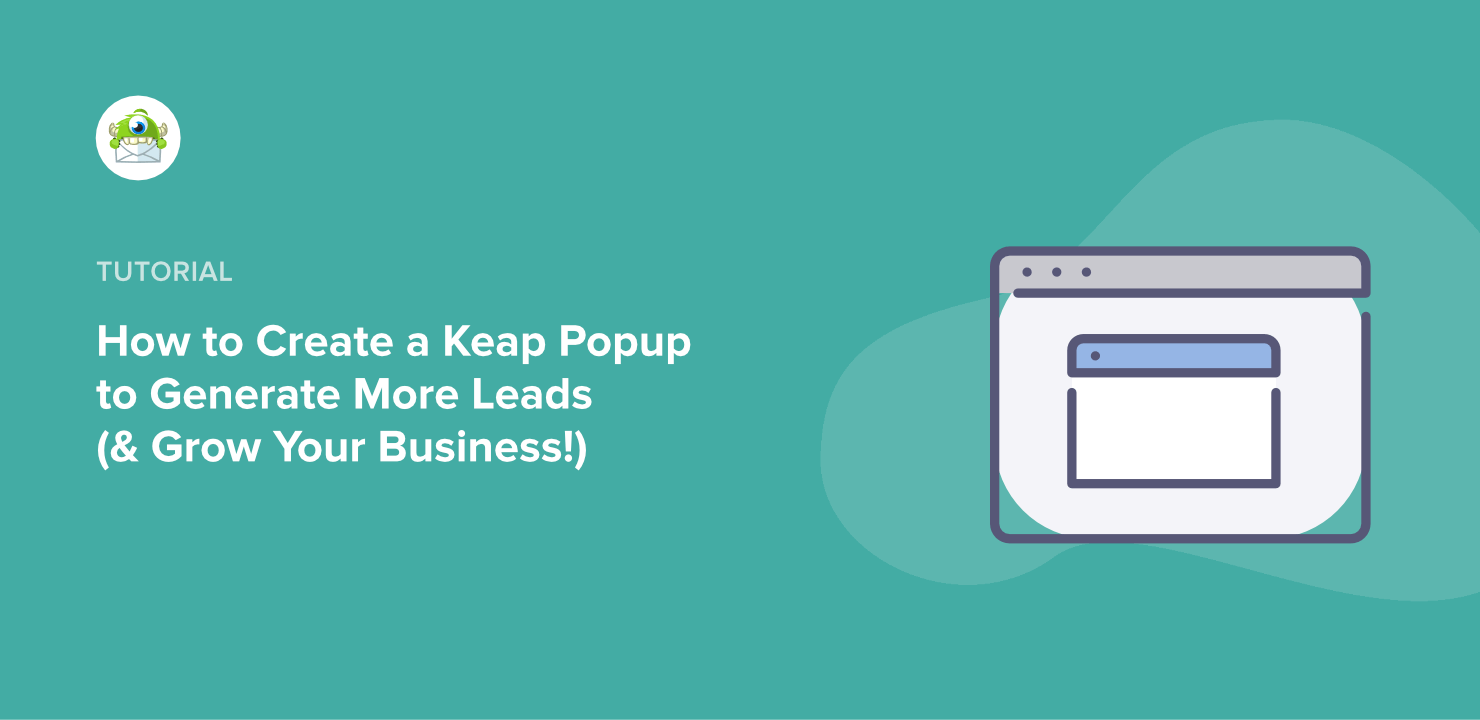
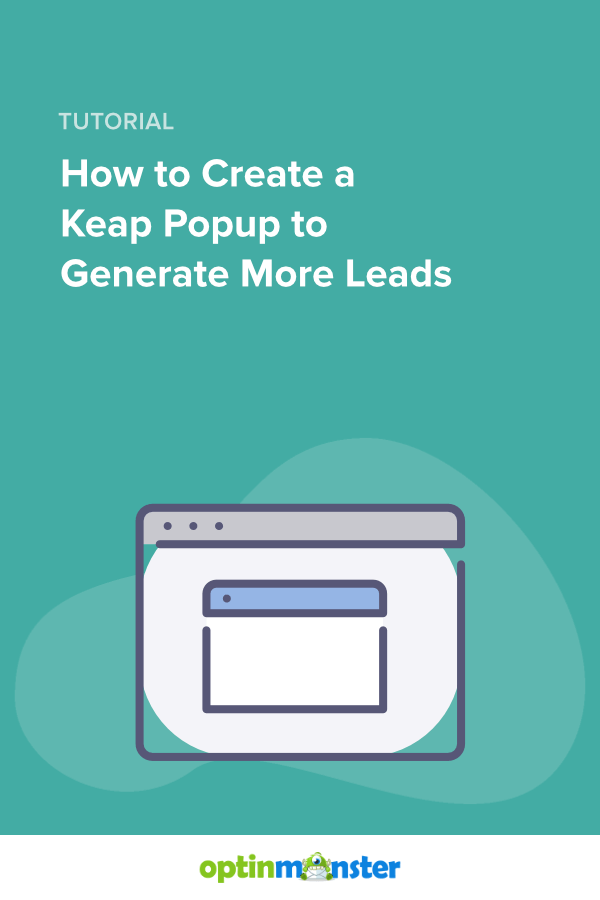








Add a Comment