Do you want to grow your FeedBlitz email list with high-converting popups? OptinMonster makes it easy to create engaging optin forms that integrate seamlessly with FeedBlitz, helping you capture more leads and boost conversions.
In this guide, I’ll walk you through creating a FeedBlitz popup using OptinMonster.
- What Is FeedBlitz?
- What Is a FeedBlitz Popup?
- Why Use OptinMonster to Create FeedBlitz Popups?
- How to Create a FeedBlitz Popup With OptinMonster
What Is FeedBlitz?
FeedBlitz is an email marketing platform that helps businesses connect with their audience through features like:
- Email Newsletters: Send or schedule unlimited dynamic, responsive newsletters with real-time data.
- RSS to Email: Automatically send new blog posts immediately or on a chosen schedule.
- Custom Subscription Forms: Create attractive forms to grow your subscriber list.
With plans starting at $7.00 per month, FeedBlitz offers scalable solutions to match your growth.
What Is a FeedBlitz Popup?
A FeedBlitz popup is an optin form displayed on your website to encourage visitors to subscribe to your email list. These popups can promote offers, share updates, or collect email addresses, integrating directly with your FeedBlitz account to streamline lead collection.
Why Use OptinMonster to Create FeedBlitz Popups?
OptinMonster is a leading lead-generation tool that allows you to create professional optin forms, including:
With features like advanced targeting and Exit-Intent® technology, OptinMonster ensures your campaigns reach the right audience at the right time, maximizing engagement and conversions.
How to Create a FeedBlitz Popup With OptinMonster
Follow these steps to set up your FeedBlitz popup using OptinMonster:
Step 1: Create a New Campaign in OptinMonster
- Log into your OptinMonster account.
- Click Create New Campaign in your dashboard.
- Select your campaign type, such as Popup.
- Choose one of OptinMonster’s 700+ premade templates
- Name your campaign and click Start Building.
- Customize your template using the drag-and-drop builder.
- Once satisfied, click Save.
For more in-depth instructions, see our guide to Creating Your First OptinMonster Campaign.
Step 2: Connect OptinMonster to FeedBlitz
To integrate OptinMonster with FeedBlitz:
- Navigate to the Integrations tab in the campaign builder.
- Click Add New Integration and select FeedBlitz.
- Enter your FeedBlitz Account Name and API Key.
- Click Connect to FeedBlitz to sync with your email lists.
For detailed instructions, refer to OptinMonster’s documentation on connecting with FeedBlitz.
Step 3: Publish Your Campaign
After integration:
- Go to the Publish tab and click Publish.
- Follow any additional instructions based on your website platform.
Your popup is now live and ready to grow your FeedBlitz email list.
Improve Your Email Marketing With FeedBlitz Popups
By using OptinMonster to create FeedBlitz popups, you can effectively build an engaged subscriber list. Features like Exit-Intent® technology and advanced targeting help you connect with visitors at the optimal moment, boosting your lead-generation efforts.
Ready to elevate your email marketing? Sign up for OptinMonster today and start creating impactful FeedBlitz popups.
Learn More About Popups and Email Marketing:

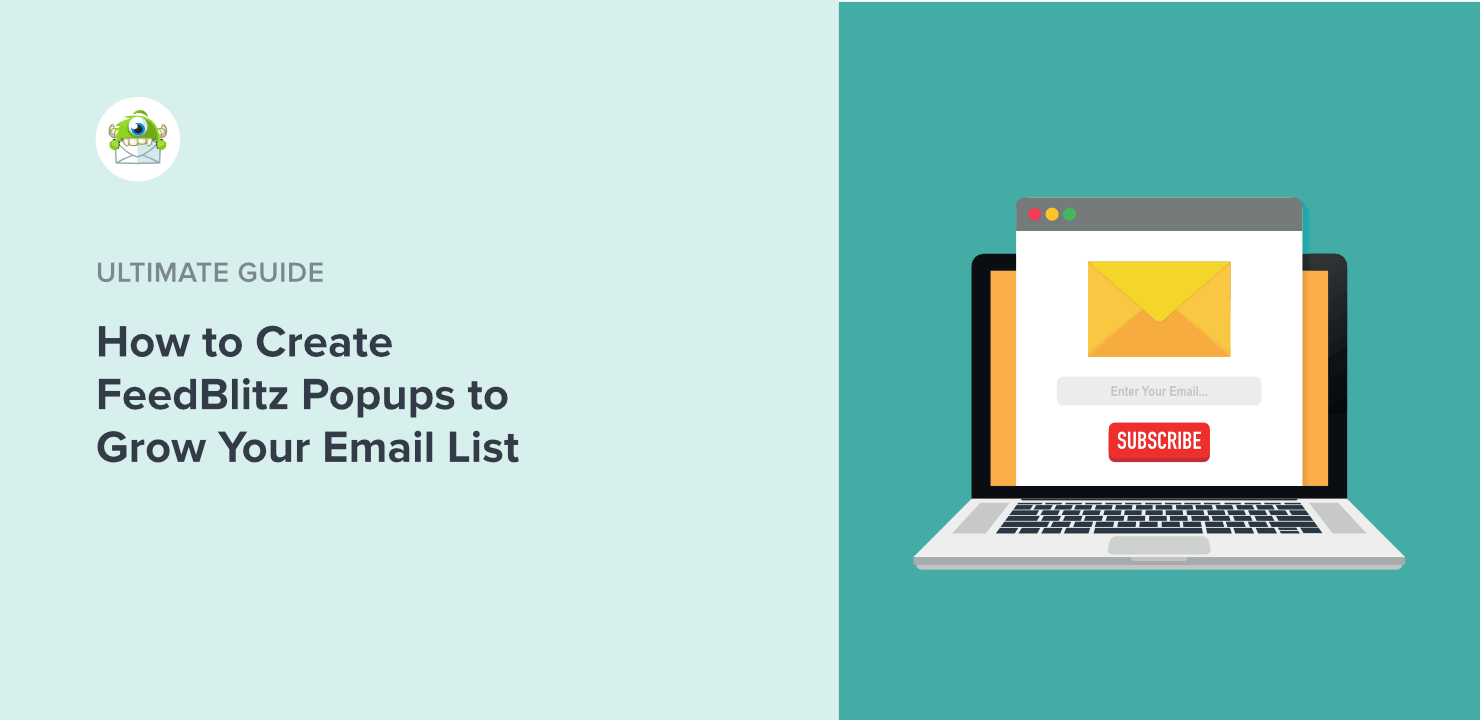









Add a Comment