Looking for the best BigCommerce alternatives to power your eCommerce business? The right eCommerce platform will help you create a seamless shopping experience, boost sales, and manage your online store efficiently. While BigCommerce offers a solid toolkit, it isn’t the perfect fit for every business.
At OptinMonster, we’ve helped thousands of eCommerce entrepreneurs increase their conversions and sales. In this guide, I’ll explore the top BigCommerce alternatives, breaking down their key features, pricing, and best use cases so you can make the right choice for your business.
- What is BigCommerce?
- How to Choose the Right BigCommerce Alternative
- 6+ Top BigCommerce Alternatives
What Is BigCommerce?
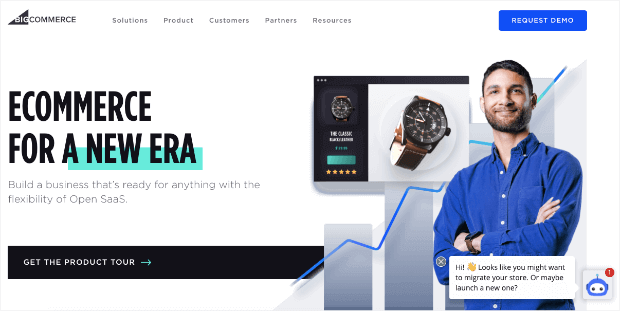
BigCommerce is an eCommerce platform designed to help businesses create online stores and sell products easily. It offers tools for building websites, managing inventory, and processing payments all in one place.
BigCommerce is popular because of its scalability and features like responsive themes, multi-channel selling, and built-in SEO tools. It supports integrations with various apps to help you automate and streamline your operations.
But like any platform, BigCommerce has its downsides. Some users find it expensive, difficult to customize, or limited in features they need for their specific business model. If you’re facing these challenges, exploring alternatives might be the best move.
How to Choose the Right BigCommerce Alternative
Switching platforms can feel overwhelming, but the key is to focus on your business needs. Here are six factors to consider when evaluating your options:
1. Cost and Budget
Every business has a budget. Compare the subscription fees, transaction charges, and hidden costs of potential platforms. For instance, WooCommerce is free but requires hosting, while Shopify has a clear monthly fee.
2. Scalability
Think about the future of your business. Can the platform grow with you? If you plan to expand internationally or add more products, choose a platform like Shopify or Magento, which handle high traffic and large catalogs effortlessly.
3. Ease of Use
If you don’t have a dedicated IT team, prioritize a user-friendly platform. Platforms like Wix or Squarespace are great for beginners because they offer intuitive drag-and-drop tools.
4. Customization Options
Your store should reflect your brand. Look for platforms with customizable templates and themes. For more control, open-source platforms like PrestaShop or Magento allow you to tweak everything, but they may require more technical expertise.
5. Integration Capabilities
Your eCommerce platform should work with tools you already use. Check for integrations with CRMs, payment gateways, and marketing apps. For example, OptinMonster seamlessly integrates with platforms like Shopify, WooCommerce, and Magento to help you generate leads and boost conversions.
6. Industry-Specific Needs
Different businesses have different priorities. If you’re a small business, Wix or Squarespace may fit perfectly. For enterprises, a platform like Salesforce Commerce Cloud might be a better option.
By focusing on these factors, you’ll narrow down your options and choose a platform that meets your current needs and supports future growth.
6+ Best BigCommerce Alternatives
Below, I take an in-depth look at the 6 most popular competitors to BigCommerce. I’ve included the pricing at the time of the latest update to this post. However, please check each tool’s website for the latest pricing offers and features.
1. Shopify: Best All-in-One eCommerce Solution
Shopify is one of the most popular eCommerce platforms globally, powering millions of online stores. Known for its user-friendly interface and robust features, Shopify is a versatile solution for businesses of all sizes, from solo entrepreneurs to large enterprises.
Key Features
- Ease of Use: Shopify offers a drag-and-drop store builder and hundreds of templates, making it accessible for beginners.
- Comprehensive Tools: Features like integrated payment processing (Shopify Payments), abandoned cart recovery, and multichannel selling (social media, marketplaces) streamline eCommerce management.
- Extensive App Store: Over 8,000 apps let you customize everything from inventory tracking to marketing.
- Scalability: Shopify scales with businesses, offering advanced features like international selling, custom reports, and wholesale support for larger operations.
- Fast Checkout: Shopify’s proprietary checkout system is optimized for speed and conversions.
Pricing
- Basic Plan: $29/month, ideal for new businesses.
- Shopify Plan: $79/month, suited for growing teams.
- Advanced Plan: $299/month, designed for scaling businesses with advanced reporting needs.
- Shopify Plus: Starting at $2,300/month, tailored for enterprises.
Shopify also offers a $1 trial for the first month on all plans.
Pros
- Simple setup with 24/7 customer support.
- Multichannel selling to expand your reach.
- Built-in tools for SEO, email marketing, and customer management.
- Dedicated plans for both small startups and large enterprises.
Cons
- Transaction fees for third-party payment gateways.
- Costs can increase with premium apps and add-ons.
Best For
Shopify is ideal for businesses looking for a reliable, all-in-one solution to start or grow their eCommerce store. Its scalability makes it suitable for both small businesses and enterprises.
2. WooCommerce: Best for WordPress Users
WooCommerce WooCommerce is a free, open-source eCommerce plugin designed for WordPress websites. It’s highly customizable and widely used, making it a favorite for businesses that prioritize flexibility and control. Whether you’re running a small store or scaling up, WooCommerce provides the tools you need to succeed.
Key Features
- Cost-Effective: WooCommerce itself is free. You only pay for hosting, domains, and any premium add-ons you choose.
- Customizability: Build your store your way with access to thousands of WordPress themes and plugins.
- Open Source: WooCommerce offers full control of your website’s design and functionality, enabling advanced customizations.
- Extensive Integrations: Seamlessly connect with popular payment gateways, shipping solutions, and marketing tools.
- Scalability: Suitable for small businesses or enterprises with high-traffic websites, as long as your hosting plan supports it.
Pricing
- Plugin: Free to download and use.
- Hosting: Costs range from $3.99/month to higher tiers for premium services.
- Themes: Free options available; premium themes cost $20–$100/year.
- Extensions: Pricing varies for premium tools like advanced shipping or payment solutions.
Pros
- Fully integrates with WordPress for seamless content management.
- Unmatched flexibility with countless customization options.
- Community-driven support and frequent updates.
Cons
- Requires some technical knowledge to manage.
- Additional costs for premium plugins, hosting, and themes can add up.
- Store performance depends on hosting quality.
Best For
WooCommerce is perfect for businesses already using WordPress or those seeking maximum control over their store’s design and features. It’s especially well-suited for small to medium-sized businesses aiming to scale at their own pace.
3. Adobe Commerce (formerly Magento) – Best for Large Enterprise and Advanced Customization
Adobe Commerce (formerly Magento) is an enterprise-grade eCommerce solution designed for businesses that need robust features, scalability, and flexibility. This platform is ideal for B2B and B2C companies looking to deliver seamless, personalized shopping experiences.
Key Features
- Customizable Architecture: Adobe Commerce offers unmatched flexibility with its open-source foundation, allowing businesses to create unique storefronts tailored to their needs.
- B2B and B2C Support: Features like custom catalogs, pricing, and advanced user segmentation cater to businesses serving multiple audiences.
- AI-Powered Insights: Adobe Sensei provides AI-driven recommendations to improve customer engagement and increase sales.
- Headless Commerce Capabilities: Separate front-end and back-end functions for a scalable and agile approach to store management.
- Omnichannel Commerce: Sell across marketplaces, social channels, and physical stores, all managed through a centralized platform.
- Performance Management: Built-in tools for monitoring, scaling, and optimizing site performance during high-traffic events.
Pricing
Adobe Commerce pricing is customized based on your business’s annual Gross Merchandise Value (GMV) and Average Order Value (AOV). Here’s what to expect:
- Core Application: Includes essential features for growing businesses.
- Managed Services: Offers additional infrastructure support, monitoring, and backup solutions.
Businesses must contact Adobe’s sales team for tailored pricing. However, you can expect pricing to start at around $20,000 per year, making Adobe Commerce the most expensive alternative to BigCommerce.
Pros
- Extremely customizable for unique business needs.
- Advanced tools for scaling, such as global infrastructure and load management.
- Supports both B2B and B2C commerce out of the box.
- Robust integrations with Adobe Experience Manager and other Adobe products.
Cons
- Expensive compared to other platforms, with higher costs for hosting and customization.
- Complex setup and maintenance require skilled developers.
Best For
Adobe Commerce is perfect for medium to large enterprises that need advanced features, deep customization, and the ability to manage multiple stores across different geographies.
Check out Adobe Commerce today!
4. Wix: Best for Small Businesses and Startups
Wix is an intuitive website builder that empowers small businesses, startups, and creatives to design visually appealing online stores without any coding knowledge. With its robust eCommerce functionality, Wix has become a reliable alternative to BigCommerce for businesses looking for simplicity and affordability.
Key Features
- Drag-and-Drop Builder: Wix offers a beginner-friendly interface for creating and customizing online stores with ease.
- Wide Range of Templates: Choose from over 900 customizable templates tailored to various industries.
- All-in-One Solution: Includes features like product galleries, payment processing, shipping management, and marketing tools.
- Wix Business Tools: Offers tools like a logo maker, business name generator, and email campaigns to help you establish your brand.
- Payment Options: Supports Wix Payments along with other popular gateways like PayPal and Stripe.
Pricing
Wix offers free basic websites and a $17/month Lite plan. For eCommerce, however, you’ll need to choose one of these plans:
- Core: $29/month for basic eCommerce functionality.
- Business: $36/month for growing businesses needing more advanced tools.
- Business Elite:: $159/month for advanced eCommerce needs
Pros
- Easy-to-use platform with no coding required.
- Beautiful, responsive templates that adapt to all devices.
- Built-in tools for branding, marketing, and analytics.
- Affordable pricing with no hidden fees.
Cons
- Limited scalability for large businesses with high traffic.
- Some features require additional apps or upgrades.
- Customization may be restrictive compared to open-source platforms.
Best For
Wix is ideal for small businesses, solo entrepreneurs, and startups that prioritize simplicity and design flexibility. It’s perfect for those looking to quickly launch an online store without technical expertise.
5. Squarespace: Best for Creative Brands
Squarespace is a website builder known for its stunning templates and ease of use, making it a popular choice for small businesses, creatives, and entrepreneurs. Its eCommerce functionality is ideal for brands that prioritize aesthetics and user experience in their online stores.
Key Features
- Beautiful Templates: Squarespace offers professionally designed, mobile-responsive templates that cater to various industries.
- Drag-and-Drop Editor: Customizing your website is simple with Squarespace’s intuitive design tools.
- Built-in eCommerce Tools: Includes features like product management, shipping integrations, and secure payment options.
- Marketing Tools: Provides email campaigns, SEO optimization, and social media integrations to grow your audience.
- Memberships and Content Monetization: Allows you to sell memberships, digital content, or services directly from your website.
Pricing
Squarespace offers four pricing plans:
- Basic: $16/month, ideal for simple websites.
- Business: $23/month, includes basic eCommerce functionality.
- Plus: $39/month, includes API integrations and lower transaction fees.
- Advanced Commerce: $99/month, offers the lowest transaction fees.
Annual billing includes discounts and a free custom domain for the first year.
Pros
- Stunning designs that elevate your brand’s visual identity.
- All-in-one platform with built-in hosting and domain management.
- User-friendly interface with extensive tutorials and support.
Cons
- Limited scalability for larger businesses or high-traffic stores.
- Fewer third-party integrations compared to platforms like Shopify.
- Transaction fees apply on the Business plan (3%).
Best For
Squarespace is perfect for small businesses, artists, photographers, and other creatives who want a visually appealing, easy-to-manage website with eCommerce functionality..
6. Salesforce Commerce Cloud: Best for Enterprise & Salesforce CRM Users
Salesforce is one of the most popular CRMs, and Salesforce Commerce Cloud is a powerful eCommerce platform tailored for large enterprises that require robust features and seamless integrations. It combines data-driven insights, AI capabilities, and omnichannel commerce solutions to create personalized shopping experiences for B2B and B2C businesses.
Key Features
- AI-Driven Personalization: Salesforce Einstein provides AI recommendations to optimize product discovery and customer engagement.
- Omnichannel Commerce: Manage sales across multiple storefronts, social media, and marketplaces from a unified platform.
- Order Management: Streamline inventory, order fulfillment, and returns with centralized tools.
- Scalability: Designed to handle high traffic volumes, making it suitable for large-scale operations.
- Integrations: Seamlessly integrates with Salesforce CRM, marketing, and service tools for a complete customer experience.
Pricing
Salesforce Commerce Cloud offers flexible pricing based on gross merchandise value (GMV):
- Growth Plan: 1% GMV annually, includes six storefronts and order management tools.
- Advanced Plan: 2% GMV annually, includes advanced analytics, automation, and 10 storefronts.
- B2C Premium Plan: Custom pricing for unlimited storefronts and enhanced AI capabilities.
All plans require an annual contract and may include transaction fees.
Pros
- Advanced AI tools for personalization and automation.
- Strong integration with Salesforce’s ecosystem.
- Scalable solutions for global enterprises.
Cons
- High costs, especially for advanced features.
- Steep learning curve for setup and management.
Best For
Salesforce Commerce Cloud is ideal for large enterprises needing a scalable, data-driven platform to manage complex eCommerce operations across multiple channels. If you’re already using Salesforce as your CRM, then their eCommerce solution
Try Salesforce Commerce Cloud!
More BigCommerce Alternatives to Consider
The tools above are by far the most popular eCommerce platforms tha compete with BigCommerce. However, they’re far from the only options. Here are a few more that are worth considering.
- VTEX: A cloud-based platform that combines eCommerce, marketplace, and order management capabilities, enabling businesses to sell across multiple channels seamlessly.
- Elastic Path: Offers a headless commerce solution that allows businesses to create highly customized shopping experiences across various touchpoints.
- commercetools: composable eCommerce platform with a microservices architecture, providing flexibility for creating custom eCommerce solutions.
- PrestaShop: A free, open-source platform with strong multilingual and multicurrency support, ideal for businesses looking for deep customization.
- OpenCart: A free and open-source platform with built-in affiliate marketing and rewards systems, great for businesses seeking a budget-friendly option.
Choosing the Right BigCommerce Alternative
There’s no one-size-fits-all solution when it comes to eCommerce platforms. The best choice depends on your specific business needs.
Shopify is a great choice for small and medium-sized businesses looking for a comprehensive eCommerce platform.
If you’re a WordPress user, WooCommerce provides unmatched flexibility.
For startups and solo businesses, Wix and Squarespace offer simple, budget-friendly options.
Enterprises looking for advanced features and scalability might prefer Adobe Commerce or Salesforce Commerce Cloud.
No matter which platform you choose, success isn’t just about the tools you use to run your store. It’s also about how effectively you turn website visitors into customers.
OptinMonster is the world’s best lead generation tool, designed to help you capture leads, reduce cart abandonment, and boost conversions with targeted campaigns. Whether you’re running a small store or managing a global eCommerce site, OptinMonster has the tools you need to grow your business.
Related Resources:

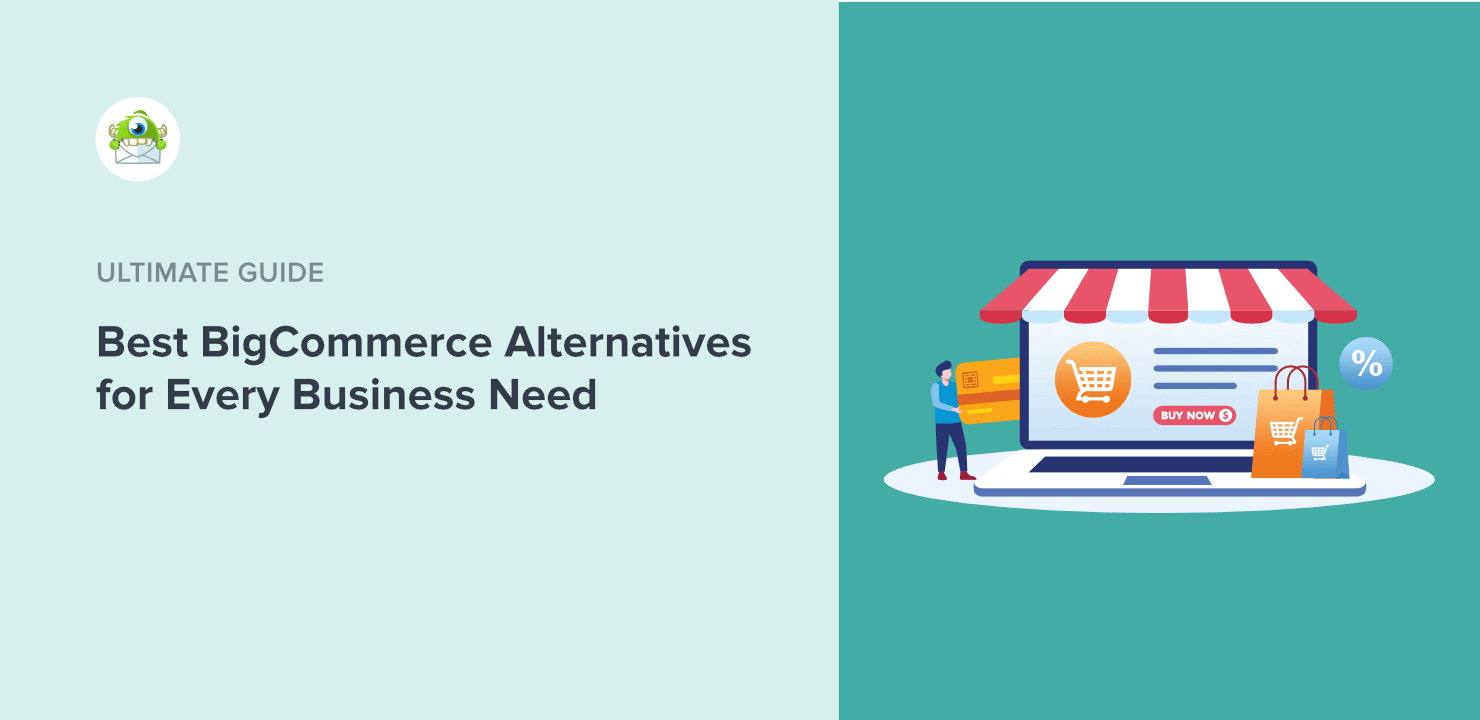









Add a Comment