Email marketing is a cornerstone of digital strategy for businesses of all sizes. Whether you’re a startup, blogger, or growing enterprise, the right email service provider (ESP) can make or break your efforts. In this AWeber review, I’ll dive into what makes this platform a contender in the competitive email marketing landscape, exploring its features, pricing, and user experience.
- What Is AWeber?
- Key Features of AWeber
- AWeber Pricing Plans
- AWeber Pros and Cons
- Who Should Use AWeber?
- AWeber Alternatives
- Final Verdict: Is AWeber the Right Choice for You?
What Is AWeber?
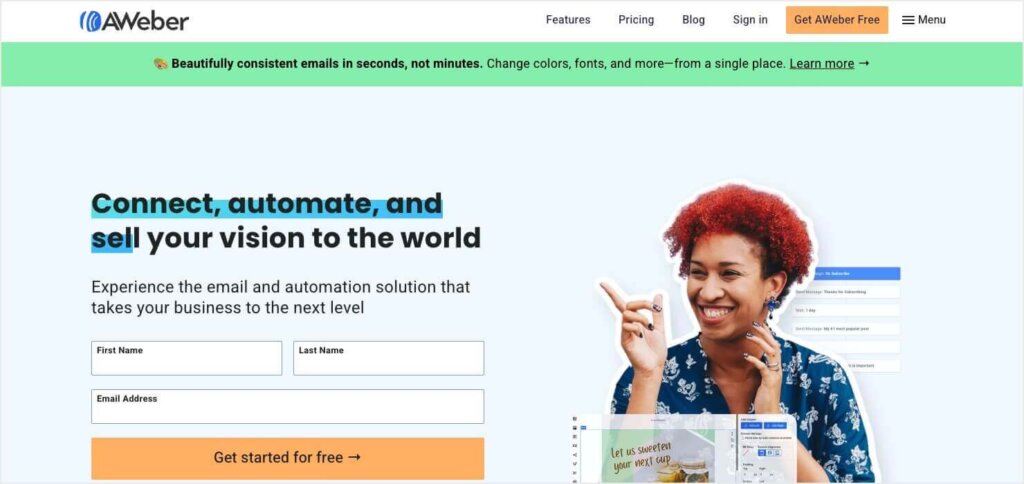
AWeber is an email marketing platform designed to help businesses build, manage, and grow their email lists. Established over 20 years ago, AWeber caters to entrepreneurs, small businesses, and content creators with a range of tools for creating professional email campaigns, automating workflows, and integrating marketing efforts. With its commitment to ease of use and robust support, AWeber has positioned itself as a reliable choice for email marketing beginners and veterans alike.
Key Features of AWeber
Drag-and-Drop Email Builder
AWeber’s intuitive drag-and-drop editor simplifies the email creation process, allowing users to design polished newsletters without needing coding skills. The platform offers over 600 responsive templates, ensuring your emails look great on any device. Additionally, the Canva integration lets you design custom visuals directly within AWeber.
Standout Features:
- Customizable templates tailored to industries and campaigns.
- Access to over 6,000 stock images to elevate your designs.
- AI-powered Smart Designer to automatically generate branded templates using your website’s content.
Automation and Campaigns
AWeber provides flexible automation tools to help you stay connected with your audience. Automations can be triggered by subscriber actions like email opens, link clicks, or purchases, making it easy to nurture leads and improve customer retention.
Examples of Automation:
- Welcome series for new subscribers.
- Abandoned cart recovery emails.
- Event follow-ups and promotions.
While automation is easy to set up using the drag-and-drop builder, the Lite plan limits users to basic automation features, such as single triggers and actions.
Landing Pages and Signup Forms
AWeber includes a robust landing page builder with over 160 templates that cater to various industries. These pages are easy to customize and include features like multimedia content blocks and form fields with tag-based segmentation.
Why It Matters:
- Build professional landing pages without a separate tool.
- Tag subscribers for personalized follow-up campaigns.
- Use a custom domain to maintain brand consistency.
Signup forms are another standout feature, offering multiple styles (pop-up, inline, lightbox) and integration with platforms like WordPress and Facebook.
eCommerce Tools
For businesses selling products or services, AWeber’s eCommerce tools streamline the process. Users can:
- Sell digital and physical products directly from their landing pages.
- Accept payments in over 100 currencies via integrations with Stripe and PayPal.
- Track sales and customer data to target campaigns effectively.
Web Push Notifications
Web push notifications are an innovative feature that allows users to send messages directly to subscribers’ browsers, even when they’re not on your website. This feature is a powerful way to re-engage visitors and drive traffic back to your site.
AWeber Pricing Plans
AWeber offers four pricing tiers to accommodate different business needs:
- Free Plan: Manage up to 500 subscribers and send 3,000 emails per month. Includes basic features like a single email list and one automation.
- Lite Plan: Starting at $12.50/month and includes up to 3 landing pages, and 3 email automations. Pricing increases based on your number of subscribers. Whichever subscriber count you pay for, you can send up to 10x that number of emails per month.
- Plus Plan: Starting at $20/month, this plan unlocks advanced features like segmentation, unlimited email lists, and detailed analytics. Pricing increases based on your number of subscribers, and your email volume is up to 12x your max subscriber count.
- Unlimited Plan: For $899/month, this plan supports businesses with over 100,000 subscribers, offering fixed pricing and unlimited sends.
AWeber Pros and Cons
Pros
- User-Friendly Interface: Simple drag-and-drop tools for creating emails and landing pages.
- Generous Free Plan: Ideal for beginners with up to 500 subscribers.
- Integration Options: Works with over 750 third-party apps, including Shopify, WordPress, and Canva.
- Robust Support: 24/7 email and chat support, with phone support available on paid plans.
Cons
- Pricing for Advanced Features: High-tier plans can be expensive for small businesses.
- Limited Advanced Automation: Automation capabilities are basic compared to competitors like ActiveCampaign.
- Deliverability Concerns: Some users report issues with email deliverability.
Who Should Use AWeber?
AWeber is best suited for:
- Small businesses and entrepreneurs just starting with email marketing.
- Content creators and bloggers looking for user-friendly tools.
- E-commerce stores that need simple integrations with payment platforms.
AWeber Alternatives
If you’re shopping around for other options, check out our list of best AWeber alternatives, which includes email marketing services such as Constant Contact and Brevo (formerly Sendinblue).
Final Verdict: Is AWeber the Right Choice for You?
AWeber is a reliable, beginner-friendly platform with essential tools for email marketing success. While its automation features and pricing may not match some competitors, its ease of use, extensive template library, and responsive customer support make it a solid choice for small businesses and creators.
Whether you’re launching your first email campaign or looking for an easy-to-use platform to scale your efforts, AWeber offers everything you need to build and engage your audience effectively.
Build Your AWeber Email List With OptinMonster
While AWeber helps you manage email campaigns, OptinMonster takes your lead-generation efforts to the next level. With powerful tools like Exit-Intent® technology, targeting rules, and 700+ high-converting templates, OptinMonster helps you feed your most engaged leads into your AWeber lists. Plus, OptinMonster seamlessly integrates with AWeber for a hassle-free setup.
Ready to grow your email list faster than ever? Try OptinMonster today and unlock your lead generation potential!
Related Resources











Add a Comment