Are you looking for the best Stripe payment plugin? If so, you’ve probably come across WP Simple Pay. But is it really the best way to accept payments on your WordPress site?
In this WP Simply Pay review, I’ll share what I like about the plugin, what impressed me most, and whether it’s worth using for your business.
- What Is WP Simple Pay?
- Why Use WP Simple Pay?
- WP Simple Pay Features
- WP Simple Pay Pricing Plans
- Final Verdict: Is WP Simple Pay the Best Stripe Plugin?
What Is the WP Simple Pay Plugin?

WP Simple Pay is a standalone Stripe payments plugin for WordPress. That means you don’t need WooCommerce or any other eCommerce setup. Just install WP Simple Pay, connect your Stripe account, and start accepting payments.
I love how simple yet powerful this plugin is. You can collect one-time payments, recurring subscriptions, and even installment plans without writing a single line of code.
WP Simple Pay supports multiple payment methods, including:
- Credit & Debit Cards
- Google Pay & Apple Pay
- ACH Direct Debit
- Buy Now, Pay Later options like Klarna, Afterpay, and Affirm
- Alternative methods like SEPA, iDEAL, and Bancontact
Whether you’re a freelancer, small business owner, or nonprofit, WP Simple Pay lets you collect payments without hassle.
Why Use WP Simple Pay?
If you need to accept payments without setting up a full-blown online store, WP Simple Pay is perfect. I especially like that you can create:
- Embedded Payment Forms: Add forms directly to any page.
- Popup Payment Forms: Show a payment form in an overlay for a smooth checkout experience.
- Dedicated Landing Pages: Create distraction-free, standalone payment pages.
The landing page feature is a real game-changer for busy entrepreneurs. Instead of having to build a separate WordPress page, WP Simple Pay lets you create a simple, conversion-focused payment page directly inside the plugin.
And because it uses Stripe’s PCI-compliant servers, every transaction is secure without the need for extra security plugins.
WP Simple Pay Features
Now, let’s go over the standout features that make WP Simple Pay the best Stripe payment plugin for WordPress.
- Drag-and-Drop Payment Form Builder
- Multiple Form Display Methods
- One-Time and Recurring Payments
- Discount Coupon Codes
- Buy Now, Pay Later (Klarna, Afterpay, & Affirm)
- Tax Management & Processing Fee Recovery
- 3rd-Party Integrations (Automate Everything!)
1. Drag and Drop Payment Form Builder
WP Simple Pay’s form builder is one of the easiest I’ve come across. It’s completely drag-and-drop, which means you can customize fields, reorder them, and even add extra fields to collect customer details.
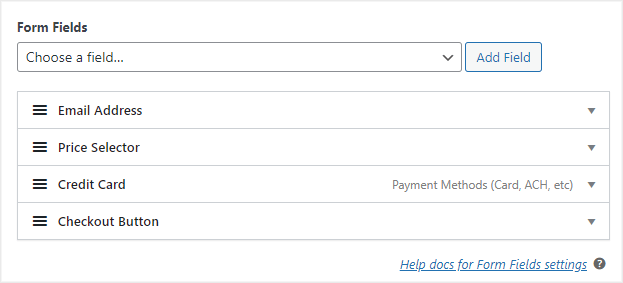
By default, every form includes:
- Email Address
- Price Selector
- Credit Card Field
- Checkout Button
You can also add custom fields like dropdowns, text inputs, and checkboxes to collect additional information.
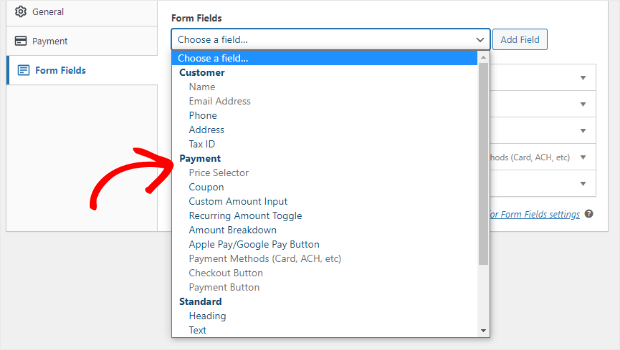
WP Simple Pay also offers 70+ pre-made form templates, so you don’t have to start from scratch.
2. Multiple Form Display Methods
One of my favorite things about WP Simple Pay is the flexibility in how you display payment forms. You can:
- Embed them on any page (great for donations or one-time payments).
- Use popup forms that open when a button is clicked.
- Redirect customers to Stripe Checkout, where Stripe handles the entire payment process.
Here’s an example of what a popup payment form can look like with WP Simply Pay:
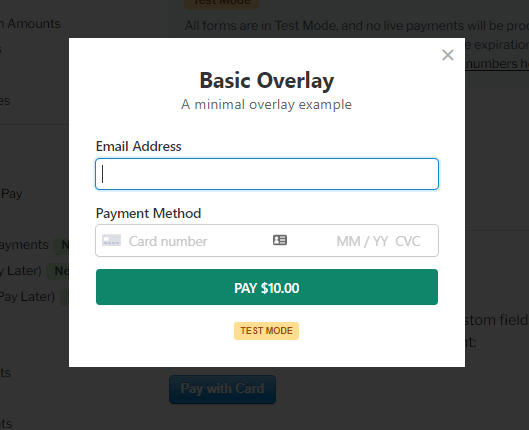
This flexibility ensures a seamless checkout experience across desktops, tablets, and mobile devices.
3. One-Time and Recurring Payments
WP Simple Pay makes it easy to accept:
- One-time payments: Set a fixed price or let users enter an amount.
- Recurring payments: Create weekly, monthly, or annual subscription plans.
- Installment plans: Split payments into multiple installments (great for large purchases).
It’s simple to create a form that’s a subscription vs. one-time payment:
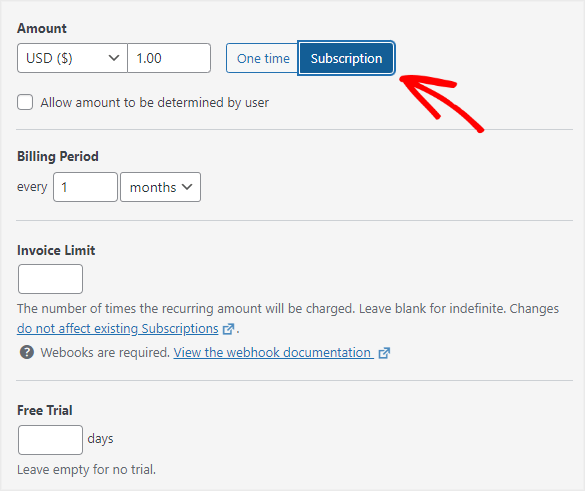
For recurring payments, you can even:
- Offer free trials before billing starts.
- Set a subscription length (such as 6 or 12 months).
- Charge one-time setup fees for new customers.
And then, you can set the billing period, invoice limit, setup fee, and the number of free trial days from the customization settings.
4. Discount Coupon Codes
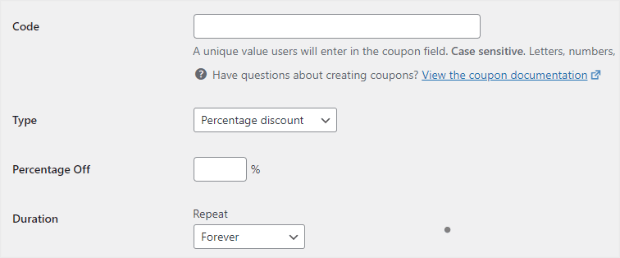
WP Simple Pay understands the importance of coupon codes. Nowadays, every customer looks for some type of discount before making a purchase.
If you run promotions, WP Simple Pay lets you create discount codes. You can:
- Set percentage-based or fixed discounts.
- Define expiration dates.
- Limit how many times a coupon can be used.
These features are perfect for offering limited-time discounts or rewarding repeat customers.
5. Buy Now, Pay Later (Klarna, Afterpay, & Affirm)
BNPL (Buy Now, Pay Later) is a growing trend, and WP Simple Pay supports Klarna, Afterpay, and Affirm.

This means customers can split payments into interest-free installments, making it easier for them to commit to larger purchases.
I like that WP Simple Pay automatically shows BNPL options based on the user’s location and currency. No extra setup needed!
6. Tax Management & Processing Fee Recovery
Handling taxes and transaction fees can be a headache, but WP Simple Pay makes it much easier with these features:
- Automatic Tax Calculation: The plugin can automatically apply tax rates based on the customer’s location, ensuring compliance with different regional tax laws. You can also manually set fixed tax rates if needed.
- Itemized Tax Display: Customers can see a clear tax breakdown on the checkout form, preventing confusion about the total price.
- Processing Fee Recovery: Stripe charges transaction fees on every payment, but WP Simple Pay lets you pass those fees onto customers instead of absorbing them yourself. This means you get the full amount you intended to collect.
I really like the tax automation because it eliminates the need for extra plugins or manual calculations. If you’re running a business that collects payments across different locations, this feature is a huge time-saver.
7. 3rd-Party Integrations (Automate Everything!)
WP Simple Pay integrates with Zapier and Uncanny Automator, so you can automate tasks after a payment is made.
For example, you can:
- Add paying customers to an email marketing list.
- Create invoices in QuickBooks or Xero.
- Unlock premium content on membership sites.
It also works with page builders like SeedProd, Elementor, and Divi, so you can add payment buttons directly inside your designs.
WP Simple Pay Pricing Plans
WP Simple Pay Lite is a free version available on the WordPress plugin repository. While the free version is very limited, it’s a great option to start with if you’re not ready for a paid tool.
However, highly recommend checking out the functionalities in the premium plans.
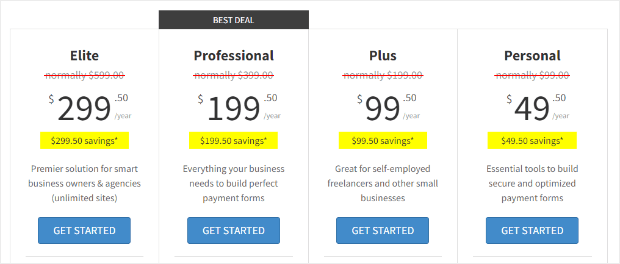
If you want on-site payments, recurring payments, installment plans, tax calculations, and BNPL options, you’ll need a premium plan:
- Personal Plan: $49.50/year (1 site, form templates, drag-and-drop builder, and multiple payment options).
- Plus Plan: $99.50/year (3 sites, recurring payments, and automatic billing)
- Professional Plan: $199.50/year (10 sites, BNPL options, automatic taxes, landing pages, and priority support).
- Elite Plan: $299.50/year (Unlimited sites, premium support, and all features).
These tiered plans let you pay only for the features you need for your business.
Final Verdict: Is WP Simple Pay the Best Stripe Plugin?
Yes! WP Simple Pay is the best Stripe payment plugin for WordPress.
What I like most is how easy it is to set up one-time and recurring payments without a full online store. Plus, features like landing pages, installment plans, tax management, and BNPL payments make it a must-have for businesses of all sizes.
If you’re looking for a simple, secure, and flexible way to accept payments on your WordPress site, I highly recommend WP Simple Pay.
Ready to get started? Get started with WP Simple Pay Today!
We hope you enjoyed our review of the WP Simple Pay plugin. If you did, consider checking out these articles for increasing website sales:

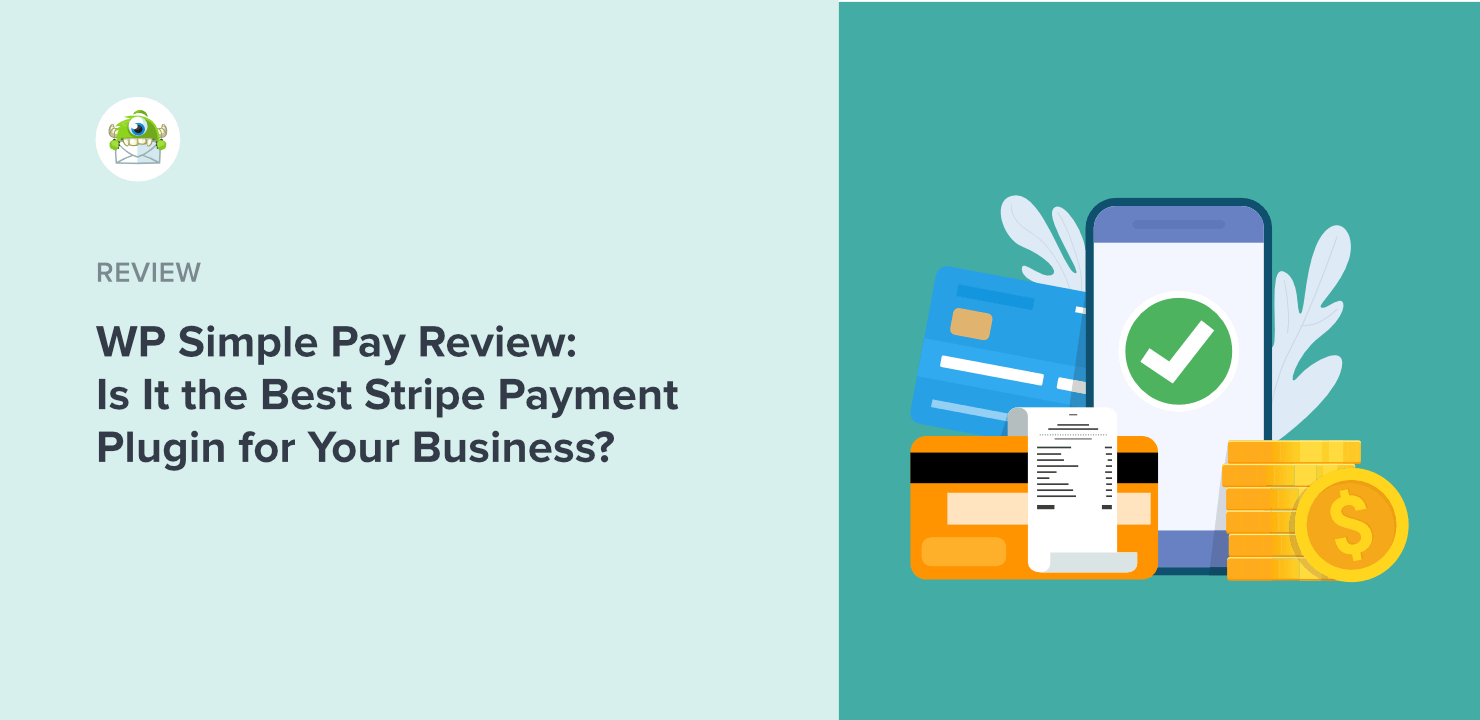
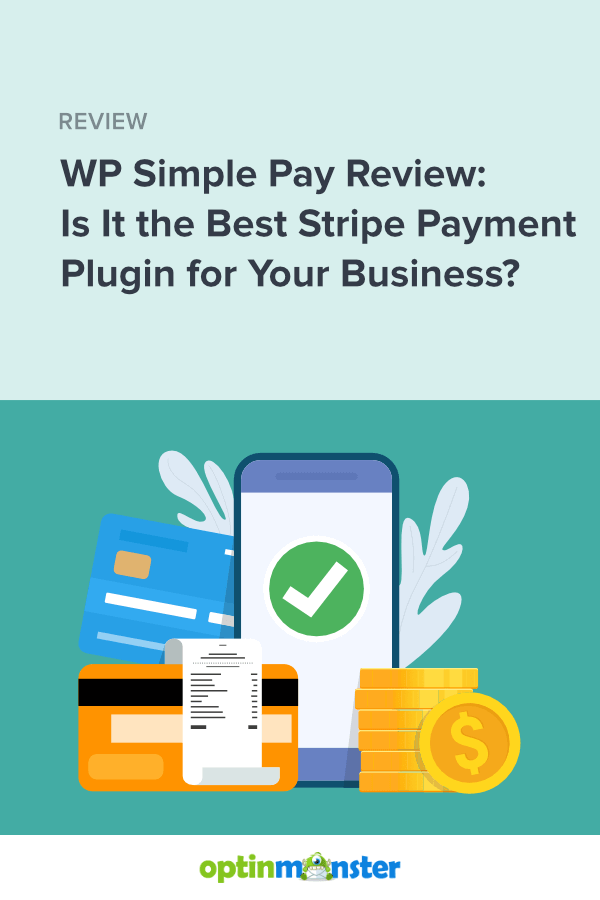








Add a Comment