TL;DR: If you want a WordPress lightbox plugin that actually grows your list, go with OptinMonster (best overall) for forms, videos, precise triggers, and built-in A/B testing. Need a simple, free image overlay? Simple Lightbox is the quickest win. Running photo-heavy sites? Envira Gallery delivers polished galleries with a pro lightbox. Selling with WooCommerce? Responsive Lightbox & Gallery handles product image zooms and galleries well.
Are you looking for the best WordPress lightbox plugin for your site?
In this article, I’ve compared some of the best WordPress lightbox plugins so you can choose the right one for your site.
- 1. OptinMonster
- 2. Thrive Leads
- 3. Envira Gallery
- 4. NextGEN Gallery
- 5. Elementor Lightbox
- 6. Carousel by Jetpack
- 7. WP Video Lightbox
- 8. Foobox
- 9. Simple Lightbox
- 10. ARI Fancy Lightbox
- 11. ModuloBox
- 12. Firelight Lightbox (formerly Easy FancyBox)
- 13. Image Hover Ultimate
- 14. Photonic Gallery and Lightbox
- 15. Responsive Lightbox and Gallery
What is a WordPress Lightbox Plugin?
A WordPress lightbox plugin is a tool that allows you to display images, videos, galleries, and other media in an overlay, creating an immersive experience for your website visitors. It prevents users from being redirected to a separate page or losing their place on the website, thereby improving engagement and usability.
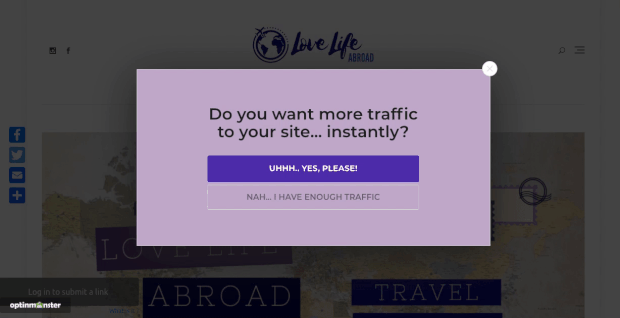
ightbox plugins can be helpful in the following situations:
- Image galleries and portfolios: Showcasing a collection of images in a visually appealing manner.
- Product presentations: Highlighting product images, enabling users to view them in detail.
- Video content: Offering a convenient way to play videos directly on the website without interruption.
- Interactive media: Displaying maps, charts, and infographics that users can explore within the lightbox.
Now that you know what a lightbox plugin is and what it can be used for, let’s look at the best WordPress lightbox plugins on the market that let you add this cool effect to your site in different ways.
Best WordPress Lightbox Plugins at a Glance (Top 8)
| Tool | Best for | Types | Triggers | A/B | Price (from) |
|---|---|---|---|---|---|
| OptinMonster | Lead capture & promos | Image • Video • HTML • Form | Scroll • Exit • Inactivity | Yes | $7/mo* (annual promo) |
| Thrive Leads | List building within Thrive ecosystem | Image • HTML • Form | Click • Time • Scroll • Exit | Yes | $99/yr* (solo) or in Thrive Suite* |
| Envira Gallery | Photographers & galleries | Image • Video* | Click only | No | Plan tiers*/yr |
| NextGEN Gallery | Large media libraries & albums | Image • Gallery • Video* | Click only | No | Plan tiers*/yr |
| Elementor Lightbox | Elementor-built pages | Image • Video | Click only | No | Included (Elementor) |
| Jetpack Carousel | Free gallery lightbox | Image • Gallery | Click only | No | Free |
| WP Video Lightbox | Simple video popups | Video | Click only | No | Free |
| FooBox | Stylish, shareable image lightbox | Image • Gallery | Click only | No | $29/yr* (Pro) / Free |
How I Test (Quick Checklist)
I install each plugin on a fresh WordPress site (latest core + a popular theme) and verify:
- Mobile gestures: tap/drag to close, scroll lock, pinch-zoom.
- Keyboard & accessibility: focus trap,
Esccloses, arrow keys, labels/aria. - Core Web Vitals: CLS/LCP before vs. after enabling the lightbox.
- Gutenberg/FSE: native blocks, block styles, editor UI compatibility.
- Triggers & content: click / scroll / exit / inactivity; forms & video embeds.
- WooCommerce (if relevant): product image zoom/quick-view behavior.
- Performance: script payload, lazy/defer strategy, iframe loading.
- Pricing verification: confirmed on vendor sites (last checked: Oct, 2025).
Best WordPress Lightbox Plugins
1. OptinMonster
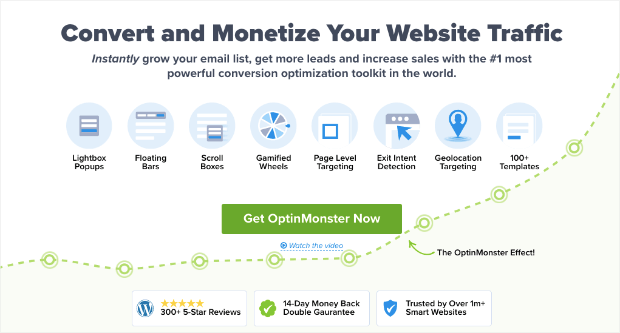
OptinMonster is the most powerful lead generation tool on the market that you can use to increase subscribers, leads, and sales. It lets you create beautiful lightbox popups for just about anything.
You can create lightboxes to display signup prompts, contact forms, videos, images, and other messages.
Plus, it has 700+ readymade templates that you can use to create well-designed responsive lightboxes so you don’t have to start from scratch.
Highlights
- Beginner-friendly and user-friendly drag and drop builder functionality to create visually stunning lightboxes in under 5 minutes
- Test and adjust the design of your lightbox in real-time with a visual builder
- Advanced lightbox options like popups, gamified wheels, scroll boxes, banners, and floating bars
- Grow your subscribers list with ‘yes/no’ optin popups
- Reduce bounce rates and cart abandonment with Exit-Intent® Technology that detects when users are leaving your site and triggers a popup
- Gives you complete control over when and where the lightbox is displayed with InactivitySensor™, scroll trigger, and timed display options
- Find what works best for your campaigns using A/B testing and data analytics
- Optimize your results with targeted campaigns for specific users and locations
- Lock on-demand content and give subscribers an irresistible incentive to sign up
Cost
Plans start at $7 a month (billed annually).
2. Thrive Leads
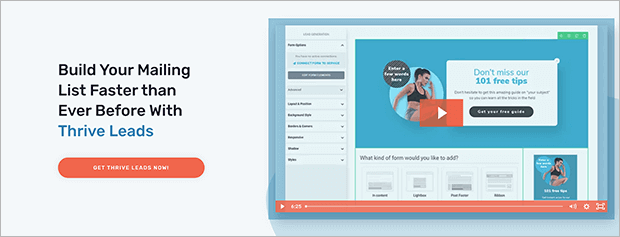
Thrive Leads, a widely used lightbox plugin for WordPress, offers the ability to create attractive lightbox popups within the WordPress environment.
Developed by the team behind Thrive Themes, known for their expertise in conversion-focused WordPress themes, this plugin streamlines the lead generation process by eliminating the necessity for multiple plugins.
It prides itself on being an all-in-one solution and integrates smoothly with other Thrive products, such as Thrive Architect and Thrive Apprentice, allowing for a cohesive and efficient user experience.
Highlights
- Multiple opt-in form types
- Advanced A/B testing
- Beautifully pre-designed template
- Drag and drop design
- Content locking
- Yes/No optins
- Advanced analytics tracking
Cost
$99 per year for the standalone plugin. Or, you can purchase Thrive Suite, which includes all Thrive Themes plugins, for $299 per year.
3. Envira Gallery
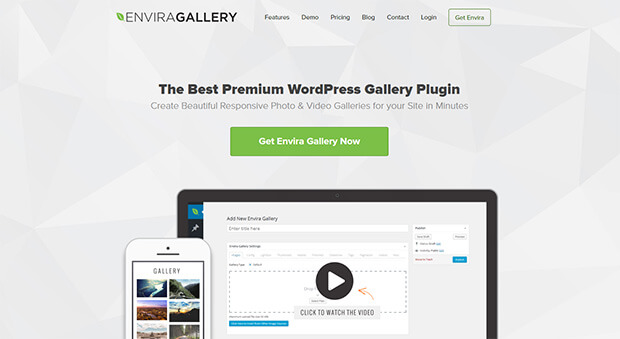
Envira Gallery is the best drag and drop photo gallery plugin that lets you create beautiful lightbox galleries in WordPress.
It’s easy to use and comes with multiple gallery templates and layouts to set up your WordPress gallery in a few clicks.
With the supersize lightbox feature, you can beautifully display your images at full scale on any viewing device.
It also offers powerful features like video galleries, photo albums, social media integration, deeplinking, eCommerce support, and more.
Highlights
- Works with Gutenberg blocks
- Beautiful responsive templates
- Share and sell photos easily with watermarking, image proofing, social sharing, and WooCommerce integration
- Supports supersized images, password protection, image and tags
- Plenty of video tutorials and documentation to learn from
- Import photos from Instagram, NextGEN, Dropbox, and .zip files
Cost
Plans start at $39.50 per year. There’s also a free version available.
4. NextGEN Gallery
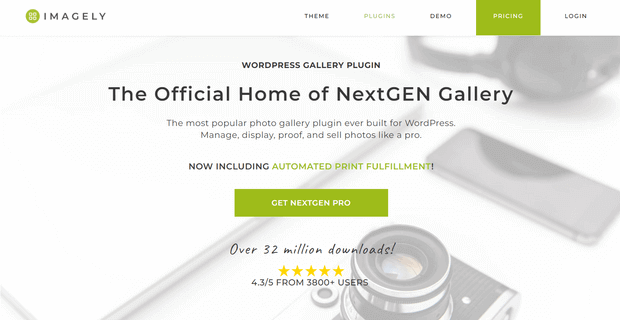
NextGEN Gallery is another popular gallery plugin that allows you to display images in a full-scale lightbox when opened.
The pro lightbox is completely customizable. You can edit the theme, colors, padding, crop image display, transition effects, and more.
This plugin is great for photographers and anyone who wants to showcase their work in stunning views.
It’s loaded with professional features like image proofing, watermarking, automatic print fulfillment, and built-in eCommerce capabilities.
Highlights
- Highly customizable lightboxes for images and galleries
- Add social share and comment options
- Turn your gallery into a lightbox slideshow
- Create your own auto-play and slideshow speed settings
Cost
Starts at $69.50 per year. There’s also a limited free version available.
5. Elementor Lightbox
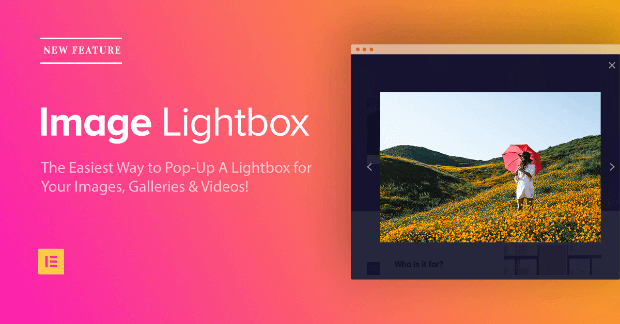
Elementor is a page builder that comes with an in-built lightbox feature that makes it easy to convert images, videos, and galleries into lightbox popups. So if you’re using Elementor on your site, this feature is really handy.
There’s no set up required. You can simply enable the feature for images as you build your page or post. However, if you’re using any other page builder, you’ll need to use a separate plugin to get the lightbox effect.
Highlights
- Mobile responsive lightbox that works on any device
- No set up required
- Supports image, slider, gallery, and video
- Gives you control over the lightbox background
Cost
There’s a free version. Premium plans start at $59 per year.
6. Carousel by Jetpack
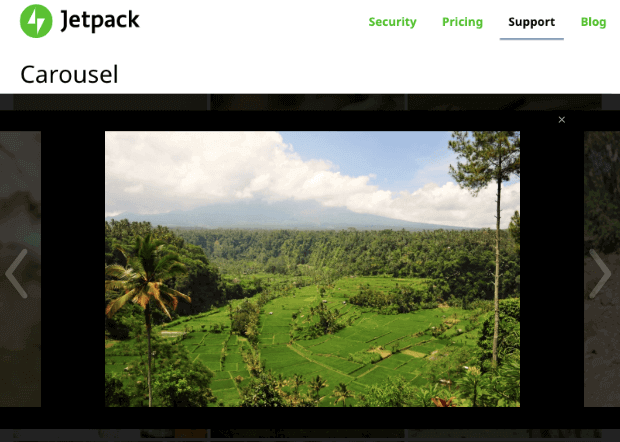
Carousel by Jetpack is a feature of the JetPack plugin that lets you add a lightbox to images and galleries to create a fullscreen visual experience.
It has 6 gallery templates to choose from so that it looks good on your website. Plus, it’s simple to set up and comes with customization options but it limits you to a black or white background.
Highlights
- Easy to use and can be enabled from JetPack’s settings
- Preview and adjust the gallery as you build it
- Add comments and image metadata
- Different types of galleries to choose from
Cost
Free module in Jetpack; enable Carousel in settings.
7. WP Video Lightbox
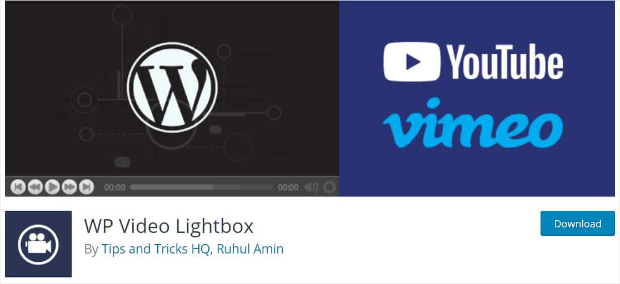
WP Video Lightbox can be used to display images and videos in a lightbox overlay. It lets you customize the lightbox to match your WordPress website but it uses an embed method which makes it slightly technical to use.
On the plus side, it lets you easily load YouTube videos, fetch thumbnails, add iFrames and disable suggested videos. You can also set it to autoplay videos in a lightbox.
Highlights
- Load Flash, TouTube and Vimeo videos
- Very easy to install
- Gives you more control over the opacity of the lightbox and animation speed
- Uses shortcodes and HTML to embed the lightbox
Cost
Free.
8. Foobox
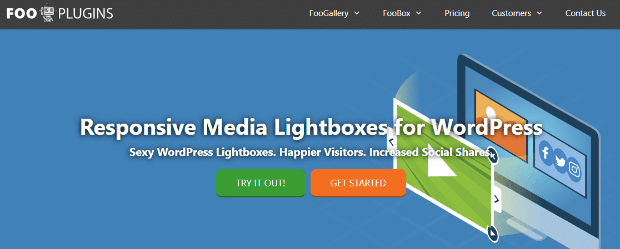
Foobox is a responsive WordPress lightbox plugin that lets you add a lightbox effect to images, videos, and HTML. It comes with an in-built social sharing feature for visitors to easily share your lightbox content.
The plugin’s ratings aren’t the best but they have a super-responsive support team.
Highlights
- No setup or configuration required
- Add videos from popular hosting sites like YouTube and Vimeo
- Built-in slideshow for galleries
- Fomoto integration that lets you sell digital images on your site
- WooCommerce integration to display lightbox images for products
Cost
It has a free version. The pro plan starts at $29.99 per year.
9. Simple Lightbox
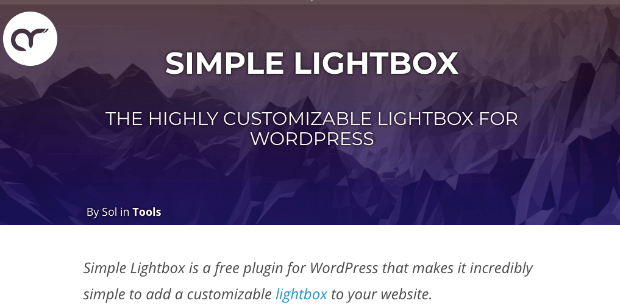
Simple Lightbox, as the name suggests, is a very simple tool to create lightboxes in WordPress. It lets you display images and slideshows with customized lightbox animations.
It’s popular for being a free plugin that’s so easy to use, however, while setting up the plugin, you may need to check a few technicalities in your WordPress theme to ensure the plugin will work.
Highlights
- Reponsive lightboxes that are mobile friendly
- Customization options to match theme and branding
- No coding knowledge needed
- Lots of add ons available
Cost
Free.
10. ARI Fancy Lightbox
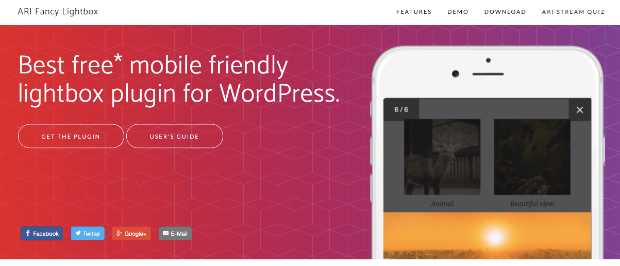
ARI Fancy Lightbox plugin is popular for its social share and viral features. It supports all types of content and media files so you can add the lightbox effect to just about anything on your site.
Keep in mind when you buy this plugin, you’ll get support for 6 months after which you’ll need to renew it to receive future support.
Highlights
- Easy to use without any coding knowledge needed
- Attaches lightbox to any media item
- Supports images, videos, webpages, inline content, GoogleMaps, and webpages
- Compatible with YouTube, Vimeo, and DailyMotion
- Mobile-friendly and responsive
Cost
Premium available on CodeCanyon (price varies); free core on wp.org.
11. ModuloBox
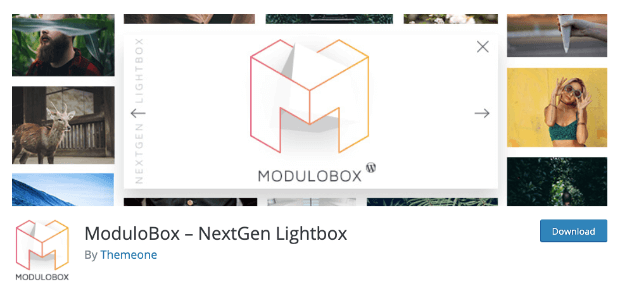
ModuloBox is an incredible lightbox plugin to display slideshows in a popup.
It offers advanced features and supports WooCommerce galleries. And it comes with multi-touch gestures which means you can swipe, drag, and pinch content on your smartphone.
It’s a highly-rated premium plugin but there’s no demo to try it out first.
Highlights
- Compatibility with images, videos, and HTML content
- Finetune with extended features and settings
- Keeps users engaged with infinite scrolling
- Social share options to grow your following
- Switch between slideshow and fullscreen mode
Cost
$49 one-time (CodeCanyon); free Lite on WordPress.org.
12. Firelight Lightbox (formerly Easy FancyBox)
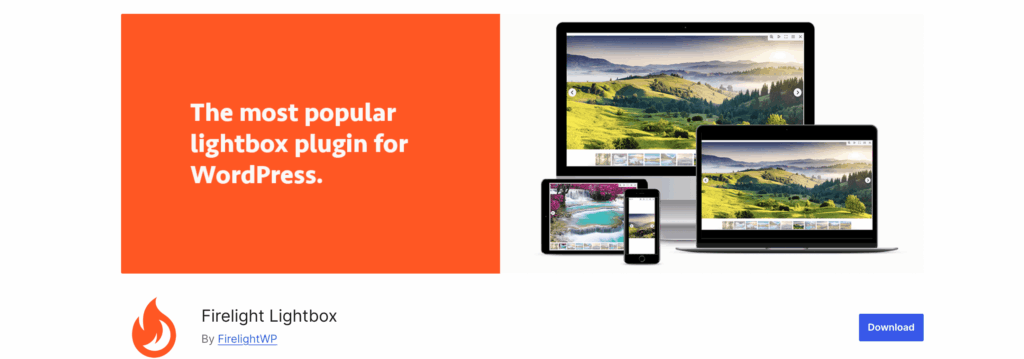
Firelight Lightbox is a flexible solution to add lightbox popups to your WordPress website. It works with any media link and you can manage the lightbox options from your WordPress dashboard settings.
Firelight Lightbox has a free version that lets you create and style a lightbox but if you want more advanced features, you’ll need the Pro version.
Highlights
- Supports all common image formats, HTML, and PDF files
- Compatible with YouTube, Dailymotion, and Vimeo
- Works with external web pages
- Add effects like fade or elastic spring
- Tons of styling options for color, opacity, and border
Cost
There’s a free version. Pro plans start at $19.
13. Image Hover Ultimate
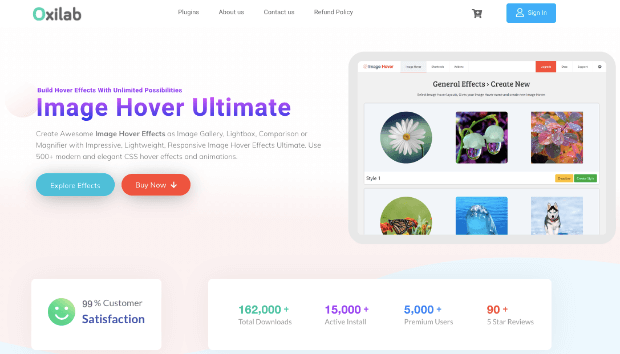
Image Hover Ultimate is another lightbox WordPress great plugin that adds hover effects and animations to your images. It comes with 500+ elegant effects like lightbox and magnifier that work with all modern page builders.
It’s a lightweight plugin that can bring your images to life and make your site more attractive.
Highlights
- Creates mobile responsive lightbox
- Supports popular page builders like Divi, Elementor and WPBakery
- Clone image settings to apply to other images
- User friendly and developer friendly composer
- Auto-resize and customization options for fonts
Cost
There is a free version but most features are in the pro version which starts at $19.99.
14. Photonic Gallery and Lightbox

Photonic Gallery and Lightbox gives you the power to makes your WordPress site more interesting with different types of lightbox effects. By far, it has the most number of lightbox types that you can choose from.
The plugin works great with images and videos. Plus, it lets you showcase photos from popular sites like Flickr, Google Photos, Zenfolio, SmugMug, and Instagram.
Highlights
- Supports widgets, shortcodes and Gutenberg blocks
- Highest number of built-in lightbox scripts
- Customize the look and feel of your lightbox
- Set up password-protection and authentication
Cost
Free.
15. Responsive Lightbox and Gallery

Responsive Lightbox and Gallery lets you create beautiful lightboxes that are responsive so your lightbox will look good on any device.
You can customize the lightbox to suit your website’s theme and branding. Plus, you can trigger the lightbox on custom events and triggers.
Overall, this plugin has great reviews from its users but if you run into issues, it might take a while to get help from the support staff.
Highlights
- Easy drag and drop builder
- Lightweight and performs well making it SEO-friendly
- Loaded with customization options to change style and format
- Responsive so you don’t have to redesign it for different devices
Cost
Free with paid extension options.
There you have it! That’s our top 15 picks for the best WordPress lightbox plugins.
To sum up, lightbox is a great way to add a professional look to your site and improve user experience.
When combined with lead generation forms, it can grow your subscriber list, increase engagement, and improve conversions.
If you’d like to know more about growing your business, check out our list of the Best Lead Generation Tools and Best WordPress Plugins for your site.
If you want to get started right away, get OptinMonster to grow your leads now!
FAQ
What’s a lightbox in WordPress?
A lightbox is an on-page overlay (modal) that opens images, video, or content without a page reload, keeping visitors in place and focused. Most plugins add it automatically when a user clicks a thumbnail or link.
Do lightboxes hurt Core Web Vitals?
Done right, they shouldn’t. Load scripts only on pages that need them, lazy-load media, avoid huge images, and use smooth CSS transitions to prevent CLS. Test LCP/CLS/INP with PageSpeed Insights after enabling your lightbox.
Can I add forms/videos inside a lightbox?
Yes. Many plugins support HTML blocks, shortcodes/blocks for forms, and embedded video. For best UX, keep forms short, defer non-critical scripts, and use muted/controls for video; lazy-load the iframe until opened.
How do I trigger on exit intent or scroll?
- Exit intent (desktop): Enable the plugin’s “exit” rule; it detects fast mouse movement toward the tab/close bar.
- Mobile alternative: Use inactivity or scroll-depth (e.g., 50–70%).
- Scroll trigger: Set a percentage (e.g., 60%) or target specific elements/sections.
Tip: Cap frequency (e.g., show once per session) and exclude already-converted users.
Written by Farjad Taheer
Farjad is a Senior Content Strategist at OptinMonster with over 10 years of experience in lead generation and conversion optimization. He helps marketers turn website visitors into loyal customers using proven CRO techniques.
LinkedIn

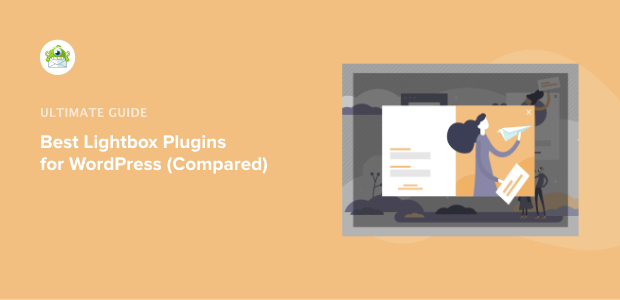








Add a Comment