Are you curious about how to create a membership website? How about one that can build authentic connections and help pay the bills?
Putting your best content into a paid membership can be an easy way to monetize your knowledge, You can also use a free membership to generate leads for your business. Either way, a membership site can be amazing for boosting engagement, conversions, and revenue.
In this article, we’ll go over what a membership website is and how to build one in just a few simple steps. This article focuses more on the general steps of setting up a membership site. If you use WordPress, see our dedicated post on building a membership website with WordPress.
- What is a Membership Website?
- Why Create a Membership Website?
- How to Create a Membership Site (5 Steps)
What is a Membership Website?
A membership website is a platform where exclusive content, resources, or perks are accessible only to registered members. These memberships can be free or paid, depending on your goals.
- Paid memberships: Often require a recurring subscription or a one-time fee for access.
- Free memberships: Typically used for lead generation, allowing users to access basic content in exchange for their contact information.
Either way, members have to log in to access their membership perks.
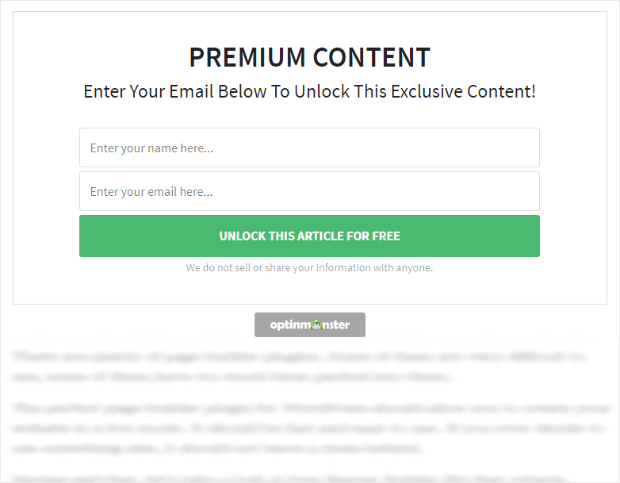
Key Differences Between Memberships and Subscriptions While memberships and subscriptions are similar, there are distinct differences:
- Memberships can include perks like community forums, early access to events or content, exclusive offers, and access to online courses. They can be one-time purchases or recurring payments.
- Subscriptions focus primarily on ongoing content delivery, often on a recurring basis, like a digital magazine or software access.
For example, OptinMonster’s membership goes beyond offering software. Active customers gain access to a robust community, marketing courses, live chat support, and even tailored campaign assistance. It’s about fostering relationships and providing value, not just managing transactions.

Why Create a Membership Website?
Membership websites offer several compelling benefits, whether you’re a small business owner, content creator, or educator:
- Boost Traffic and EngagementMembers who regularly visit your site for exclusive content or community interactions help increase traffic and dwell time. Search engines notice this activity, improving your SEO rankings.
- Monetize Existing ContentIf you already have a library of valuable content, placing some of it behind a membership paywall is an easy way to generate recurring revenue without starting from scratch.
- Generate High-Quality LeadsFree memberships allow you to collect email addresses from users who are genuinely interested in your content. These leads are often more engaged, making them prime candidates for future marketing campaigns.
- Run on AutopilotWith the right membership tools, you can automate onboarding, content delivery (drip content), and subscription renewals. This minimizes manual work, letting you focus on growth strategies.
Whether you’re building a paid membership platform for recurring income or using free memberships to grow your email list, this approach can transform how you connect with your audience.
How to Create a Membership Site
It’s not hard to slap a login form on your site and call it a membership, but it may be a challenge to get members to join if you can’t explain the benefits of your membership site. Fortunately, we’re here to show you how to build a membership website that people will actually want to join.
1. Identify Your Purpose
Before you start building a membership website or putting together a marketing plan, you must decide the purpose of your membership.
First, think about what you most want the membership site to do for your business. This will steer all your other decisions. Do you want to:
- Generate recurring revenue?
- Repurpose existing content?
- Build your email list?
- Generate leads for your service-based business?
- Something else?
You also need to consider the goals of your future members. To do that, you need to understand 2 things: who your membership is for, and what transformation they’re looking for. In other words, why should they join your membership? What will they gain from it?
Everyone has a reason for joining a membership. They want to achieve something, even if it’s just relieving boredom. More often, they want some kind of change in their life, and you have to be clear on how your membership will deliver that change.
Let’s look at some examples.
Like a Boss is a mastermind that promises to take members from overworked freelancer to confident business owner.
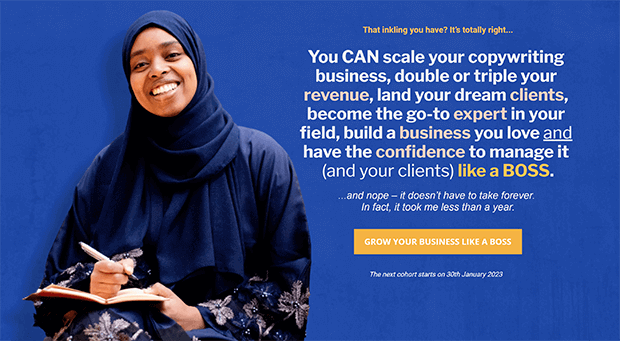
Fitness Blender is an online exercise membership that makes fitness accessible to everyone regardless of income or fitness level.
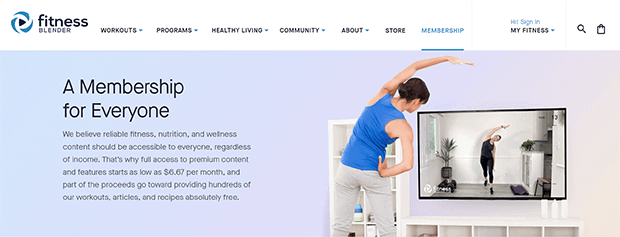
Terrain is an online education platform for business owners. Members go from being overwhelmed by all the online courses out there to having actionable, bite-sized business education for one low price.
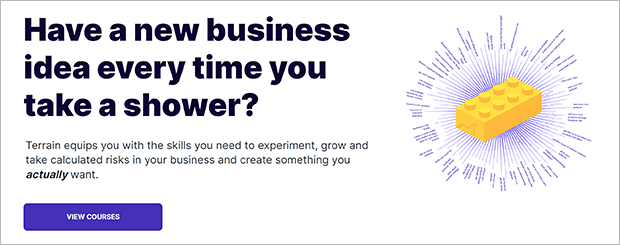
Once you’re clear on the purpose of your membership, you can move on to planning your content.
2. Plan Your Members-Only Content & Programming
The next thing to do is define what your membership includes. What sort of content and features will help members make the transformation that you’ve promised?
Members-only content can include:
- Blog posts
- Templates and swipe files
- Exclusive products or merchandise
- Premium functionality on an app or website
- Early or exclusive access to workshops, webinars, coaching, and other programming
- Members-exclusive podcasts
- Online courses
For instance, Freelancers Union offers resources, networking, insurance policies, and advocacy for freelance members.
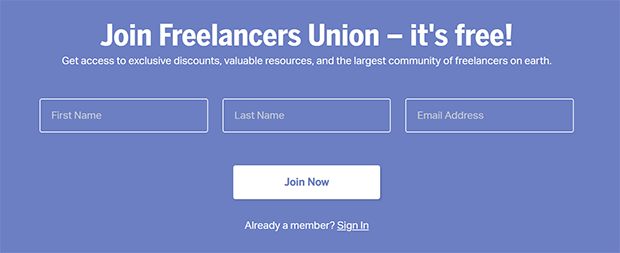
You don’t have to create all this content right now, but it helps to know what you’re going to offer as you figure out a membership model in the next step.
3. Choose a Membership Model
Once you know your membership’s purpose and offerings, it’s time to decide what kind of membership model you’re going to use. Here are some factors to consider:
Availability: Based on the transformation you want members to experience, you may want to adjust when and how the membership is available.
- Is the membership always open?
- Are there strict enrollment periods?
- Do members get to stay as long as they want or is there a set membership period?
- Is there a limit to how many members you allow at a time or overall?
While it may be tempting to open your membership as wide as possible, in some situations you might get better results by limiting access. This helps ensure that the most qualified and engaged members are the ones joining, and also builds a sense of desirability. People tend to want what they can’t have right away!
Membership Levels: You may not want or be able to offer all of the membership benefits to every single member. For example, if you plan to offer 1:1 coaching as a membership perk, you won’t be able to offer an unlimited number of sessions. Perhaps 1:1 appointments are only available at the highest membership level.
Pricing: With your membership levels and availability in mind, consider how you want to price your membership website.
- How are different membership levels priced?
- Are you charging one-time or recurring payments?
- Is there a discount for purchasing a whole year up front?
- Will you offer free trials? If so, how long are the trials? When can members upgrade?
As always, think about how the membership model can support the transformation promised by your membership.
Let’s say you have a membership for runners with training plans, blog posts, and scheduled group runs. Your membership model would probably look very different if your goal is to help people train for a 5K race in one month compared to 6 months.
For the one-month training, you might have stricter enrollment dates and a one-time fee since it’s such a short-term commitment. On the other hand, members who want to train over the course of 6 months might get the option for monthly payments and the chance to join whenever they want.
After you know your purpose, content, and membership model, you can choose a membership platform.
4. Pick the Best Membership Platform for Your Needs
The right membership platform depends on your goals, the type of content you offer, and your technical setup. When choosing a membership software, look for one that makes it easy to:
- add new members
- create landing pages for your membership
- set up a members area
- offer multiple membership options
- handle the right payment gateways
- protect your premium content
- add the membership content and benefits as needed by your business model
Here are some top options:
- MemberPress (Best for WordPress): A powerful WordPress plugin with features like customizable membership tiers, content protection, payment processing, and a drag-and-drop course builder. Ideal for creators using WordPress.
- Kajabi (Good Choice for Online Courses): An all-in-one platform designed for educators and coaches. It includes course creation tools, email marketing, and analytics, making it perfect for selling educational content.
- Mighty Networks (Good Choice for Communities): Focuses on building online communities with features like discussion boards, live events, and tiered memberships. Great for brands prioritizing engagement.
- Wild Apricot (Good Choice for Nonprofits): Tailored to nonprofits and associations, it offers membership directories, event management, and easy payment processing.
- Squarespace and Wix (Best for Simplicity): Website builders with basic membership tools. These are great for small businesses or individuals who need a straightforward way to gate content.
Learn about more membership website builders here.
5. Market Your New Membership Site
It’s a lot of work to build a membership site so make sure to promote it to your target audience!
Here are some easy ways to market your membership website:
- Send an email to your subscribers whenever you add new content to your membership.
- Link to your membership from your homepage and social media profiles.
- Enable real-time signup notifications with TrustPulse to add social proof of how popular your membership is.
- Set up Google Analytics to monitor traffic to your membership signup page as well as usage of the different resources.
One unique way to promote your membership is with OptinMonster.
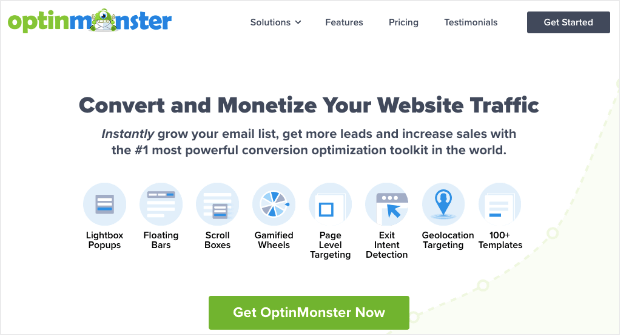
OptinMonster is the best popup builder for lead generation and increasing traffic and engagement. The dedicated MemberPress integrations means you can show your members special messages based on their login status, member level, course participation, subscription expiration, and more.
For example, when a new member signs up, you can display a campaign inviting them to share the news on social media.
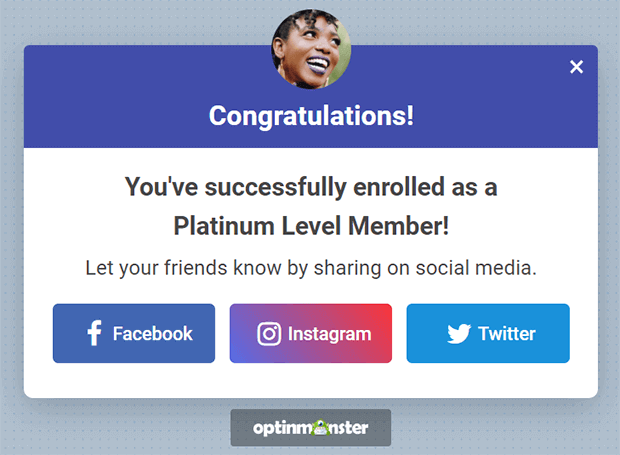
This kind of targeted messaging is very effective since it specifically addresses the user’s need at that specific moment.
You can also use OptinMonster’s many other awesome features to build eye-catching popups to drive up traffic, engagement, and conversions throughout your website.
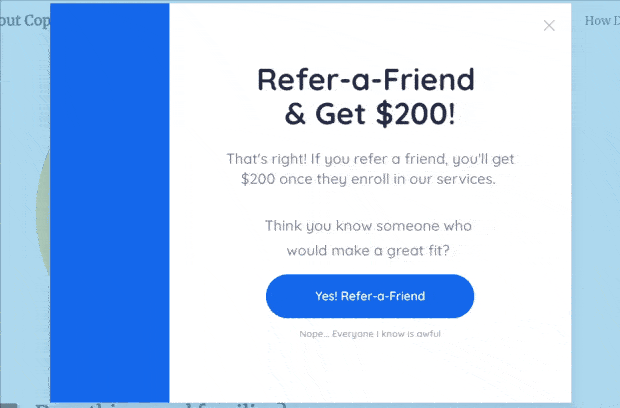
BONUS: Done-For-You Campaign Setup ($297 value)
Our conversion experts will design 1 free campaign for you to get maximum results – absolutely FREE!
Start Building Your Membership Website Today
Creating a membership website is one of the best ways to grow your business, connect with your audience, and generate recurring revenue. By following the steps outlined in this guide, you can build a membership site your customers will love.
Once your site is live, the next step is attracting and engaging members. OptinMonster makes it easy to grow your membership site with powerful tools for lead generation, targeted campaigns, and personalized messaging.
Whether you’re just starting out or scaling an existing membership, OptinMonster helps you convert more visitors into members, boost engagement, and drive conversions. Plus, our seamless integration with platforms like MemberPress ensures you can optimize your site without any technical hassle.
Ready to grow your membership website faster?
Start Your Risk-Free Trial of OptinMonster Today!


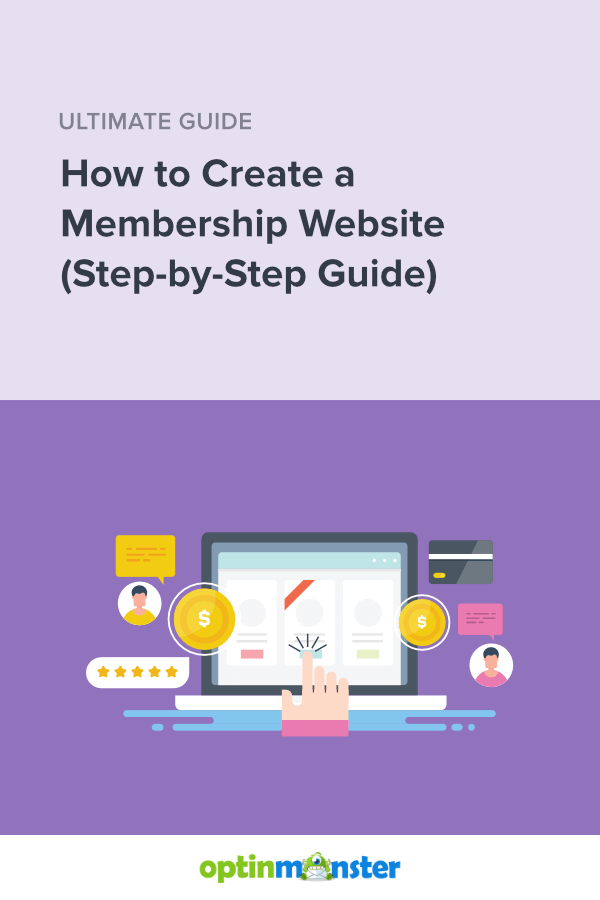








Add a Comment