Are you looking for the best blogging tools to make more money from your WordPress site?
Blogging has risen in popularity over the last 2 decades, and it’s proven to be one of the best ways to connect with your audience, improve user experience (UX), and attract new leads.
But with so many blogs out there, it can be hard to make your writing stand out from the crowd. And it can sometimes feel impossible to turn your blog into a source of actual revenue.
That’s why, in today’s post, we’re going to share 9 blogging tools that will help you make more money.
Let’s dive right in!
9 Blogging Tools to Make More Money
Before we get started, let’s get clear on how bloggers actually make money.
Everything comes down to boosting engagement with your target audience. And all that really means is finding ways to get more active readers to your blog.
The more readers you have, the more money you can make through:
- Affiliate marketing
- Selling ad space on your blog
- Promoting your own products or services
Those are the main ways that blogs are monetized.
But how do you get more engaged users? That’s usually broken down into the following steps:
- Get more people to visit your blog through PPC or SEO
- Convert that traffic into email subscribers
- Nurture the relationship until those new leads become loyal (and paying) customers
Each tool on this list will help accomplish one of those three steps. While some of your readers might buy your products before signing up to your mailing list, many just won’t be ready.
That’s why it’s SO important to focus on growing your email list. That way, you have complete control over how and when you contact interested readers.
This leads us perfectly into our first blogging tool…
1. OptinMonster
OptinMonster is a premium lead generation plugin and the #1 tool for your blog on WordPress.
It allows anyone to create optin campaigns, which are things you’re likely familiar with (popups, floating bars, fullscreen welcome mats, and more).
These campaigns can be paired with a special offer or lead magnet to motivate your readers into action. In most cases, this can simply be signing up for your newsletter.
But often, you can motivate readers to make direct sales, too.
And the best part is that you don’t need any technical knowledge or coding skills to have these campaigns up and running in minutes. Here’s how it works…
Everything starts by choosing from one of OptinMonster’s 50+ pre-made templates:
These were designed to look great across all devices and they’re fully responsive. Plus, many are ready to go out of the box. That means you’ll save hours of time, energy, and headaches in the campaign creation process.
From there, your template will be in the OptinMonster editor.
This is a codeless drag and drop visual editor that allows ANYONE to create stunning and high-converting campaigns in minutes.
For example, you can change the text by clicking directly on what you want to modify in the editor:
And if you want to add new features to your campaign, then you can simply drag and drop it where you’d like:
This gives non-technical bloggers a great solution for creating optin campaigns that inspire their readers to take action.
But once you’ve designed the perfect campaign, you’ll still need to show it to the right people, in the right places, and at just the right time in their customer journey.
For that, you’ll want to use OptinMonster’s targeting rules. Some of these rules include:
- Exit-Intent® Technology: Recover abandoning users as they’re actively leaving your website.
- OnSite Retargeting®: Keep users engaged by showing fresh campaigns to returning visitors.
- Page-Level Targeting: Personalize the user journey by creating optin campaigns that match the content of your blog posts.
- Scroll Depth: Ensure users are engaged before you display your campaign by showing it when users scroll down the page (you can configure the percentage of this trigger).
These are just a few of OptinMonster’s advanced targeting rules, though there are many others.
And once you have a new lead, you’ll be able to send them directly to your mailing list. That’s because OptinMonster integrates with every email service provider (ESP) on the market.
Finally, you’ll have direct access to a powerful analytics dashboard and A/B testing so you can refine and optimize your lead generation strategy.
Not sure if OptinMonster is right for bloggers? Just take a look at how Adam Enfroy added 11,000+ subscribers to his mailing list from a personal blog.
In 2020 alone, Adam was able to grow that list even further and generate $812,718 from his blog.
Ready to see it in action for yourself? Click below to start your 100% risk-free OptinMonster account today:
2. OptinMonster’s Headline Analyzer
One thing that many users don’t know about OptinMonster is that it offers an amazing free tool for bloggers: a FREE headline analyzer.
This tool is very simple: you just enter your blog’s headline and click Analyze Headline.
Then you’ll get a score regarding your title’s strength:
And just below that score, you’ll have concrete and actionable tips for improving your headlines:
This allows you to find the most compelling (and clickable) titles for your blog posts. That way, when they show up on search engines like Google, you’ll have more people clicking through to your blog.
Once you have enough traffic, you’ll be able to monetize your blog and create a larger base of loyal fans.
Many bloggers make the mistake of spending lots of time on their blog posts, but using the first title that comes to mind.
The problem is that even if your post is the best piece of content on the planet, no one will ever know until they click on it.
And they’ll only click on it if the title is truly compelling.
OptinMonster’s headline analyzer tool helps you craft that compelling title to get higher click-through rates and, ultimately, more readers for your blog.
Try out OptinMonster’s FREE headline analyzer tool today!
3. WPForms
WPForms is the best form builder plugin for WordPress. It allows you to put all kinds of forms on your website, including:
- Newsletter signup forms
- Order forms
- Payment forms
- Surveys
- Quizzes
- And much more…
These forms can be placed on any of your site’s pages or posts, which means you can easily add them to your blog.
From there, you can use these forms to grow your newsletter subscribers, get valuable feedback about your content, make direct sales, or reach any of your other marketing goals.
The best part is that you won’t need any technical skills to have professional forms up on your blog FAST.
That’s because WPForms has a codeless drag and drop form builder. And when you’re done, you can simply add your form to blocks on your post with the Gutenberg editor:
Or you can use auto-generated shortcodes if you’re still using the Classic editor.
Either way, WPForms gives you total control over where you place these forms to get the highest conversions.
That means you can embed them directly in your blog’s content for more engagement and use them to reach your sales objectives.
Get started with WPForms today!
4. MonsterInsights
MonsterInsights is hands down the best Google Analytics plugin for WordPress. It gives you all of the power of Google Analytics directly from your WordPress dashboard.
This is crucial for bloggers hoping to expand their audience.
That’s because MonsterInsights will give you powerful analytics about how your audience is responding to your site and how they’re engaging with your blog posts.
You’ll have detailed information on key performance indicators (KPIs), such as:
- Bounce rates
- Time on page
- Pageviews
- New vs. Returning users
- Custom conversions
- eCommerce sales and reports
- And much more…
You’ll also get other valuable information like your users’ demographics, what device they’re searching from, your site’s top blog posts, and much more.
With this information, you can create a content marketing strategy that’s designed to convert. Plus, you can refine existing posts to be more engaging by copying patterns you find in your most popular articles.
At the end of the day, MonsterInsights is your best bet for creating a data-driven marketing strategy that will attract your target audience.
From there, you’ll be able to engage readers more deeply and have an easier time monetizing your blog.
Get started with MonsterInsights today!
5. All-in-One SEO
All-in-One SEO (AIOSEO) is the perfect solution if you want to improve rankings on search engines like Google.
That’s because AIOSEO is the best WordPress SEO plugin and toolkit on the market. It comes with everything you need to optimize your blog posts for higher rankings.
While this plugin has tons of advanced features to help with your site’s overall SEO, it’s the TruSEO on-page analysis feature that will help bloggers the most.
When you’re done with a draft of your blog post, you’ll be able to enter the keyword you’re targeting and have a full run-down on how well you’d likely rank.
AIOSEO will give you tips to improve the content for better chances at jumping up the search engine page results (SERPs).
This tool also comes with a built-in title checker, so you can create the most clickable titles possible for your articles. You can even add dynamic values to your post’s tags and meta descriptions.
This helps you create evergreen content by dynamically changing things like your post’s date, author information, and more.
Beyond that, there’s a whole set of advanced SEO tools to help you driven ore sales via WooCommerce, send smart XML sitemaps, integrate with social media, and much more.
Get started with AIOSEO today!
6. PushEngage
PushEngage is a powerful push notification plugin that’s great for building more engagement with your blog.
It allows anyone to create push notifications at the touch of a button. These stay on your user’s browser even when they’re not actively engaged with your site.
That means subscribers can be instantly redirected to new blog posts when they’re released.
And the best part is that it’s typically easier to get push notification subscribers than email subscribers. That’s because you won’t ask users to hand over personal information like their name and email address.
Instead, your readers simply need to click Allow to start receiving your notifications. From there, you can nurture the relationship to get your readers to join your mailing list and, eventually, become paying customers for your offers.
That makes PushEngage a strong asset to any blogger who’s trying to increase engagement with their audience.
Get started with PushEngage today!
7. SEMrush
SEMrush is the perfect solution for bloggers hoping to monetize their site’s content.
It’s an SEO tool that will take your content marketing strategy to the next level. It helps you conduct keyword research to get higher on the rankings, spy on your competitors, post directly to social media, and much more.
With SEMrush, you won’t need to leave keyword resarch up to guesswork. Instead, you can type in the keyword you’re interested in and see exactly how many users search for that term.
From there, you’ll get helpful suggestions on related keywords. This lets you find even more opportunities for ranking your blog’s content in the SERPs.
You can track your blog’s progress and see how much organic traffic your site is attracting. Then, over time, you’ll be able to refine your content marketing strategy to get even more of your target audience engaged.
Plus, SEMrush has a great social media poster tool. You can schedule posts directly to:
- YouTube
That means when you release a post, you can schedule the social media content at the same time. This lets you improve your social media marketing strategy, too, without needing to invest in a separate tool.
In the end, SEMrush is one of the BEST resources you can have for improving your blog post’s rankings and creating a more profitable content marketing strategy.
Get started with SEMrush today!
8. Grammarly
Grammarly is a premium AI-powered writing assistant that keeps your writing clean.
Grammarly will check for errors and let you know when you’ve made mistakes in your writing. But it will also make helpful suggestions to make your blog posts easier to read and more enjoyable for your audience.
That’s because you can set the style of writing (tone, voice, and what you want to “sound” like to your readers). Then Grammarly will review your content and make suggestions as needed.
The best part is that Grammarly is totally free to use (though there is a premium version that’s worth investing in).
Once you have Grammarly, you won’t be limited to editing text on WordPress, either.
Instead, you’ll have a full-time writing assistant for all of your emails, website copy, or any other professional writing you need to grow your business.
While there are many great “spell checkers” and grammar software on the market, Grammarly is by far the best and most loved tool by bloggers around the world.
Get started with Grammarly today!
9. Canva
Canva is one of the best tools you can use to create images for your content marketing strategy. For the purposes of today’s post, that means creating compelling images for your blog posts.
While your text-based content is awesome, you’ll want compelling visuals to keep your readers engaged.
Canva makes it easy for anyone to build these visuals in minutes, even if they have no design experience whatsoever.
You can create custom designs, start with pre-made templates, use stock photos and graphics, and much more. All of these features give you total control over the visual design of your images.
This is perfect for bloggers who are great with words but don’t have a lot of design experience.
You can try out the free version of Canva, though you’ll likely want to upgrade to a paid plan to unlock advanced features as you continue growing your blog.
And that’s all for today! These have been the best blogging tools to help you make more money from your blog.
We hope you enjoyed this post. If you did, then you’ll definitely want to check out the following resources:
- The Ultimate List of Blogging Statistics and Facts (2021)
- 100+ Blog Post Ideas Your Readers Will Love
- 73 Awesome Types of Blog Posts You Can Start Writing Today
These articles will have even more information on how you can run a successful and profitable blog.


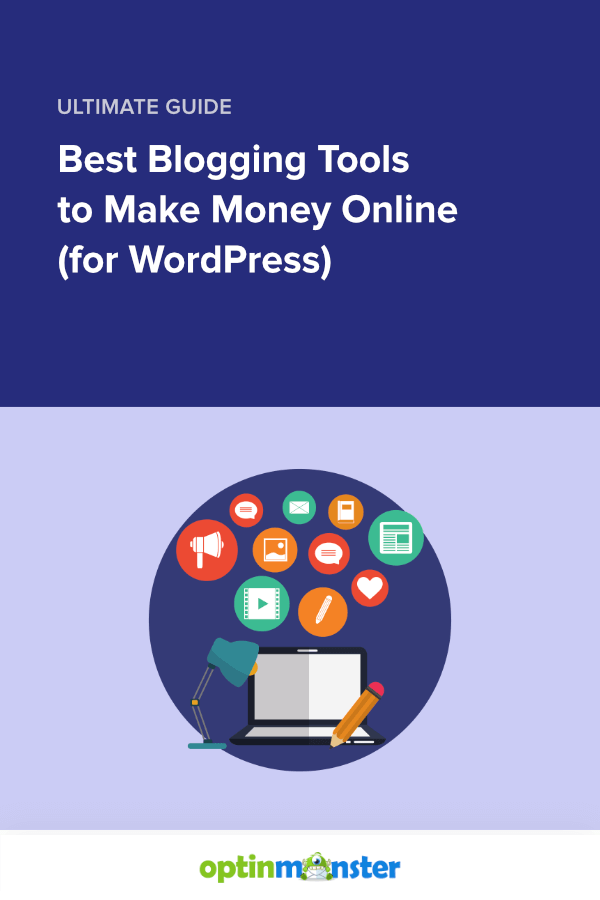
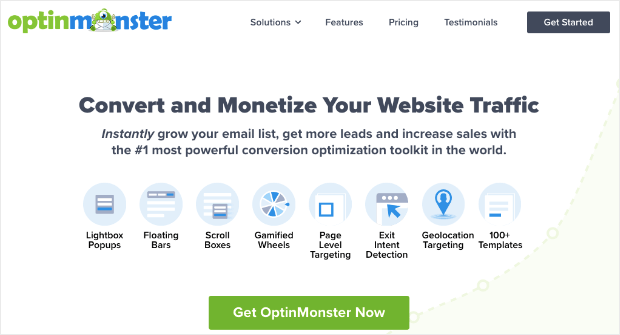
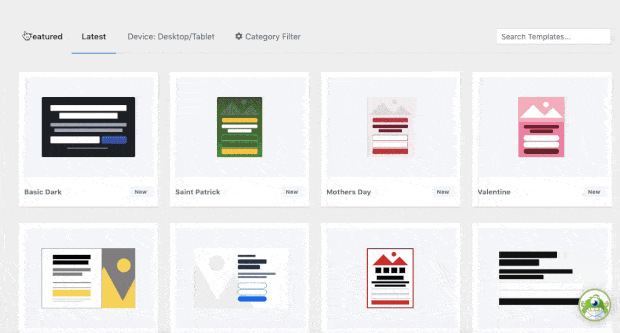
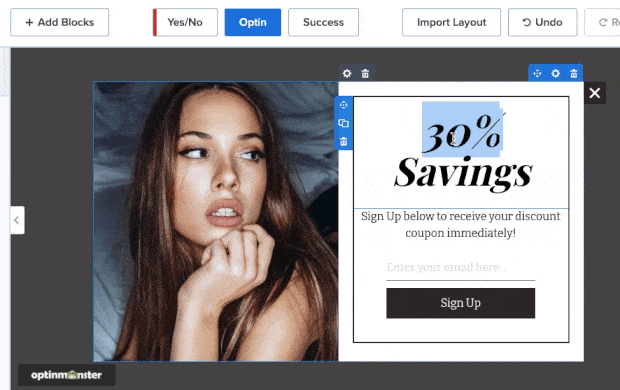
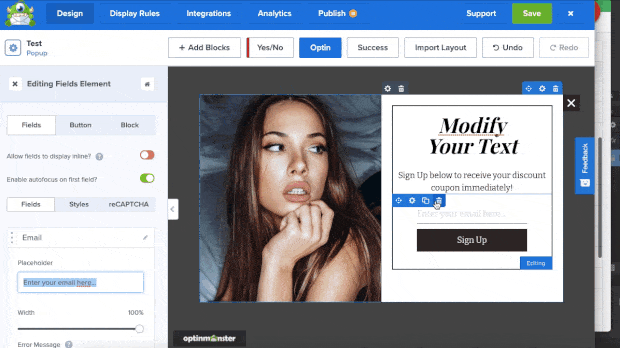
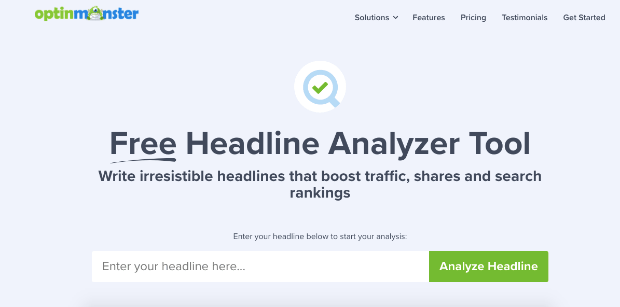

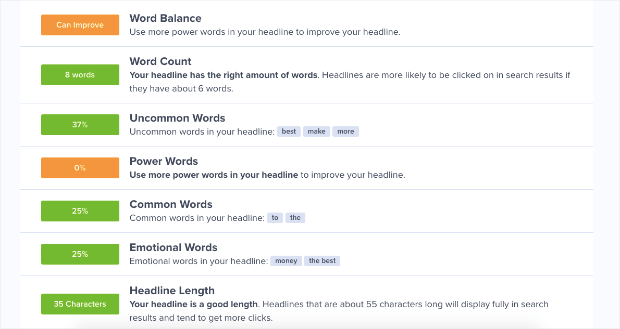
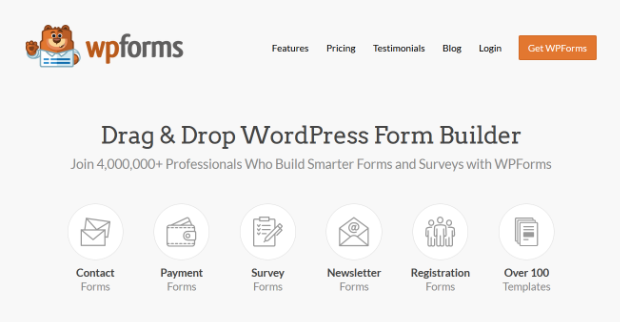
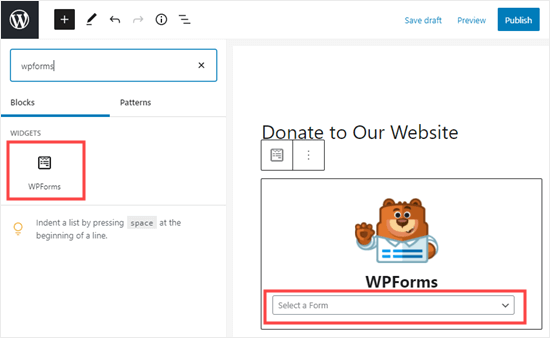
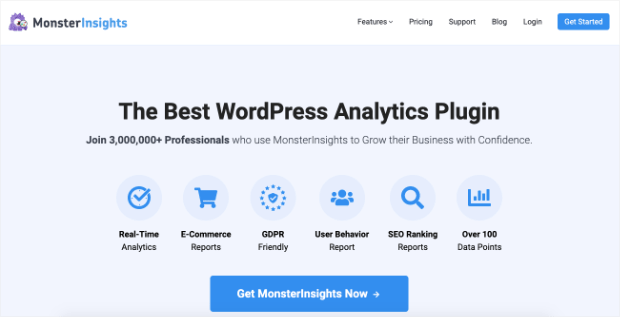
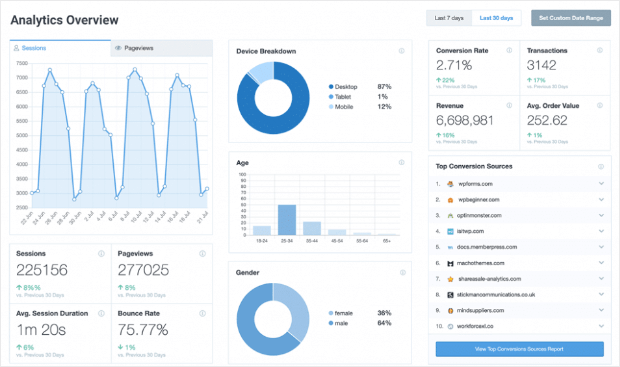
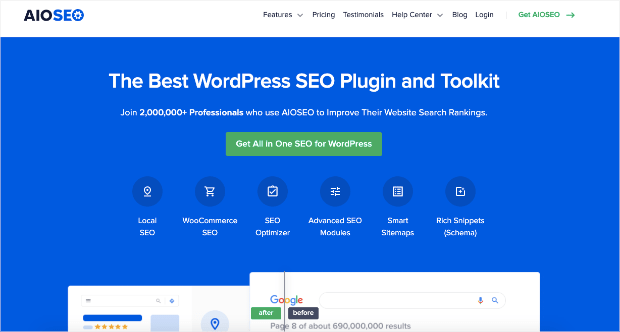
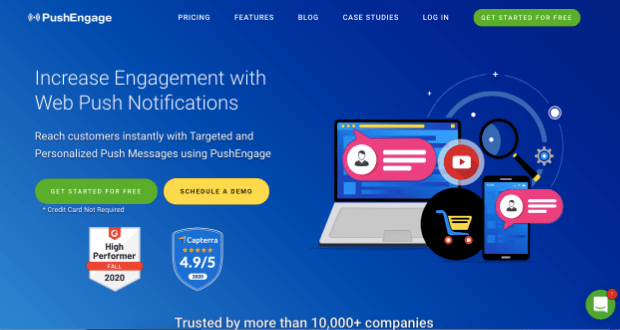

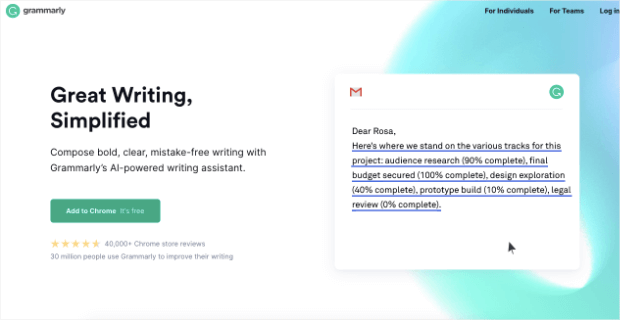
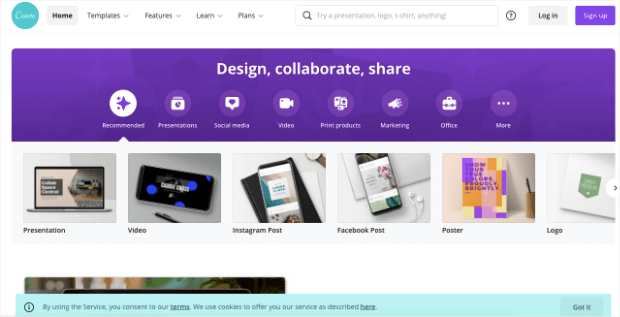
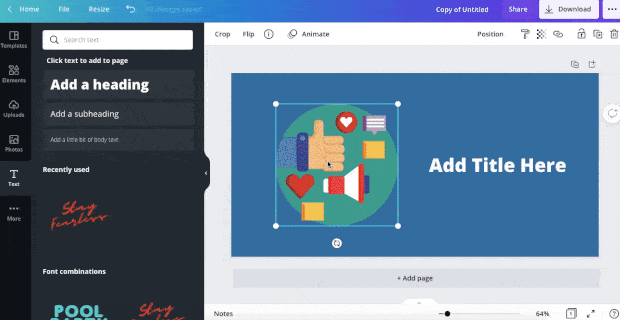








Add a Comment