Email accessibility isn’t just about reaching a wider audience. It’s also about doing the right thing. By making your emails inclusive, you’re demonstrating respect for all individuals, including the millions who rely on assistive technologies to access digital content. Plus, any time a subscriber can’t properly engage with your email, that’s a potential lost sale.
As many as 28% of people live with some type of disability, which means email accessibility is an essential practice that goes beyond legal compliance. Accessible emails allow you to connect with every member of your audience, creating a more inclusive experience that builds trust and loyalty.
In this guide, I’ll cover what email accessibility means, why it’s important for your business, and how you can implement it.
What Is Email Accessibility?
Email accessibility means designing your email content so that everyone, including people with disabilities or those using assistive technologies, can easily read and interact with your messages. This includes subscribers who are:
- Visually impaired or blind
- Hearing impaired or deaf
- Color blind
- Experiencing cognitive or motor impairments
By prioritizing email accessibility, you’re ensuring that all your subscribers have an equal opportunity to engage with your content, promotions, and calls to action.
Why Email Accessibility Matters
1. Ethical Responsibility
Inclusivity is more than just a buzzword. It’s a commitment to treating all your customers with respect and consideration. By making your emails accessible, you’re showing that your business values every individual.
2. Legal Compliance
Laws like the Americans with Disabilities Act (ADA) and guidelines like the World Content Accessibility Guidelines (WCAG) set standards for digital accessibility. Non-compliance can lead to legal ramifications, depending on the nature of your business or organization.
3. Broader Audience Reach
Over 1 billion people worldwide live with some form of disability. Ignoring email accessibility means potentially excluding a significant portion of your market.
4. Improved Engagement
Accessible emails are often more user-friendly for everyone, not just those with disabilities. This can lead to higher open rates, click-through rates, and conversions.
10 Tips for Creating Accessible Emails
Ready to make your emails more inclusive? Here are some practical steps to get you started.
1. Use Clear and Semantic HTML Structure
Proper HTML helps screen readers interpret your content accurately.
- Utilize Heading Tags: Use
<h1>,<h2>, and<h3>to establish a clear hierarchy. - Avoid Deprecated Code: Stick to modern coding practices.
2. Add Descriptive Alt Text to Images
Ensure that all images have alt text so screen readers can describe them.
- Be Concise and Relevant: Describe the image content in a clear and brief manner.
- Avoid Using Images for Text: Important information should be in text form, not embedded in images.
3. Ensure Sufficient Color Contrast
Good contrast helps visually impaired users read your content easily.
- Follow WCAG Guidelines: Aim for a contrast ratio of at least 4.5:1.
- Test Your Colors: Use tools like WebAIM’s Contrast Checker.
4. Don’t Rely Solely on Color
Color should not be the only means of conveying information.
- Use Text Labels: Combine color cues with text descriptions.
- Underline Links: Don’t rely on color alone to indicate hyperlinks.
5. Write Descriptive Link Text
Make your hyperlinks meaningful out of context.
- Avoid “Click Here”: Instead, use “Download our free marketing guide.”
- Be Specific: Clearly state where the link will take the user.
6. Optimize for Keyboard Navigation
Some users navigate via keyboard rather than a mouse, so you should make sure your emails work for them.
- Focus Indicators: Ensure interactive elements are accessible via keyboard.
- Logical Order: Arrange content in a way that makes sense when tabbing through.
7. Choose Readable Fonts and Sizes
Readable text is crucial for all users, but especially those with visual impairments.
- Font Size: Use a minimum of 14px for body text.
- Font Choice: Stick to standard, easy-to-read fonts like Arial or Verdana.
8. Structure Content Clearly
Organized content improves comprehension for people of all ability levels.
- Use Bullet Points and Lists: Break up large blocks of text.
- Short Paragraphs: Keep paragraphs short and to the point.
9. Provide a Plain Text Version
HTML emails can have many potential accessibility issues, so some users may prefer plain text emails.
- Always Include Plain: Ensure your email service sends both HTML and plain text versions.
- Check Formatting: Make sure the plain text version is clean and readable.
10. Test Your Emails for Accessibility
Regular testing helps catch issues early and make sure every email you send is accessible for all subscribers.
- Use Testing Tools: Platforms like Litmus or Email on Acid can simulate how your email looks in different scenarios.
- Screen Reader Preview: Test your emails with screen reader software.
Start Sending Accessible Emails Today
Email accessibility is essential, not just to comply with legal standards, but to respect and include all members of your audience. For small businesses, this inclusivity can lead to stronger customer relationships, a broader reach, and better overall performance of your email campaigns.
Implementing accessible email practices doesn’t have to be complicated, and you can start making a positive change today. Start today by applying these tips and see the difference inclusivity makes.
Of course, the accessibility of your emails won’t matter if you don’t have a great email list full of high-quality leads. That’s where OptinMonster comes in!
OptinMonster is the best lead-generation software on the market. You can use our popups, floating bars, and other onsite campaigns to grow your email list fast.

Learn more about the benefits here: How Does OptinMonster Work? 3 Powerful Use Cases.
Related Resources:

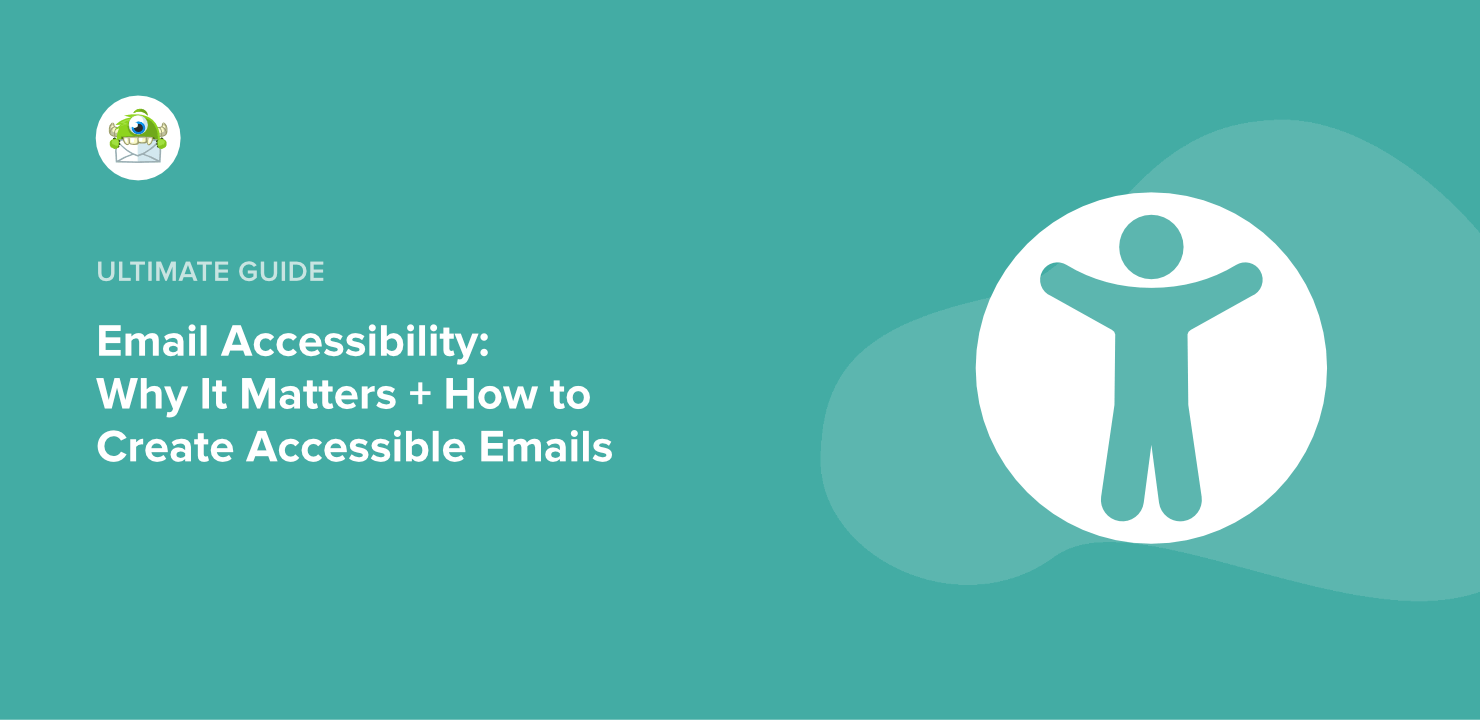
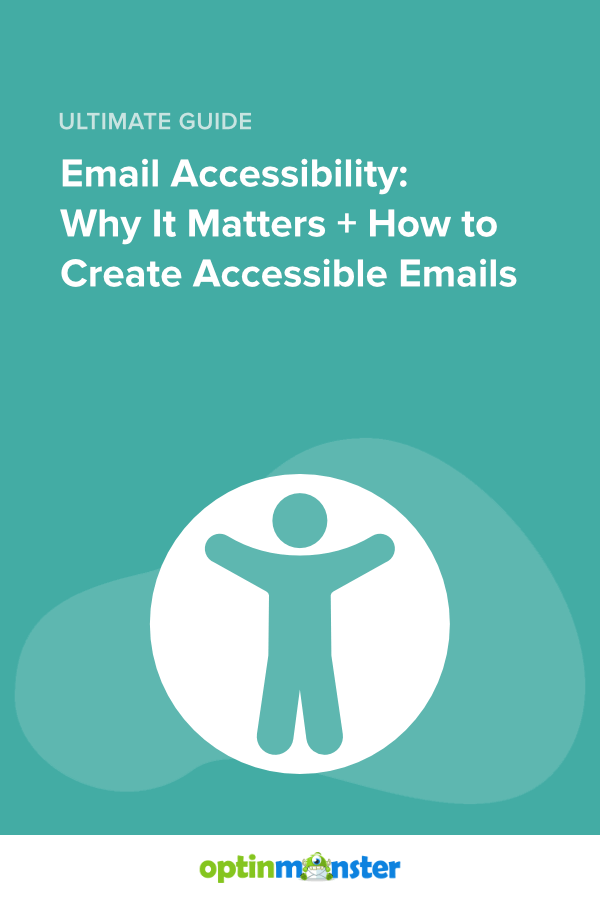








Add a Comment