Building a wholesale store with WooCommerce allows you to cater to bulk buyers alongside your retail customers. While WooCommerce doesn’t offer wholesale features by default, you can enhance its functionality using plugins like Wholesale Suite. Here’s a step-by-step guide to setting up your wholesale store:
- Install and Activate Wholesale Suite
- Create Wholesale Customer Roles
- Set Up Wholesale Pricing
- Configure Wholesale Discounts
- Manage Product Visibility
- Customize Wholesale Registration
Install and Activate Wholesale Suite
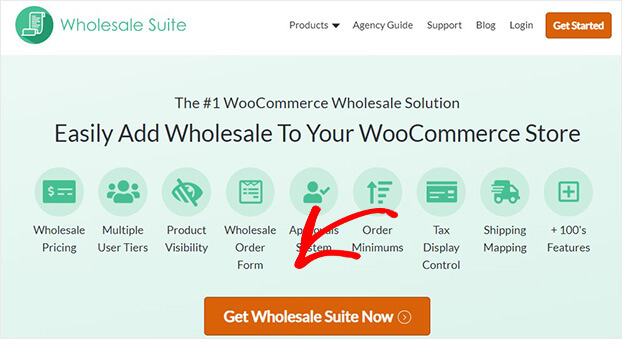
To begin, visit the Wholesale Suite website and choose a plan that fits your needs. After completing the purchase, download the plugin files and note your license keys.
In your WordPress dashboard:
- Navigate to Plugins » Add New.
- Click Upload Plugin, select the downloaded files, and install them.
- After installation, activate each plugin.
- Go to Settings » WWS License, enter your license keys and activation email, then click Save Changes.
Create Wholesale Customer Roles
Wholesale Suite allows you to define different wholesale customer roles, enabling tailored pricing and access levels. To set up these roles:
- In your dashboard, go to WooCommerce » Wholesale Roles.
- Click Add New Role and provide a name (e.g., “Local Wholesaler” or “International Wholesaler”).
- Save each role.
This segmentation helps in assigning specific pricing and purchase conditions to different customer groups.
Set Up Wholesale Pricing
With roles established, assign wholesale prices to your products:
- Edit an existing product or add a new one.
- In the Product Data section, you’ll find fields for each wholesale role.
- Enter the wholesale price corresponding to each role.
- Optionally, set a Minimum Order Quantity to qualify for wholesale pricing.
This setup ensures that wholesale customers see and pay prices designated for their role upon logging in.
Configure Wholesale Discounts
To offer general or quantity-based discounts:
- Navigate to WooCommerce » Settings » Wholesale Prices » Discount.
- Under General Discount, select the wholesale role and specify the discount percentage.
- Click Add Mapping to apply.
- For quantity-based discounts, scroll to General Quantity Based Discounts and define tiers (e.g., 5% off for 50+ items).
These discounts apply to products without specific wholesale pricing, encouraging bulk purchases.
Manage Product Visibility
Control which products are visible to wholesale customers:
- Go to WooCommerce » Settings » Wholesale Prices » General.
- Scroll to Wholesale Products.
- Choose whether products are visible to wholesale customers, retail customers, or both.
This feature allows you to offer exclusive products to specific customer groups, enhancing the shopping experience.
Customize Wholesale Registration
To streamline wholesale customer onboarding:
- Use the Wholesale Lead Capture plugin from Wholesale Suite.
- Create a registration form tailored for wholesale applicants.
- Set up automatic or manual approval processes.
- Customize email notifications for new registrations and approvals.
This process ensures that only qualified customers gain wholesale access, maintaining the integrity of your pricing structure.
By following these steps, you can effectively integrate wholesale capabilities into your WooCommerce store, providing a seamless experience for both retail and wholesale customers.
Start Building Your Wholesale Store Today!
Setting up a wholesale store with WooCommerce is easier than ever when you use the right tools. By following the steps outlined in this guide, you’ll be ready to create a seamless experience for your wholesale customers, manage pricing tiers, and even control product visibility like a pro.
But building a wholesale store is just the start. To truly grow your business, you need to turn visitors into loyal customers.
OptinMonster helps you generate more leads, increase your email subscribers, and boost your revenue with powerful tools like popups, gamified opt-ins, and exit-intent campaigns. Whether you want to promote your wholesale offerings or upsell to retail customers, OptinMonster is the ultimate solution for growing your eCommerce business.
Get started with OptinMonster today and take your WooCommerce store to the next level!

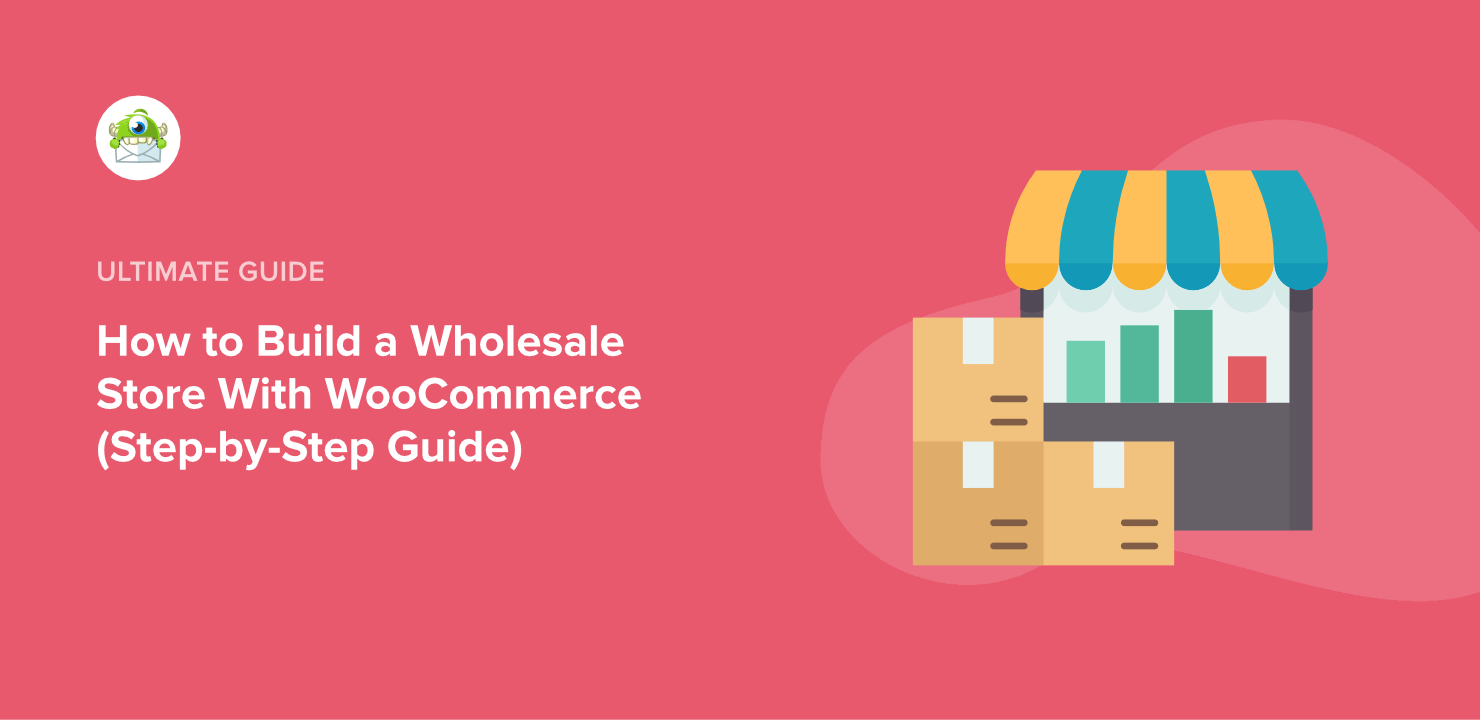
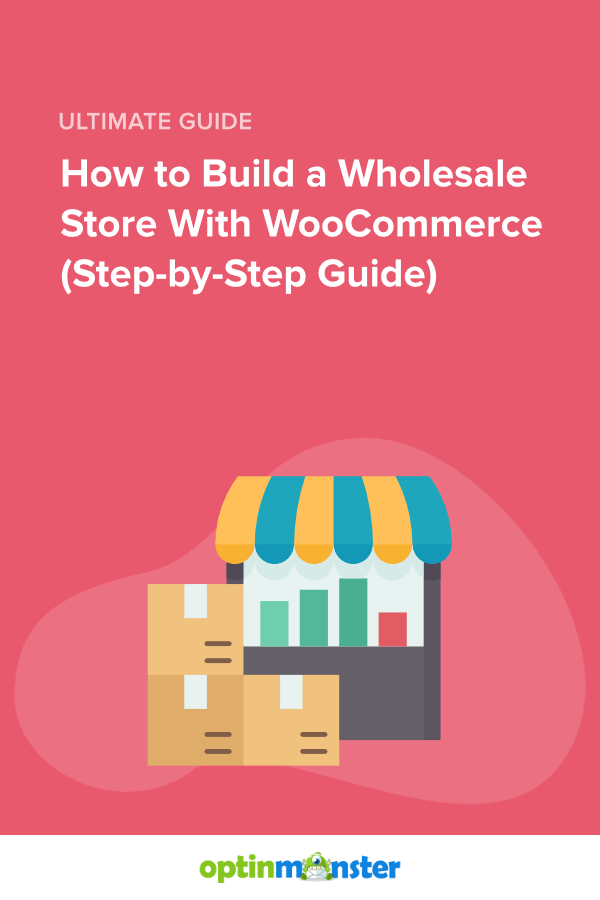








Add a Comment