OptinMonster makes it easy to connect with one of our many native integrations. Seamless integration with many Email Service Providers (ESPs) and Customer Relationship Management (CRM) tools is available.
In this article, you’ll learn how to get started connecting OptinMonster to an Email Service Provider.
Before you start, as a best practice we recommend you also connect your campaigns to Monster Leads as a backup.
Some integrations require a minimum subscription plan. Check the ESP’s dedicated guide for the minimum plan requirement.
Add Integration
When you create a campaign in OptinMonster that you intend to collect leads with, you’ll want to integrate with one or more services to send those leads to.
To get started connecting to an Email Service Provider, navigate to the Integrations view of the campaign builder, search for and select your Email Service Provider.
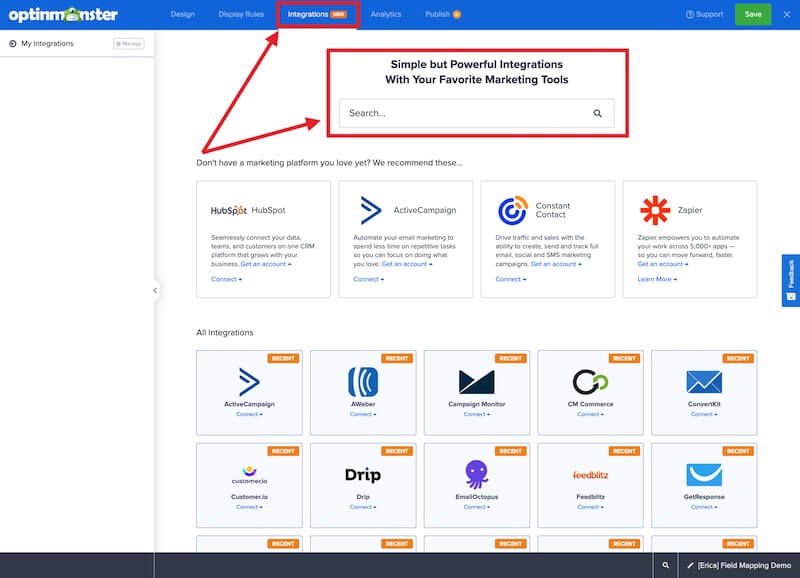
For a full walk-through of connecting OptinMonster with your specific Email Service Provider, please see the dedicated guide for that ESP.
FAQs
What Email Service Providers do you directly connect with?
A full list of Email Service Providers we integrate with can be found here.
Don’t see your ESP available? You can get started today using Monster Leads, our internal lead storage option. We also provide custom HTML form, Webhook, Zapier, WPForms, and Shortcode options!
How can I prevent spam submissions?
We automatically incorporate a honeypot field when using our native ESP integrations.
You can also configure Google reCAPTCHA following this guide.
Our Lead Verification addon feature also allows you to configure special rules for lead capture.
Can I prevent free email leads from being captured, or use other rules to control what leads come through?
Yes, our Lead Verification addon feature allows you to configure special rules for lead capture.
Does OptinMonster automatically store my lead data?
If you have connected your campaign to any of our third-party integrations, leads are passed directly to that platform. OptinMonster will only directly capture and store leads if you have integrated your campaign with Monster Leads, our internal lead storage.
If you’re serious about jumpstarting your website business growth, then get started with OptinMonster today!
Get Started With OptinMonster Today!BONUS: Done-For-You Campaign Setup ($297 value)
Our conversion experts will design 1 free campaign for you to get maximum results – absolutely FREE!
Click here to get started →




