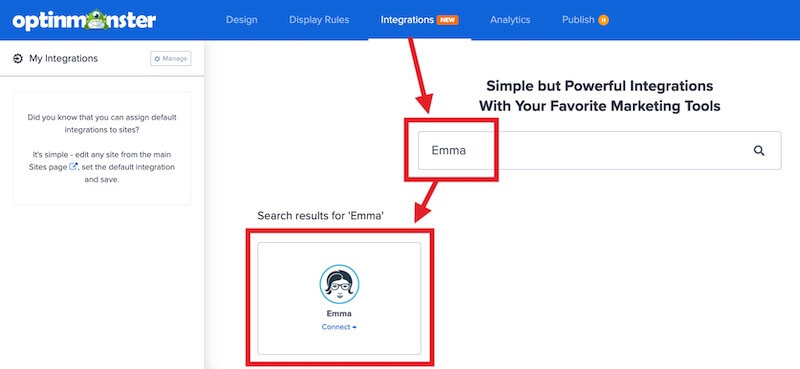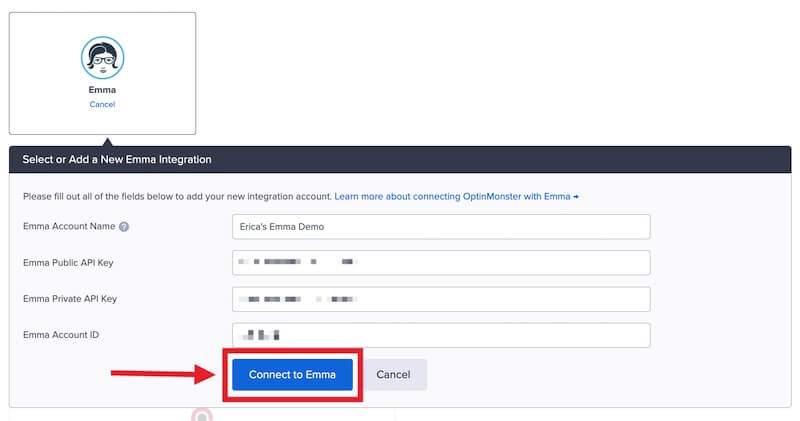OptinMonster offers seamless integration with Emma email marketing service. Connecting OptinMonster to your Emma email list is very easy.
In this article, you’ll learn how to connect Emma with OptinMonster.
All subscription plans can add custom forms using the Form Embed block.
Before you start, as a best practice we recommend you also connect your campaigns to Monster Leads as a backup.
Connect Emma
When you create a campaign in OptinMonster that you intend to collect leads with you’ll want to integrate with one or more services to send those leads to.
To send leads to Emma, follow these steps:
- Before you start, you’ll need a Emma API Key. You can generate and copy an API Key from your Emma account following this guide.
- Navigate to the Integrations view in the campaign builder, search for and select Emma.
- Enter an Emma Account Name (*internal use only), your Emma Public API Key, Emma Private API Key, and Emma Account ID in the appropriate fields, then select the Connect to Emma button.
*The Emma Account Name can be anything that helps you identify the specific integration within OptinMonster. It’s possible to add more than one Emma integration to your account and this is an easy way to differentiate between them when assigning integrations to individual campaigns. - Required: Once the Emma integration has been connected select the Emma Group you wish to send leads to from the Email Provider Groups field.
- Optional: You can also configure the Don’t Send Confirmation Email? option and set an Assigned Form.
- When you’re finished, Save your campaign.
Add Extra Fields
Our native Emma integration supports the following fields:
- Email (required)
- Name
- Phone
- Privacy Checkbox (display only, no data sent)
To add more fields to your campaign you’ll want to build the form as you wish it to appear using the Emma form builder, and add it to your campaign using our Form Embed block.
Get started adding a custom form to your campaign.
Email Automations
To send emails automatically to new leads you’ll want to configure email automations within your Emma account.
The following guides from Emma may be helpful to get started:
Testing
We strongly recommend you test the optin form before publishing your campaign to ensure it is working as you expect.
Before you begin, please be aware of the following details when testing Emma integrations:
- Previously submitted or already subscribed leads may be treated differently by Emma than new leads. For this reason, we recommend using a completely unique email address each time you test submit your campaign’s form. You can use a free tool like TempMail.io or learn how to create unlimited unique email addresses from a single Gmail account.
- If the lead is captured in Emma but you do not receive any automated emails it indicates the integration from OptinMonster to Emma is correct, and the issue is with the automated email configuration. Emma controls email automation exclusively. If you require assistance in troubleshooting email automations we recommend reaching out to Emma support directly.
Get started testing with the Live Site Inspector tool.
Spin-a-Wheel Support
If you are configuring a Gamified spin-to-win campaign, spin-a-wheel support is not available at this time to send the coupon data to Emma.
If you’re serious about jumpstarting your website business growth, then get started with OptinMonster today!
Our conversion experts will design 1 free campaign for you to get maximum results – absolutely FREE! Click here to get started →
FAQs
Can I send leads to more than one Group?
Yes! See our Lead Sharing guide to accomplish this.
How do I configure single or double opt-in?
See our guide on single vs. double opt-in.
Is it possible for me to add a phone field to my campaign?
Yes! You can add a phone field. Learn how to capture phone numbers with OptinMonster.
Troubleshooting
The campaign is capturing leads but shows 0 conversions in analytics.
Confirm that conversion tracking is turned on for the submit button in your campaign. See our guide on How to Enable Conversion Tracking.