OptinMonster vs Unbounce
Not happy with Unbounce’s popups? See why over 1.2 million businesses choose OptinMonster for better conversions.
OptinMonster vs Unbounce: An Overview
Campaign Types
Templates
Lightbox Popups
Floating Bar
Fullscreen Campaigns
Slide-in
Inline Forms
Gamified Campaigns
Landing Pages
Campaign Builder
Drag-and-Drop Editor
Pre-Launch Checklist
AI Text Feature
Save Custom Blocks
Targeting and Display Rules
Exit-Intent®
Page-Level Targeting
Geo-Location
Device Targeting
InactivitySensor™
Cart Value Targeting
Analytics
Conversion Tracking
Google Analytics Integration
Revenue Tracking
A/B Testing
Test Variations
Random Distribution
Support
Direct Support
Knowledge Base
AI Chat Support
Video Training
Done-For-You Setup
Pricing
Starting Price
OptinMonster
700+
Unlimited
Mon-Fri, 9 AM-5 PM ET
$7/month
Unbounce
Unspecified
Desktop Only
Unlimited
Manual Control
Mon-Fri, 6 AM-6 PM PST
$74/month
See How OptinMonster and Unbounce Compare
🚨 Note: While Unbounce is known for its landing page builder, many users seek dedicated solutions for their campaign needs.
This comparison focuses specifically on the conversion tools where Unbounce and OptinMonster overlap, helping you evaluate which option might better suit your conversion optimization goals.
Our hands-on testing revealed six make-or-break factors in the OptinMonster vs Justuno decision. Click any of the topics below to dive into what matters most:
OptinMonster vs Unbounce: Ease of Use
Have you ever tried to create a popup or form and felt lost with complicated tools? We know that feeling. That’s exactly why we made OptinMonster different.
From the moment you log in to OptinMonster, you’ll see a clean, friendly dashboard that shows you exactly where to start. No confusing menus or technical terms – just clear buttons and options that make sense.
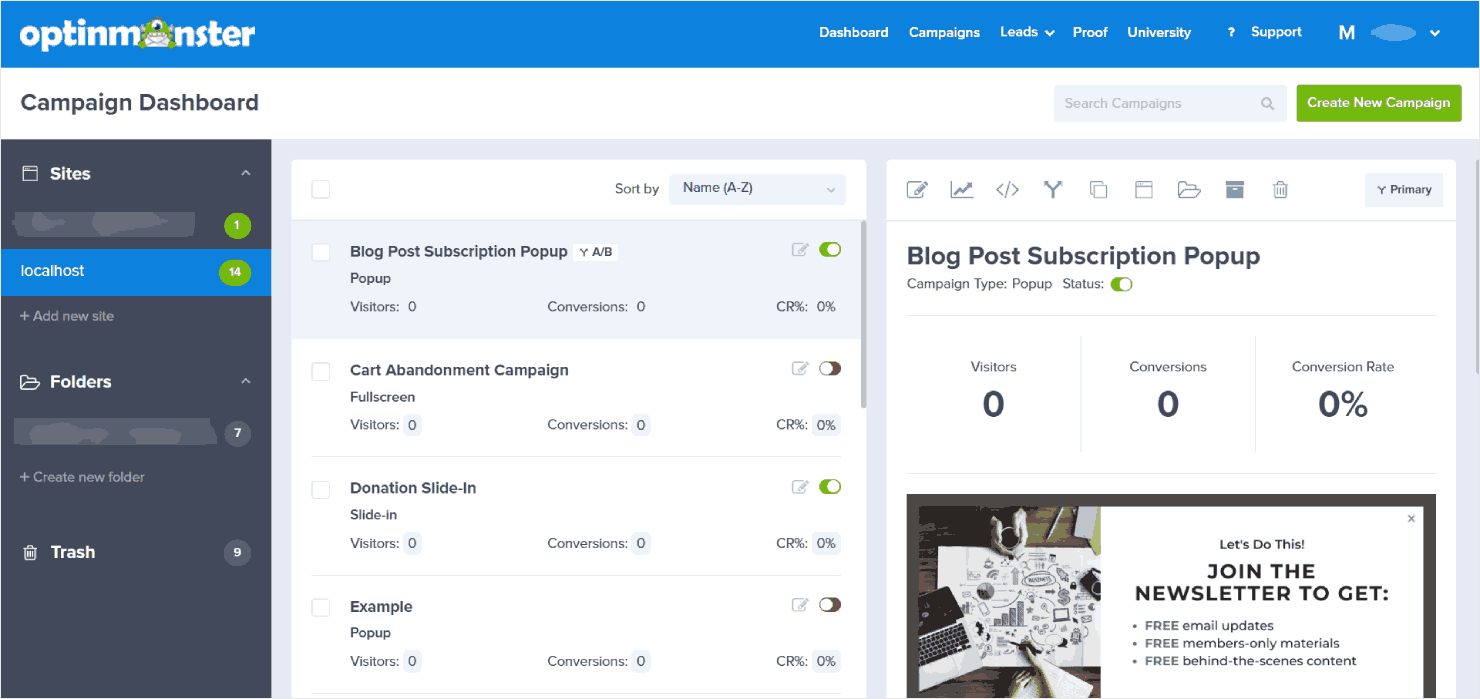
Connecting your website with OptinMonster is simple. If you use WordPress, just install our plugin and you’re connected – no complex setup needed.
Using another platform? Just copy and paste our code snippet, and you’re ready to go. We provide clear, step-by-step guides for every major platform, so you’ll never feel stuck.
Once connected, you can start creating campaigns by choosing from our library of 700+ ready-to-use templates, or let our Playbooks do the work for you.
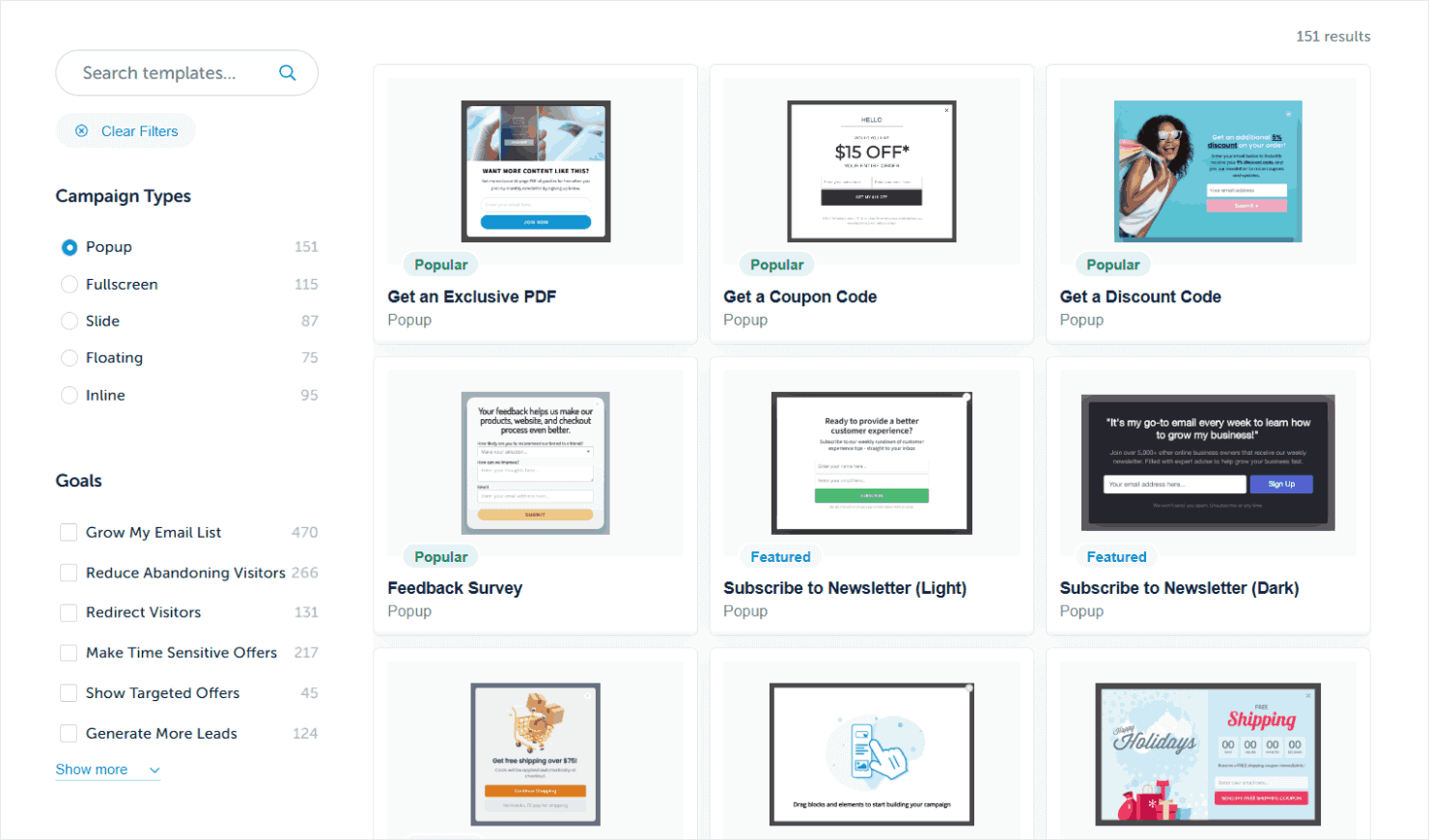
Playbooks are complete, conversion-focused campaigns that we’ve already optimized and tested, so there’s no need to start from scratch. You already get a winning combination of design and targeting rules that’s ready to convert in minutes!
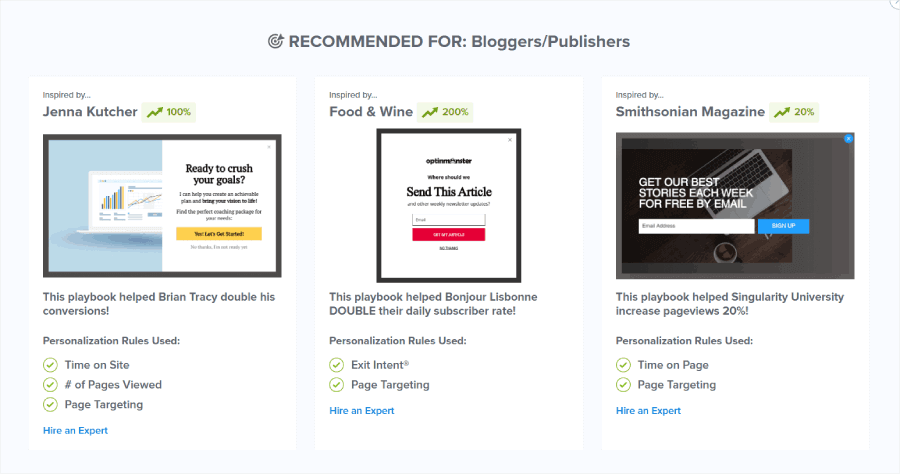
Creating your first campaign is where the magic happens. Here’s why marketers love our campaign builder:
- Drag-and-drop simplicity – Move, resize, and customize any element exactly how you want with just a few clicks.
- Live campaign preview – See exactly how your campaign will look on any device before going live (no surprises!).
- Targeting rules – Choose when, where, and to whom your campaigns appear with our visual rule builder that makes complex targeting feel natural.
- Email integration – Connect your favorite email service provider in seconds with our one-click integrations for Mailchimp, ConvertKit, and dozens more.
- Pre-launch checklist – Never miss a crucial setting with our built-in checklist that catches potential issues before they happen.
- Campaign management – Pause, duplicate, edit campaigns in seconds, and keep everything organized with custom folders.
When we tested Unbounce, we found that things worked a bit differently. When you first log in, you’ll see a white dashboard where you can view all of your landing pages and campaigns.
Like with OptinMonster, we had no trouble figuring out where to begin.
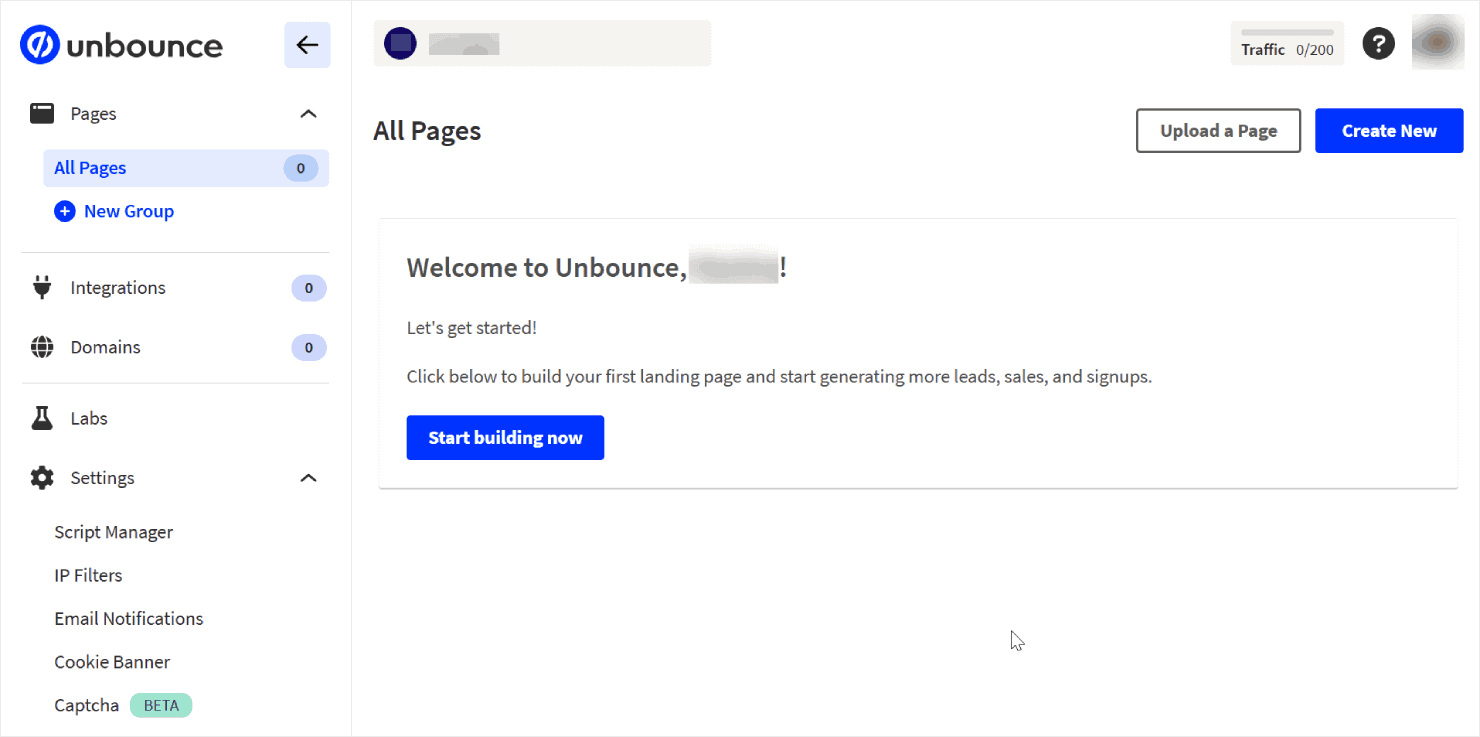
From here, you can choose to create a landing page, a popup, or a floating bar using Unbounce’s templates. You can also start with a blank canvas if you prefer.
The campaign builder takes a more technical approach. While it does offer drag-and-drop functionality, it feels more like working in Photoshop, which might be intimidating if you’re new to design tools.
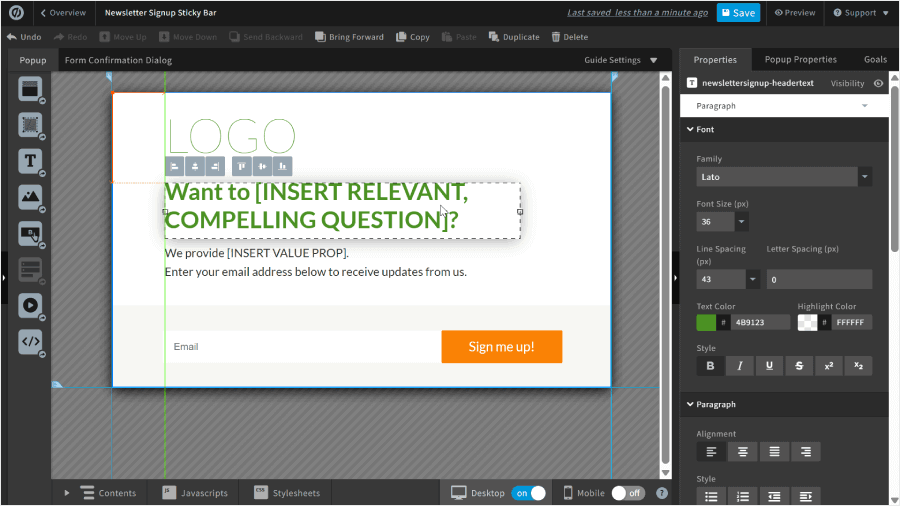
When it comes to connecting Unbounce to your website, there’s an extra step involved. Even if it offers a WordPress plugin or you’re using an Unbounce landing page, you’ll still need to manually copy and paste an embed code onto your site to get popups working.
🏆 Winner: OptinMonster
OptinMonster takes the lead in ease of use with features that save time and reduce complexity:
- ✓ Easy-to-navigate dashboard without overwhelming technical jargon
- ✓ Drag-and-drop campaign builder that guides you through every step of campaign creation
- ✓ Ready-to-use Playbooks that combine proven designs with optimized targeting rules
- ✓ True one-click WordPress integration and simple code installation for other platforms
OptinMonster vs Unbounce: Campaign Design
Let’s look at how these tools compare when it comes to campaign design. After all, the look and feel of your popups and sticky bars can make or break your conversion rates – even the best offer won’t convert if it doesn’t look professional.
You want your campaigns to look professional and match your brand perfectly. Whether you’re using popups or floating bars, your campaigns can leave a strong impression on your visitors.
At OptinMonster, we’ve packed everything you need to create stunning, high-converting campaigns in minutes. Our library of 700+ templates gives you a perfect starting point, whether you’re building an email list, boosting sales, or recovering abandoned carts.
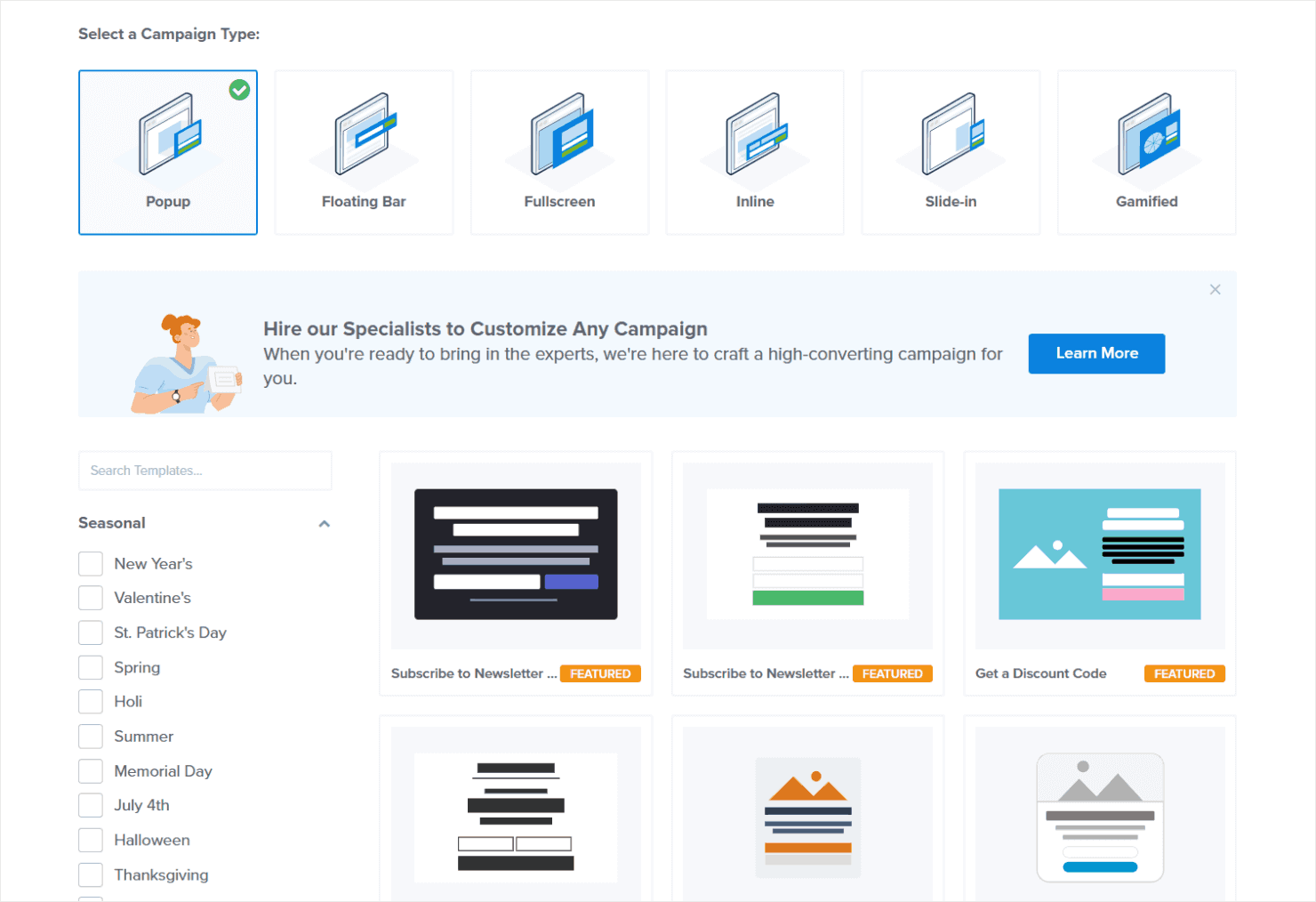
Each template is crafted for specific campaign types to match your goals:
- Popup – Our most versatile format that appears as an attention-grabbing overlay, perfect for growing your email list
- Fullscreen – Takes over the entire screen when you need maximum impact for important offers
- Floating bar – Slim, unobtrusive notification bars that stick to the top or bottom of your page
- Slide-in – Perfect for catching attention without interrupting the user experience, smoothly sliding into view as visitors scroll
- Inline – Seamlessly embed campaigns within your content for a natural way to capture leads
- Gamified – Transform lead generation into an engaging experience with interactive spin-to-win wheels
Making your campaign perfect is simple, too. Our drag-and-drop builder lets you customize every element with just a few clicks – no coding needed.
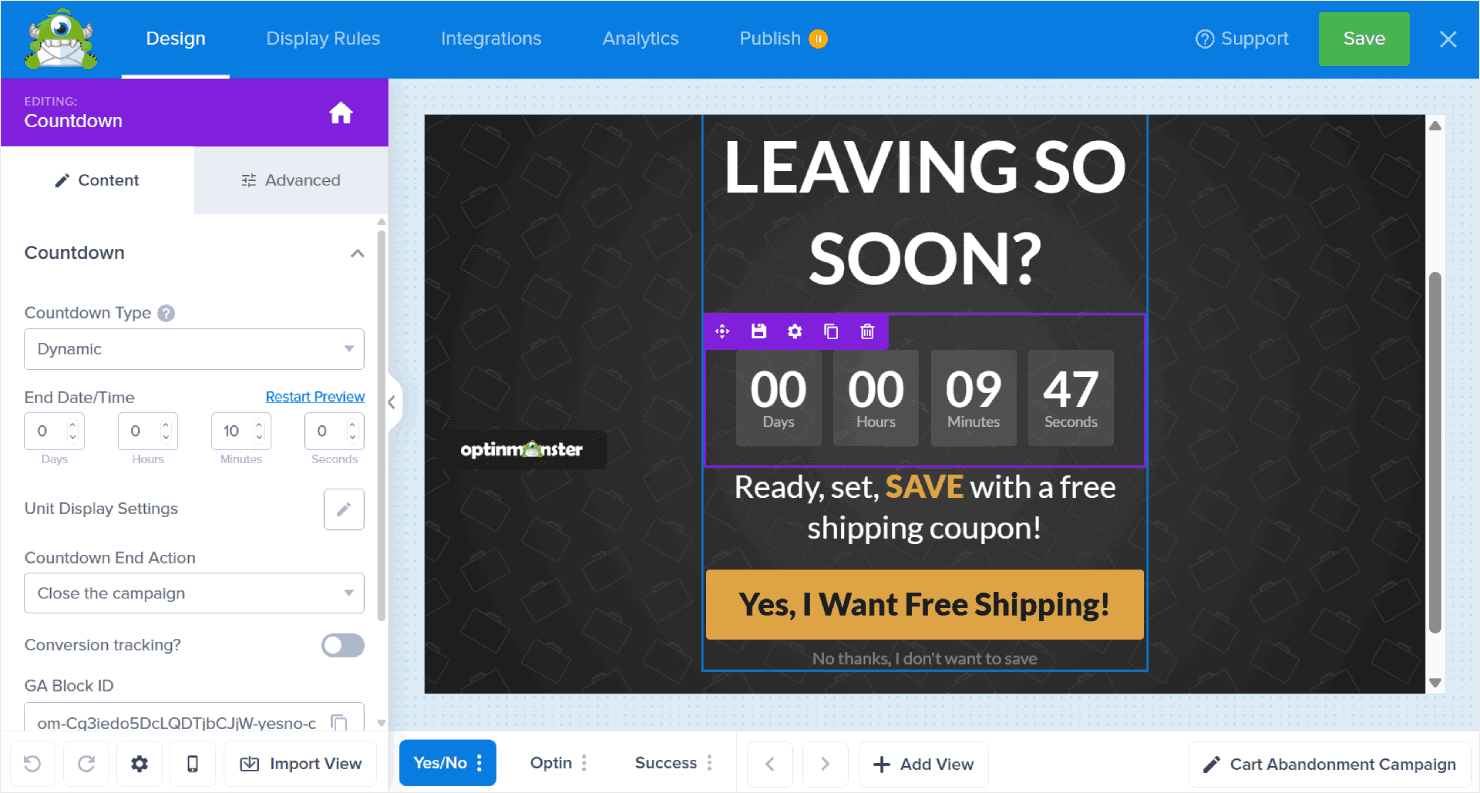
Change colors, fonts, spacing, and images easily. Add engagement-boosting elements like countdown timers, progress bars, and even custom HTML if you want to get fancy.
🎉 Human Food Bar generated $17,000 in profit using OptinMonster’s countdown timer on their seasonal campaigns. Plus, they grew their email list by 1,800 subscribers and increased their website retention rate to 35%.
Want to get the same results? Check out the case study.
We’ve also packed our builder with smart features to help you create better campaigns faster:
- Save your favorite custom blocks as templates (no more recreating the same designs from scratch).
- Go beyond basic popups with unlimited views, from Yes/No questions to opt-in forms to success messages and everything in between.
- Make your campaigns more engaging with MonsterEffects™ animations and sounds.
- Let our AI Smart Optimizations feature write high-converting copy for you in seconds.
- Save time by importing designs between different campaign views.
Over at Unbounce, things work a bit differently. First of all, it only has two campaign types: popups and sticky bars.
Unbounce does not disclose how many templates it offers for each type, but our research showed around 41 popups and 30 sticky floating bars, so you have fewer options to choose from.
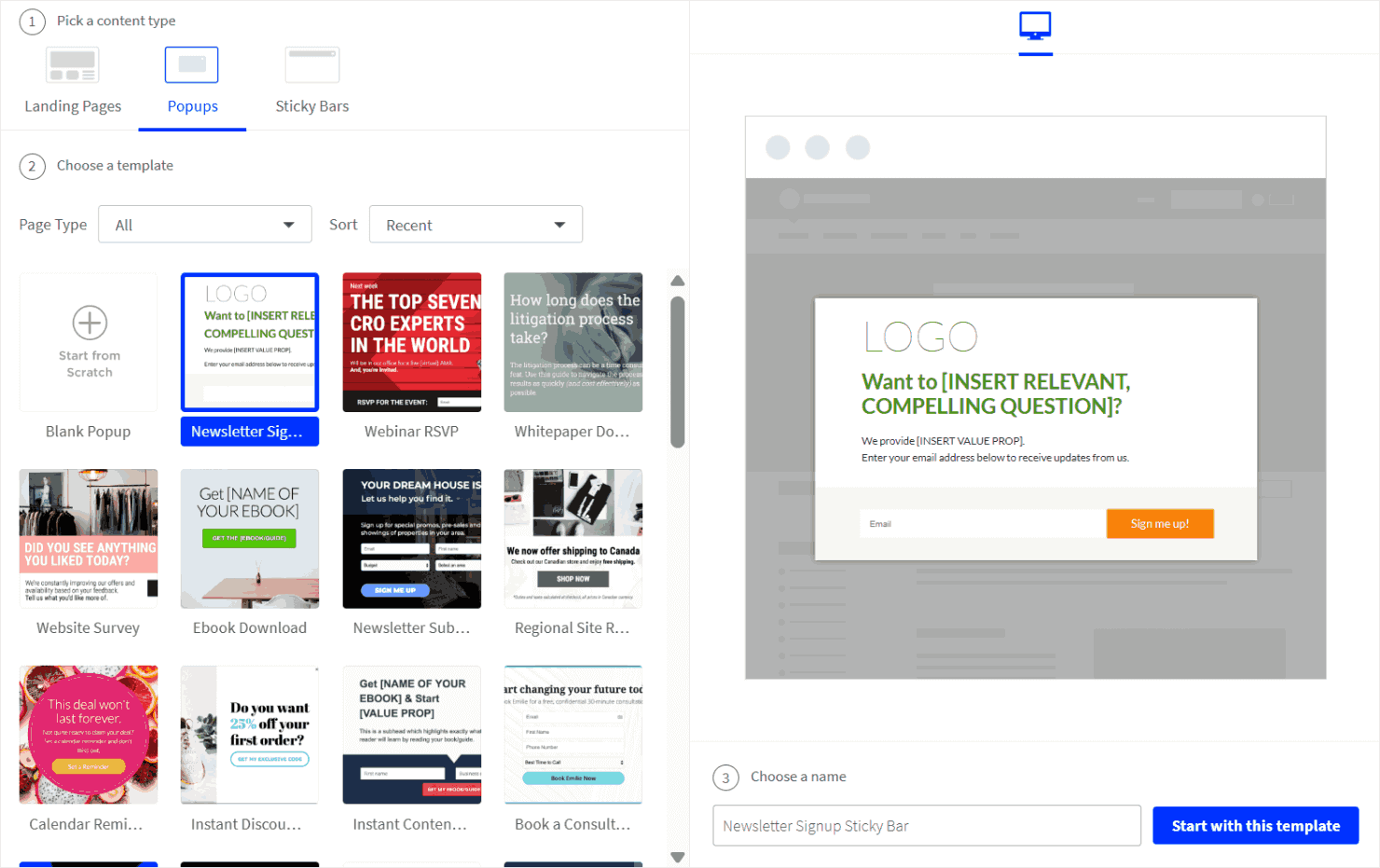
The drag-and-drop builder is flexible, but it has a steeper learning curve. What we like about it is that you can move around elements freely yet still keep everything looking well-designed, thanks to its grids and rulers.
That said, you’ll find fewer ready-to-use elements compared to OptinMonster, with no countdown timers, progress bars, or interactive elements like coupon wheels. To use them, you have to use custom code.

However, Unbounce does include an AI text feature for rewriting or expanding content.
Also, one thing to note: while Unbounce lets you customize mobile versions of your campaigns, we found during our testing that changes on mobile can sometimes affect the desktop version and vice versa. Here’s a GIF showing what we experienced:
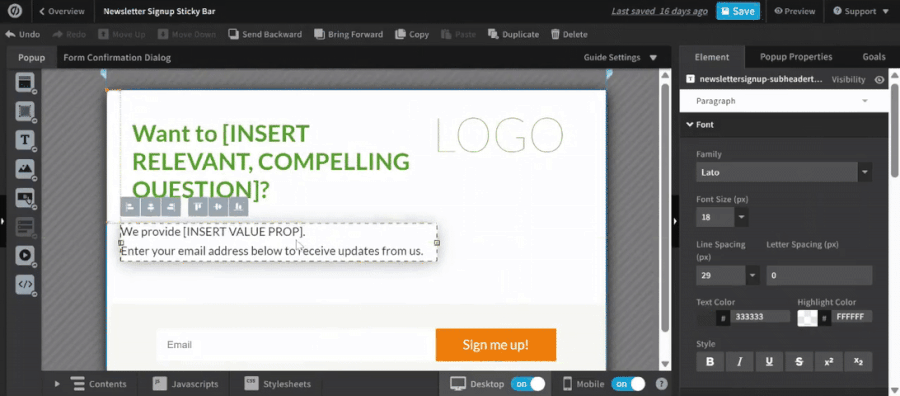
🏆 Winner: OptinMonster
When it comes to campaign design, OptinMonster makes it easier to create professional-looking campaigns that convert:
- ✓ 700+ ready-to-use templates compared to Unbounce’s 41 popups and 30 sticky bars
- ✓ User-friendly drag-and-drop builder that doesn’t require design experience
- ✓ More engaging elements like countdown timers, progress bars, and interactive wheels
- ✓ Time-saving features like saved blocks and unlimited campaign views
OptinMonster vs Unbounce: Targeting & Display Rules
Picture this: A first-time visitor from California lands on your pricing page through Facebook. They scroll halfway, hesitate, and move to leave. What if you could show them the perfect offer at that exact moment?
That’s not magic – it’s OptinMonster’s Display Rules at work. And the impact of showing the right campaign at the right time can be dramatic.
Just ask Storyly, who increased their sales form conversions by 80% using our targeting features. By combining our Exit-Intent® technology with precise display rules, they also grew their email list by 45% and boosted traffic to high-intent pages by 66%.
These results stem from our simple but powerful philosophy: deliver the right message to the right person at the right time. You can achieve similar success using our comprehensive yet easy-to-use targeting and display system.
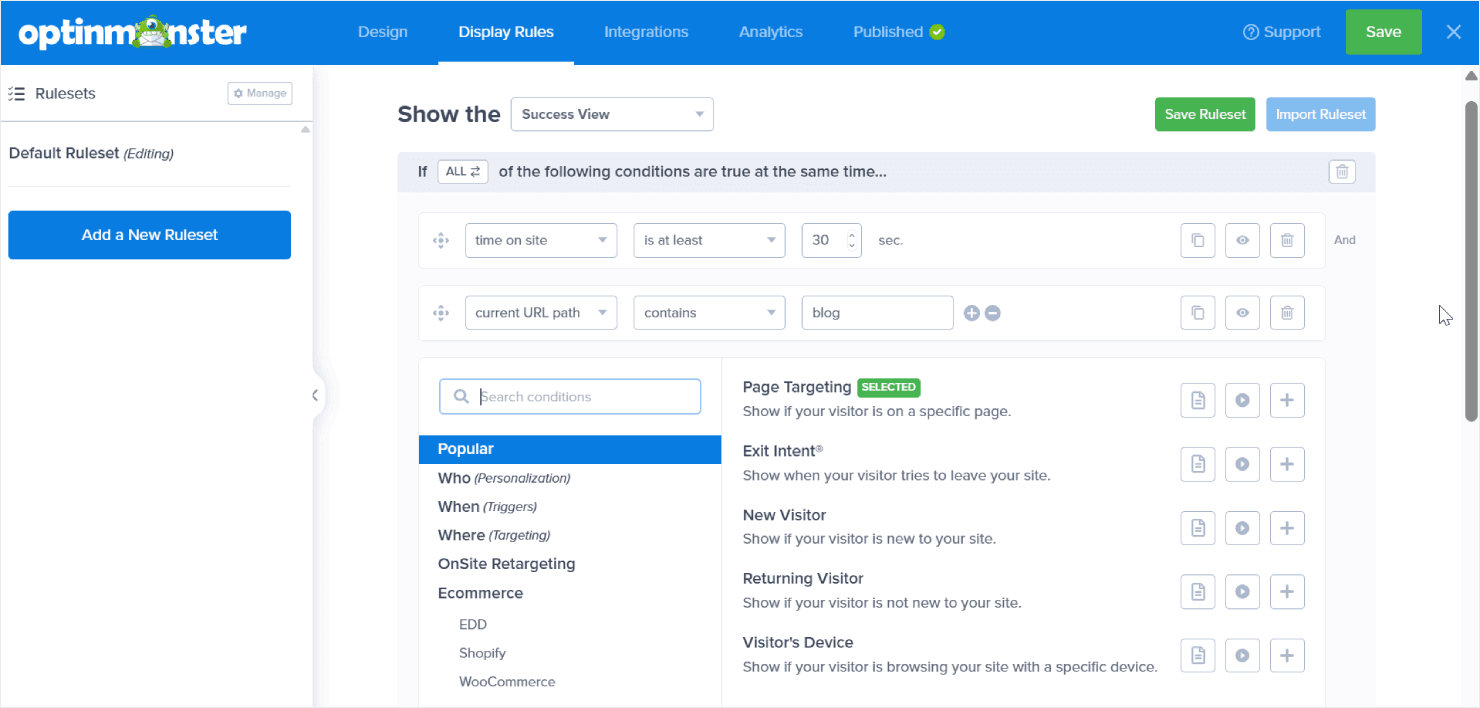
Think of our targeting rules as building blocks. You can mix and match them to create exactly the campaign you need. Here are some examples:
Visitor Behavior
- Page Views – Show campaigns only after visitors explore a specific number of pages.
- Referral Source – Create different experiences based on traffic sources like Facebook, Google, or email.
- Cookie Detection – Recognize returning visitors and tailor your message accordingly.
Triggers
- Exit-Intent® Technology – Turn abandoning visitors into subscribers right before they leave.
- Scroll Depth – Launch campaigns when your content has captured their attention.
- InactivitySensor™ – Wake up visitors who’ve stopped engaging with your site.
Location & Device
- Geo-Location – Deliver offers that match your visitor’s location, from city to country.
- Device Targeting – Fine-tune your campaigns for the best experience on phones, tablets, or computers.
- AdBlock Detection – Make sure your campaigns reach everyone, even ad-blocker users.
Page-Level Targeting
- URL Targeting – Display campaigns on specific pages or sections of your site.
- Query Targeting – Show different messages based on what’s in your page URL.
- Anchor Tag Targeting – Launch campaigns when visitors reach certain page sections.
eCommerce Rules
- Cart Value Targeting – Adjust your offers based on what’s in their shopping cart.
- Product Page Rules – Show relevant campaigns on specific product pages.
Smart Segmentation
- New vs Returning Visitors – Create different experiences for first-timers and loyal visitors.
- MonsterChains – Build campaign sequences that respond to visitor actions.
The best part? Our visual rule builder makes building your display rules super simple. Just choose which campaign view the rule should apply to, pick your rules, and adjust the settings.
We’ve used plain language that makes sense, so you never have to guess what a setting does or how it works.
Want to get super specific with your targeting? Our logic operators let you combine rules:
- Use ‘ALL’ to target precise audiences (like ‘show this to visitors from New York who came from Instagram’).
- Use ‘ANY ONE’ to reach broader groups (like ‘show this to anyone who’s viewed 3 pages OR spent 2 minutes on site’).
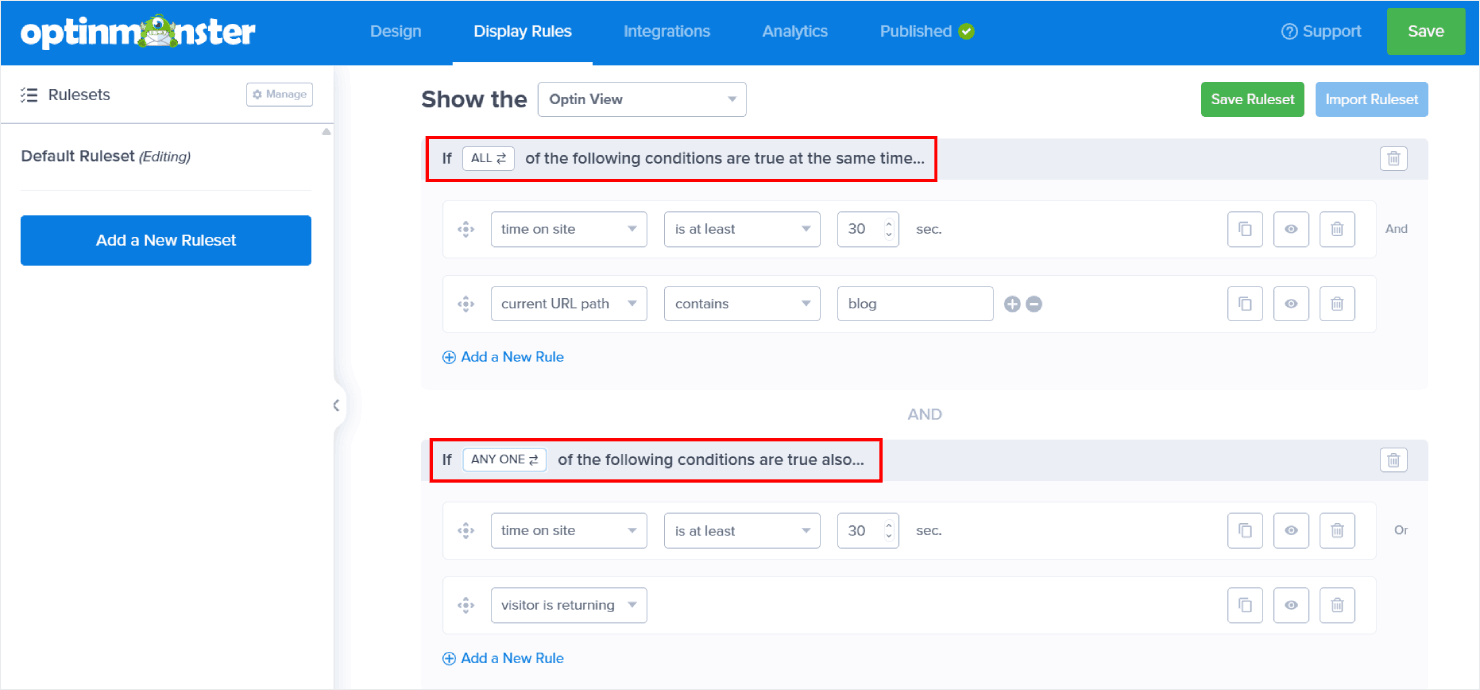
Now, while Unbounce offers some targeting options for its popups and sticky bars, the options are more limited.
You can control when your campaigns appear using the available trigger settings:
- Show immediately when visitors land on your page.
- Wait a specific number of seconds before displaying.
- Catch exiting visitors (but only on desktop).
- Appear when visitors scroll back up.
- Display after visitors scroll down to a certain point.
- Launch when someone clicks a specific button or link.
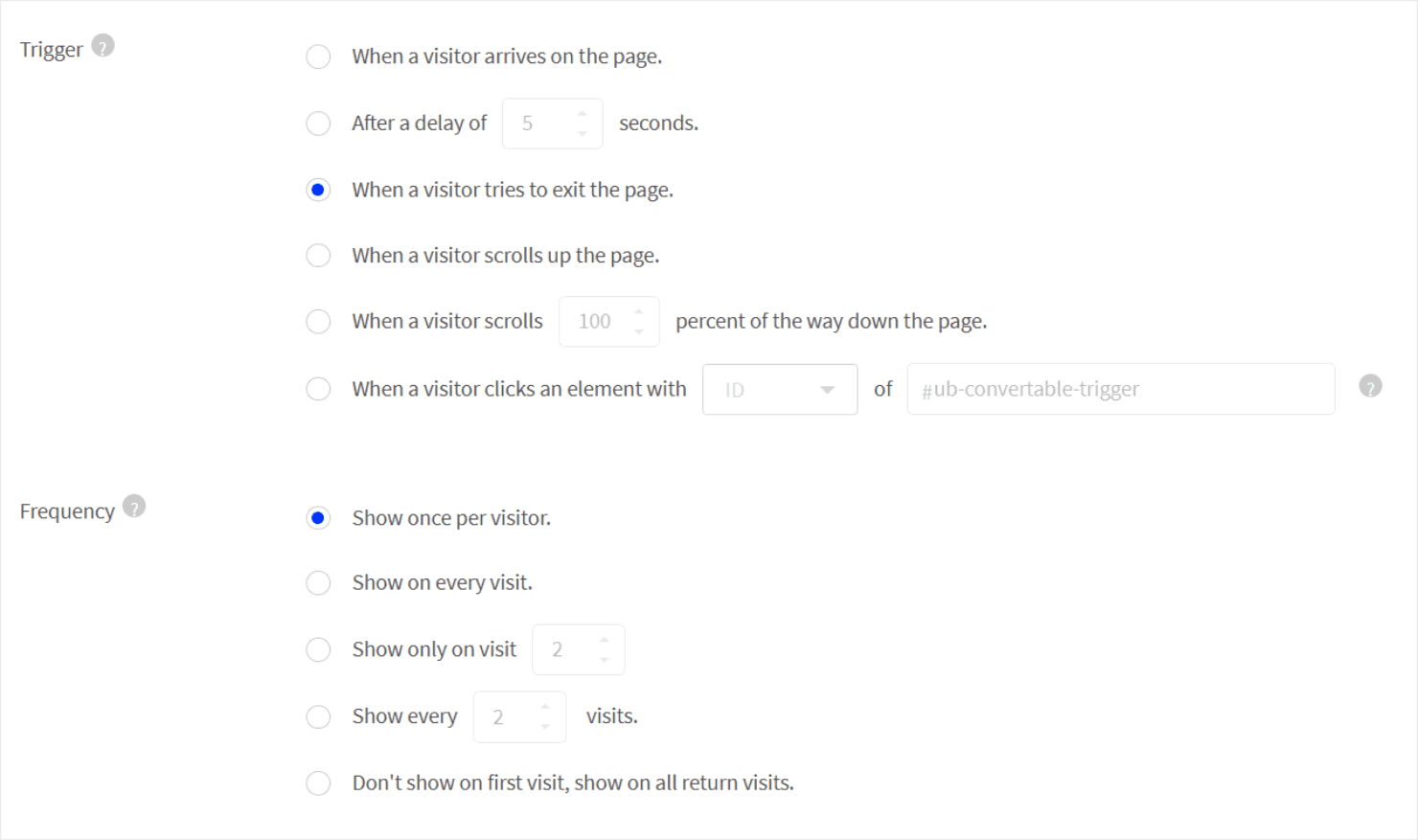
Unbounce also includes some basic targeting features:
- Schedule campaigns with start and end dates.
- Target by location using IP addresses.
- Show campaigns based on UTM parameters.
- Use cookie targeting for returning visitors.
- Display based on referrer URLs.
🏆 Winner: OptinMonster
OptinMonster simply gives you more control and flexibility compared to Unbounce:
- ✓ Comprehensive targeting options that cover every possible scenario
- ✓ Easy-to-use visual rule builder that makes complex targeting simple
- ✓ Smart triggers like Exit-Intent® and InactivitySensor™ that capture visitors at perfect moments
- ✓ Advanced eCommerce rules to boost your online store’s performance
OptinMonster vs Unbounce: Analytics & A/B Testing
When it comes to conversion optimization, gut feelings aren’t enough. You need solid data to know what’s working and what isn’t. Let’s compare how OptinMonster and Unbounce help you track performance and test improvements.
At OptinMonster, we’ve built our analytics and testing tools to give you clear answers, not more questions. From the moment you launch your first campaign, you’ll see exactly how it’s performing with metrics that matter:
- Impressions – How many people saw your campaigns
- Conversions – How many people took your desired action
- Conversion rates – Your campaigns’ success percentage
- Top campaigns – Which campaigns are your conversion champions
- Top pages – Discover where your campaigns convert best
All this data is available instantly in your dashboard and your campaign analytics. Want to look at last week’s performance? Last month’s? Last year’s? Just pick your date range and get instant insights.
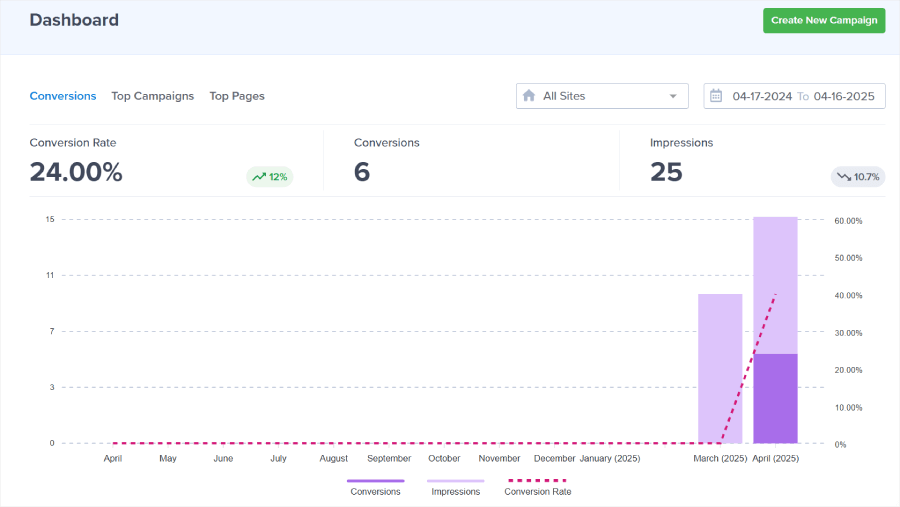
If you’re running an online store, our Revenue Attribution feature shows you the exact dollar value each campaign adds to your bottom line.
Just add our code to your checkout thank-you page, and we’ll track every sale your campaigns generate. No complicated integrations or third-party tracking needed.
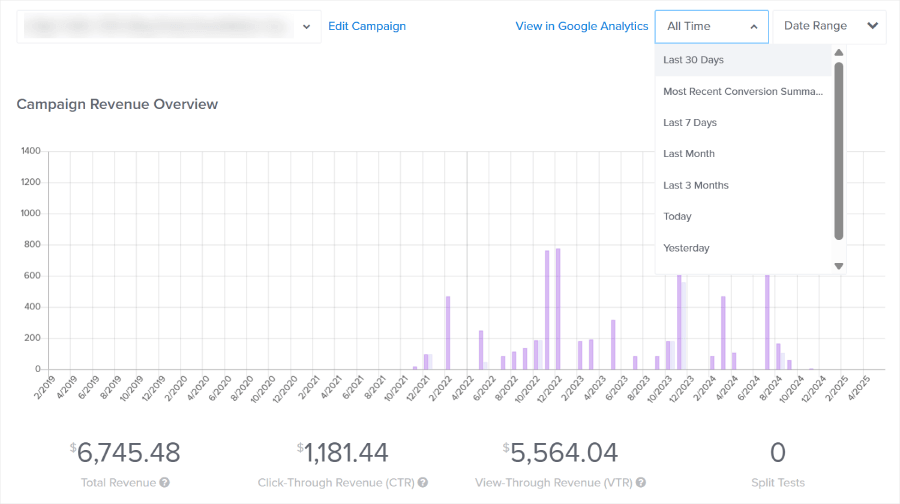
You can also connect OptinMonster with Google Analytics to get even deeper insights.
But knowing how your campaigns perform is only half the battle. The real magic happens when you start testing different ideas to boost those numbers even higher.
From your campaigns dashboard, just click the ‘Create Split Test‘ icon on any campaign you want to improve. Pick any campaign, click to create a variation, and start tweaking.
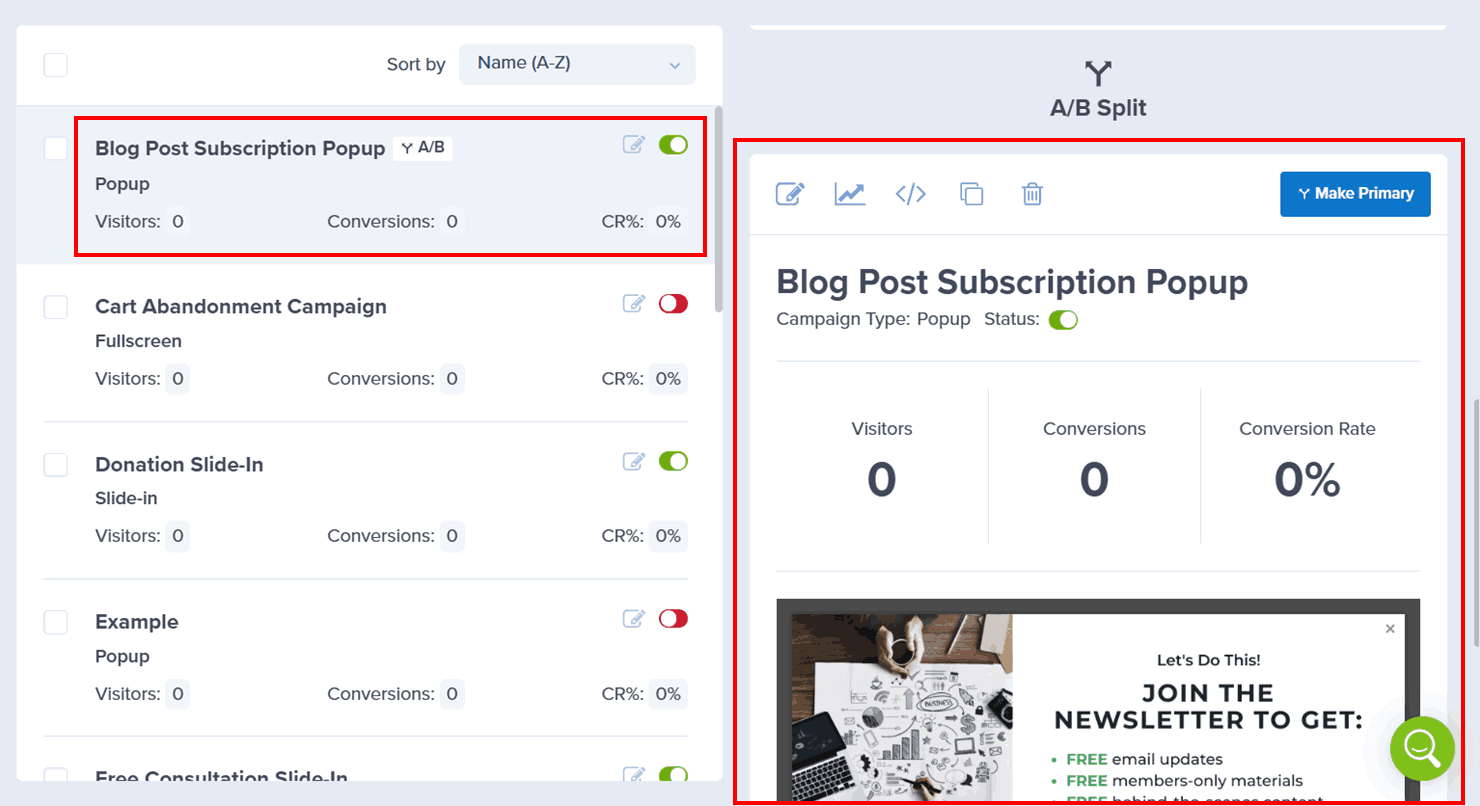
Here’s the cool part: you can run as many tests as you want.
Have five different ideas? Test them all.
OptinMonster handles the heavy lifting by showing different versions to different visitors, keeping everything fair and balanced.
Once we’ve gathered some data, we’ll show you the impressions, conversions, and revenue of each campaign variation, if applicable.
🎉 Medstar Media’s clients cranked up their conversion rates by 500% using OptinMonster’s A/B testing, lightbox popup, and exit-intent features. Want to learn their secrets? Head to our case study here.
When we looked into Unbounce’s analytics and testing features, we found that they were quite basic. You’ll see core metrics like visitor count, conversions, and conversion rates.
When it comes to testing your campaigns, Unbounce gives you two options: copy an existing design or start fresh with a new variation. You can control how much traffic each version gets by adjusting percentages manually, though most users won’t need this level of control.
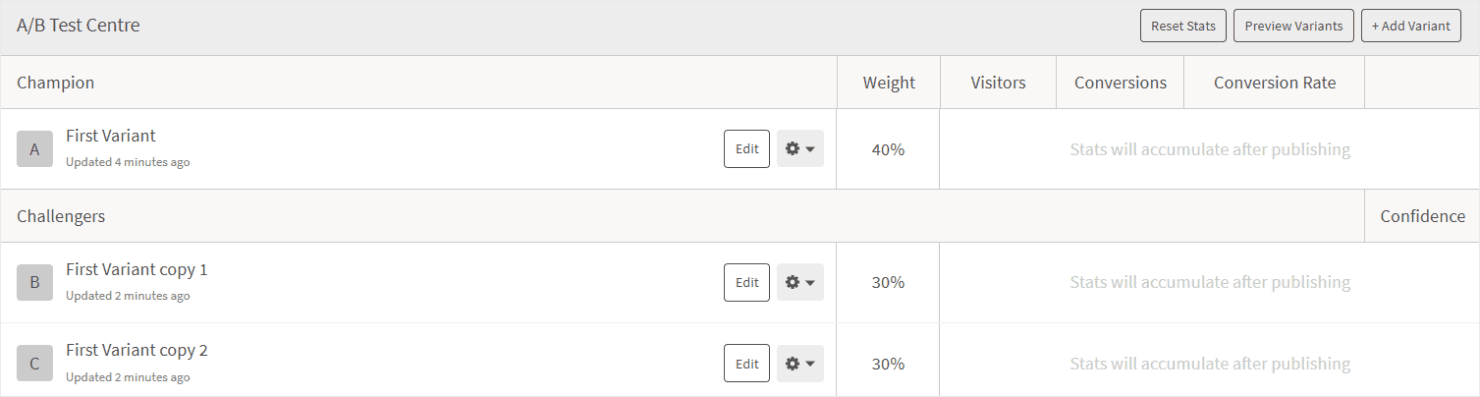
Unbounce does include a unique ‘Confidence Percentage’ feature. This tells you how sure you can be that your test results aren’t just random luck.
For example, a 95% confidence score means you can be 95% certain that Version A really does perform better than Version B. It’s like having a built-in statistics expert checking your results.
Another bright spot: Unbounce does let you reset test statistics if you want to start fresh, and you can add new variations to your tests at any time.
🏆 Winner: OptinMonster
While Unbounce offers some interesting features, OptinMonster takes the crown for analytics and A/B testing that drive results:
- ✓ Crystal-clear analytics that show you what matters, without the complexity
- ✓ Built-in revenue tracking that connects campaigns directly to sales
- ✓ Unlimited A/B testing variations to experiment with any idea
- ✓ Automatic traffic distribution that eliminates testing bias
- ✓ Easy Google Analytics integration for even deeper insights
OptinMonster vs Unbounce: Support
Ever hit a roadblock with your campaigns at 2 AM? Or needed quick help before a big launch? We get it – when you need support, you need it now, not next week.
To make sure you never feel lost, we’ve built a complete support system here at OptinMonster.
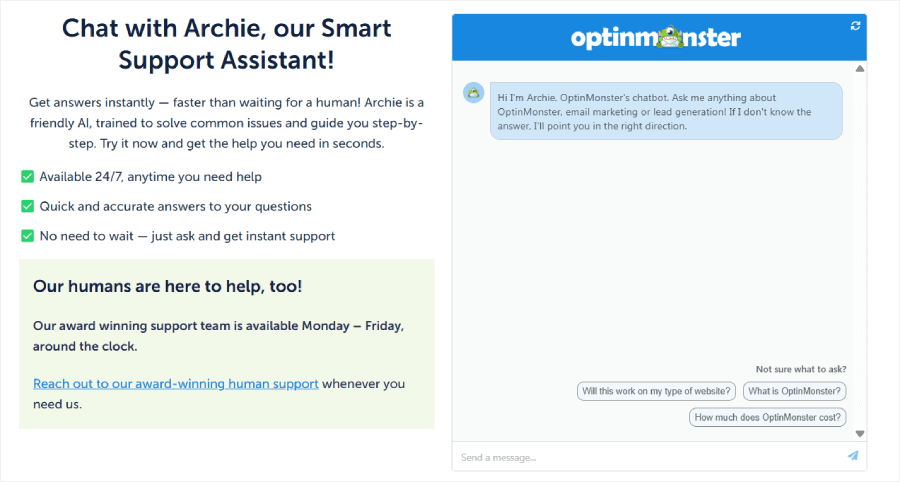
Here’s what’s backing you up every step of the way:
- Live expert help – Our success team is ready Monday-Friday, 9 AM to 5 PM EST, to tackle any challenge.
- Smart AI assistant – Meet Archie, your 24/7 digital helper who knows OptinMonster inside and out.
- Comprehensive documentation – Browse our fresh, constantly updated knowledge base for DIY solutions.
- Blog posts – Level up your skills with fresh strategies, case studies, and optimization tips.
- OptinMonster University – Transform into a conversion pro with our video-based training courses.
- Regular webinars – Join our regular live sessions to get the latest campaign optimization strategies.
- Inner Circle – Get access to our Facebook group where fellow OptinMonster customers share tips and tricks.
Not to mention, we go the extra mile with our VIP Done-For-You Campaign Setup (a $297 value).
Instead of just pointing you to documentation or workshops, we’ll actually have our conversion experts design your first campaign for you. This hands-on approach helps ensure you start getting results right away.
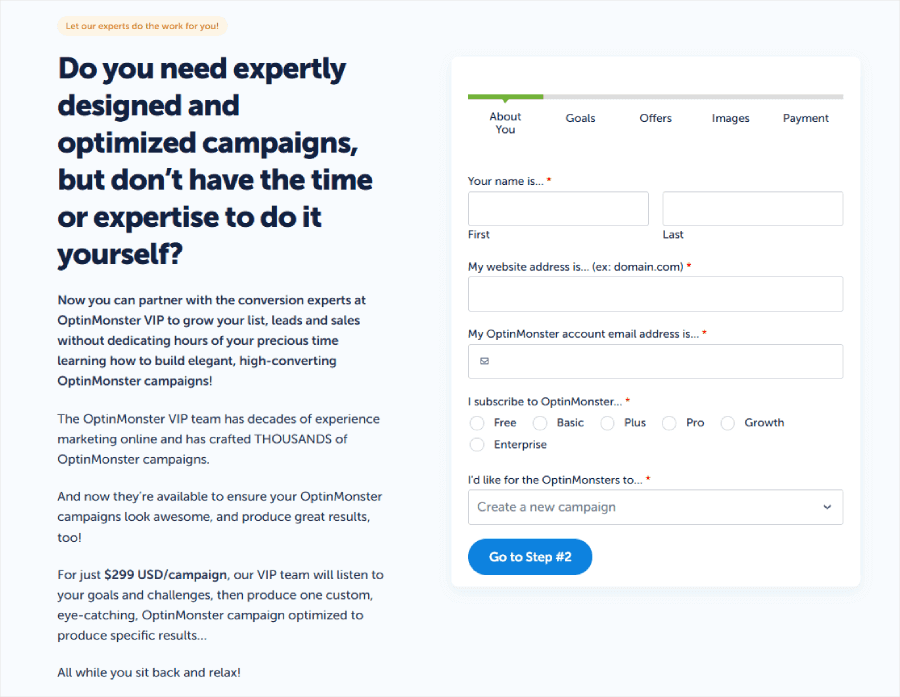
At Unbounce, you can find support through live chat (available Monday-Friday, 6 AM-6 PM PST), email, or phone. They’ve set up a toll-free number for US customers and phone support in the UK, Germany, and Australia.
For self-service support, Unbounce offers an AI chatbot and a documentation library. Based on our experience, some articles were not up to date. You may also find some community-contributed advice and code samples.
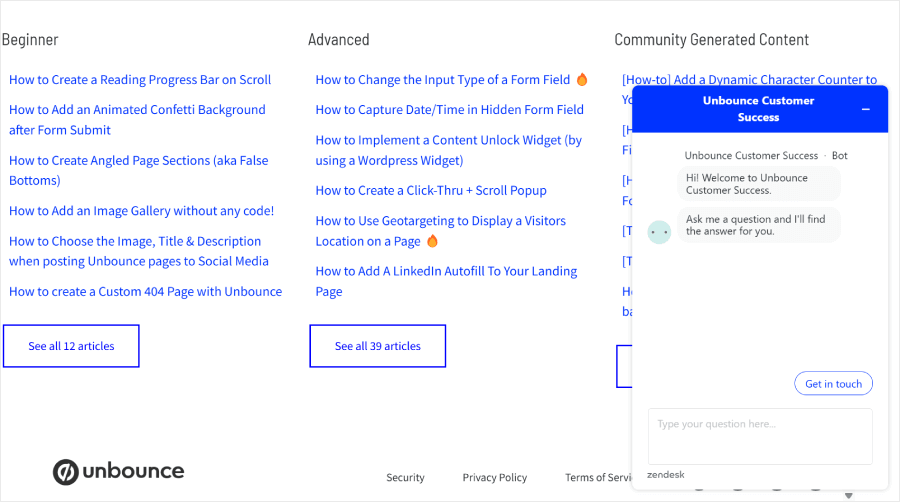
They also offer premium support services, each with its own price tag:
- Master Unbounce Program – Get expert hands-on guidance for $500.
- Migration Support – Transfer your existing landing pages to Unbounce for $300.
- Page Redesign Service – Ask for professional design help for $300.
🏆 Winner: OptinMonster
Even though Unbounce offers solid phone support, OptinMonster’s comprehensive support system takes the lead with:
- ✓ Up-to-date documentation that’s easy to navigate
- ✓ Free expert campaign setup to ensure your success from day one
- ✓ 24/7 assistance through our always-available AI chatbot
- ✓ Included video training through OptinMonster University
- ✓ Active community of marketers sharing proven strategies
OptinMonster vs Unbounce: Value for Money
Every dollar counts when choosing software for your business. You want features that drive results, without paying for things you’ll never use.
We want every business to have access to powerful conversion tools, so we designed our pricing to scale with your success. Unlike our competitors, we charge you based on campaign views, not total website traffic.
This way, you’ll only need to pay more when you get more visitors who actually engage with your campaigns.
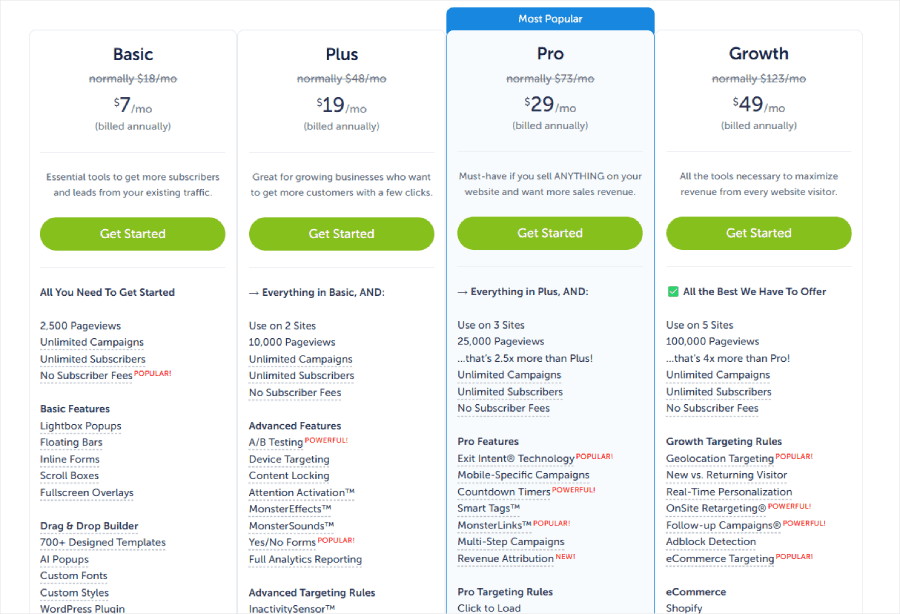
Let’s break down exactly what you get with OptinMonster’s subscriptions:
Basic Subscription ($7/month)
- Start converting visitors on one site (2,500 pageviews).
- Build unlimited campaigns using our 700+ templates.
- Track your success with essential analytics.
- Get expert guidance through OptinMonster University.
- Access our standard support features.
- Connect with popular tools like Active Campaign, Constant Contact, Mailchimp, and Omnisend.
Plus Subscription ($19/month)
- Scale up to two websites (10,000 pageviews).
- Find winning campaigns with A/B testing.
- Engage visitors with Yes/No forms.
- Create device-specific campaigns.
- Re-engage quiet visitors with InactivitySensor™.
- Integrate with AWeber, Brevo, ConvertKit, Drip, and more.
Pro Subscription ($29/month)
- Power up three websites (25,000 pageviews).
- Save abandoning visitors with Exit-Intent® Technology.
- Build mobile-specific campaigns that convert.
- Drive urgency with countdown timers.
- Track revenue from your campaigns.
- Create multi-step campaign experiences.
- Access pro targeting rules like referrer and UTM targeting.
- Handle cart and form abandonment.
- Connect with HubSpot, Klaviyo, Zapier, and more.
- Keep organized with campaign folders.
- Get priority support with live chat.
Growth Subscription ($49/month)
- Maximize results across five websites (100,000 pageviews).
- Target by location with geo-location rules.
- Show different campaigns to new vs returning visitors.
- Boost engagement with coupon wheel campaigns.
- Add custom branding and JavaScript.
- Create unlimited sub-accounts.
- Set up client access.
- Get premium support access.
Not sure which option is right for you? Try any OptinMonster subscription risk-free for 14 days. If you’re not completely satisfied, we’ll refund every penny.
🎉 Want to see the power of OptinMonster’s Pro features in action? Cosmetic Capital saw their daily leads skyrocket by 300% overnight when they added a countdown timer to their floating bar campaign.
On the other hand, Unbounce’s subscriptions are based on your total monthly landing page visitors.

Unbounce’s pricing starts at a much higher price point. That said, it does offer a 14-day free trial, but you do need to insert your credit card information before starting.
Build Subscription ($74/month)
- Up to 20,000 monthly visitors
- Limited to 1 user and 1 domain
- Basic A/B testing features
- Access to popup and sticky bar builder
- Standard integrations and templates
- Basic customer support
Experiment Subscription ($112/month)
- Up to 30,000 monthly visitors
- Expand to 3 users and 2 domains
- Unlimited A/B testing variations
- Manual traffic control
- Advanced reporting features
Optimize Subscription ($187/month)
- Up to 50,000 monthly visitors
- Support for 5 users and 3 domains
- AI traffic optimization (for landing pages only)
- Advanced targeting options
- Industry benchmarking tools
Have more than 100,000 monthly visitors? You can contact the Unbounce team about the Agency subscription.
Now, we totally understand why Unbounce’s pricing starts higher. It’s because they’re primarily a landing page builder that includes popups and floating bars as an extra feature.
But at the same time, you’re not getting a lot of popup-specific features or flexibility for that premium price tag.
🏆 Winner: OptinMonster
While Unbounce offers solid features, OptinMonster delivers more value for your money:
- ✓ More affordable starting point ($7/month vs Unbounce’s $74/month)
- ✓ Fair pricing based on actual campaign views, not total site traffic
- ✓ Free campaign setup ($297 value) included with every subscription
Better yet? If you love Unbounce’s landing page builder but want better campaign features, here’s a money-saving tip. Instead of paying $187/month for Unbounce’s Optimize plan, you could:
- Get Unbounce’s basic plan for landing pages ($74/month).
- Add OptinMonster Pro for better popups ($29/month).
- Total cost: $103/month.
You’ll pay $84 less each month with this combined solution ($187 – $103 = $84 in savings!). Plus, you get the best of both worlds: Unbounce’s landing page builder and OptinMonster’s powerful conversion tools.
Why Choose OptinMonster Over Unbounce
While Unbounce excels at landing pages, OptinMonster gives you everything you need for high-converting popups and forms, without the complexity or high price tag.
Here’s why you should choose OptinMonster over Unbounce for your campaigns:
Create Beautiful, High-Converting Campaigns
- 700+ ready-to-use templates for every goal
- User-friendly builder that doesn’t require design skill
- Interactive elements like countdown timers and coupon wheels
- True mobile customization without desktop/mobile conflicts
Target the Right Audience at the Right Time
- Comprehensive targeting system that’s powerful yet simple
- Smart triggers like Exit-Intent® and InactivitySensor™
- Advanced eCommerce rules for online stores
- Save winning combinations as Rulesets for quick setup
Track the Metrics that Matter
- Crystal-clear analytics that show you what works
- Built-in revenue tracking for eCommerce
- Unlimited A/B testing to optimize conversions
- Easy Google Analytics integration
Here’s an idea: Try both Unbounce and OptinMonster!
Use Unbounce’s 14-day free trial for landing pages and OptinMonster’s risk-free money-back guarantee for campaigns. See for yourself which tool converts better for each purpose.
Ready to boost your conversions?






