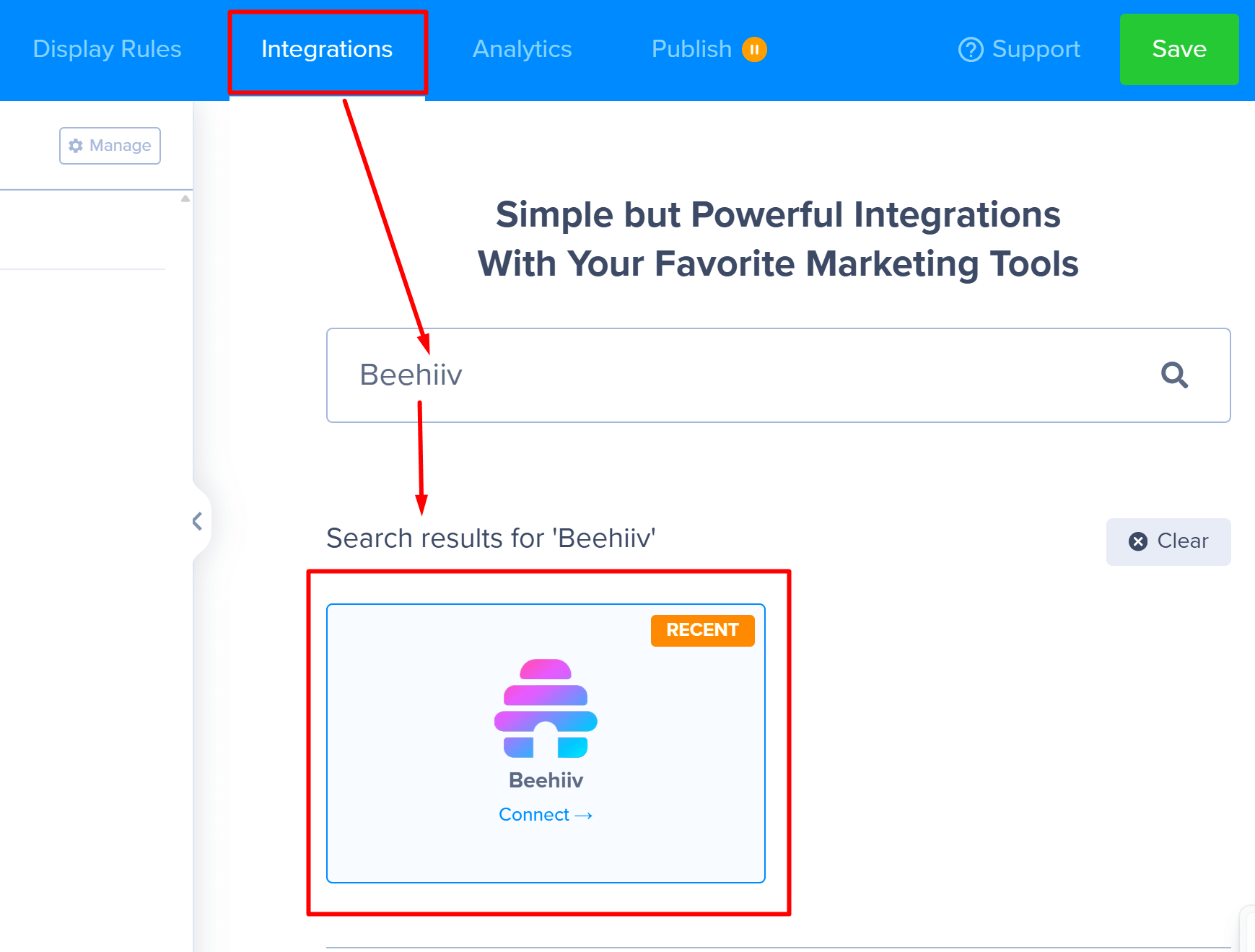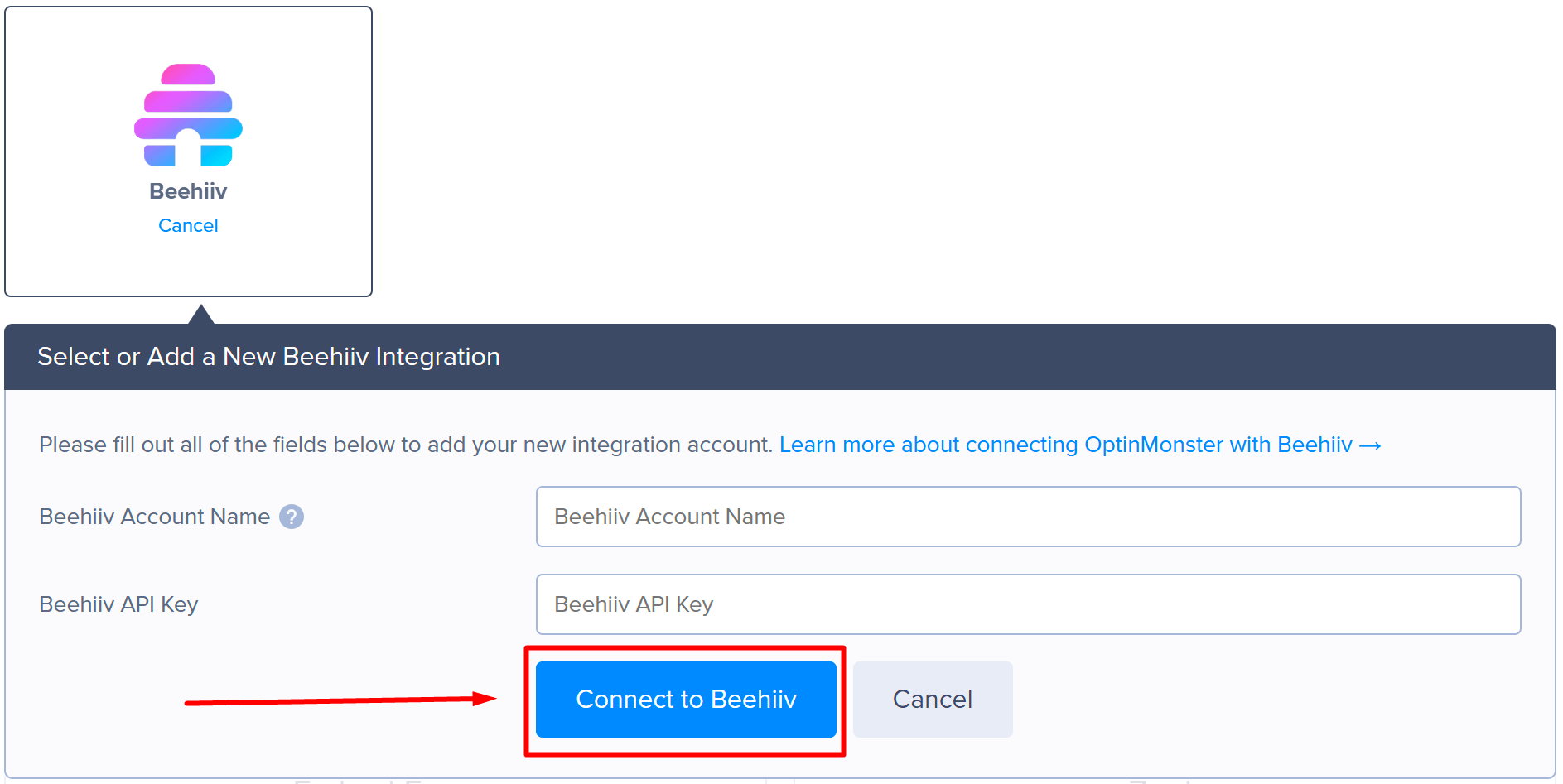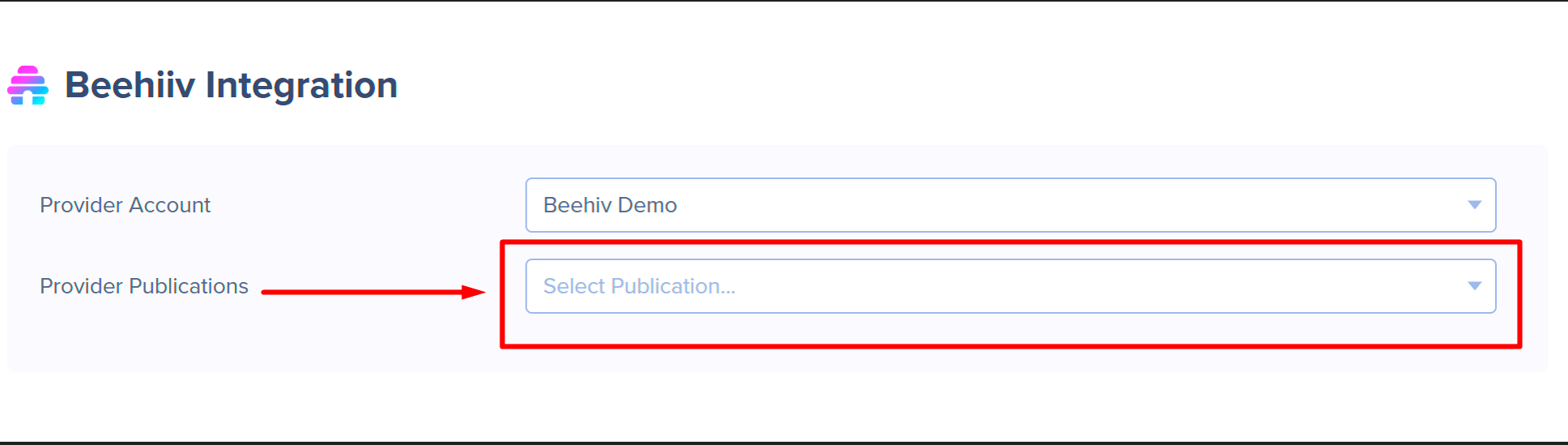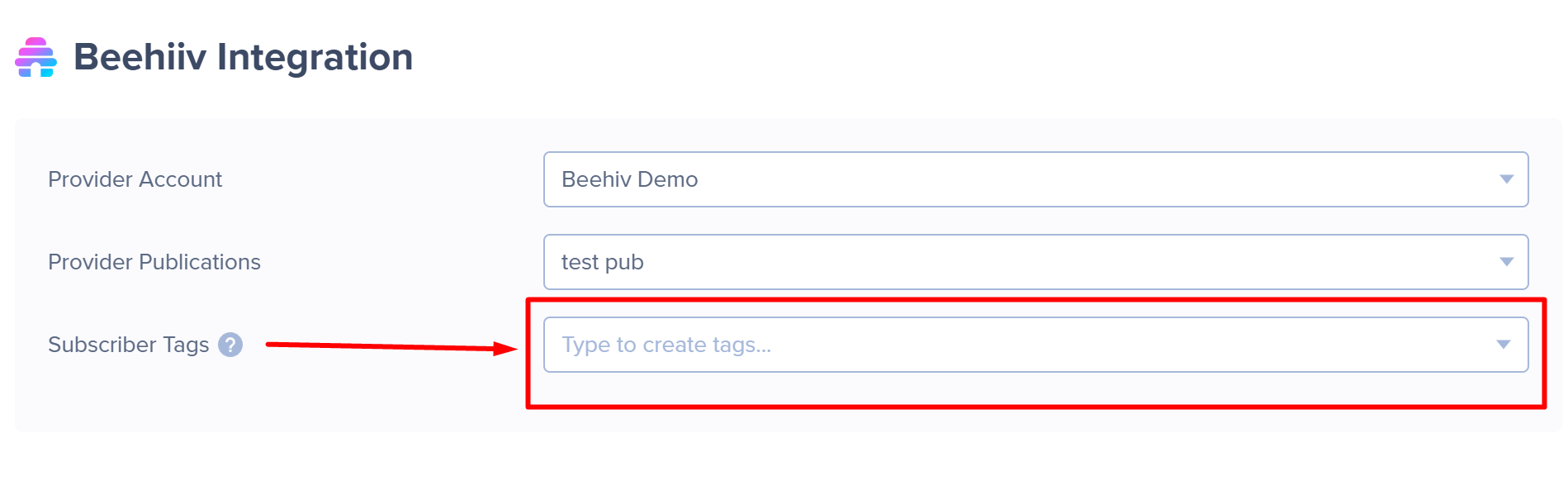Do you want to automatically send your new leads to your Beehiiv newsletter? Connecting OptinMonster to Beehiiv is a great way to grow your audience effortlessly.
In this article, you’ll learn how to integrate OptinMonster with Beehiiv.
Before you start, this integration is available with all subscription plans.
All subscription plans can add custom forms using the Form Embed block.
As a best practice we recommend you also connect your campaigns to Monster Leads as a backup.
Connect Beehiiv
When you create a campaign in OptinMonster to collect leads, you’ll want to integrate it with one or more services to send those leads to.
To send leads to Beehiiv, follow these steps:
- Before you start, you’ll need a Beehiiv API Key. You can generate and copy an API Key from your Beehiiv account following this guide.
- Next, navigate to the Integrations view in the campaign builder, search for and select Beehiiv.
- Enter a Beehiiv Account Name (*internal use only), your Beehiiv API Key, then select the Connect to Beehiiv button.
*The Beehiiv Account Name can be anything that helps you identify the specific integration within OptinMonster. It’s possible to add more than one Beehiiv integration to your account and this is an easy way to differentiate between them when assigning integrations to individual campaigns. - Required: Once the Beehiiv integration is connected, select the publication you want to send leads to from the Provider Publications field.
- Optional: Add tags to identify leads generated by this campaign by entering tags in the Subscriber Tags field.
- When you’re finished, Save your campaign.
Add Extra Fields
Field Mapping
This integration supports Field Mapping, so you can easily add radio buttons, phone fields, text areas, number fields, lists, and more!
Before you begin: Several fields are built into the Beehiiv platform to support core functionality such as subscriptions, referrals, analytics, and publication metadata. Please be sure to consider these reserved fields.
- You can manage your custom fields in Beehiiv following this guide.
Form Embed Block
Alternatively, you can add any Beehiiv form to your campaign using our Form Embed block.
Get started adding a custom form to your campaign.
Email Automations
To send emails automatically to your new subscribers, you’ll want to configure email automations within your Beehiiv account.
The following guides from Beehiiv may be helpful to get started:
Testing
We strongly recommend you test the optin form before publishing your campaign to ensure it is working as you expect.
Before you begin, please be aware of the following details when testing Beehiiv integrations:
- Previously submitted or already subscribed leads may be treated differently by Beehiiv than new leads. For this reason, we recommend using a completely unique email address each time you submit your campaign’s form for testing. You can use a free tool like TempMail.io or learn how to create unlimited unique email addresses from a single Gmail account.
- If the lead is captured in Beehiiv but you do not receive any automated emails it indicates the integration from OptinMonster to Beehiiv is correct, and the issue is with the automated email configuration. Beehiiv controls email automation exclusively. If you require assistance in troubleshooting email automations we recommend reaching out to Beehiiv support directly.
Get started testing with the Live Site Inspector tool explained in our guide on how to test an OptinMonster campaign.
Spin-a-Wheel Support
If you are configuring a Gamified spin-to-win campaign, spin-a-wheel support is not available at this time to send the coupon data to Beehiiv.
FAQs
How can I hide campaigns from existing subscribers?
- First, set up Global Cookies for the site where your campaigns are displayed by following our documentation. This ensures that once a campaign is converted, no other campaigns will be shown.
- Next, you’ll edit all links that point to your website in the email newsletter you send to subscribers to add the query argument to the end of the URL ?omhide=true
For example:https://optinmonster.com/how-it-works/?omhide=true
For more details, please refer to the documentation.
Is it possible for me to add a phone field to my campaign?
Yes! You can add a phone field. Learn how to capture phone numbers with OptinMonster.
How quickly are leads sent to Beehiiv? Is there a delay?
There is no delay. Lead submissions are sent to Beehiiv in real time. OptinMonster will not perform the Button Action (like showing a success view or redirecting the user) until we get a confirmation that the submission was successfully received.
Even if your campaign is integrated with multiple Email Service Providers (ESPs) at the same time, OptinMonster sends the lead data to all connected integrations simultaneously, without delay.
Why doesn’t my conversion count match the number of leads in Beehiiv?
It is normal for these numbers to differ. There are some reasons for a discrepancy between the conversion count in OptinMonster and the lead count in Beehiiv:
- Double Opt-In: If your email service is set to require double opt-in, a user must first click a confirmation link in an email before they are officially added to your list. OptinMonster records a conversion as soon as the form is submitted, but Beehiiv won’t count them as a new lead until they confirm.
- Existing Subscribers: OptinMonster records a conversion each time a form is successfully submitted, provided that conversion tracking is enabled on the submit button. However, if an existing subscriber fills out your form again, Beehiiv will likely not add them as a new lead, as their email is already on your list.
- Conversion Tracking Enabled on Other Blocks: Conversions can be tracked on various elements, not just the form submission button. For example, if you have conversion tracking enabled on an image link and a visitor selects it but does not fill out the form, OptinMonster will still count a conversion. This increases your conversion count without a lead being submitted.
- Integration Failure: If the integration experiences a temporary issue, form submissions will still count as conversions. However, the lead data may not be sent to the integration.
- Lead Filtering: When a user signs up with a disposable email address or is flagged as suspicious, the campaign will still record a conversion (form submission), but your integration platform may reject or filter out the lead.
Troubleshooting
The campaign is capturing leads but shows 0 conversions in analytics.
Confirm that conversion tracking is turned on for the submit button in your campaign. See our guide on How to Enable Conversion Tracking.