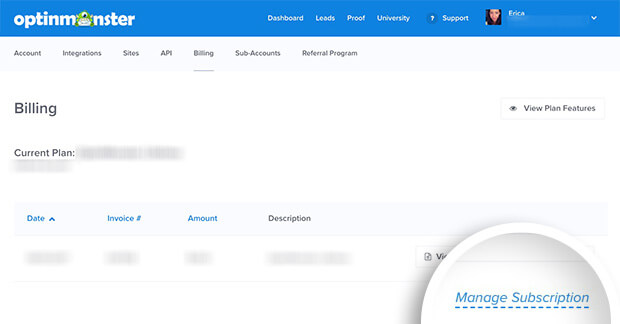If you no longer need your OptinMonster subscription, you can easily cancel it at any time.
In this article, you’ll learn how to cancel your OptinMonster subscription.
Before You Start
Here are some things to know before you begin:
- Canceling your subscription will stop your account from auto-renewing at the end of the current term.
- Once your subscription has been canceled, you’ll still have full account access and campaign functionality until your account expires at the end of your current term.
- Once your canceled account expires it may be permanently deleted. If this happens the account cannot be recovered.
- If you want to stop using OptinMonster but return at a later time you can pause or archive your account instead.
- Canceling your subscription does not automatically process a refund if you are still eligible for one. Neither free trial accounts, nor renewals, are eligible for refunds. To request a refund of an eligible purchase, reach out to our support team.
Cancel Your Subscription
To cancel your OptinMonster subscription, follow these steps:
- Navigate to the Billing page in your account.
- Next, select the Manage Subscription link below your invoices.
- Scroll down to the bottom of the Manage Subscription page and select the Cancel Subscription link.
- Follow the prompts to complete the cancelation process.
Troubleshooting
If my subscription expires will all of my campaigns and data be deleted?
Once your subscription has been canceled, your account (and all campaigns) may be scheduled for permanent deletion when the account expires.
Your account will expire at the end of the current term once the subscription is canceled.
For example, if you purchased a Pro annual subscription on January 1, 2019 and canceled your subscription in the same year, your account would expire on January 1, 2020 and could be permanently deleted after that date.
I want to stop using OptinMonster right now, but I don’t want my account and campaigns deleted when my account expires. What can I do?
Instead of canceling, we recommend archiving your account. This will prevent your account and campaigns from being permanently deleted until you’re ready to return to a normal subscription.
Why don’t I see a ‘cancel subscription’ link on my Account Page?
There are a few reasons the ‘cancel subscription’ link may not be available, including if your subscription has already been canceled.
To confirm the status of your account, please contact our support team and we’d be happy to personally assist in the matter.