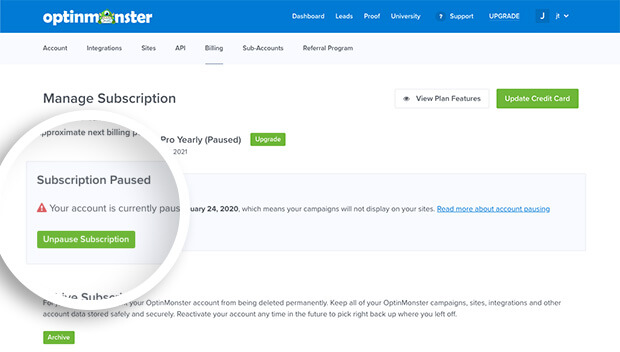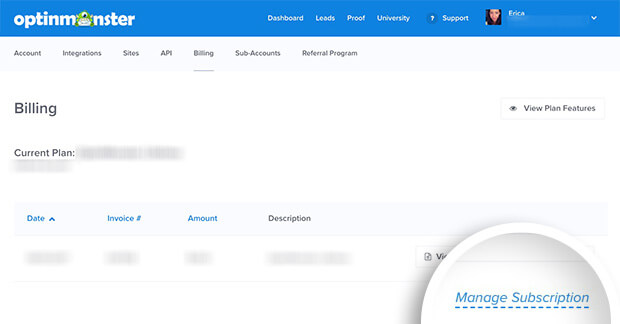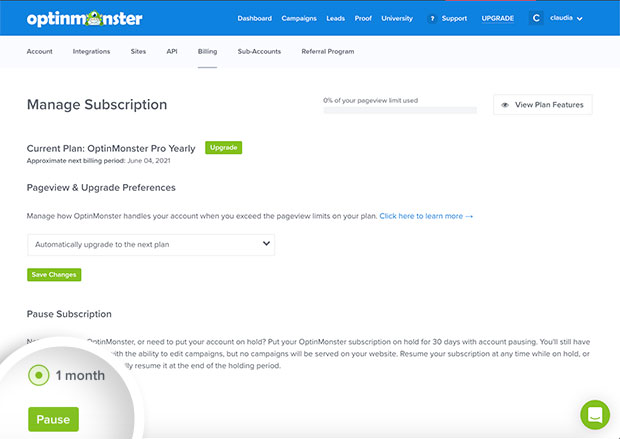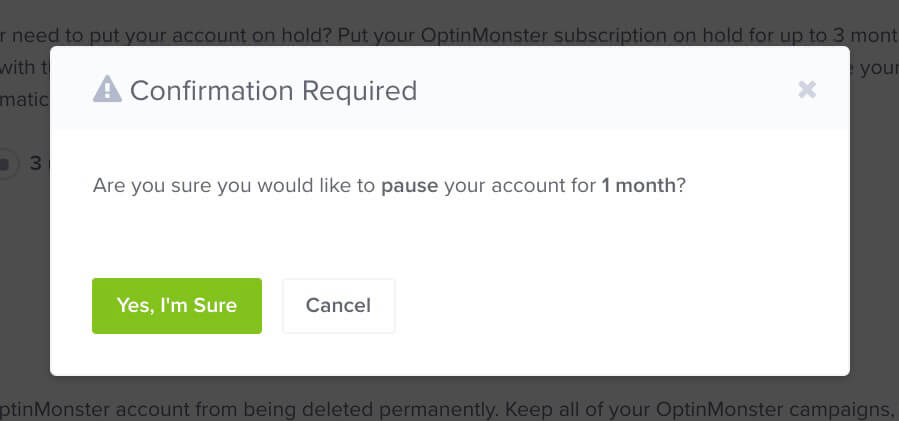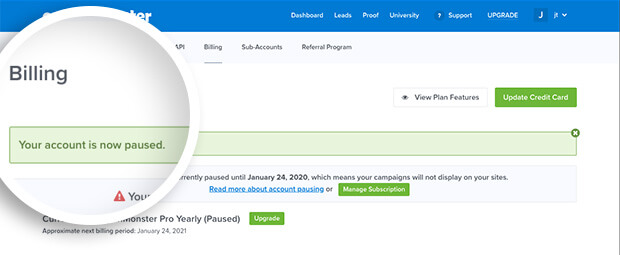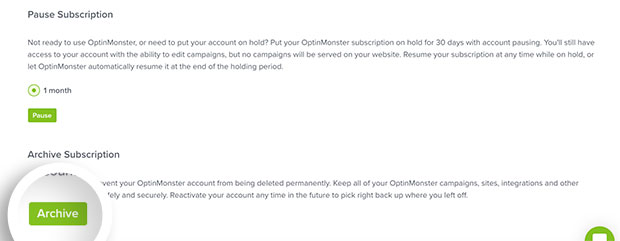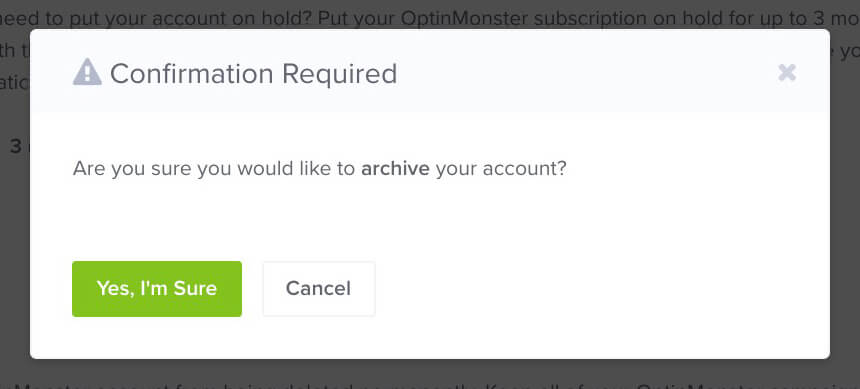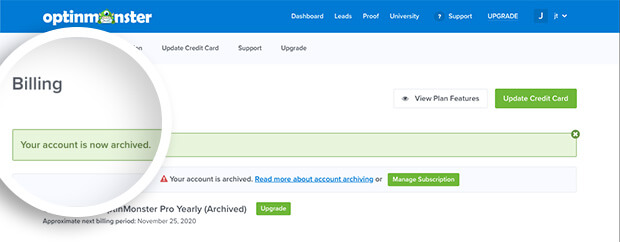At OptinMonster, we recognize that your marketing and promotional needs may change over time. We have flexible options to accommodate those needs, Pausing and Archiving.
Before You Start
Here are some things to know before you begin:
- Pausing will place a hold on your account so you don’t lose any time remaining in your current term.
For example, if your account is due to renew in 8 months and you pause your account for 1 month, your renewal date will be moved out to 9 months. - Once the pause period completes you will regain full OptinMonster service for all campaigns.
- If you need to resume your campaigns before the pause period completes you can unpause your subscription at any time.
- Archiving will place your account into an inactive state and change your subscription to a low yearly archive plan.
- Archiving your account will prevent it from being deleted permanently. While archived, we will keep all of your OptinMonster campaigns, sites, integrations and other account data stored safely and securely until you’re ready to return to a normal subscription plan.
- You can unarchive your account at any time in the future to pick right back up where you left off.
Pause Your Account
You may wish to take a short break from using OptinMonster but don’t want to lose any time remaining in your term. Pausing your account is the perfect option.
Important
While your account is paused you will still have access to the OptinMonster Dashboard and Campaign Builder so you can continue to create and edit campaigns.
Once you pause your account, you must wait one year before pausing it again. For example, if you paused your account on October 3rd of 2024, you will be eligible to pause your account again on October 3rd of 2025.
While paused, all campaigns embedded on your site as well as OptinMonster hosted campaigns (shareable MonsterLinks) will be disabled.
Once the pause period completes you will regain full OptinMonster service for all campaigns.
To pause your OptinMonster account, follow these steps:
- From the OptinMonster Dashboard navigate to the Account > Billing page.
- Next, select the Manage Subscription link below your invoices.
- Select the Pause button.
- A confirmation box will appear, select the Yes, I’m Sure button to pause your account.
- Finally, you’ll see a notice indicating your account was successfully paused.
Archive Your Account
You may wish to stop using OptinMonster for an unspecified period of time, but return in the future to all of your existing campaigns and account settings. Archiving your account is the perfect option.
Important
While your account is archived you will only have limited access to your OptinMonster account.
The OptinMonster Dashboard, Campaign Builder, Site/Integration management pages, etc, the campaigns embedded on your site, as well as OptinMonster hosted campaigns (shareable MonsterLinks) will be disabled.
To archive your OptinMonster account, follow these steps:
- From the OptinMonster Dashboard navigate to the Account > Billing page.
- Next, select the Manage Subscription link below your invoices.
- Select the Archive button.
- A confirmation box will appears, select the Yes, I’m Sure button to archive your account.
- Finally, you’ll see a notice indicating your account was successfully archived.
Reactivate Archived Account
When you’re ready to resume using OptinMonster, return to the Manage Subscription page and select the Reactivate Subscription button.
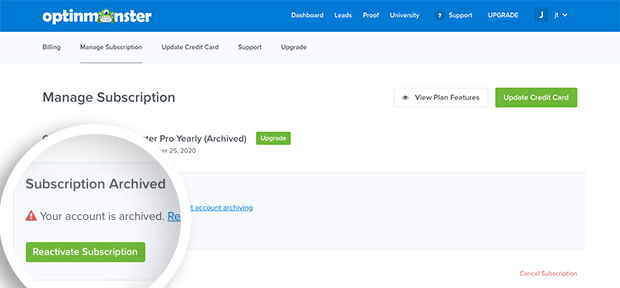
If you’re serious about jumpstarting your website business growth, then get started with OptinMonster today!
Get Started With OptinMonster Today!BONUS: Done-For-You Campaign Setup ($297 value)
Our conversion experts will design 1 free campaign for you to get maximum results – absolutely FREE!
Click here to get started →
Troubleshooting
I receive an error when I try to Pause or Archive my account.
Before you can pause or archive your account you must have an active subscription and valid billing details associated with your account.
If your subscription has been canceled, you can reactivate it following the link prompt shown at the top of your account screen.
If you have an active subscription but receiving this error, be sure to update your billing details on the Billing page.
Can I unpause my account early?
Your subscription will automatically resume after the period of time you’ve chosen to pause it for has elapsed.
If you’d like to unpause your account early, return to the Manage Subscription page and select the Unpause Subscription button.