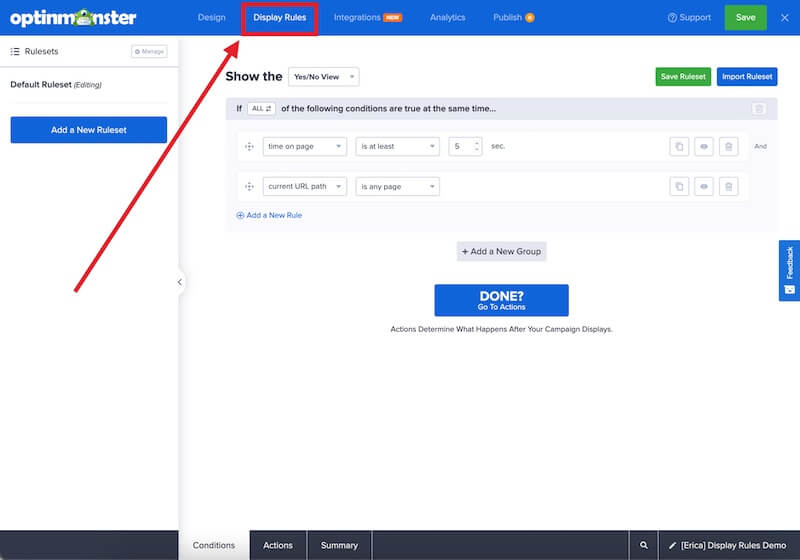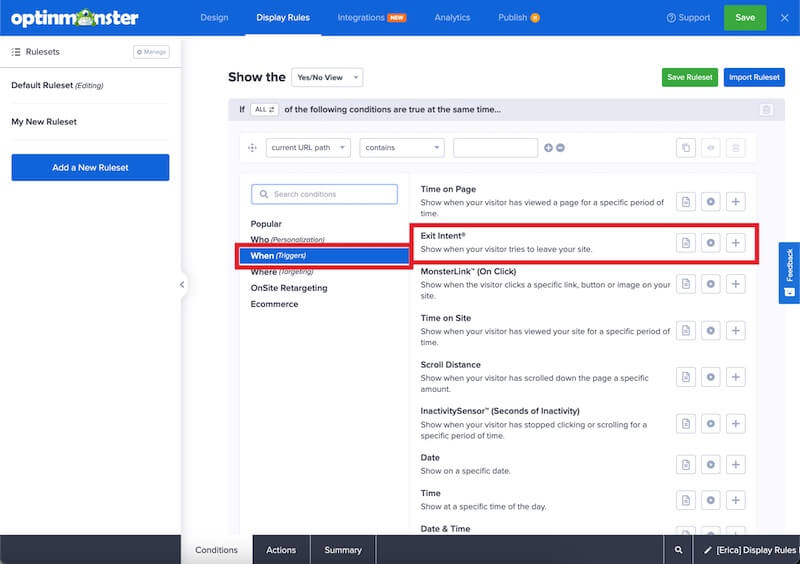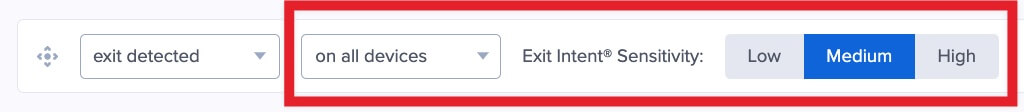OptinMonster makes it easy to convert abandoning visitors on any device type using our powerful Exit-Intent technology. Show your campaign at the precise moment a visitor decides to leave your site.
In this article, you’ll learn how to activate Exit-Intent in OptinMonster.
Before you start, this feature is available with a Pro and higher subscription.
Important:
Exit-Intent cannot be configured for Inline type campaigns because they are displayed within the page content, not as a popup or overlay.
If you intended to create a poup campaign for Exit-Intent you can change your Inline campaign to another type easily!
Exit-Intent cannot be used with Inline campaigns.
Exit-Intent is one of our most effective campaign triggers, easily increasing conversions by 2x or more.
Configure Exit-Intent
When you create a campaign in OptinMonster you can rapidly increase conversions by triggering it to appear using Exit-Intent.
To activate Exit-Intent, follow these steps:
- Navigate to the Display Rules view in the campaign builder.
- Next, when adding or editing a rule select When (Triggers) from the left-hand list and select the Exit-Intent option.
- Configure Exit-Intent to indicate which devices and the sensitivity you would like to use.
- When you’re finished, Save the campaign.
How does Exit-Intent Work?
OptinMonster’s Exit-Intent Technology works by triggering a campaign when a visitor’s behavior indicate they intend to navigate away from your site. Those behaviors are different on mobile and desktop devices and are determined by the Sensitivity setting.
Desktop
On desktop devices, Exit-Intent is triggered when a visitor’s mouse motions towards the browser bar, a clear indication they’re about to leave.
When your Exit-Intent display rule is targeted to desktop devices OR all devices, the Sensitivity for visitors on desktop devices correlates to a specific pixel value on the sides of the browser window. When the visitor is that many pixels away from exiting the browser window with their mouse, the campaign will be triggered to appear. The pixel value for each setting is as follows from the sides of the browser window:
- Low: 1 pixel
- Medium: 50 pixels
- High: 150 pixels
Mobile
Since there is no mouse to target on mobile devices, we look for other behaviors that indicate a visitor is about to leave. Mobile Exit-Intent triggers when the visitor quickly scrolls up the page.
When your Exit-Intent display rule is targeted to mobile devices, the Sensitivity for visitors on mobile devices correlates to a specific device height percentage value. When the visitor scrolls back up the page by that percentage, the campaign will be triggered to appear. The percentage value for each setting is as follows:
- Low: 50%
- Medium: 30%
- High: 10%