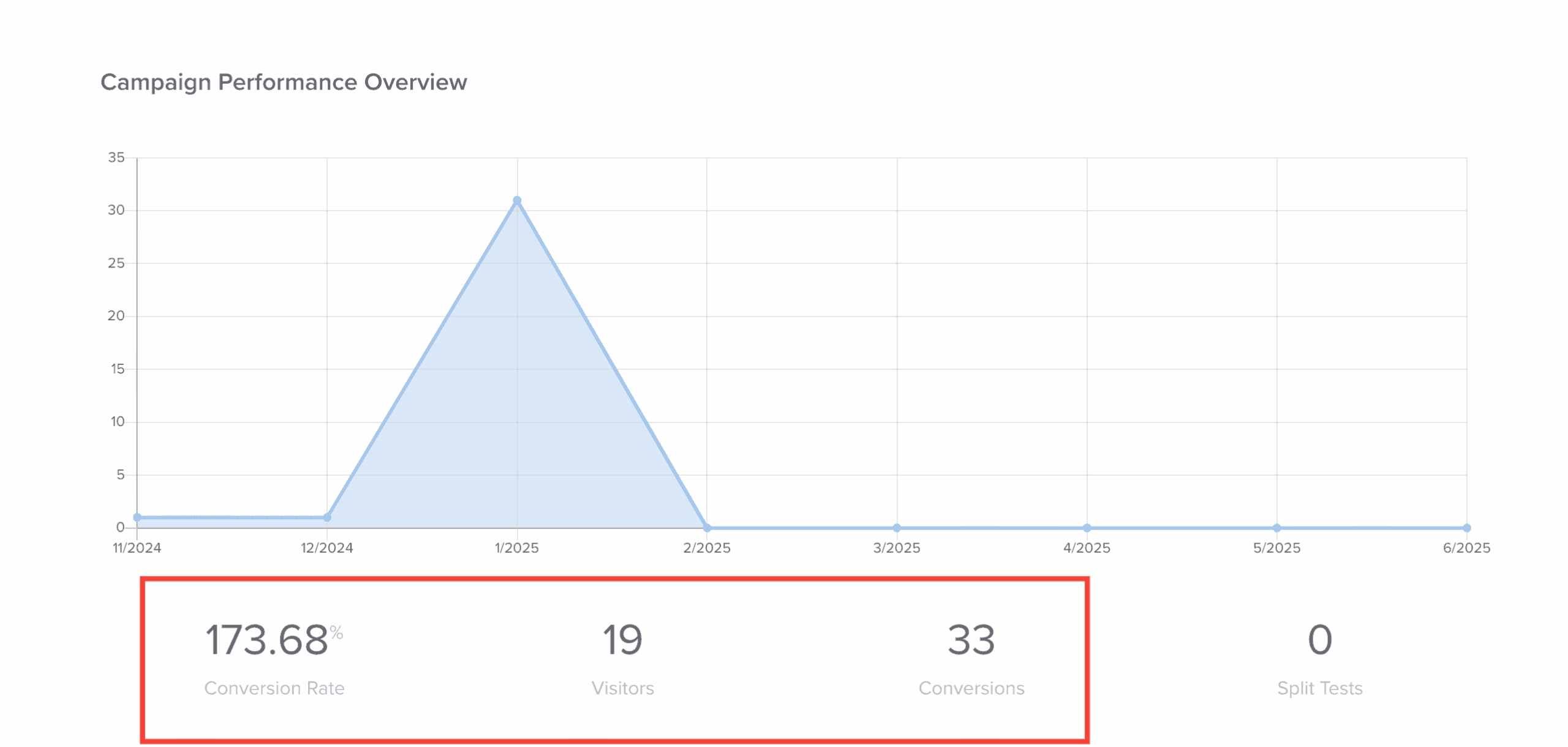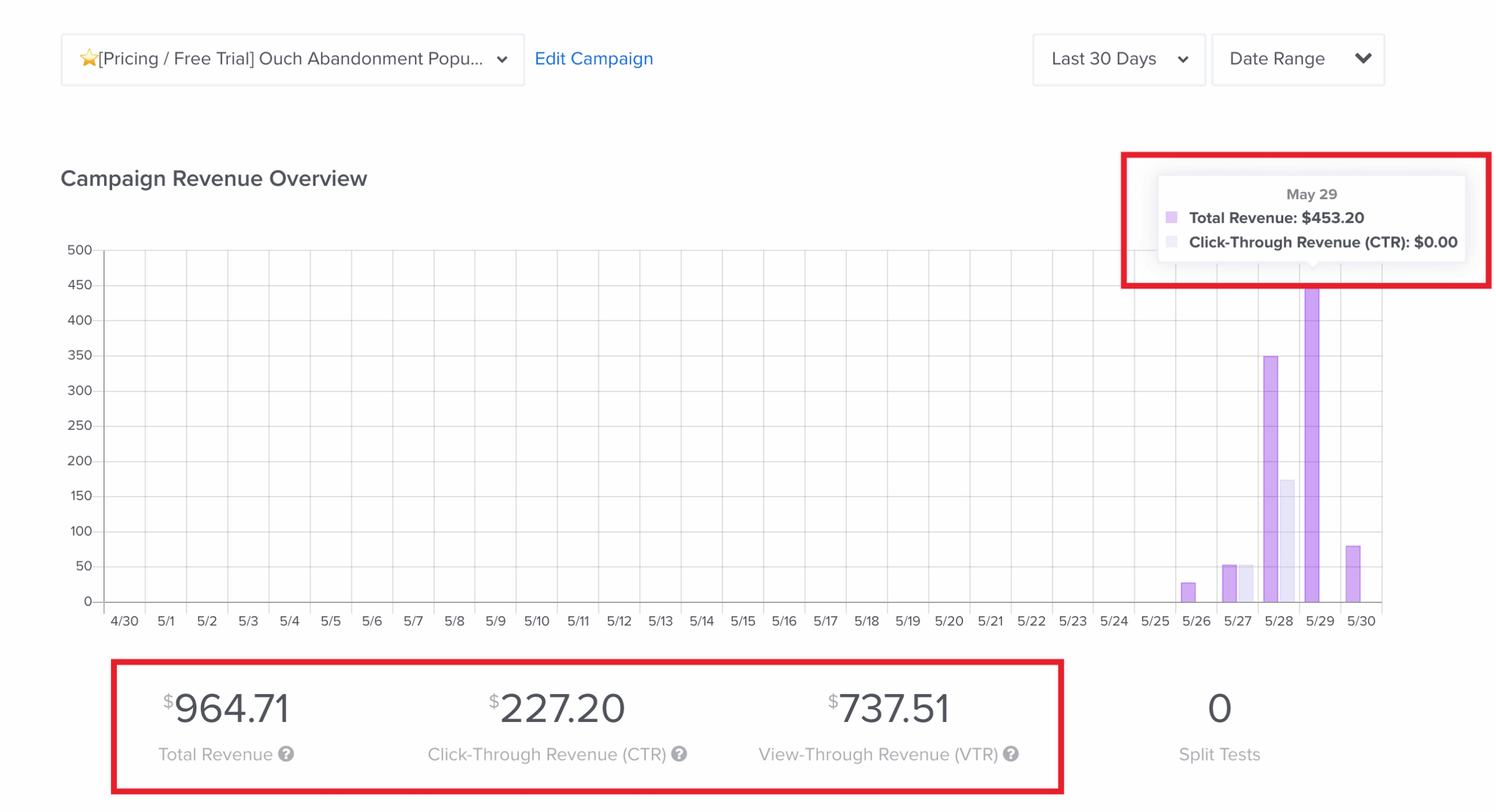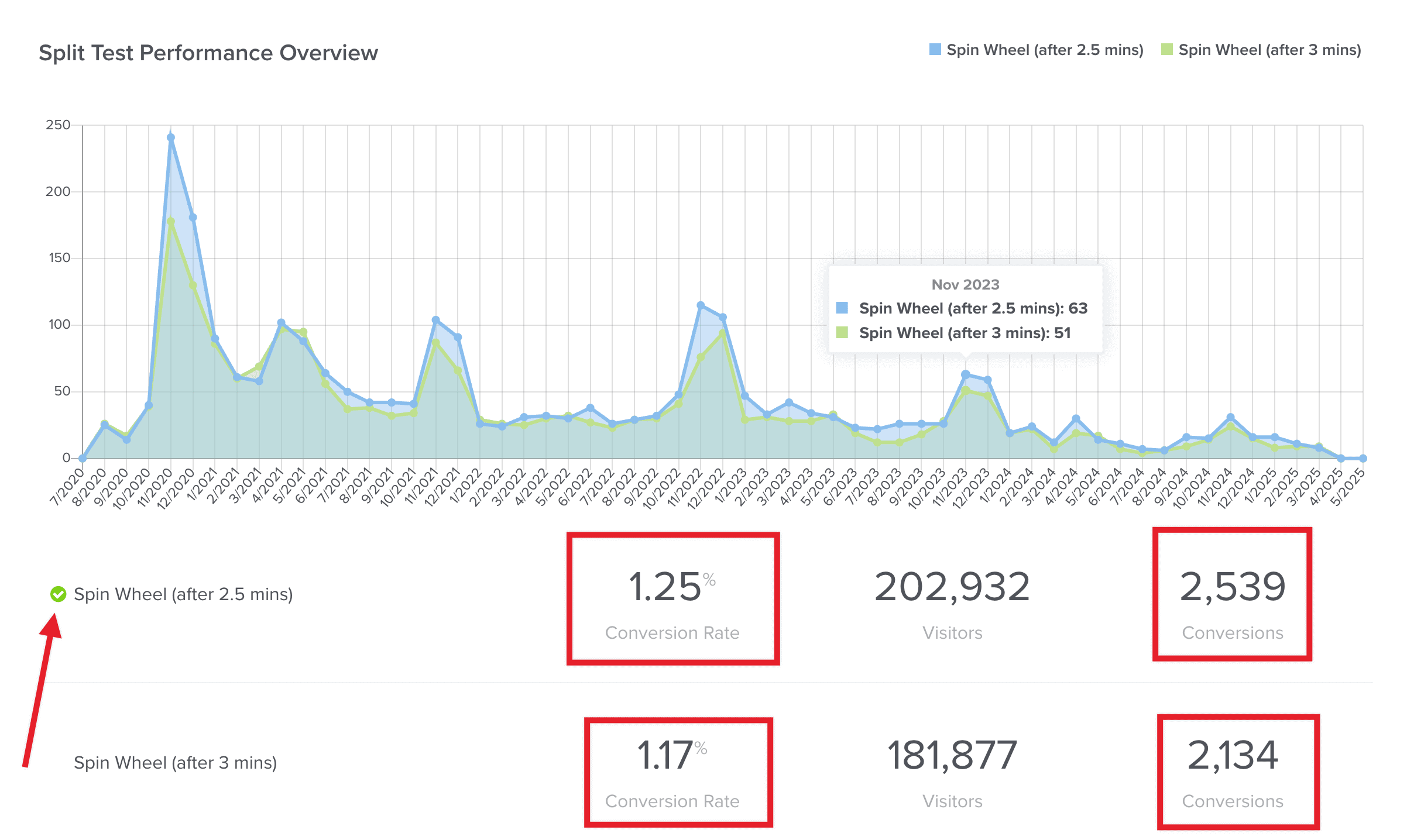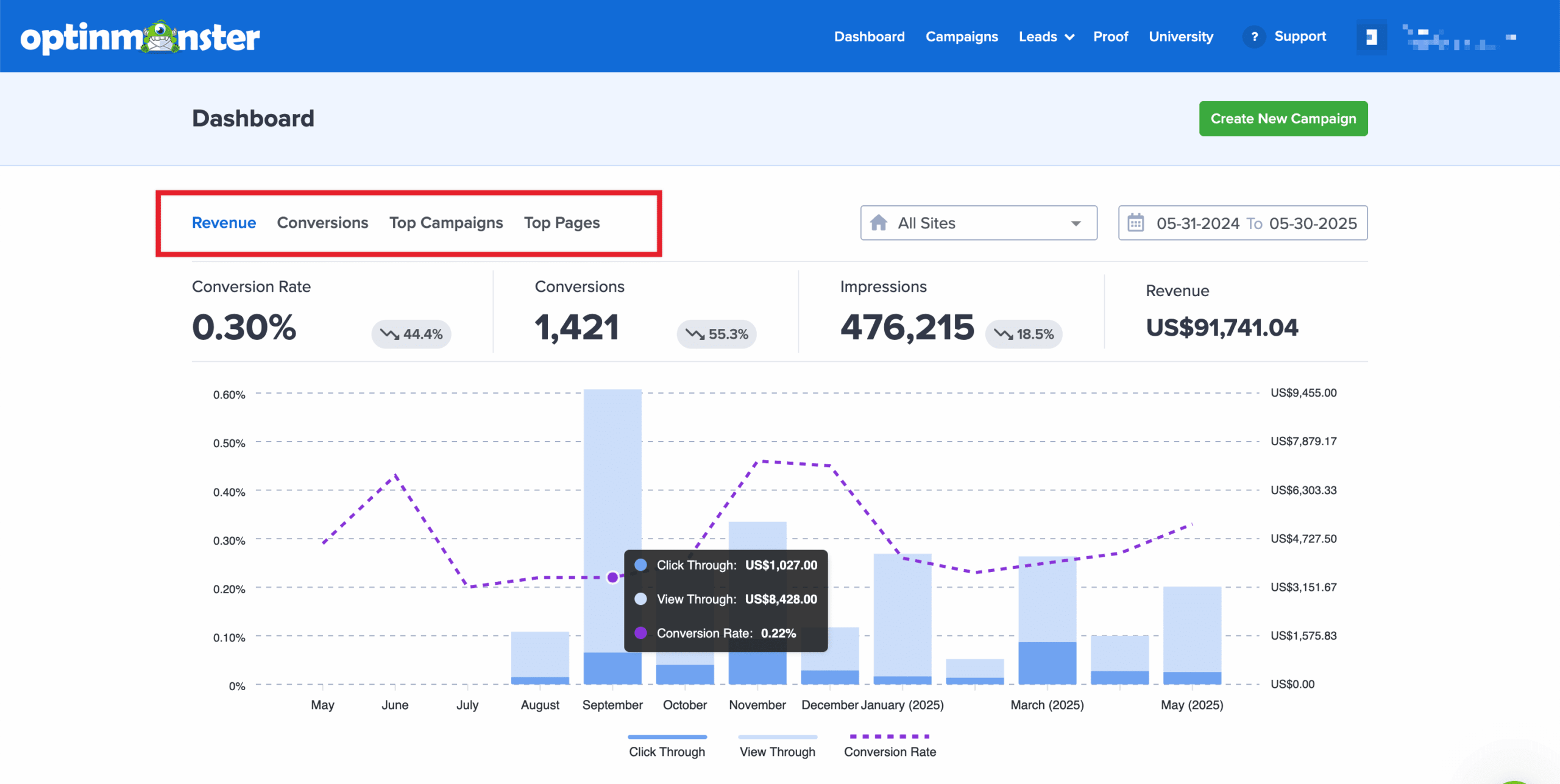Wondering how OptinMonster campaigns contribute to your business? This guide will show you how to access and interpret your campaign data. As a result, you’ll understand the true impact and value of your campaigns.
Measuring Value
OptinMonster is a powerful tool designed to help you achieve specific business goals, such as growing your email list, reducing cart abandonment, increasing sales conversions, and filling your lead pipeline.
Hearing about success is great, but seeing it is even better! Here are a few inspiring examples of what our users have achieved:
Check out more of our case studies here
Instead of just reading about these successes, you will learn how to measure and replicate similar achievements by leveraging OptinMonster’s analytics to track and optimize your campaigns for maximum impact.
Interpreting Campaign Data
OptinMonster provides comprehensive Analytics to help you understand how your campaigns are performing. By tracking your data, you’ll get a clearer picture of what’s working and what’s not.
This section assumes you know how to access campaign data.
If you’re not already familiar with data access, please check out our guide on How to View Campaign Analytics in OptinMonster.
Understanding Campaign Metrics
There are 3 key metrics to understand: Visitors, Conversions and Conversion Rate.
Visitors refers to the total number of times your campaign was displayed to users.
A Conversion is an event that occurs when a visitor performs a desired action, such as submitting their email address through a campaign, or clicking on a button to be redirected to a specific URL, etc.
The Conversion Rate is the single most important metric for measuring your campaign’s performance! It’s the ratio of conversions to the total number of impressions/visitors.
Regardless of the type, an average conversion rate for optin campaigns is between 1.5% – 3%. That is true for OptinMonster, but also across our industry as a whole. If your campaign is above 3%, it is a doing great job!
Understanding Revenue Attribution Metrics
For businesses focused on sales and increasing revenue, enabling our Revenue Attribution feature is crucial. It allows you to directly see how much revenue was generated from your visitors interacting with your OptinMonster campaigns.
If you haven’t connected Revenue Attribution yet, please follow our guide here on How to Use OptinMonster’s Revenue Attribution Feature
There are 3 key metrics to understand: Total Revenue, Click-Through Revenue (CTR), and View-Through Revenue (VTR).
The Total Revenue comes from visitors who either viewed or converted this campaign before making payment.
The Click-Through Revenue (CTR) comes from visitors who clicked and converted this campaign before making payment.
And, the View-Through Revenue (VTR) comes from visitors who viewed this campaign but did not convert.
Understanding A/B Testing Metrics
A/B Testing is a powerful tool to see which campaign variations perform best! Testing headlines, copy, designs, or display rules will show what resonates most with your audience.
This section assumes you have already created a split test.
If you haven’t, please check out our guide on How to Create a Split Test in OptinMonster
After enabling a test, give it time to gather data. Then, check the Analytics to see which campaign is performing better.
Based on that, you can decide a winner and make it the primary! If you’re unsatisfied, adjust the design and run the test again, or try creating a multivariate test with more options.
As you can see below, the Spin wheel with 2.5 minutes is performing better. The 2.5-minute version had a 6.8% higher conversion rate than the 3-minute version.
Analytic Dashboard Overview
The Analytic Dashboard summarizes the key features and metrics of the OptinMonster account dashboard, which provides a centralized view of campaign activity, performance, and overall revenue.
Setting Clear Goals
Before you can measure success, it’s important to define what success looks like for your business and website. Therefore, setting clear goals for each campaign is the first step in understanding the value OptinMonster provides.
Let’s explore some key objectives you might aim for and the metrics to watch:
- Growing Your Email List
The main metric you’ll want to watch here is your Conversion count, as each conversion represents a new subscriber- Leverage Popup, Slide-In, Fullscreen, Inline, and Floating bar campaigns to expand your subscriber base effortlessly.
- Check out our guide showing 19 Proven Ways to Grow Your Email
- Increasing Sales Conversion
To measure this effectively, you’ll want to use our Revenue Attribution feature to see the exact amount of sales your campaigns are generating- Capture visitor attention with compelling offers utilizing Countdown Timers through strategically-placed Popups or Floating Bars.
- Check out our guide showing 30 Ways to Make Money with OptinMonster
- Reducing Cart Abandonment
Success here can be measured by both an increase in sales (using Revenue Attribution) and a higher Conversion Rate.- Utilize Exit-Intent® technology to save potential sales before customers leave.
- Check out our guide showing 12 OptinMonster Secrets to Reduce Cart Abandonment and Boost Sales
Identifying your primary goal for each campaign will provide the context needed to properly interpret your analytics data.
How Targeting Affects Your Analytics
It’s super important to remember that where and when your campaign appears can have a big impact on your analytics. For example, if you add a campaign with the site-wide embed code but don’t add any targeting rules, it will show on every page. While this can increase your Visitors count, it will likely lower your Conversion Rate because the offer may not be relevant to every visitor on every page.
To get more meaningful and accurate data, we recommend using our powerful Display Rules to show your campaign to the right people at the right time. For example, you can use URL Path Targeting to show campaigns only on specific pages where the offer is most relevant. You can also use other powerful rules, like our signature Exit-Intent® Technology to catch abandoning visitors, or eCommerce rules to show offers based on the items or value in a visitor’s cart.
By using these precise targeting rules, you’re not just improving the user experience; you’re also ensuring your analytics give you a true picture of how effective your campaign really is. Your data will reflect a more engaged audience, leading to higher quality conversions and more insightful results.
FAQs
What’s the difference between conversions and revenue attribution?
Conversions measure the number of times a campaign goal is completed, such as a form submission (lead capture) or a button click. Revenue Attribution specifically tracks the sales and revenue generated that can be directly linked back to a visitor interacting with an OptinMonster campaign. Conversions can be any desired action, while Revenue Attribution focuses specifically on sales outcomes.
How can I improve my campaign’s conversion rate?
Check out our guide here on How to Increase Conversion Rates
Troubleshooting
Why isn’t my conversion data matching my expectations?
Several factors can affect conversion data, such as conversion tracking not being enabled, display rules not set properly, campaign duration, etc., If you have any concerns about your campaigns, please reach out to our support team to assist!