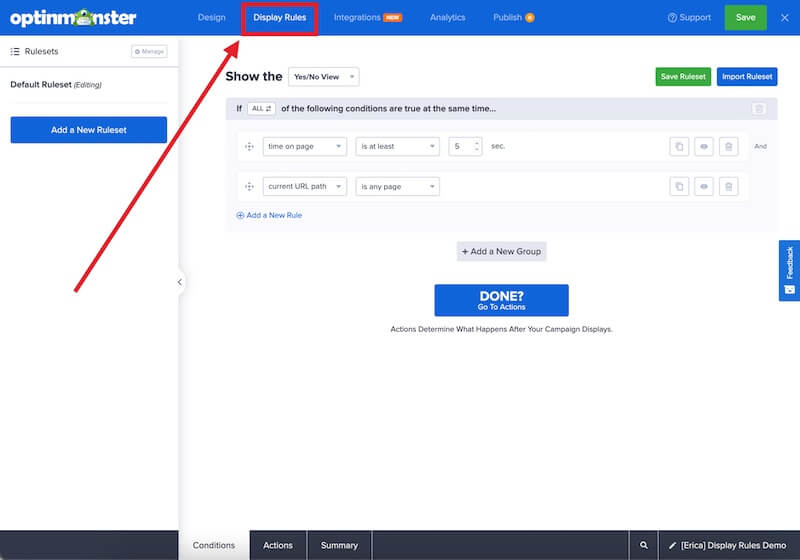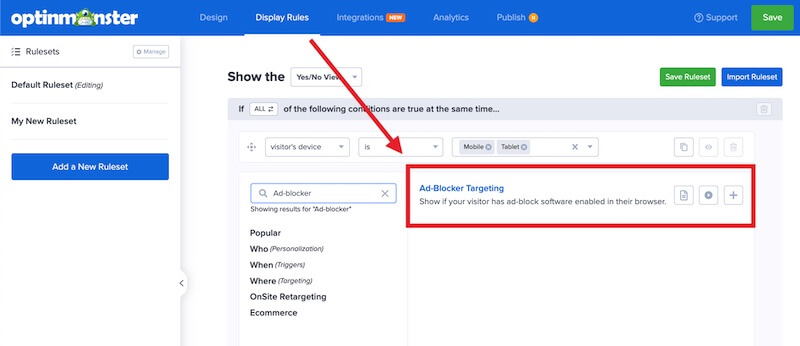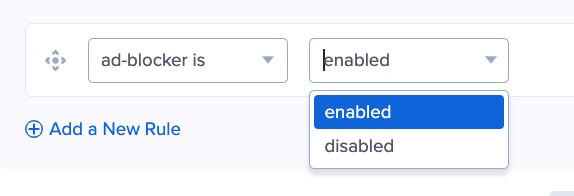You can use OptinMonster’s Ad-Block Targeting Display Rule to specifically show or hide a campaign to visitors using ad-blocker tools including AdBlock, AdBlock Plus and uBlock Origin.
In this article, you’ll learn how to target ad-block users to show or hide your OptinMonster campaign.
Before you start, this feature requires a Growth subscription.
OptinMonster periodically updates the domain we serve resources from to get around ad-blockers. This method is not foolproof and some of your website visitors may also have custom block lists we can’t account for.
For the best results, we recommend using our Custom Domains feature to serve OptinMonster resources from your own domain.
Configure Ad-Blocker Targeting Rule
Because OptinMonster itself is not affected by ad-block, you can use OptinMonster to send targeted messages straight to your web visitors who are utilizing ad-block.
When you are ready to use the Ad-Blocker Targeting rule, follow these steps:
- Navigate to the Display Rules view of the campaign builder.
- Next, add or modify an existing rule, by searching for Ad-Blocker Targeting.
- Next, configure this to show to users who have ad-block enabled or disabled.
- When you are finished, Save the campaign.
FAQs
Why would I need to use the Ad-Blocker Targeting Rule?
The ability to target users who are running ad-block is incredibly beneficial because it helps ensure that your ads are seen.
One of the main reasons people allow advertisements on their site is because the sponsors pay money for that advertising space. That money goes to maintaining the site (or it should!)
Therefore, if web visitors do not see the advertisements, the sponsors do not pay money out. If there is no money paid from the advertisement sponsor then there is no money to help maintain the site. If the site becomes too cost-prohibitive, the site is down and the valuable resources being sought after by web visitors are now gone.
Why can’t I just show my campaign to all visitors?
By default, your campaigns will show to all users.
The Ad-Block Targeting Rule lets you specifically target visitors who are, or are not, using ad-blockers.
For example, if you wished to show a popup message asking site visitors to disable their ad-blocker while browsing your site, you can choose to show that campaign only to visitors who are using ad-blockers and hide it from visitors who are not.
How else can I protect my site from those using ad-block?
You could create a content locking inline campaign.
Will my other campaigns conflict with one another when using an Ad-Block Campaign?
No, you do not need to edit your other campaigns. Your ad-block-focused campaigns automatically will have a higher priority over your other campaigns.
Therefore, any active Ad-Block Campaigns will be loaded first and should get priority over your other campaigns.
Troubleshooting
My own ad-blocker is interfering with OptinMonster.
For the most consistent experience, we recommend using our Custom Domains feature to serve OptinMonster resources from your own domain.