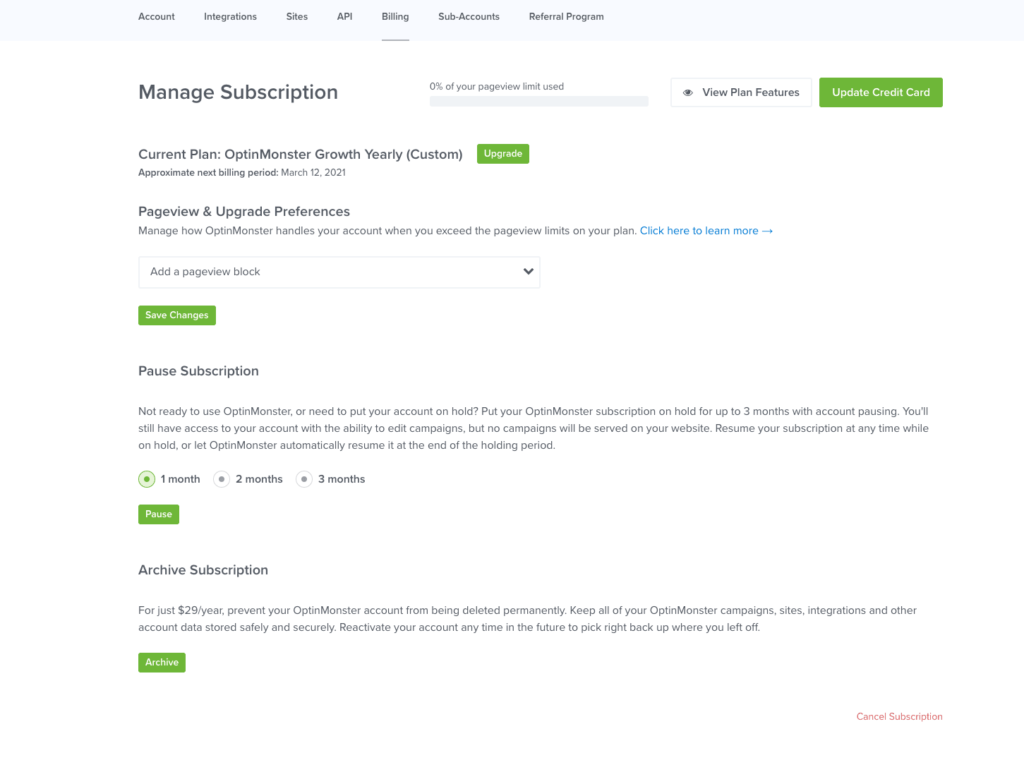Each OptinMonster subscription is allowed a specific number of pageviews, or the number of times the campaigns in your account can be shown.
In this article, you’ll learn what happens if your account exceeds the number of pageviews assigned to it and how to manage your Pageview and Upgrade Preferences.
Before You Start
Here are some things to know before you begin:
- Pageview Limits:
- For Free subscriptions are cumulative; they do not reset each month (effective Jan. 18, 2023).
- For Paid subscriptions, accumulate throughout an entire month (e.g. March 1-31) and reset at the beginning of the next month (e.g. April 1).
- Pageview and Upgrade Preferences allow you to choose how we should handle your account if your account exceeds the pageview limits available to your plan.
- Pageview and Upgrade Preferences can be found on the Manage Subscription page.
Manage Preferences
We offer other options to allow you to choose the best action for your specific account needs.
To manage your pageview and upgrade preferences, follow these steps:
- Log into your OptinMonster account and navigate to the Manage Subscription page.
- Under the Pageview & Upgrade Preferences section choose the option you prefer from the dropdown field.
- When you’re finished, click save changes.
Available Options
There are three options available for managing your account pageview and upgrade preferences:
1. Automatically upgrade to the appropriate plan
Important! – Upgrade to the appropriate plan
This is the default option for any Free, Basic, Plus or Pro plan.
If you enable this option and your account exceeds the pageview limit for your current plan, we will automatically upgrade your account to the next appropriate plan based on your usage.
- If you’re on a monthly plan, you’ll be upgraded to the next plan’s monthly subscription.
- If you’re on an annual plan, you’ll be upgraded to the next plan’s annual subscription.
For example, if you’re on the Basic plan (which includes 2,500 pageviews) and your account reaches 3,000 pageviews, you’ll be moved to the Plus plan (which includes 10,000 pageviews). Similarly, if you’re on the Pro plan (which allows 25,000 pageviews) and you exceed that limit, you’ll be upgraded to the Growth plan (which includes 100,000 pageviews).
The number of pageviews available for each plan can be viewed here.
2. Add a pageview block
Important! – Pageview Block Option
This is the default option for any Growth, Enterprise or custom subscriptions. This option is not available for Free subscriptions.
If this option is selected and your account exceeds the pageviews available for your plan, we will attempt to add as many pageview block(s) as needed to cover the overage.
Pageview blocks are $29/block/month and are billed monthly.
Each pageview block includes 100,000 pageviews. For example, if your account exceeds pageviews by 200,000, we will add two (2) pageview blocks at one time instead of one.
The pageview block(s) will remain in your account, billed monthly, until you remove it.
This is the default method for Growth, Custom Growth, and Enterprise plans, however; Basic, Plus, and Pro customers have the option to choose this method as well.
3. Suspend campaigns until pageviews reset at the beginning of the next month
If this option is selected and your account exceeds the pageviews for your plan, we will temporarily suspend your campaigns until any of the following occurs:
- The month ends and a new month begins, resetting the pageviews and removing the temporary suspension.
- You add a pageview block.
- You upgrade to a subscription tier with enough pageviews to cover your usage. This will remove the temporary suspension immediately following a successful payment.
Enterprise, Growth, Pro, Plus, Basic and custom plans can select this preference.
If you’re serious about jumpstarting your website business growth, then get started with OptinMonster today!
Get Started With OptinMonster Today!BONUS: Done-For-You Campaign Setup ($297 value)
Our conversion experts will design 1 free campaign for you to get maximum results – absolutely FREE!
Click here to get started →
Troubleshooting
What happens when an automatic upgrade or pageview block addition fails?
If for any reason we attempt to upgrade your account to the most appropriate tier, or we attempt to add pageview block(s) and fail, we will provide a grace period of three days and alert you by email.
If you fail to take action within those three days, we will temporarily suspend your campaigns for the remainder of the month, or until you upgrade or add a pageview block(s).
You will receive an email when this occurs, too. That email will share with you the date your campaigns will activate again if do not take any action. You’ll also see a similar notice within your OptinMonster dashboard.
What if my Enterprise plan is billed by invoice or bank transfer and is not able to be billed automatically for upgrades or additional pageview blocks?
For our valued Enterprise customers, we will reach out to you directly if your account exceeds the pageviews allocated to your account to discuss the best options for your business.