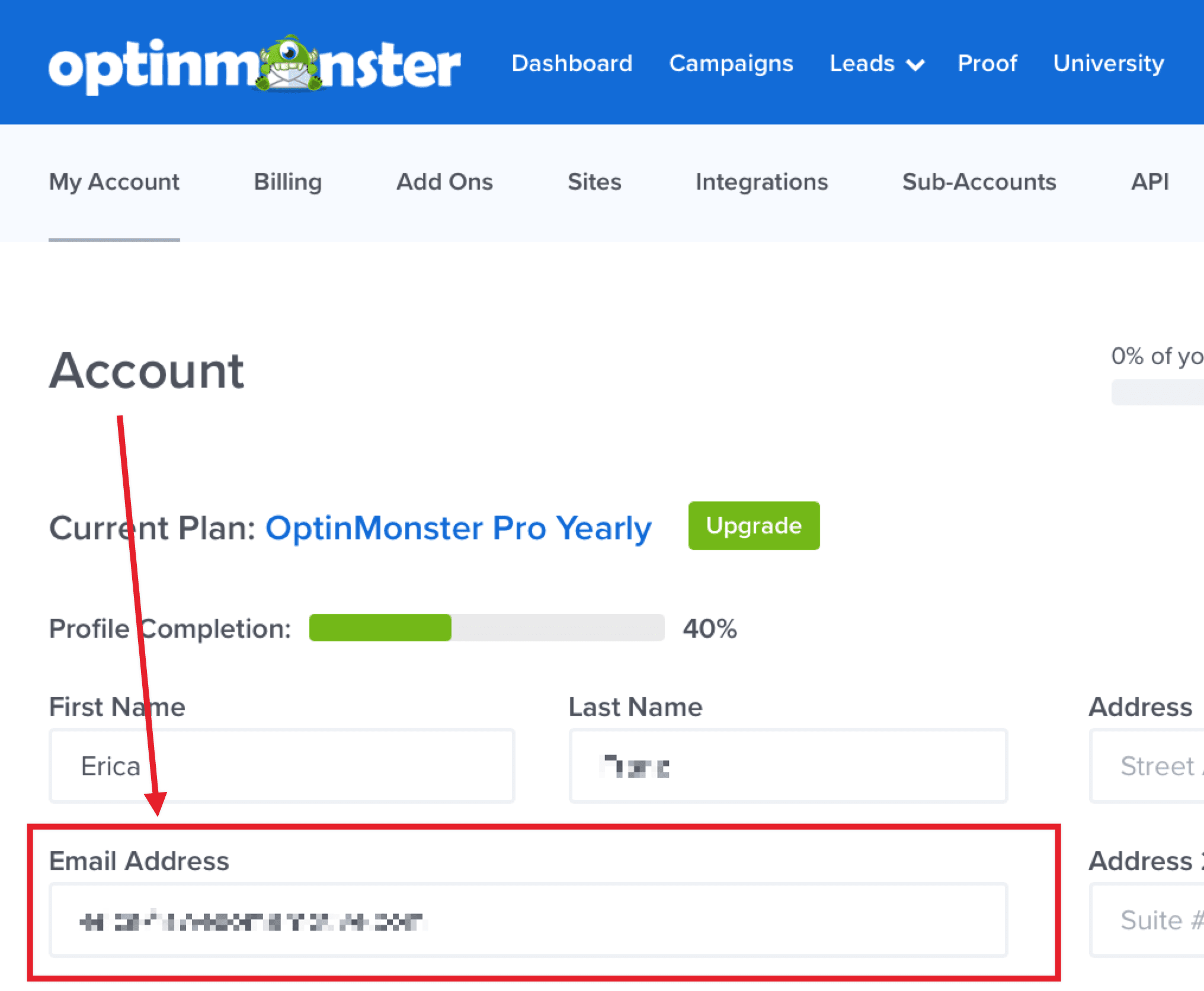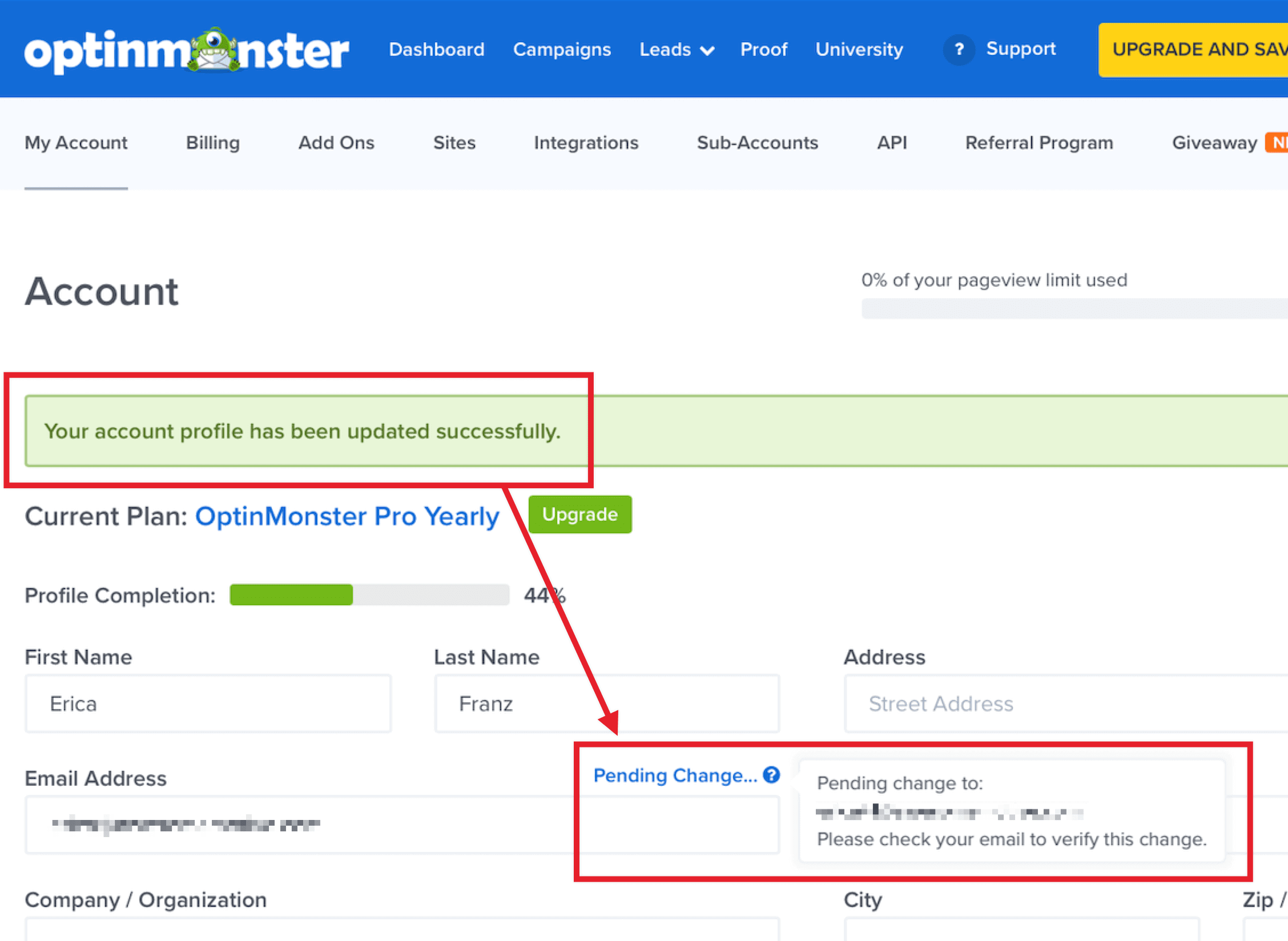It is easy to manage your OptinMonster account, including your account email address. This email address is used to receive important account-related emails, so keeping it up-to-date is vital.
In this guide, you’ll learn how to update your account email address.
Before You Start
- This guide assumes you already have an account with OptinMonster. Don’t have an account yet? Sign up today!
Update Account Email Address
When you need to update your account email address, follow these steps:
- After logging into OptinMonster, navigate to the My Account page.
- Next, update your email address within the Email Address field and save the change.
- After saving the change, a confirmation email will be sent to the new email address asking you to verify.
- Until you verify the address, you’ll see a Pending Change… notice next to the email address field.
- Once verified, your account email will fully changed.
Troubleshooting
I don’t see the confirmation email in my inbox.
If you haven’t received the change confirmation email yet, please check your spam folder. We recommend whitelisting all emails from @optinmonster.com.
I received an error when trying to update my email address.
If you received an error when trying to update your account email address, please reach out to our support team to manually update your account email.