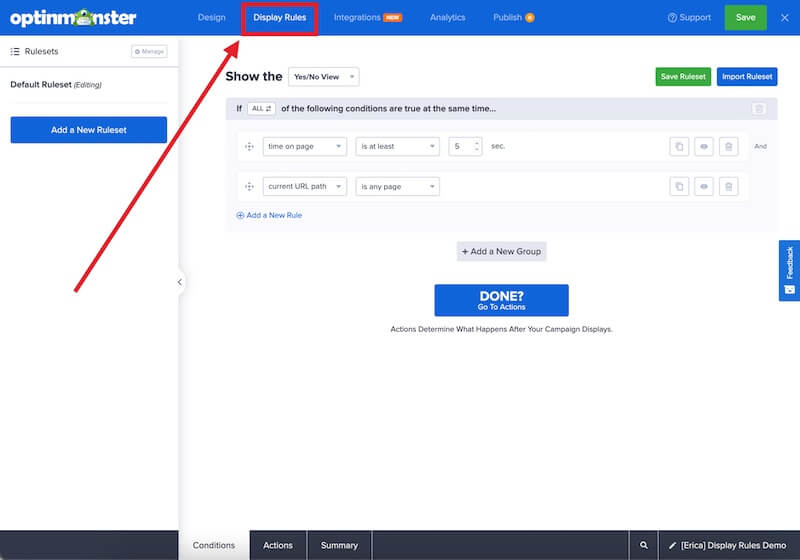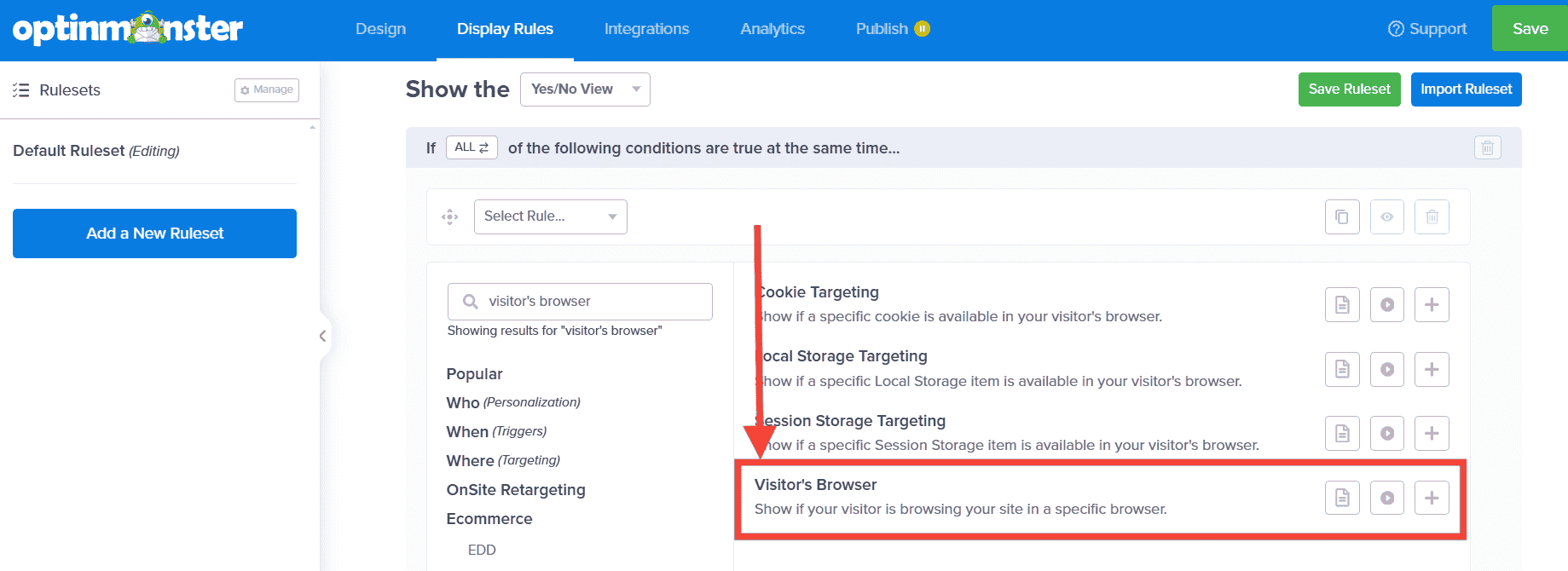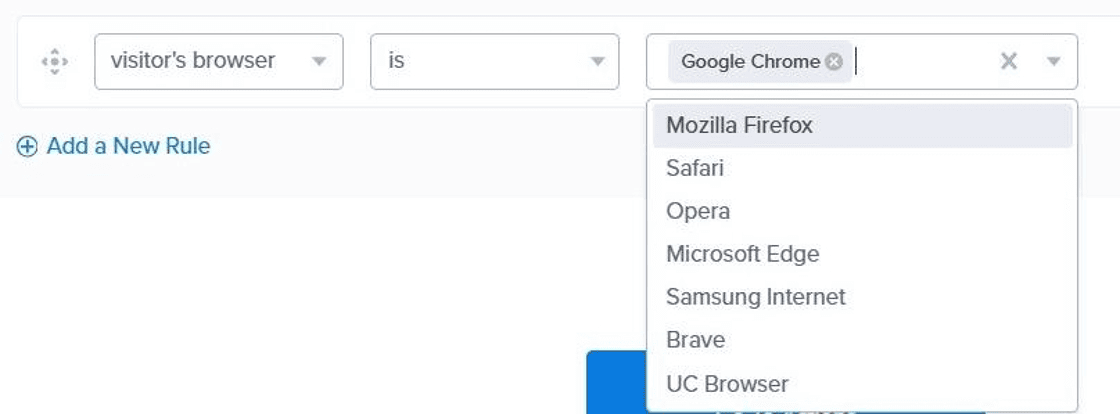OptinMonster makes it easy to show campaigns on specific browsers. You can use our browser targeting feature to show your campaigns in specific browsers such as Google Chrome, Mozilla Firefox, Safari, Opera, and more.
In this guide, you’ll learn how to configure browser targeting in OptinMonster.
Before you start, this feature is available with a Plus and higher subscription.
This article covers specific settings in the Display Rules. If you’re just getting started, we recommend reading our general Display Rule documentation first.
Configure Browser Targeting
You can use the browser targeting rule in the Display Rules to show or hide your campaign on specific browser brands.
To target your campaign to specific browser brands, follow these steps:
- In the campaign builder, navigate to the Display Rules view.
- Next, add or modify an existing rule, by searching for Visitor’s Browser.
- Finally, configure the rule by selecting is or is not and then selecting the browser(s). You can select more than one browser option if desired.
- When you’re finished, Save the campaign.
FAQs
Will browser targeting allow me to get around adblock and privacy settings?
No, this Display Rule does not have the capability to bypass or override the adblock or privacy settings. We recommend using our Custom Domains feature to serve OptinMonster resources from your own domain.