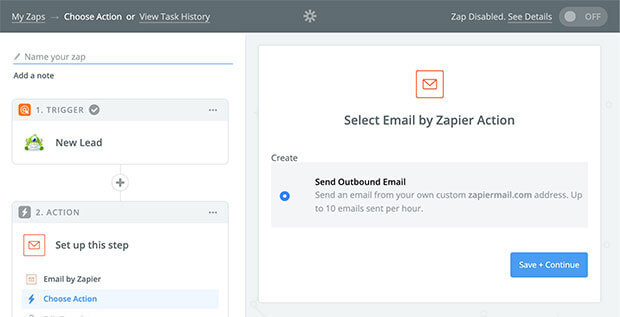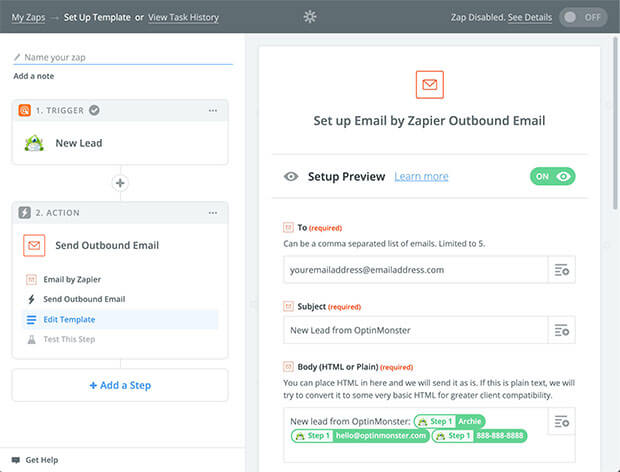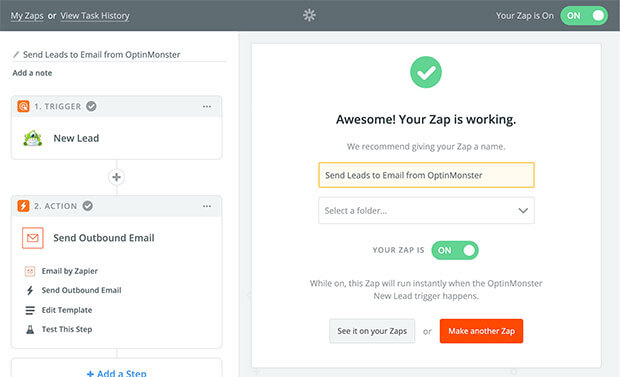OptinMonster makes it easy to receive leads to your email using our Zapier integration.
In this article, you’ll learn how to send leads directly to your email using Zapier and OptinMonster.
Before you start, this integration is available with a Pro and higher subscription.
All subscription plans can add custom forms using the Form Embed block.
As a best practice, we recommend you also connect your campaigns to Monster Leads as a backup.
Before you start, Zapier offers a free tier, but certain usage limits and integrations may require one of their paid plans. Zapier does offer a free trial as well so you can try it out before committing.
Configure Zap
To receive leads to your email using Zapier, follow these steps:
- If you haven’t already, you will need to follow our guide to connect the OptinMonster App in Zapier as the Trigger for your Zap.
- Next, you’ll search for and select the Email by Zapier action.
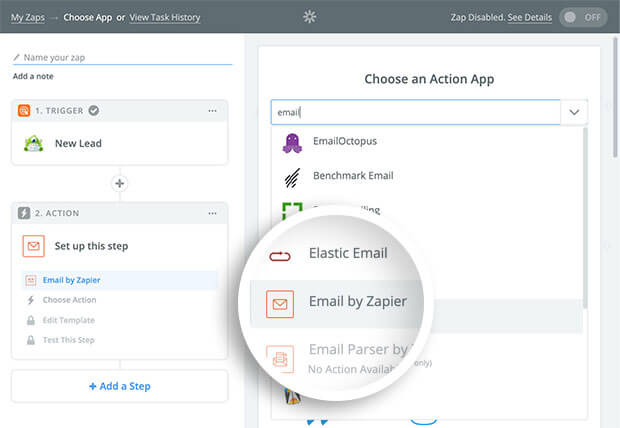
- Choose the Send Outbound Email option.
- You’ll be prompted in the next step to enter details of the email that should be sent for each new lead. The To field should contain the email address where new leads should be sent.
- (Optional) We recommend you send a test email from Zapier when given the option to confirm the email you receive contains all of the information you desire.
- Name your Zap and turn it on when you’re ready to start receiving leads to your email.