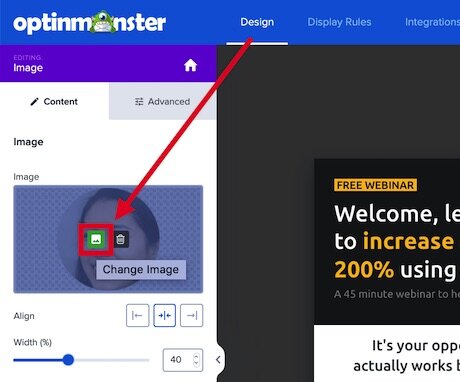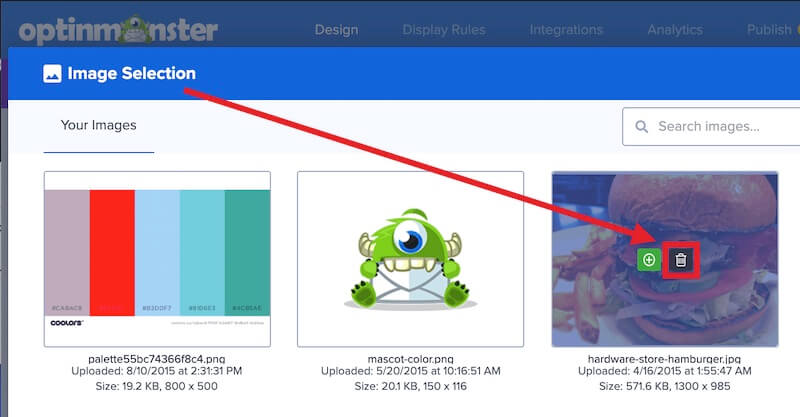Want to remove the images you are no longer using from your OptinMonster image library? We make it easy to permanently delete images from your OptinMonster account.
In this article, you will learn how to permanently delete images from your OptinMonster account.
Before You Start
- Use with caution. This action is permanent, deleted images cannot be recovered under any circumstances.
Delete Image
Once you have determined you no longer need an image saved in your account, follow these steps to remove it.
- Select any campaign in your account that contains an image block to edit it in the campaign builder.
- Next, from the campaign builder select an image in the campaign to edit it.
- In the left panel, click on the image icon to change the image.
- This will open a modal window showing you all of the images available in your account.
- Hover over the image in the gallery that you want to delete and select the trash icon to delete the image from your OptinMonster account.
- The image is now permanently deleted from OptinMonster.
Troubleshooting
Can I bulk delete images?
No, at this time it is not possible to bulk delete images.