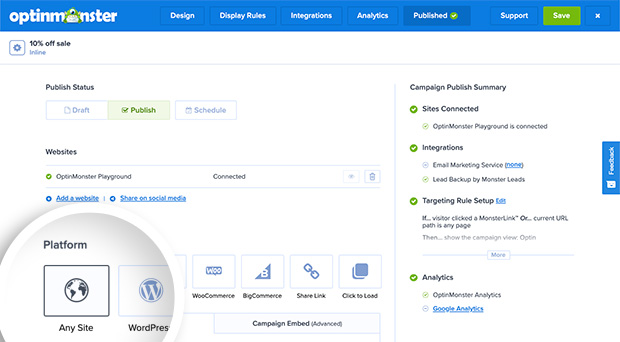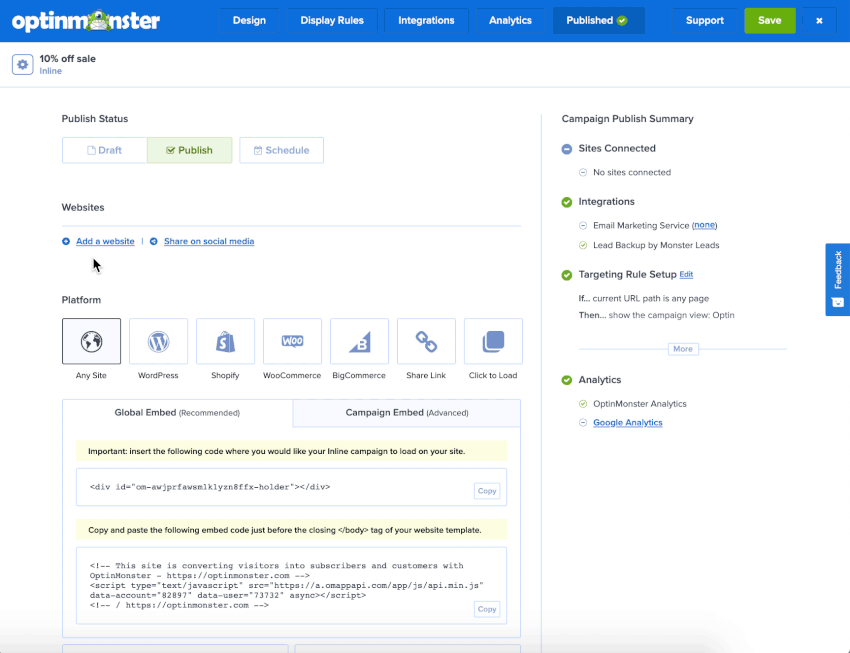OptinMonster can work with any website including Tumblr.
In this article, you’ll learn how to integrate OptinMonster with Tumblr.
Integrate with Tumblr
When you create a campaign in OptinMonster you’ll want to embed it on your Tumblr site.
To integrate with your Tumblr site, follow these steps:
- In the OptinMonster campaign builder, navigate to the Publish view and copy the Global Embed code.
- Next, add the embed code following Tumblr’s guide just before the closing
</body>tag.
Troubleshooting
What domain do I enter when creating my campaign?
When creating your campaign you can add the domain tumblr.com for your campaign to load on. This will allow you to view the campaign when previewing your site.
If your site uses a custom domain, you’ll need to also add the domain that appears in the address bar when you view your website.
If you haven’t registered the domain you want to use in your OptinMonster account yet, you can add the site through the Publish screen in the campaign builder, or through the Account > Sites screen. Learn more about how to register your domain in OptinMonster.
- In the Publish view of the campaign builder, be sure the domain is listed under the Websites section. Click Add a website if your domain isn’t already assigned to the campaign to select and add it.
- When you’re finished, click Save.