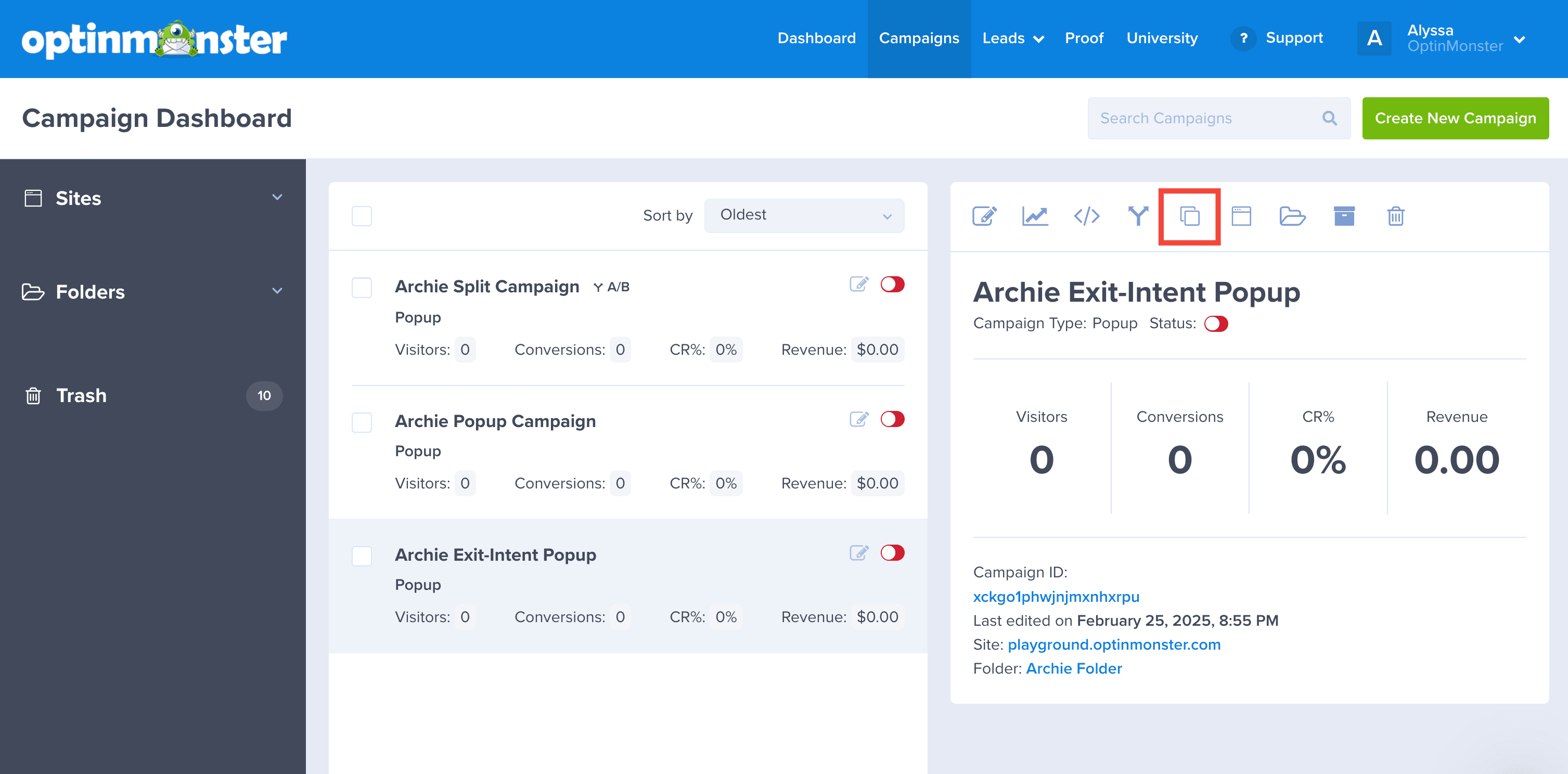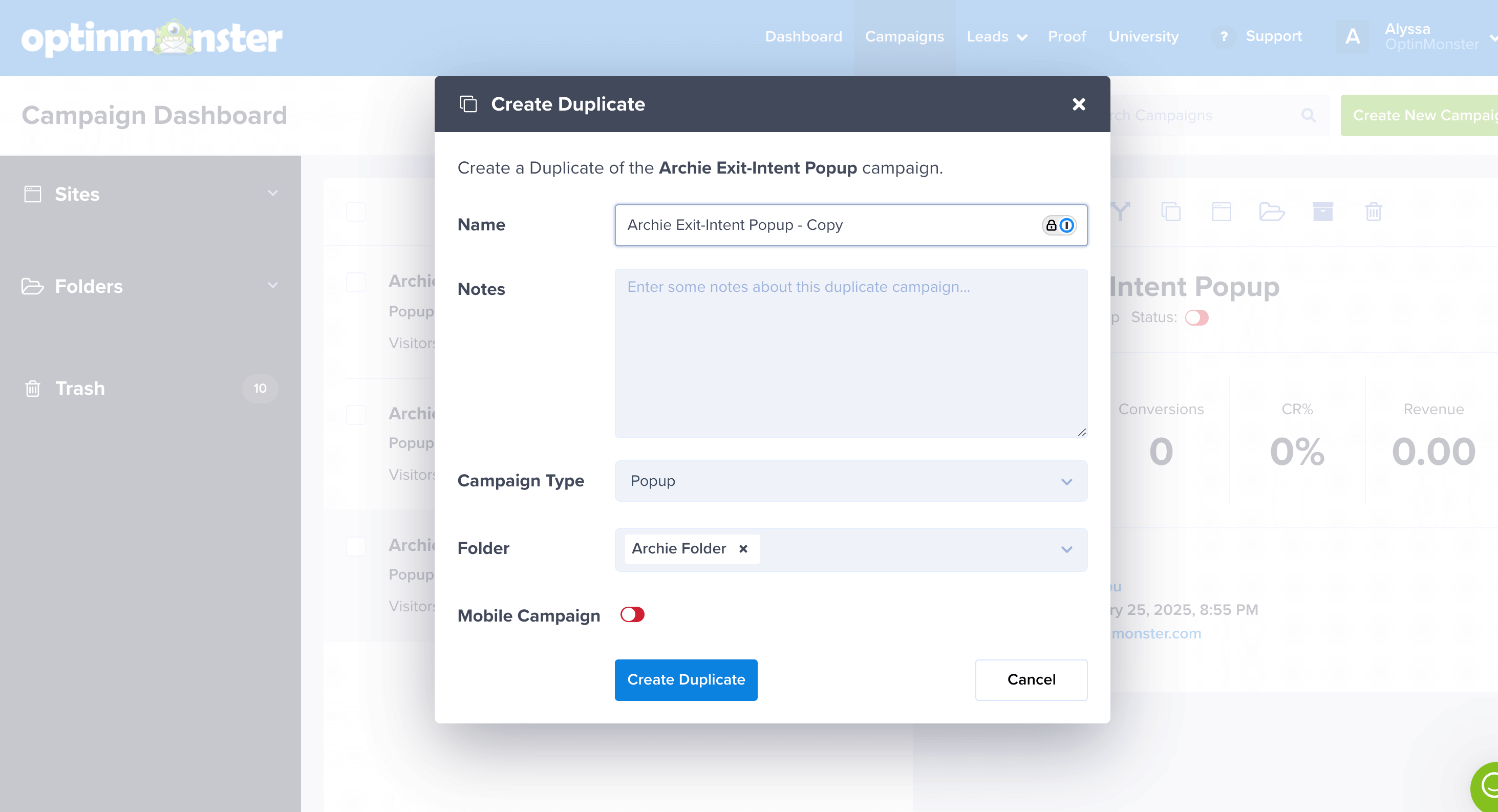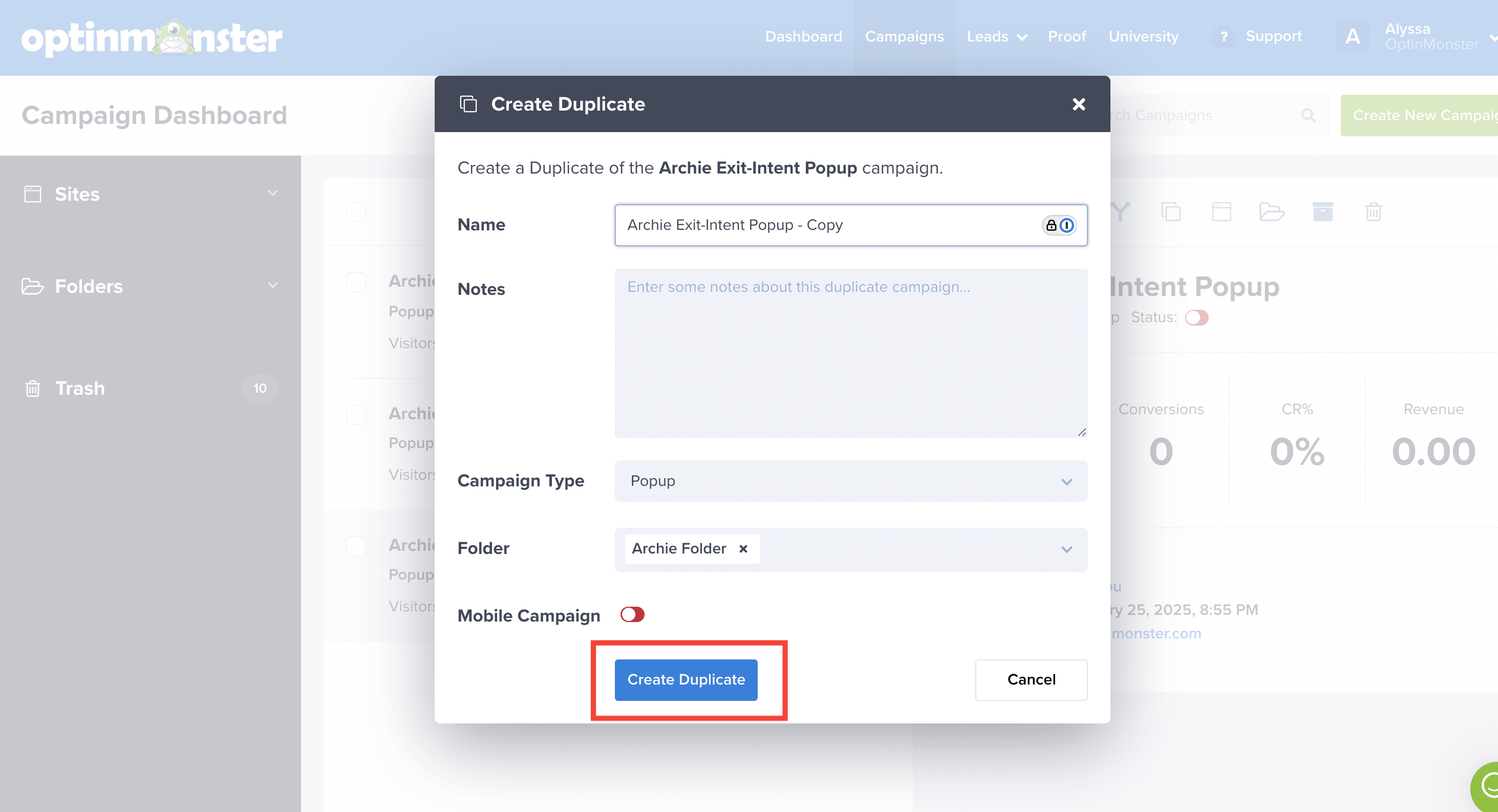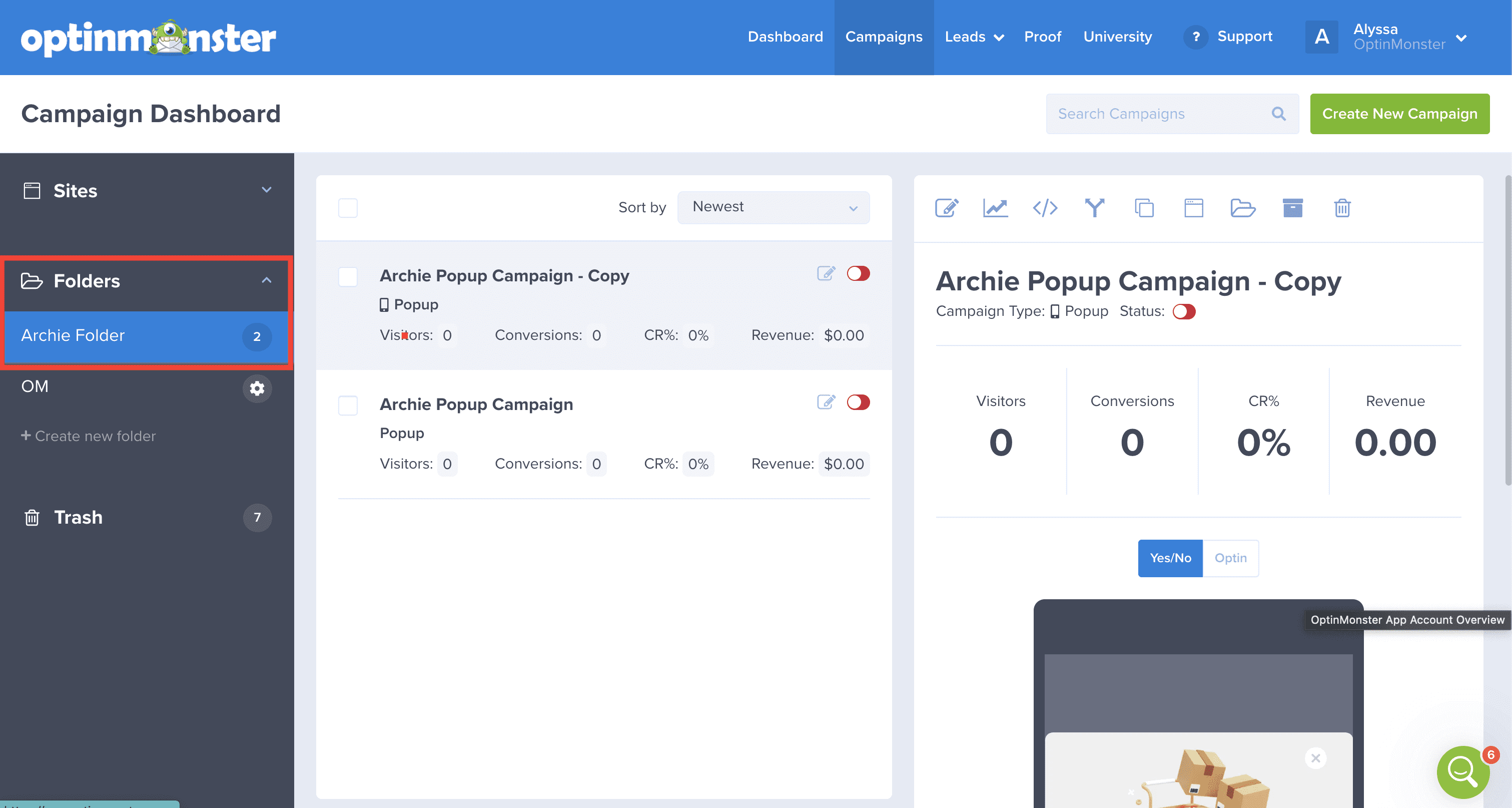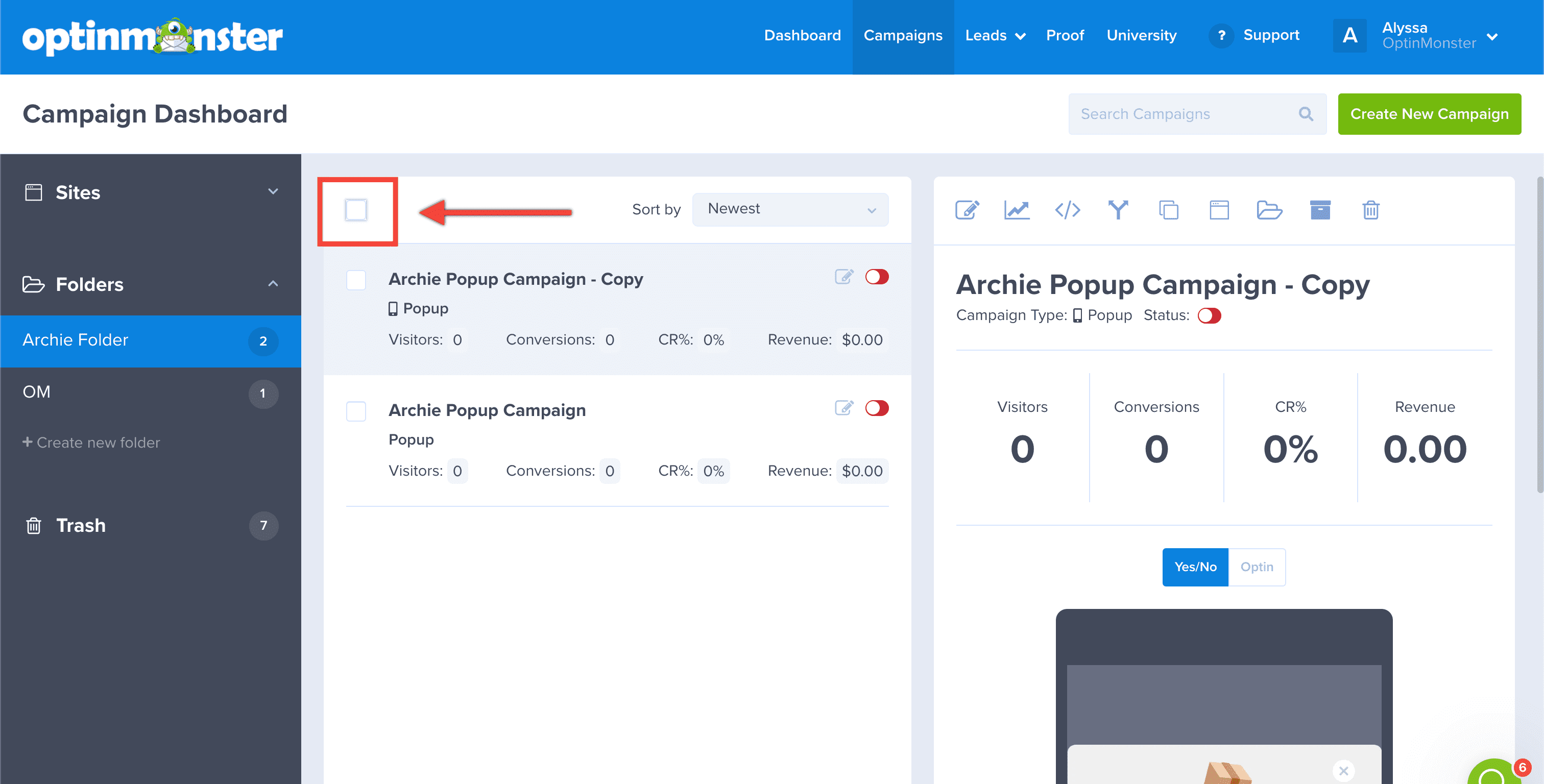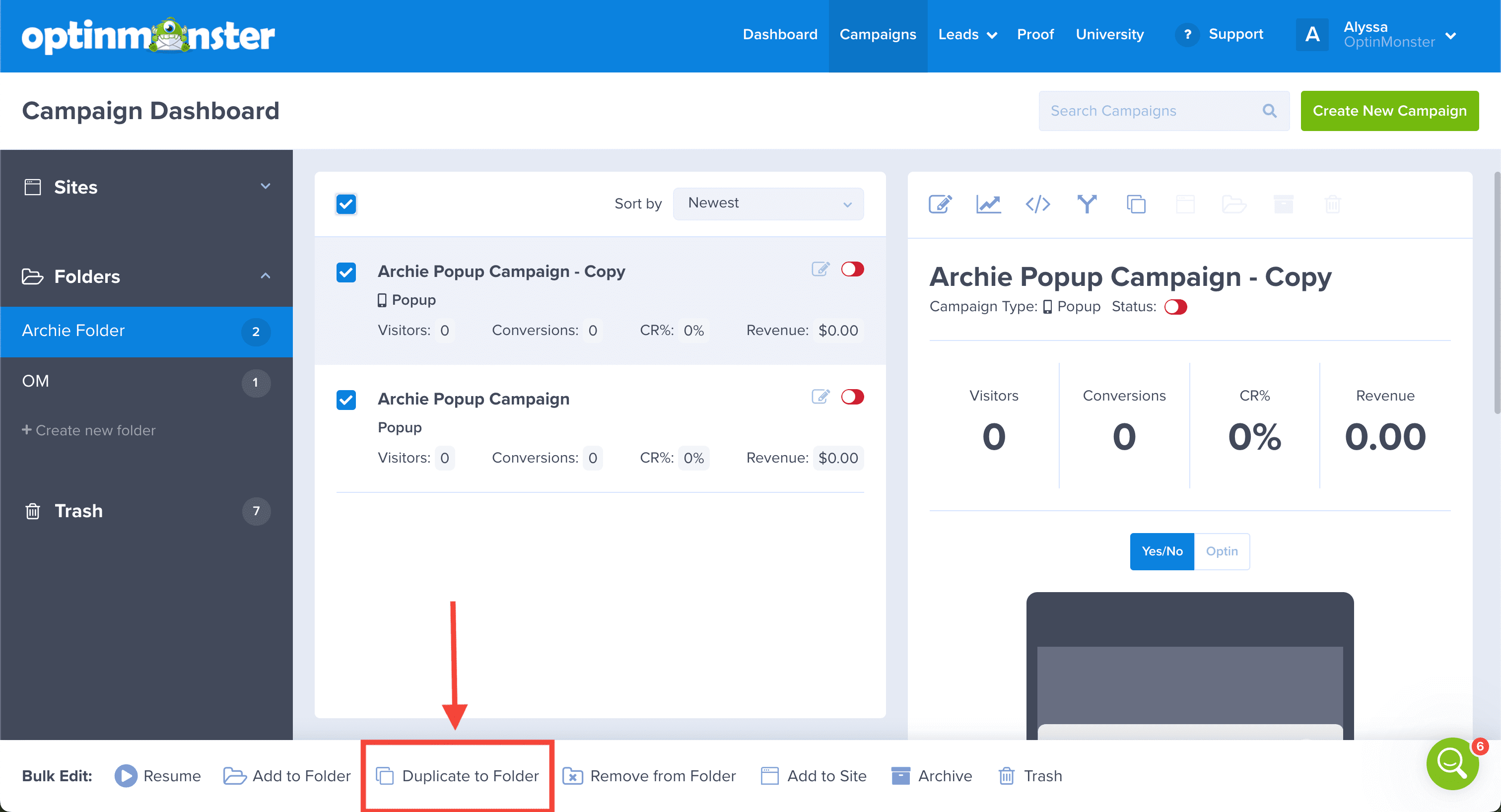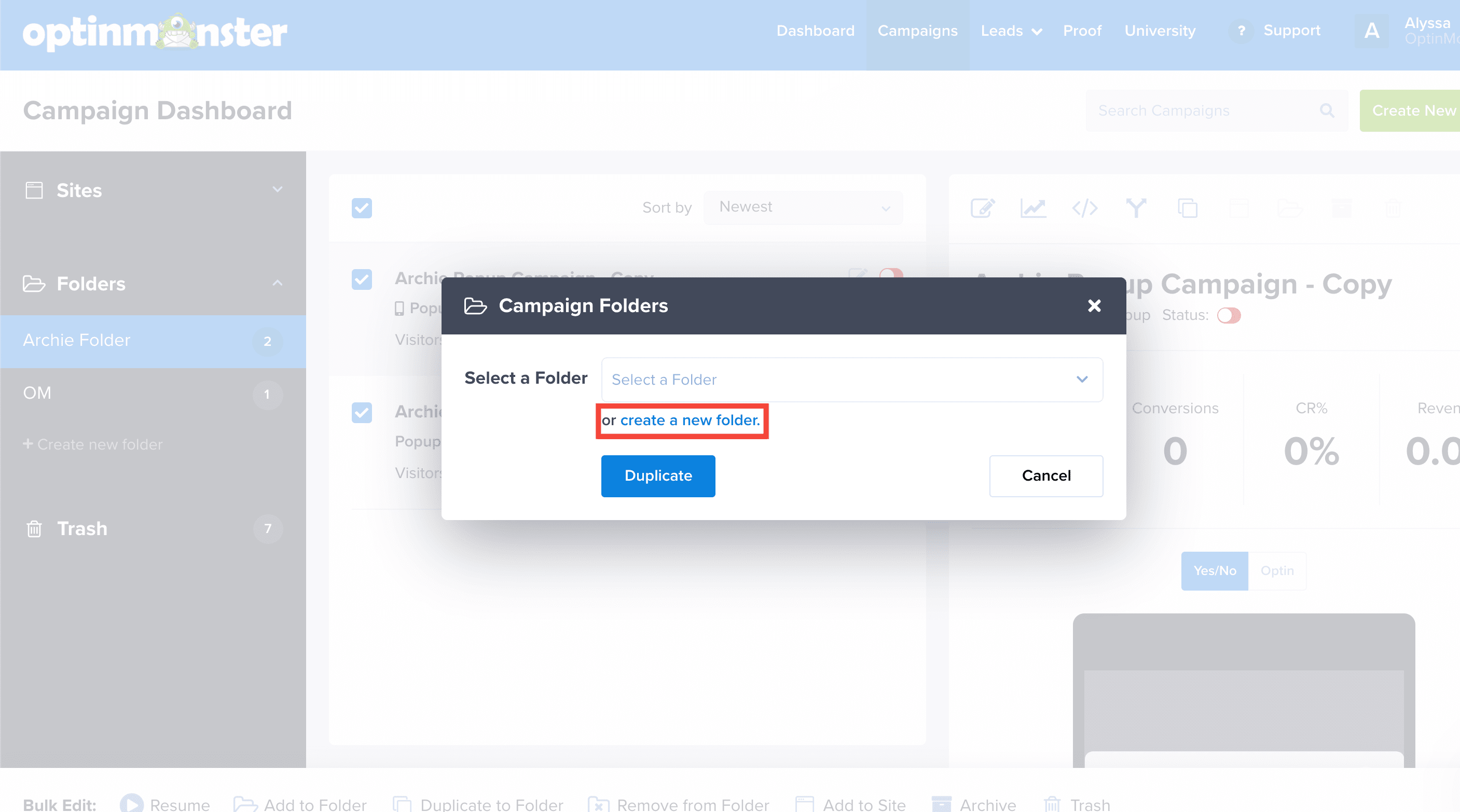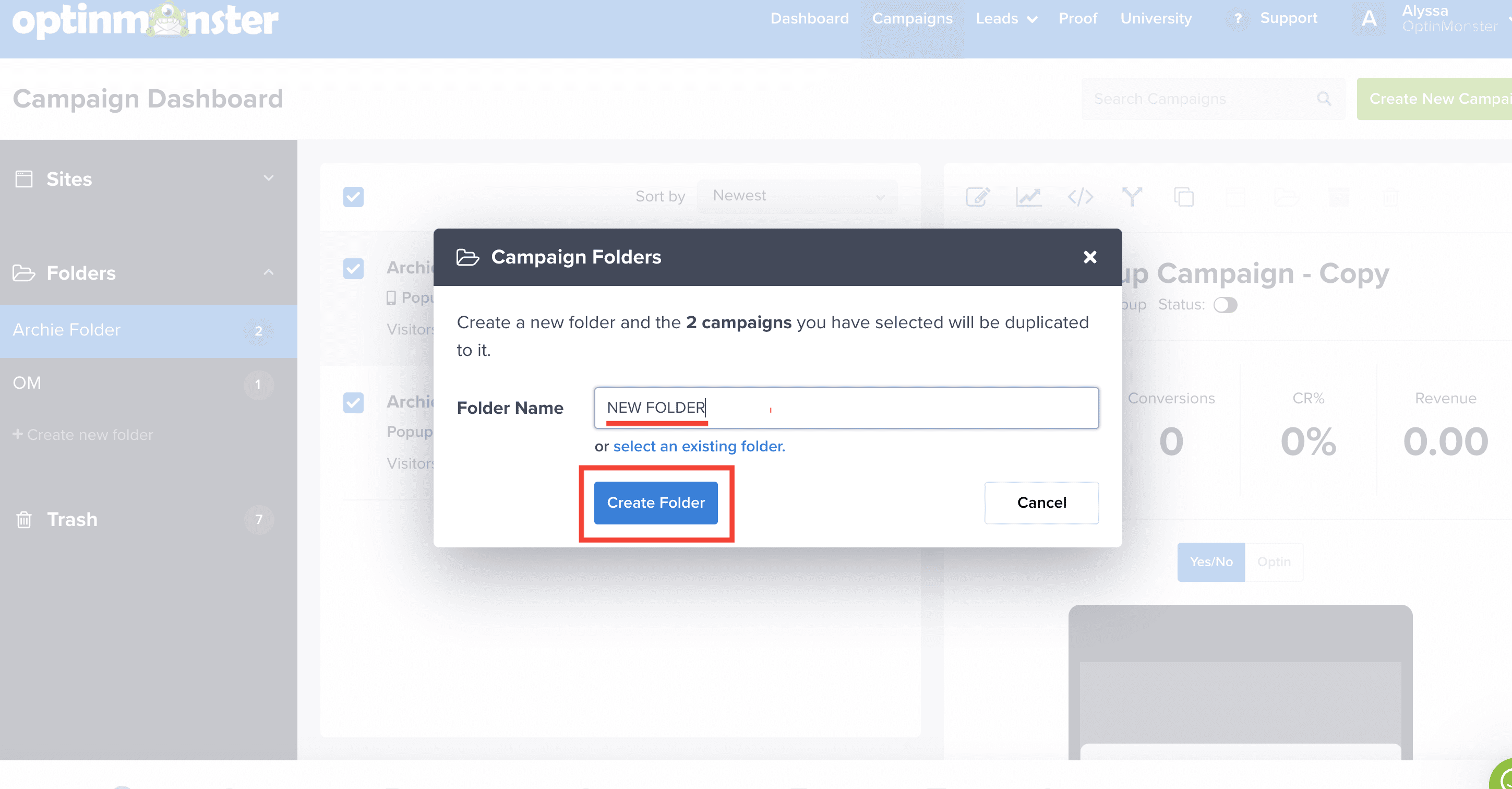OptinMonster makes it easy to quickly duplicate campaigns in your account. This can be useful to reuse high performing campaigns or holiday campaigns.
In this article, you’ll learn how to duplicate an individual campaign as well as duplicate multiple campaigns within a folder to a new folder.
Duplicate a Campaign
When you create a campaign that has a high conversion rate, you may want to use it as a template in the future.
To duplicate a campaign, follow these steps:
- Navigate to the Campaigns screen within your account.
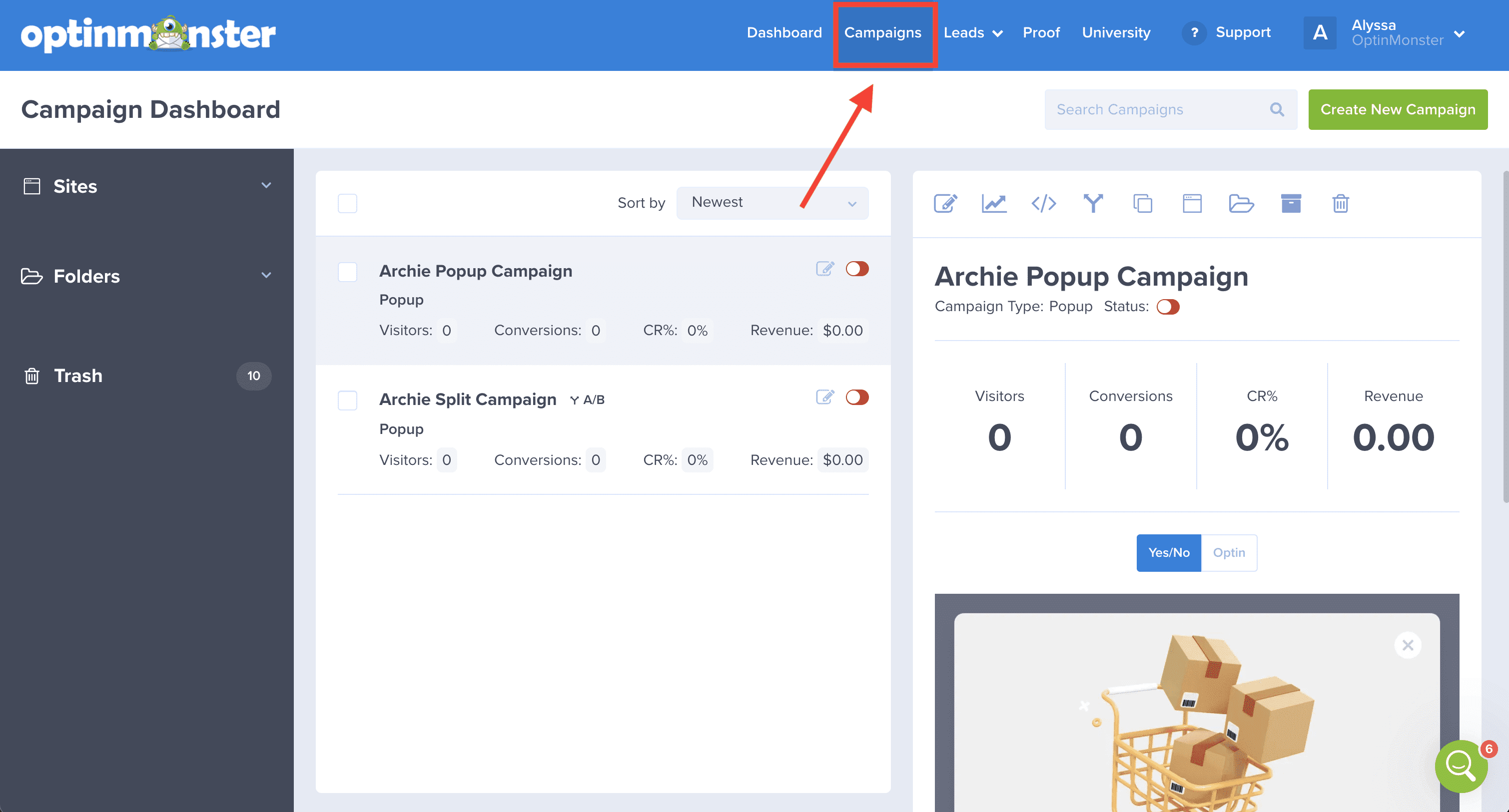
- Select the campaign you wish to duplicate within the campaign list panel.
- Click the Duplicate icon.
- Make any changes to the new duplicated campaign, such as name or campaign type and/or add notes.
- Click Create Duplicate button.
Duplicate to Folder
Duplicating all campaigns within an existing folder into a new folder can be done quickly and hassle free! This process is particularly useful when you need to reproduce holiday campaigns annually and maintain organization.
Follow the below steps to duplicate campaigns with a folder into a new folder:
- From the Campaigns screen, select the folder you wish to duplicate the campaigns within.
- Click the top checkbox to select all campaigns within the folder.
- Click Duplicate to Folder option at the bottom of the screen.
- Click create a new folder.
- Enter desired folder name into text field and click the Create Folder button.
- You will be automatically routed to the new folder and all of your campaigns will be duplicated within the folder.
Troubleshooting
Why doesn’t my campaign have a duplicate option?
If the campaign was created using our deprecated Legacy builder, it is no longer possible to duplicate the campaign. Instead, you’ll need to manually create the design as a new campaign.
If you need any further assistance, please contact our support team.