OptinMonster vs Sumo
Looking to ramp up your website conversions? Let’s break down the pros and cons of OptinMonster and Sumo
to see which one is the best option for you.
To help you navigate, we’ve also created a table of contents:
CHAPTER 1:
Which is Right For You?
Let’s first get clear on what we’re comparing and why. Then you can make a decision about which to use.
CHAPTER 2:
Dashboard & Account Management
On the surface, they might seem like they do the same thing, but that’s not true. Which one do we do best?
CHAPTER 3:
Campaign Types and Templates
Preview creating campaigns with both Sumo and OptinMonster, then decide for yourself which is easier.
CHAPTER 4:
Campaign Triggers
Our Display Rules are our superpower. How does Sumo measure up for targeting where campaigns display?
CHAPTER 5:
Documentation & Support
Streamlining marketing workflows saves time and money. Can Sumo keep up with our integrations?
CHAPTER 6:
The Final Word
Now that you have all the information you need to make a decision, what will you choose?
Which Is Right for You?
Are you looking for the most effective marketing tools to grow your email list and turn website visitors into subscribers and customers? Not sure whether OptinMonster or Sumo is the right solution for you?
Sumo and OptinMonster are both popular lead generation and conversion optimization tools, but they’re definitely not the same.
In fact, there are some pretty significant differences between them. And choosing the wrong one could hold back your growth.
To make sure you’re getting the solution you need, read our in-depth OptinMonster vs. Sumo comparison below.
We took a deep dive into every feature. So, to help you navigate each section more quickly, we’ve created a table of contents:
- OptinMonster vs. Sumo: Dashboard & Account Management
- Campaign Types and Templates Comparison
- Mobile Lead Generation Comparison
- Campaign Targeting & Triggers Comparison
- Success Message Comparison
- Documentation and Support Comparison
- Bottom Line: OptinMonster vs. Sumo
Ready? Let’s dive right in.
OptinMonster vs. Sumo: Dashboard & Account Management
First things first, there are some fundamental differences in how OptinMonster vs. Sumo dashboards work.
Both OptinMonster and Sumo can be used on any website, such as WordPress, Shopify, Magento, and even static HTML sites.
But the big difference between the two companies is where you manage your campaigns and your campaigns’ creation.
OptinMonster is a standalone app that lives on its own website. To create your optin campaigns, you’ll log in to your account on the OptinMonster app website.
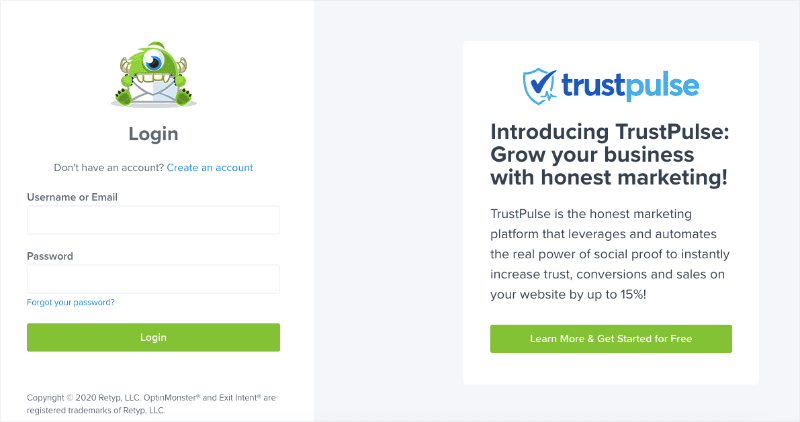
After you log in, you can manage your account, see all the sites you’re using OptinMonster on, and start creating new campaigns.
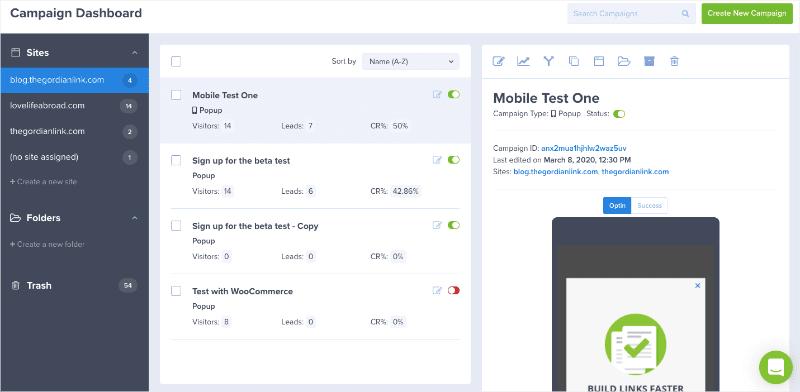
The cool thing is that you can display your campaigns on any type of website. And doing so is super simple.
To connect your website to your OptinMonster account, you can just add a bit of code to your site. You can use the official OptinMonster WordPress plugin or Shopify app, which gives you even more control over when and where your campaigns display.
But more on that below.
If you have multiple websites, it’s easy to manage them all together here in your OptinMonster dashboard. That’s one of the many benefits of having your campaigns hosted in a standalone app.
In your OptinMonster account you can:
- Search through your campaigns
- Manage multiple websites
- Move or duplicate campaigns from one website to another
- Drag and drop to reorder your list of sites
- Collapse or expand all campaigns for each site
- Archive campaigns for later use
And with OptinMonster sub-accounts, you can easily give access to your co-workers, clients, and others you work with.
There are 4 different roles:
- Viewer: Can view, but not make changes to, campaigns for a specific website(s)
- Author: Can create, but not publish, campaigns for a specific website(s)
- Manager: Can create and publish campaigns only for the assigned website(s)
- Admin: Has full access and permissions for everything
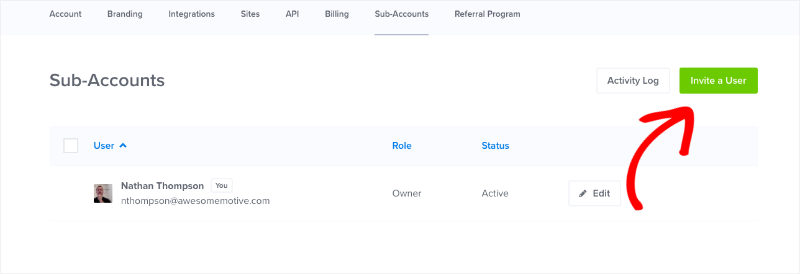
As you can see in the image above, you can invite other users to your account with just the click of a button. And no, they won’t have to pay for an OptinMonster account to access the campaigns.
This is an excellent feature for agencies, who can give each client access to their own campaigns while preserving the privacy of other clients.
There’s also an Activity Log so you can monitor every action taken on your account. So even if your client has full power over campaign creation and customization, you still know what they have or haven’t changed.
On the other hand, Sumo works differently. You can log in to the main Sumo.com website, and then you’re redirected to your account page.
When you’re logged into Sumo, you can’t get to their site’s homepage if you want to look for resources or information.
That’s because, again, you’ll be automatically redirected to your account. To access the homepage, you’ll need to log out of your Sumo account first.
You can manage your account billing and other details on the Sumo site, but you can’t create any popups or other campaigns there.
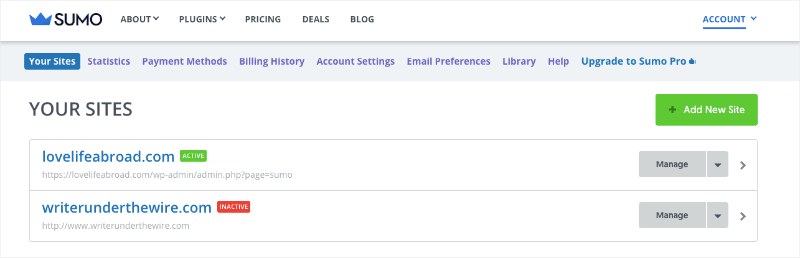
So, right away, you can tell that your account information and campaign creation are decentralized. You handle one directly from the Sumo website, and the other somewhere else (like in your WordPress dashboard, for example).
At the Sumo website, you can add users to your account, but you can only choose between Admin and User roles.
That means a User has access to ALL of your site’s apps and settings. This is less ideal if you’re an agency working with various clients.
But aside from account management on the website, what about where your campaigns are either created or stored?
Today, we’ll be using WordPress as our hosting platform example since it’s one of the most popular options for website creators.
To start building popups and other campaigns, you’ll have to first add Sumo to your site. Then you can start creating campaigns from inside your website’s dashboard.
Here’s how that looks on a WordPress site:
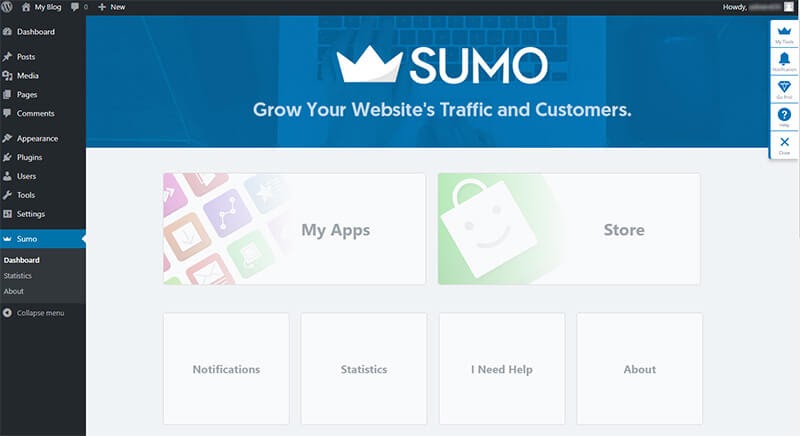
From there, you can click on My Apps to access the actual Sumo dashboard. If you’re a first-time user, this is where you’re prompted to build your first campaign:
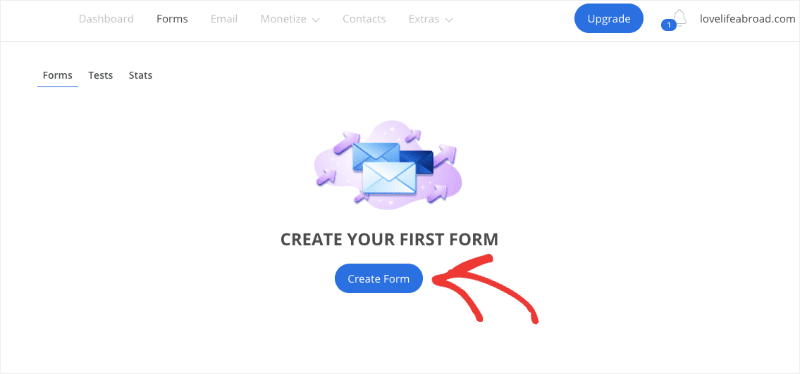
Just click Create Form to get started.
Before moving forward, let’s quickly recap how both companies allow you to access the dashboard and manage your accounts:
- Sumo: Your account information is hosted on their website while your campaign creation is hosted on your site’s platform
- OptinMonster: Both your account information and campaign creation are hosted in the same standalone app
Now let’s look at how OptinMonster vs. Sumo compare with their campaign types and template selection.
Campaign Types and Templates Comparison
So, what kinds of popups and other campaigns can you create with OptinMonster and Sumo?
Let’s take a look at Sumo first. Sumo allows you to create 7 different campaign types:
- Cart Casino
- Popup
- Scroll Box
- Inline Form
- Click Trigger Popup
- Welcome Mat
- Smart Bar
But before you choose the one you want, you have to specify your goal.
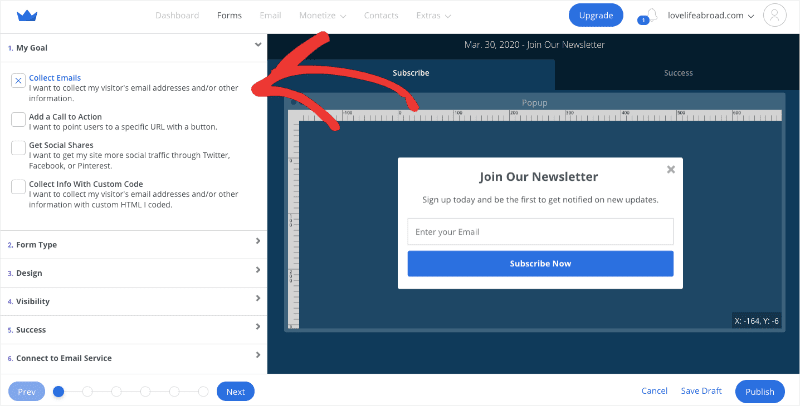
The goal you choose will limit the template options you see for your campaign. For example, the Welcome Mat option is only available if you select the Collect Emails goal.
We’ve discussed this elsewhere, but our team has mixed feelings about this setup.
On the one hand, we understand that it’s important to clarify your goals before creating your optin. That way, you’re crystal clear on what you want to accomplish.
But, on the other hand, you may have a particular design in mind that you’ll miss if you choose the wrong goal. Since templates you’ve never seen change depending on your goal, you might miss some options that fit the campaign you’re trying to build.
That means you could be losing lots of time customizing a template they already have for another goal.
That’s why OptinMonster allows you to select the campaign type you want right away.
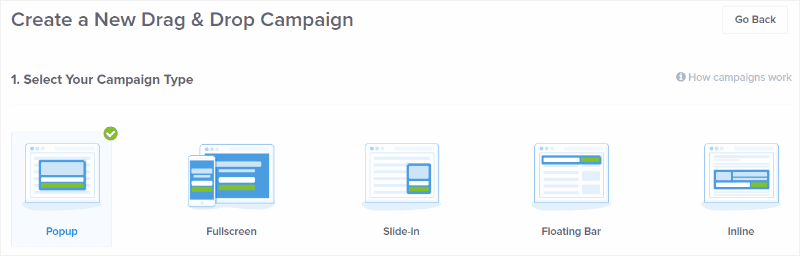
In the OptinMonster app, you choose from 5 different campaign types:
- Popup
- Fullscreen
- Slide-in
- Floating Bar
- Inline
But from these 5 options, you can build others, such as:
- Countdown timers
- Sidebar Forms
- Content Lockers
- Coupon Wheel Optins
- Yes/No campaigns which you can use for any of the options listed above
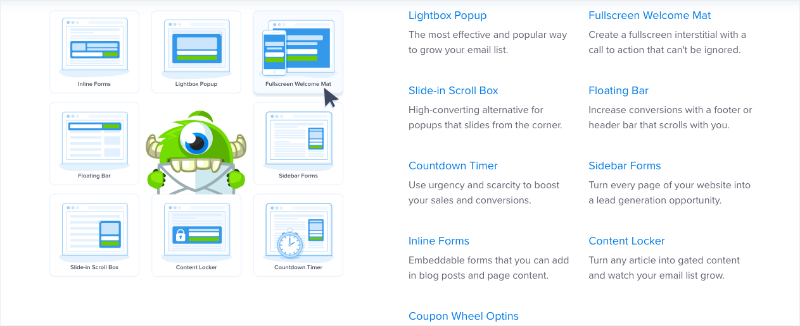
OptinMonster also offers some powerful campaign types that aren’t available with Sumo. Let’s see what those look like.
Two-Step Yes/No Optin Forms
You’ll notice when building a Collect Emails campaign in the Sumo list builder, there are two tabs at the top. These allow you to view your Subscribe form and your Success view.
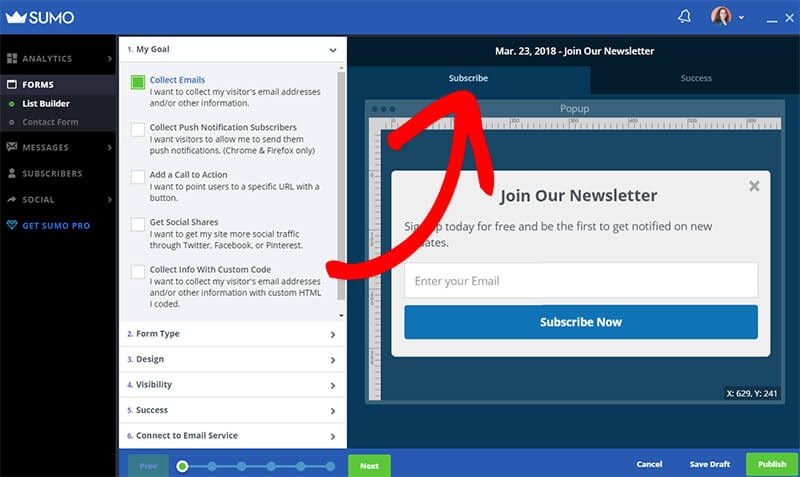
OptinMonster gives you the option to add a third view: a Yes/No form, also called a two-step or multi-step optin.
And activating this form is easy. Just click the Yes/No button at the top of your editor and toggle a switch to activate in the left-hand side menu:
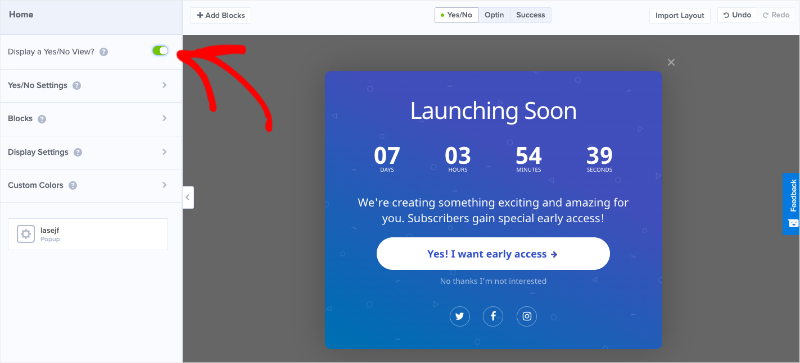
This adds another step to your campaign. Now your visitor has to click the Yes button before they see the optin form. Then they can enter their email address and subscribe.
You might be thinking, why add another step? Wouldn’t that make it harder to subscribe and turn people away?
Actually, 2-step optins increase conversions because of a neat psychological trick called the Zeigarnik Effect. Studies have shown that when a person initiates a process, they’re more likely to complete it.
A simple Yes/No optin like this one by Salt Strong converts 10% of all visitors on the entire website:
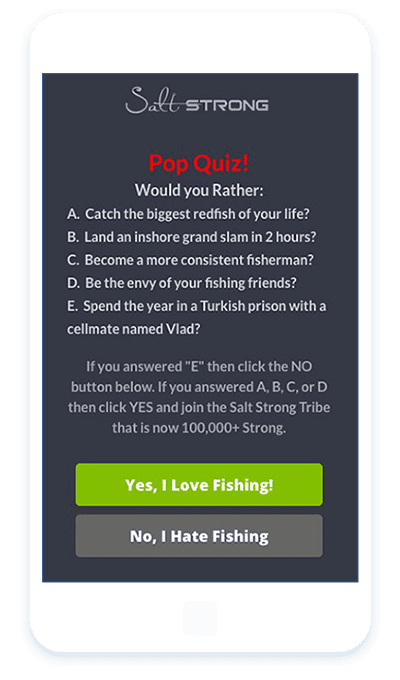
By enabling a Yes/No form to your optin process, you can see HUGE increases in your conversions. And the best part?
You can enable a Yes/No form on all of our templates by default without upgrading your plan.
That means you have over 50 pre-made templates with Yes/No capabilities if you want them. And they’re ready to go out-of-the-box:
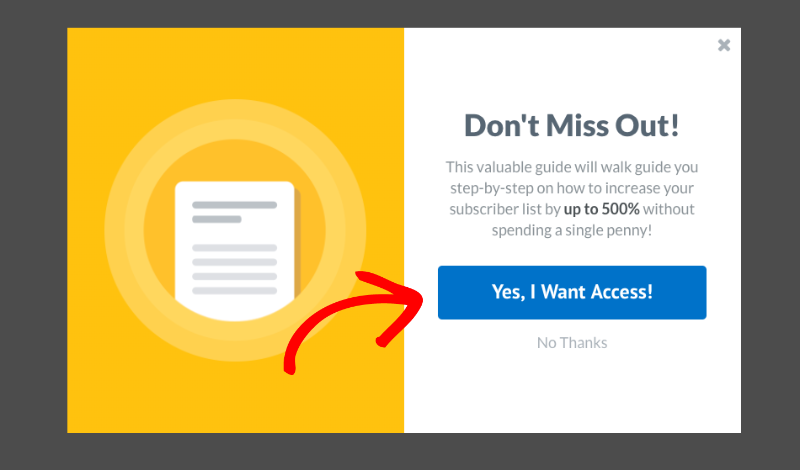
This is a crucial feature you don’t want to miss out on.
Content Locker
Here’s another powerful feature OptinMonster offers: you can turn any Inline campaign into a Content Locking campaign. That means you can block a part of your premium content until a user subscribes.
You can either make the content blurry (obfuscated) or remove it altogether. And enabling this feature is also simple. All the editing tools are found conveniently in your Inline Setting:
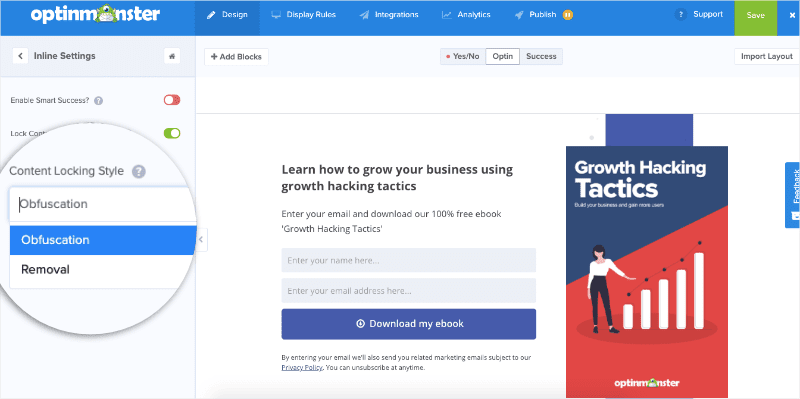
This is a great type of optin form that locks away your most valuable content until the visitor enters their email address. We’ve seen sites like TradingStrategyGuides.com get 11,000+ subscribers in just one month with ONE content locking campaign.
And check out this simple content locking campaign by Whole Whale which converts a whopping 21.42% of all visitors:
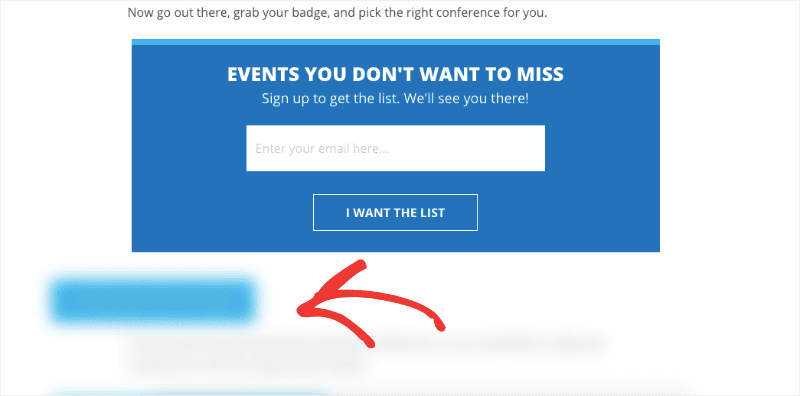
Content locking is another quick-win marketing tool you’re going to want, especially if you’re serious about improving your email list building strategy.
Dynamic “Evergreen” Countdown Timer
Another important feature that’s worth mentioning here is the countdown timer.
Sumo does allow you to create campaigns with a standard countdown timer. You enter the end date and time, and the timer counts down to that fixed time.
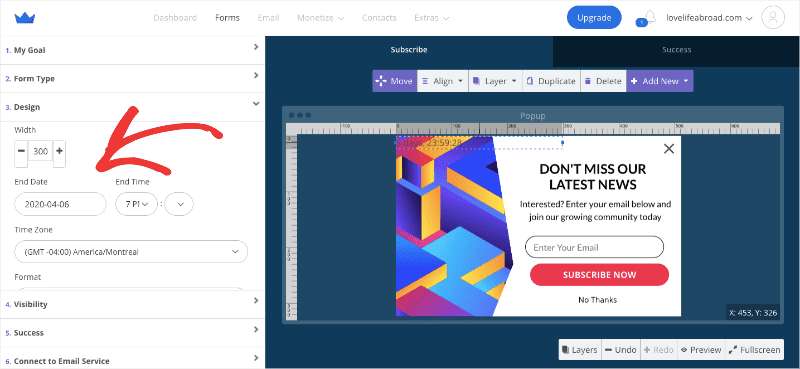
OptinMonster has a countdown timer, too, but it adds an extra option that can be even more effective: a dynamic countdown.
Instead of selecting an end date, you choose the length of the timer in days, hours, minutes, and seconds.
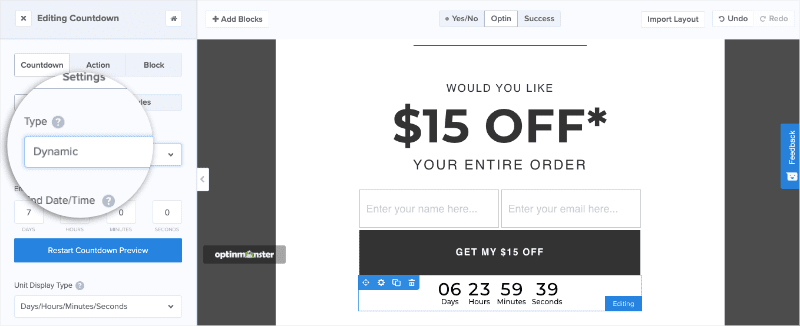
The dynamic timer is customized for each visitor. The countdown begins as soon as the visitor hits the page. That means that each visitor will see a different countdown and give all your users the same amount of time to take advantage of a deal.
At this point, you might be wondering, “What’s the point of having a timer that’s different for every user?”
The answer is simple: urgency.
Creating a sense of urgency for your visitors is one of the best ways to boost your conversion rate. When our purchasing decisions are based on urgency, we lean towards the “take action” route, because we’re afraid of missing out.
This is a useful marketing tool for promoting sales and discounts. LifterLMS added a dynamic countdown timer to their pricing page and unlocked $23,700 in sales in just 5 months.
And thanks to our awesome shareable MonsterLinks™ you can use these countdown timers in your email campaigns to build that sense of urgency.
So far, we’ve looked at the types of campaigns you can create in OptinMonster and Sumo, but there’s another aspect of campaign creation you can’t ignore: mobile campaigns.
Campaign Targeting and Triggers Comparison
The more personalized and targeted your campaigns are for each visitor, the more effective they’ll be.
So, what kind of targeting options do you get with OptinMonster vs. Sumo?
With Sumo, you can add rules for your campaigns to show or hide based on URLs, pages, devices, referrer, and more.
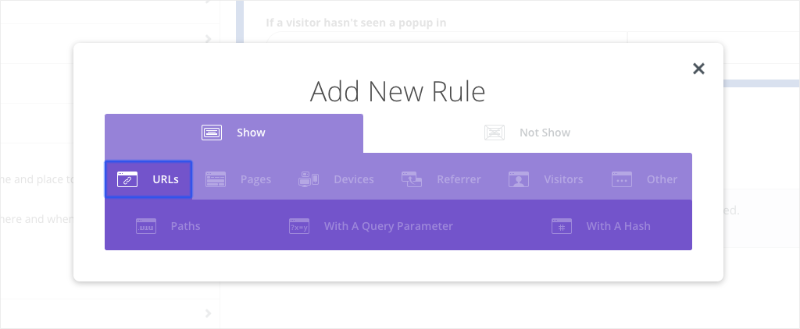
OptinMonster has all these options and more.
OptinMonster’s Display Rules are what make it such a powerful conversion optimization and lead generation solution. Here’s a sample of the targeting options you can choose from:
- Time on page/Time on site
- Exit detected
- Visitor clicked MonsterLink
- Distance scrolled
- Visitor inactive time
- Current day/time/date/month
- Current URL path
- Pages viewed
- Visitor’s device
- Visitor has opted in to/not opted in to/closed/not closed
- Visitor is new/returning
- Visitor’s location
- The URL query arg
- A cookie
- The referrer URL
- Visitor’s ad-blocker
- Current URL hash
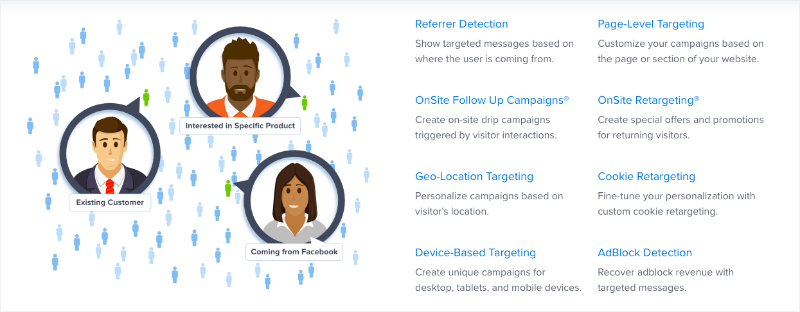
Plus, you can use OptinMonster to set up advanced targeting rules like:
- AdBlock Detection: If you’re a publisher who relies on ad revenue, you’ll need AdBlock detection to deliver a targeted message to visitors using ad blockers
- OnSite Follow Up Campaigns®: This smart technology recognizes how visitors interact with other campaigns on your website, so you can follow up with targeted campaigns designed to get them to take action
- WordPress Category and Tag Targeting: With the OptinMonster WordPress plugin, you can target specific WordPress categories and tags and display campaigns targeted to each reader’s unique interests
These features open up a lot of advanced options for skyrocketing your email list and conversions.
But targeting isn’t the only key to conversions. You also need to make sure that people are seeing your campaigns at the right time.
First, let’s see how Sumo lets you trigger your popups:
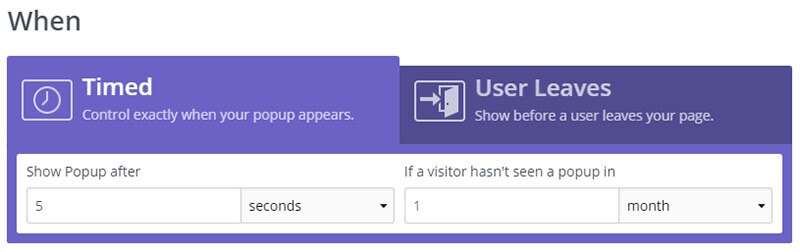
As you can see, your options for popup triggers are limited. You can choose to display after a number of seconds, or when the visitor starts to leave your site.
Now let’s take a look at how that compares to OptinMonster.
Here are OptinMonster’s Display Rules for when your campaign should appear:
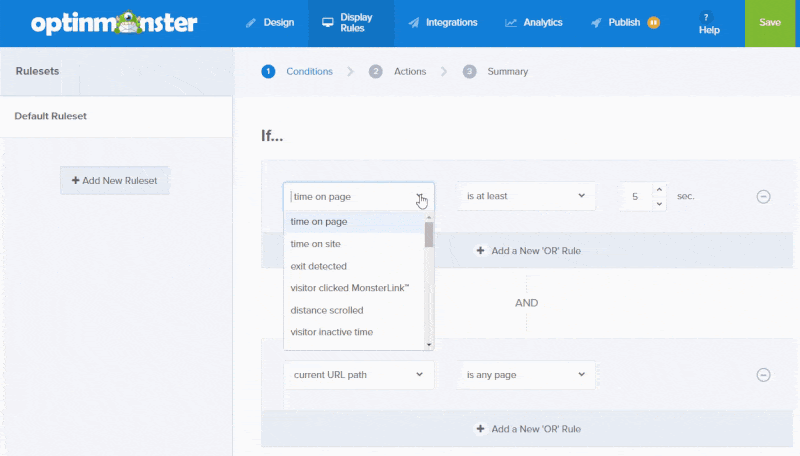
There are a few more options here, including the InactivitySensor we talked about earlier, plus a Scroll Trigger, which helps you to display targeted campaigns to visitors who are already interested in what you have to offer.
But one of the most important differences that OptinMonster offers (not offered by Sumo) is our AdBlock detection technology.
We already mentioned this above, but it’s worth checking out in more detail. That’s because over 616 million people use AdBlocker or similar software to prevent popups.
This means that a large part of your audience may never even see the campaigns you create. Even if the offer will add value to their lives.
Most people who install Adblock technology do so for one simple reason: to prevent spammy popups on sites while they stream music or television.
For the most part, users are happy to receive genuine promotions that offer them value in the form the content or discounts.
With our AdBlock detection technology, you can target campaigns to users who have ad blockers enabled:
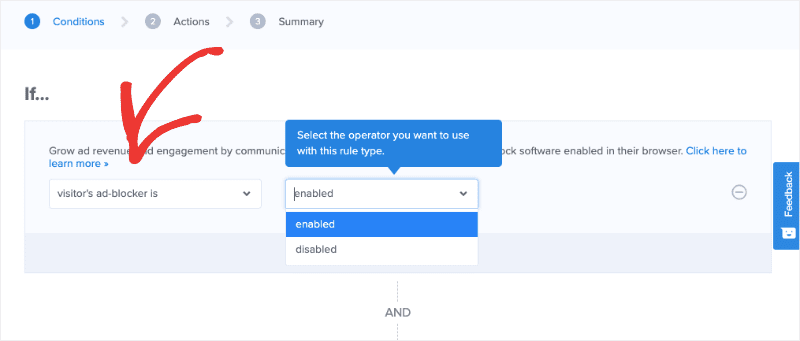
Then, you can create a simple Yes/No form asking your visitor to disable the software:
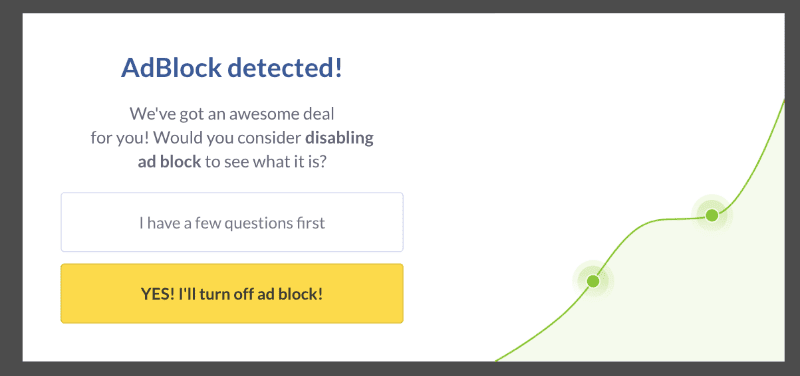
Does this work?
Around 77% of people will turn off ad blockers if you ask because they only want to block the intrusive ads.
That’s a lot of missed revenue if you choose a company that doesn’t offer this technology. Thankfully, with OptinMonster, you won’t have that problem!
Now that we’ve seen targeting and trigger features for both companies, let’s take a look at what happens AFTER your visitors convert…
Success Message Comparison
What do your visitors see after they submit their email address or click an OptinMonster campaign?
The moment after a visitor subscribes is a huge opportunity. At this point, they’ve already shown interest in what you have to offer, and they’re ready to take the next step.
With the right success message, you can take advantage of that opportunity to deepen that new relationship even more.
So, what kind of success message options do Sumo and OptinMonster give you so you can take advantage of this opportunity?
When you’re designing your campaign in Sumo, you can design and customize your success view in the editor:
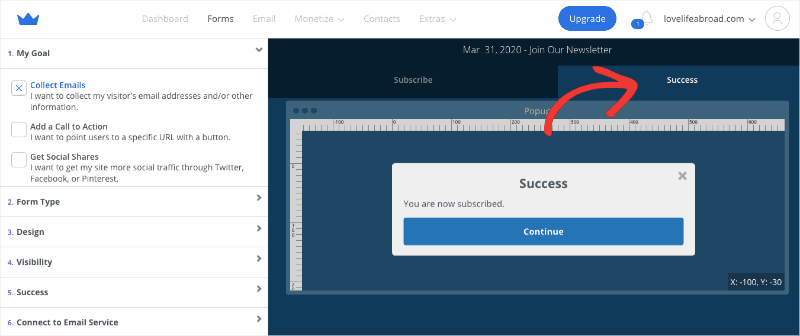
Or, instead of displaying that success view, you can choose other actions, such as:
- Change the click action to redirect the visitor
- Download a content upgrade
- Request push permission
- Use tracking pixels, subscribe pixels, or click pixels
- Auto-close your campaign after X number of seconds
OptinMonster allows you to do this as well. Plus, with every one of our unique templates, you can customize every visual aspect of your success view:
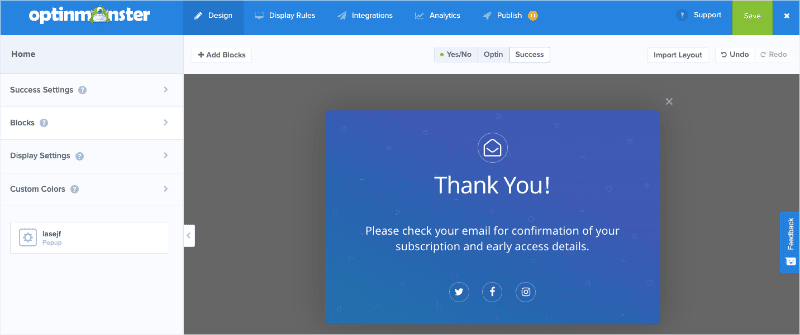
Success messages are great for:
- Enticing your new subscribers to like your Facebook page or to follow you on Twitter
- Offering an immediate digital file download
- Displaying a video to deepen your connection with them
- Instructing visitors to complete the double opt-in signup process and whitelist your emails
- Suggest related products or content
And more!
OptinMonster, though, also offers another advanced option for making the most of your success messages: Smart Success.
OptinMonster’s Smart Success feature goes far beyond simply not repeating the same campaign to returning visitors. It presents new offers related to what your visitor has already subscribed to or purchased.
Once your visitor has seen a campaign for the first time, our Smart Success technology can later help you do 3 things:
- Offer discounts and coupons to existing customers
- Present new offers related to what someone has already purchased
- Retarget customers and track their performance with ad pixels
As you can imagine, this is super effective at boosting your overall revenue. And if you want to go the extra mile, you can use our Dynamic Text Replacement technology to address returning customers by name!
As we begin to wind this comparison page down, let’s look at how easy it is to get started with OptinMonster vs. Sumo.
In other words, let’s check out the documentation and support available for each.
Campaign Targeting and Triggers Comparison
The more personalized and targeted your campaigns are for each visitor, the more effective they’ll be.
So, what kind of targeting options do you get with OptinMonster vs. Sumo?
With Sumo, you can add rules for your campaigns to show or hide based on URLs, pages, devices, referrer, and more.
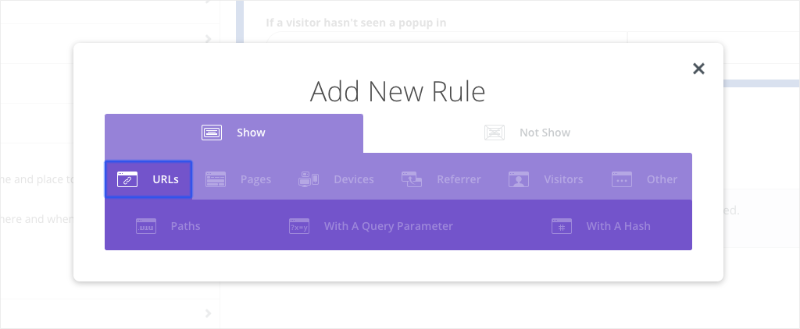
OptinMonster has all these options and more.
OptinMonster’s Display Rules are what make it such a powerful conversion optimization and lead generation solution. Here’s a sample of the targeting options you can choose from:
- Time on page/Time on site
- Exit detected
- Visitor clicked MonsterLink
- Distance scrolled
- Visitor inactive time
- Current day/time/date/month
- Current URL path
- Pages viewed
- Visitor’s device
- Visitor has opted in to/not opted in to/closed/not closed
- Visitor is new/returning
- Visitor’s location
- The URL query arg
- A cookie
- The referrer URL
- Visitor’s ad-blocker
- Current URL hash
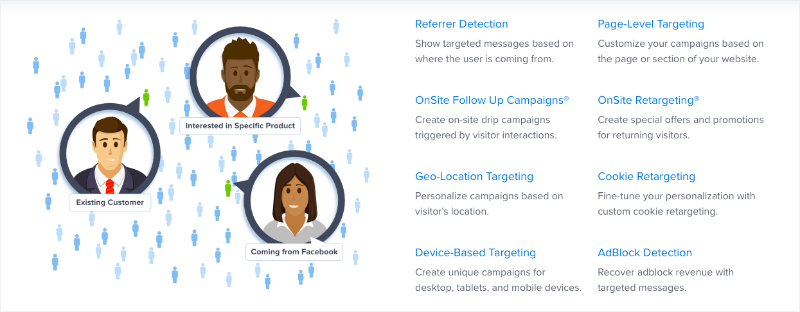
Plus, you can use OptinMonster to set up advanced targeting rules like:
- AdBlock Detection: If you’re a publisher who relies on ad revenue, you’ll need AdBlock detection to deliver a targeted message to visitors using ad blockers
- OnSite Follow Up Campaigns®: This smart technology recognizes how visitors interact with other campaigns on your website, so you can follow up with targeted campaigns designed to get them to take action
- WordPress Category and Tag Targeting: With the OptinMonster WordPress plugin, you can target specific WordPress categories and tags and display campaigns targeted to each reader’s unique interests
These features open up a lot of advanced options for skyrocketing your email list and conversions.
But targeting isn’t the only key to conversions. You also need to make sure that people are seeing your campaigns at the right time.
First, let’s see how Sumo lets you trigger your popups:
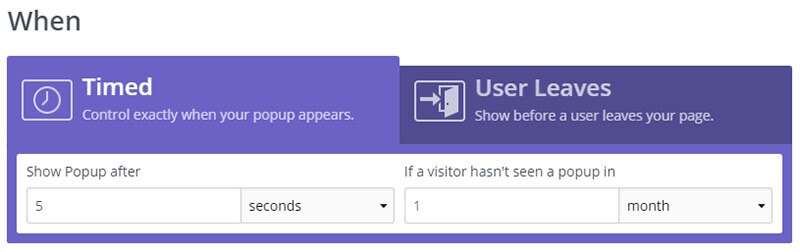
As you can see, your options for popup triggers are limited. You can choose to display after a number of seconds, or when the visitor starts to leave your site.
Now let’s take a look at how that compares to OptinMonster.
Here are OptinMonster’s Display Rules for when your campaign should appear:
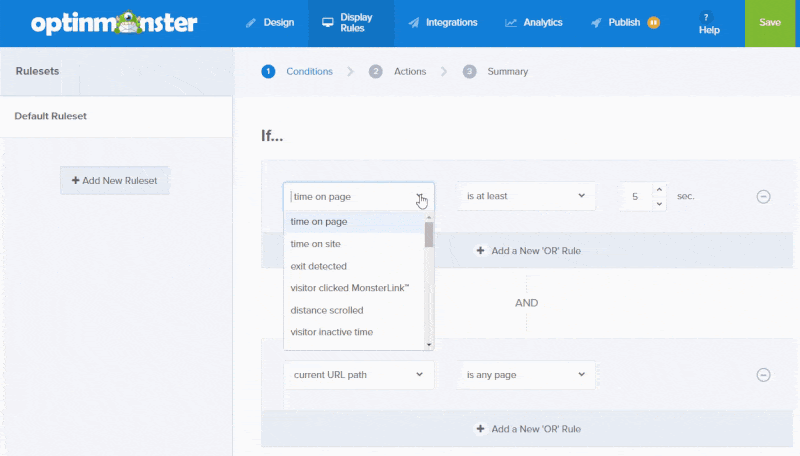
There are a few more options here, including the InactivitySensor we talked about earlier, plus a Scroll Trigger, which helps you to display targeted campaigns to visitors who are already interested in what you have to offer.
But one of the most important differences that OptinMonster offers (not offered by Sumo) is our AdBlock detection technology.
We already mentioned this above, but it’s worth checking out in more detail. That’s because over 616 million people use AdBlocker or similar software to prevent popups.
This means that a large part of your audience may never even see the campaigns you create. Even if the offer will add value to their lives.
Most people who install Adblock technology do so for one simple reason: to prevent spammy popups on sites while they stream music or television.
For the most part, users are happy to receive genuine promotions that offer them value in the form the content or discounts.
With our AdBlock detection technology, you can target campaigns to users who have ad blockers enabled:
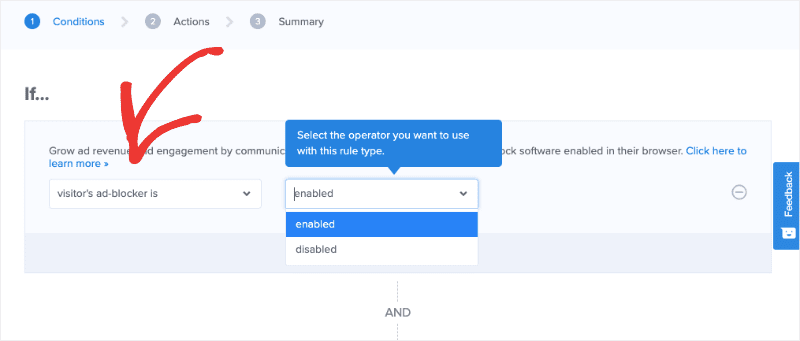
Then, you can create a simple Yes/No form asking your visitor to disable the software:
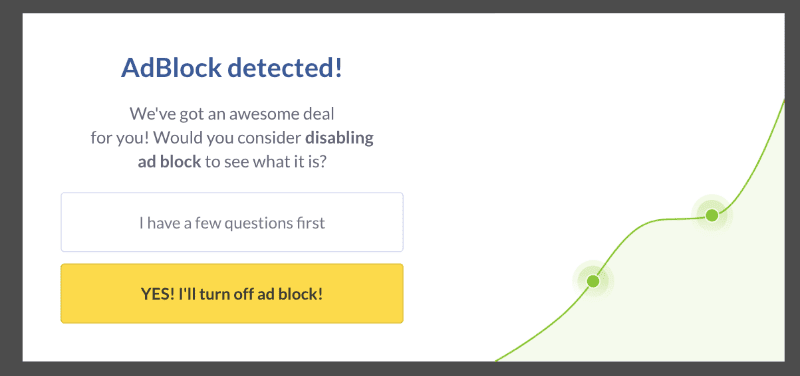
Does this work?
Around 77% of people will turn off ad blockers if you ask because they only want to block the intrusive ads.
That’s a lot of missed revenue if you choose a company that doesn’t offer this technology. Thankfully, with OptinMonster, you won’t have that problem!
Now that we’ve seen targeting and trigger features for both companies, let’s take a look at what happens AFTER your visitors convert…
Success Message Comparison
What do your visitors see after they submit their email address or click an OptinMonster campaign?
The moment after a visitor subscribes is a huge opportunity. At this point, they’ve already shown interest in what you have to offer, and they’re ready to take the next step.
With the right success message, you can take advantage of that opportunity to deepen that new relationship even more.
So, what kind of success message options do Sumo and OptinMonster give you so you can take advantage of this opportunity?
When you’re designing your campaign in Sumo, you can design and customize your success view in the editor:
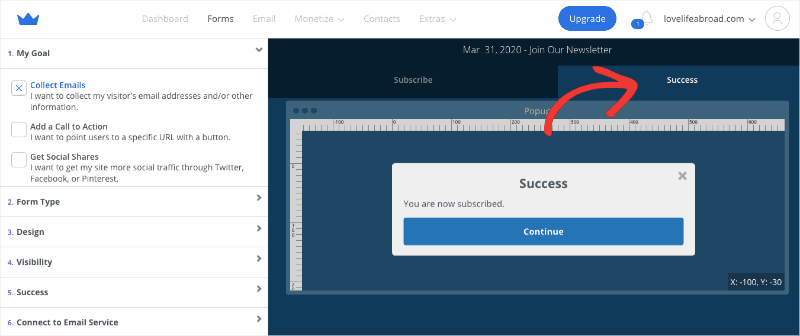
Or, instead of displaying that success view, you can choose other actions, such as:
- Change the click action to redirect the visitor
- Download a content upgrade
- Request push permission
- Use tracking pixels, subscribe pixels, or click pixels
- Auto-close your campaign after X number of seconds
OptinMonster allows you to do this as well. Plus, with every one of our unique templates, you can customize every visual aspect of your success view:
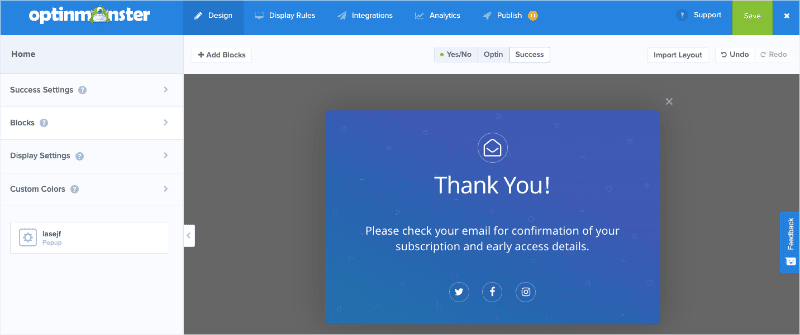
Success messages are great for:
- Enticing your new subscribers to like your Facebook page or to follow you on Twitter
- Offering an immediate digital file download
- Displaying a video to deepen your connection with them
- Instructing visitors to complete the double opt-in signup process and whitelist your emails
- Suggest related products or content
And more!
OptinMonster, though, also offers another advanced option for making the most of your success messages: Smart Success.
OptinMonster’s Smart Success feature goes far beyond simply not repeating the same campaign to returning visitors. It presents new offers related to what your visitor has already subscribed to or purchased.
Once your visitor has seen a campaign for the first time, our Smart Success technology can later help you do 3 things:
- Offer discounts and coupons to existing customers
- Present new offers related to what someone has already purchased
- Retarget customers and track their performance with ad pixels
As you can imagine, this is super effective at boosting your overall revenue. And if you want to go the extra mile, you can use our Dynamic Text Replacement technology to address returning customers by name!
As we begin to wind this comparison page down, let’s look at how easy it is to get started with OptinMonster vs. Sumo.
In other words, let’s check out the documentation and support available for each.
Documentation and Support Comparison
It’s important to have access to fast and helpful support if you have a question or need help getting started. Let’s see how OptinMonster vs. Sumo support measures up.
Sumo Documentation and Support
Sumo has plenty of detailed documentation on their site to help you get started with their List Builder.
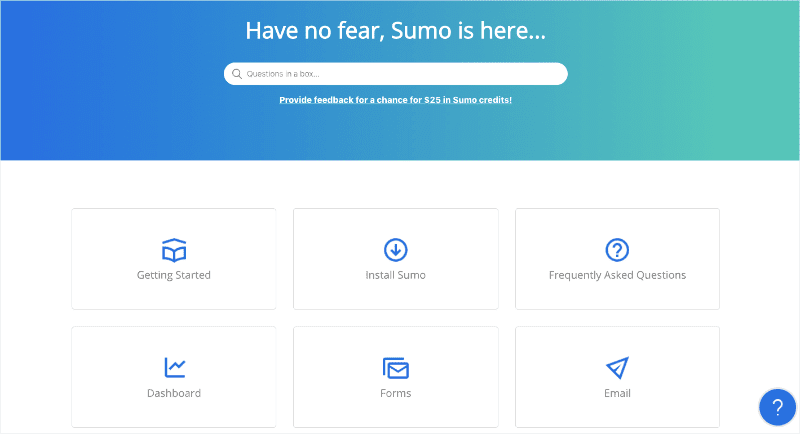
If you need further support, you can log in and send a message to the support team.
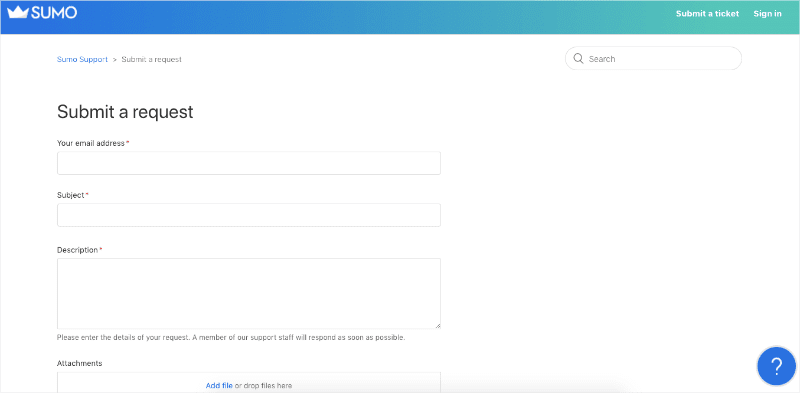
From the support page, however, it’s not clear what their support hours are or how long it takes to receive a response.
OptinMonster Documentation and Support
OptinMonster’s documentation features 200+ articles that walk you through everything you need. You can learn basic concepts like creating your first campaign or integrating dozens of email services providers.
Or you can learn more advanced marketing techniques. This includes things like setting up MonsterChains to display campaigns based on your visitors’ interactions with other campaigns.
Plus, many of our docs have a video element to help visual learners, followed by in-depth text-based answers:
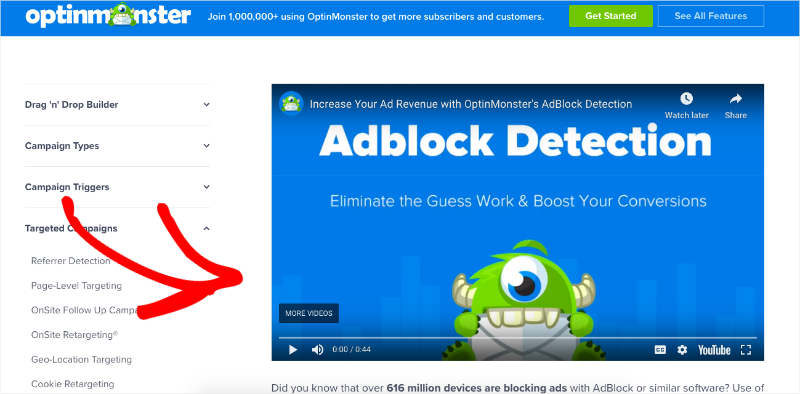
If your question isn’t answered in the documentation, you can open a private support ticket, email a support team member one-on-one, or live chat with one of our customer support staff during business hours:
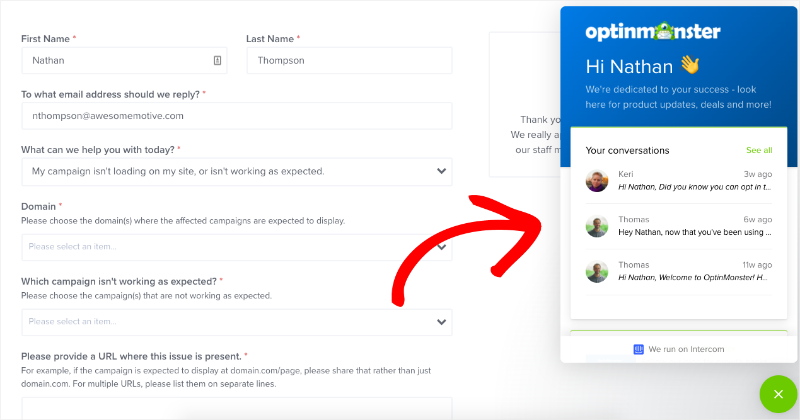
Official support hours are Monday through Friday, 9 am–5 pm EST. Tickets are responded to within 24 hours and even faster during official support hours.
Mobile Lead Generation
If you don’t have an effective strategy for capturing leads on mobile, you could be ignoring most of your potential buyers.
That’s because mobile use is on the rise, having quickly surpassed desktop users. Just think about the last time you went out in public. You likely saw the majority of people looking down at their phones.
And if you didn’t see that, it’s probably because you were looking at yours.
The real question, then, is which lead generation solution will let you improve your marketing strategy and target those mobile users: OptinMonster or Sumo?
Both OptinMonster and Sumo allow you to create campaigns that target mobile users. But using OptinMonster, you can fine-tune these settings much more.
With OptinMonster, you can make your favorite template perfect for mobile by filtering that option at the template selection stage:
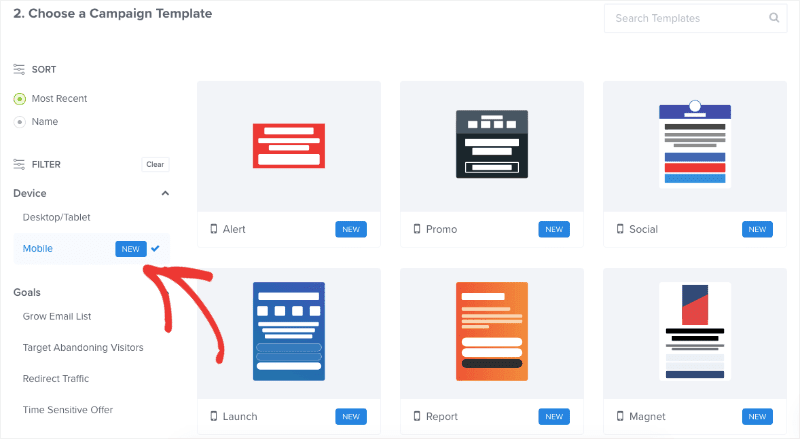
Or if you want the optin to only show to mobile users, that’s as simple as adding a display rule.
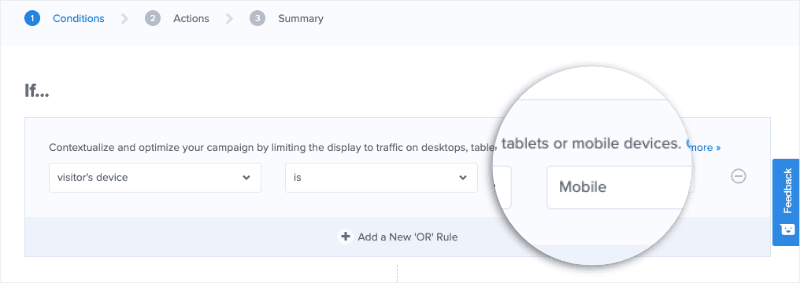
OptinMonster also has a powerful InactivitySensor, which detects user behavior on mobile so you can deliver a targeted campaign to mobile users when they’re about to abandon your site for good:
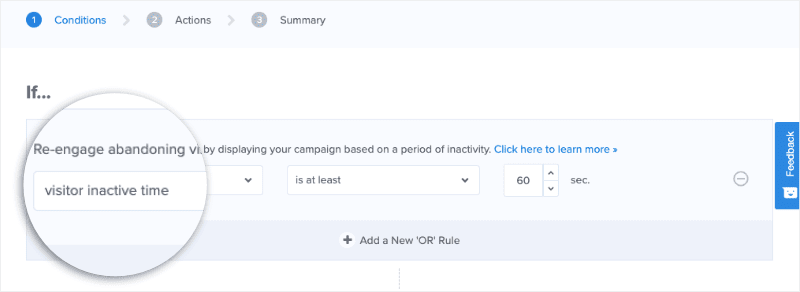
Combined with OptinMonster’s MonsterEffects, including animations and sound effects, you have an awesome way to grab attention and convert mobile visitors.
So, how effective are these at generating leads from mobile visitors?
Using OptinMonster’s mobile lead generation tools, Salt Strong was able to lift conversions 185% and gather 1,000 new leads every week.
The Eczema Company also switched to OptinMonster for their mobile campaigns and now converts 13.76% of all mobile visitors.
Besides the InactivitySensor, what other triggers and targeting options do OptinMonster have, and how do they compare to Sumo? Let’s take a look.
OptinMonster vs. Sumo: Which Is Right for You?
So, which lead generation and conversion optimization tool is your best bet?
If you:
- Are serious about building a targeted email list
- Need to reduce cart abandonment and recover lost sales
- Want to maximize your conversions and revenue
…then OptinMonster is the tool you need.
OptinMonster’s more powerful features like Content Locking, Yes/No Campaigns, InactivitySensor, AdBlocking technology, and other unique features are effective for growing your email list, generating leads, and instantly lifting revenue.
Plus, our pricing is competitive.
Sumo has a free version, but if you want to accomplish anything significant with their tools, you’ll need to upgrade to a paid plan. That costs $39 per month if you buy a yearly subscription:
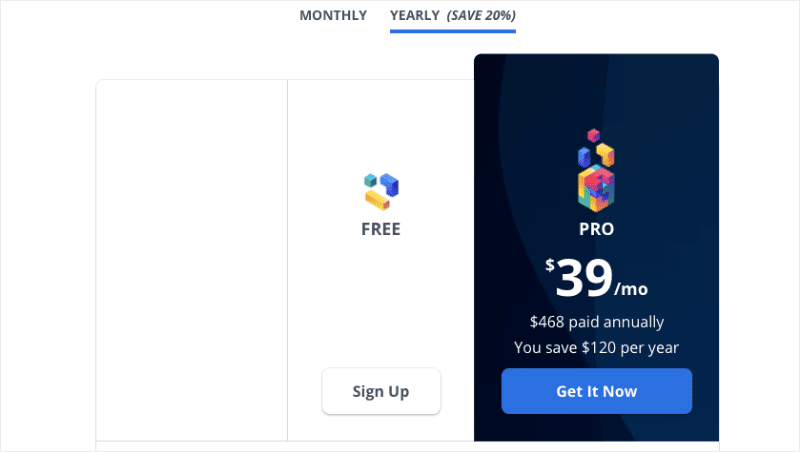
Those are the only two payment methods available: all or nothing.
OptinMonster, on the other hand, has more flexible pricing that allows businesses to scale at their own pace:
NoteThe prices from the image above reflect a sale at the time the article was written. Head over to our pricing page to see if those deals are still available!
Our Plus package allows you to do everything and more than you can with Sumo. From there, as you gain more impressions, you can upgrade if needed.
The point is that we never like to charge our users for features they don’t need or impressions they aren’t getting.
So at the end of the day, if you’re serious about boosting conversions and increasing revenue, OptinMonster is 100% the tool you need.
OptinMonster vs. Competitor
Lorem ipsum dolor sit amet, consectetur adipiscing elit. Lorem ipsum dolor sit amet.
Campaign Types
Lightbox Popups
Fullscreen Campaigns
Floating Bar
Slide-in Scroll Box
Two-Step Yes/No Optins
Content Locker
Dynamic “Evergreen” Countdown Timer
WordPress Widget
Mobile Lead Generation
Inactivity Sensor® with Sound Effects
Campaign Targeting & Triggers
Exit Intent®
Abdlock Detection
Time Zone Targeting
WordPress Category & Tag Targeting
WordPress User Logged In / Logged Out
OnSite Follow Up Campaigns®
Success Messages
Smart Success Display for Subscribed Visitors
Smart Success Display for Subscribed Visitors
Account Management
Campaign Building Dashboard
Move Campaigns Between Sites
Duplicate Campaigns Between Sites
Sub-Accounts
Archive Campaigns
OptinMonster
Multi-Site
4 types of user roles
Competitor
Separate Sites
2 types of user roles
Start Getting More Leads & Sales Today with OptinMonster!
Effective Lead Gen Solutions Made Simple
OptinMonster’s Drag & Drop Builder and simple but powerful triggers and targeting make it easy to get started.
Simple yet Powerful Targeting
Easily create and launch beautiful campaigns that are proven to convert in 5 minutes or less without needing a coder or designer!
Easy to Customize Templates
Quickly create stunning campaigns using proven playbooks, ready to customize templates or your own custom design.
Affordable AND Scalable
Use behavior personalization to display page-specific campaigns based on each unique visitor’s interactions on your website.
Proven, Ready-to-Use Playbooks
Convert abandoning visitors into subscribers and customers at the precise moment they attempt to leave
Verifiable Leads using TruLead
Create a 2-step optin campaign from any link to improve lead generation and grow your email list fast. Proven to boost conversions by over 785%.
Award Winning Support
Easily personalize your website with dynamic smart content for higher engagement and conversions.
Learn More About OptinMonster
We’re here to help you WIN, and win more often!




