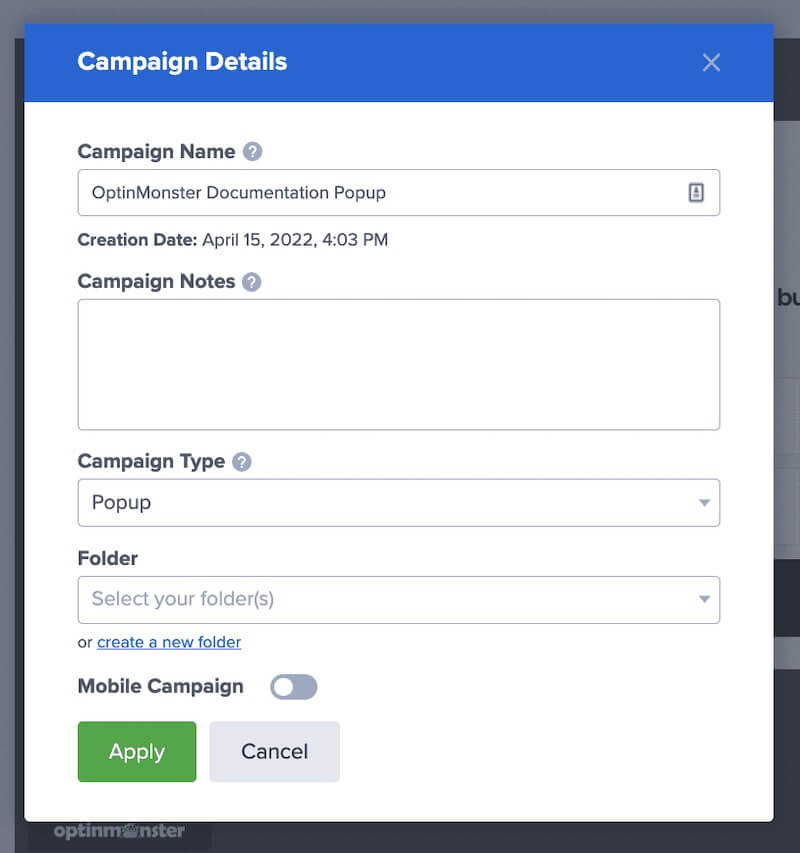OptinMonster makes it easy for you to stay organized with campaigns, including the option to add campaign notes.
In this article, you’ll learn how to add notes to your OptinMonster campaigns.
Add Campaign Notes
To add campaign notes, follow these steps:
- In the Design view of the campaign builder, select the Campaign Details option.
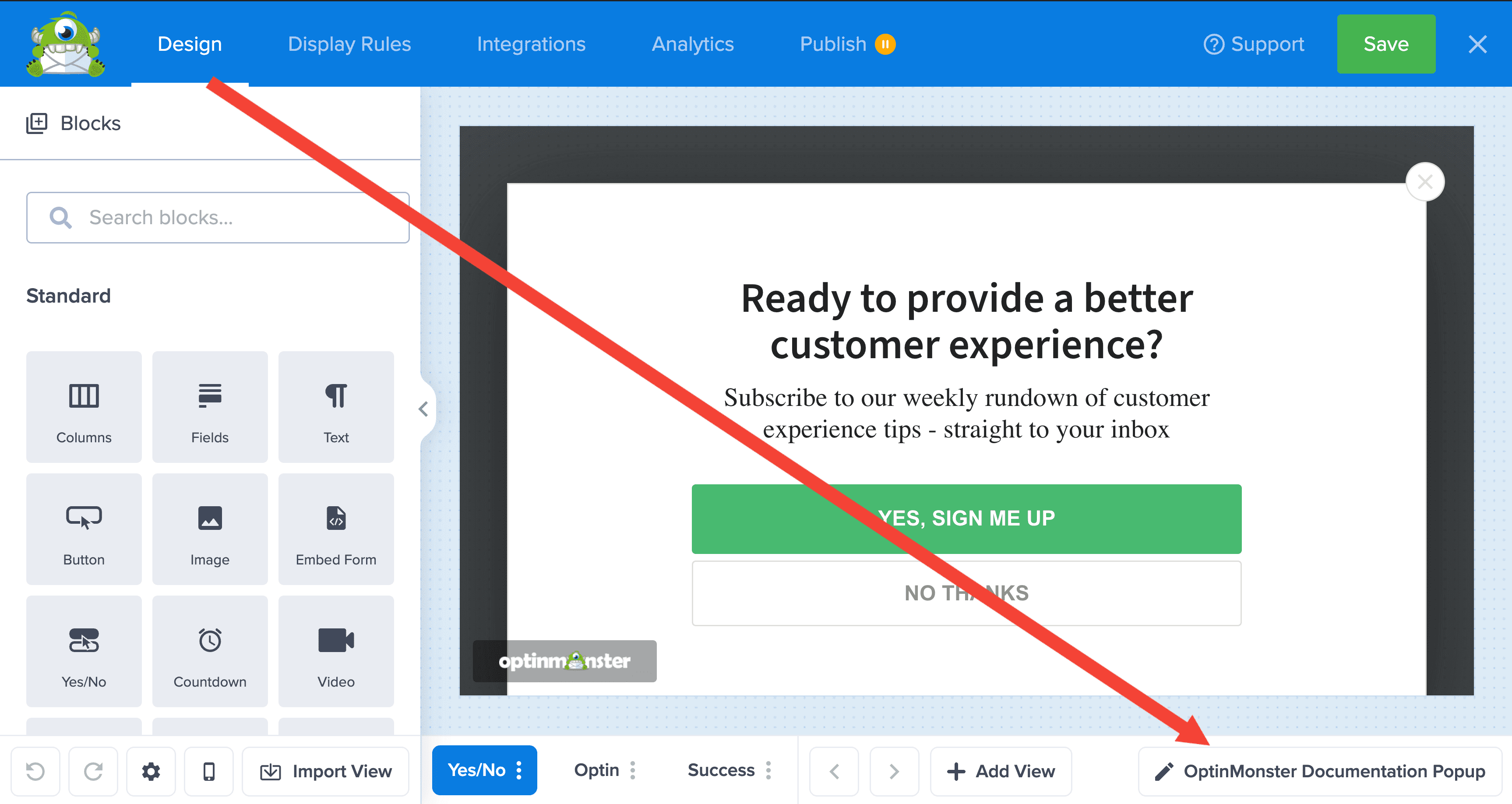
- A popup modal will open where you can enter Campaign Notes.
- When you are finished adding notes, Apply the change then Save your campaign.