Convert Visitors on Any Device
with Fully-Responsive Popup Campaigns
Use OptinMonster’s Device-Based Targeting to increase engagement and sales by displaying custom campaigns for desktop, tablet, and mobile visitors.
Higher Conversion Rates from Day One
OptinMonster’s Device-Based Targeting helps you create customized campaigns for desktop, tablet, or mobile users. Show the right message at the right time to increase conversions by up to 2.5x or more, as soon as today.
Boost sales with mobile-optimized campaigns
Mobile users require fast, clear, and easy-to-navigate campaigns. Use Device-Based Targeting to create mobile-friendly popups and offers that load quickly, capture attention, and convert visitors into customers.
- Increase mobile conversions with popups designed specifically for small screens.
- Create fast-loading campaigns that don’t slow down mobile performance.
- Use mobile-exit popups to capture abandoning visitors before they leave.


Popular
Drive action with high-impact desktop campaigns
Desktop visitors are more likely to engage with larger, more detailed content. Use Device-Based Targeting to show full-screen popups and detailed offers that capture attention and lead to conversions.
- Use desktop-exclusive offers with full-screen popups for maximum visibility.
- Promote long-form content or in-depth product details that desktop users prefer.
- Display engaging lead magnets that desktop users can easily download and interact with.
Convert tablet visitors with interactive campaigns
Tablet users expect interactive, touch-friendly experiences. With Device-Based Targeting, you can create campaigns that leverage the visual capabilities of tablets, offering engaging, easy-to-navigate promotions that drive conversions.
- Create touch-optimized popups that increase sign-ups from tablet users.
- Deliver visually engaging campaigns that fit tablet screens perfectly.
- Show targeted campaigns that capture the attention of tablet users.


Start Getting More Leads & Sales Today with OptinMonster!
Create and launch smart capture forms today in minutes. What are you waiting for?
Show device-specific offers at the perfect time for better conversions
Timing is everything when it comes to converting visitors, and Device-Based Targeting allows you to trigger device-specific offers at the ideal moment with the help of Real-Time Behavior Automation.
- Display time-sensitive offers tailored to the device your visitor is using.
- Trigger campaigns based on user behavior, such as scrolling or time spent on the page.
- Reduce cart abandonment with targeted desktop or mobile Exit-Intent® popups.
Our Customers Love OptinMonster
Thousands of businesses use OptinMonster’s Device-Based Targeting to improve their campaigns and boost conversions across all devices.
Drive More Sales by Personalizing Campaigns for Each Device
If you want to ensure a good user experience and high conversion rates on your website, one-size-fits-all campaigns don’t cut it anymore. OptinMonster’s Device-Based Targeting allows you to deliver custom-tailored campaigns based on whether your visitors are using a desktop, tablet, or mobile device. By offering the right message, perfectly designed for the device a user is using, you can increase conversion rates and revenue.
You can combine Device-Based Targeting with other OptinMonster features like Exit-Intent® to stop abandoning visitors, OnSite Retargeting® to convert returning visitors, Page-Level Targeting to offer page-specific campaigns, and Geo-Location Targeting to show your campaigns in specific areas, cities, or countries. You’ll meet your audience’s needs based on their behavior and the device they use, while growing your email list and increasing your revenue. No matter the device, your campaigns will deliver results with OptinMonster.
For more tips and strategies on how to maximize your conversions with Device-Based Targeting, check out our blog. To learn more about advanced targeting options, discover how AutoAnything increased daily email optins 2.5X with mobile popups. And to see step-by-step instructions on how to use Device-Based Targeting, visit our documentation.










