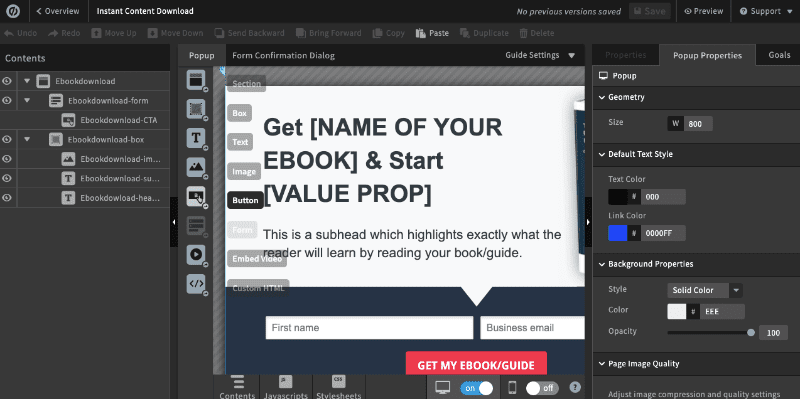OptinMonster vs Unbounce
Looking to ramp up your website conversions? Let’s break down the pros and cons of OptinMonster and Unbounce
to see which one is the best option for you.
To help you navigate, we’ve also created a table of contents:
CHAPTER 1:
Which is Right For You?
Let’s first get clear on what we’re comparing and why. Then you can make a decision about which to use.
CHAPTER 2:
Optins &Landing Pages
On the surface, they might seem like they do the same thing, but that’s not true. Which one do we do best?
CHAPTER 3:
Campaign Creation
Preview creating campaigns with both Unbounce and OptinMonster, then decide for yourself which is easier.
CHAPTER 4:
Campaign Triggers
Our Display Rules are our superpower. How does Unbounce measure up for targeting where campaigns display?
CHAPTER 5:
Native Integrations
Streamlining marketing workflows saves time and money. Can Unbounce keep up with our integrations?
CHAPTER 6:
The Final Word
Now that you have all the information you need to make a decision, what will you choose?
Which Is Right for You?
Are you in the market for software that can help you boost conversions and increase sales? If so, chances are you’ve come across two companies: OptinMonster and Unbounce.
And while they may appear similar at first glance, the truth is that each software is focused on different aspects of your marketing strategy.
So to make sure that you’re getting the right tools for the job you need, we’re going to look at OptinMonster vs. Unbounce to help you determine which company is right for you. More specifically, we’re going to compare:
And then we’ll conclude this article with a small overall review of each company so you can make the final decision.
But before we do any of that, let’s get a global perspective on how OptinMonster and Unbounce place their focus on either optin campaigns or landing pages and why that difference matters to you.
Optin Campaigns vs. Landing Pages: What’s the Difference?
You may think that optin campaigns and landing pages are the same things. Both increase email signups, inform your audience about cool promotions, and boost overall sales.
In other words, both can be pretty awesome tools. So what’s the difference?
Landing pages are great because they’re informative and come in different forms. You can have:
- Squeeze pages
- Pre-sell pages
- Sales pages
- Product launches
- Demo pages
Or just about anything else that you want to draw specific attention to. They’re given a special place on your website, and you drive traffic to them through either organic content marketing or paid ads.
Optin campaigns are similar, but with a crucial difference: they don’t have a specific URL on your site.
Instead, you can embed optin campaigns on any page of your website and target them to a particular niche in your audience.
So if you want to show a promotion only to your site’s visitors in a specific time zone, for instance, you can do that. Or if you want to show an optin campaign to people who are more engaged with your site, you can do that as well.
How? By setting various triggers to your optin campaign. Something you can’t do with landing pages.
Alright, so now the big question: What does any of this have to do with OptinMonster vs. Unbounce?
In a word, everything.
That’s because Unbounce focuses on creating landing pages for your site. Then they offer a limited amount of optin campaigns as a helpful side product.
OptinMonster does the exact opposite. We specialize in creating optin campaigns to boost conversions. But, those same campaigns can also function as versatile landing pages, too.
More on that in a bit.
Now don’t get us wrong. We don’t think that optin campaigns are necessarily better than landing pages. Again, both are super important to your marketing strategy.
But we do think that optin campaigns are more powerful, offer better targeting, and can still accomplish everything a traditional landing page does.
Ok, so maybe optin campaigns are better. 😉
This is important to understand as we go into our OptinMonster vs. Unbounce review. We need to be clear up front because we’ll be discussing how each software builds your optin campaigns.
Without further ado, let’s get into the good stuff!
OptinMonster vs. Unbounce: Campaign Creation
The ability to create custom campaigns to target the right audience is crucial for the conversion optimization software you choose.
Both OptinMonster and Unbounce allow you to select and edit pre-made templates or build campaigns from scratch.
Let’s take a look at the types of campaigns you can build with each tool and how easy it is to customize them.
Campaign Types
As we already mentioned, Unbounce offers optin campaigns as a “side product.” You can build them with Unbounce, but it’s safe to say that optin campaigns are far from their primary focus.
That means your choice for campaign type is limited. In fact, you only have two: popups and sticky bars.
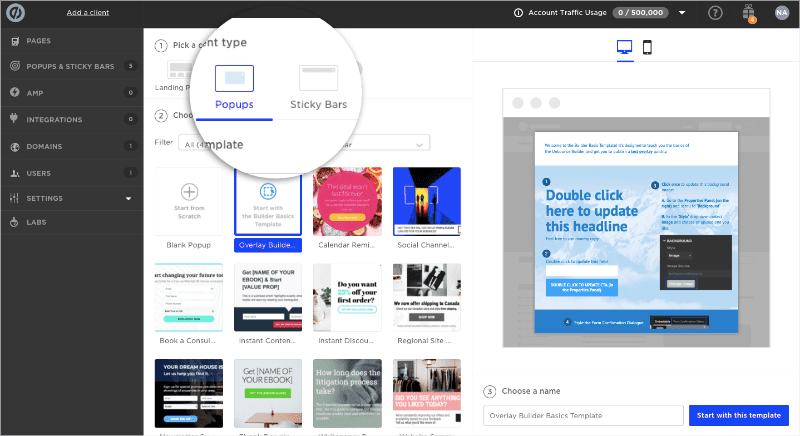
OptinMonster, on the other hand, specializes in creating optin campaigns. So it should be no surprise that we have more options. You can build:
- Lightbox Popups
- Floating bars
- Inline forms
- Sidebar forms
- Slide-in scrolls boxes
- Content lockers
- Coupon Wheel Optins
- Fullscreen welcome mats
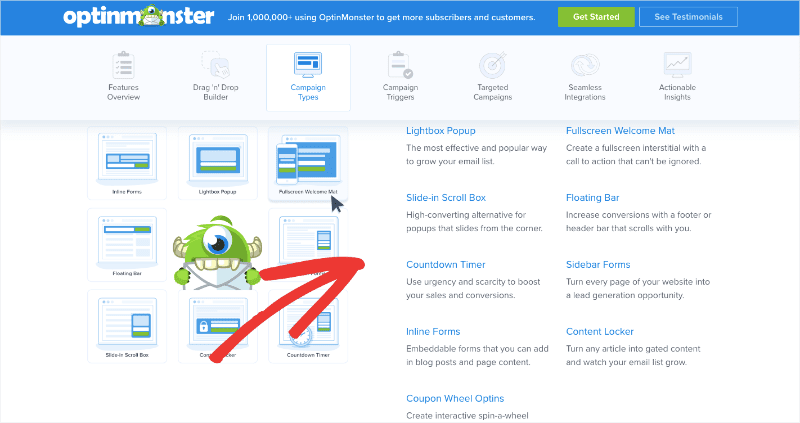
We’ll be checking out that last one in more detail later. Fullscreen welcome mats are the campaign that can also be used as flexible landing pages.
Right off the bat, in terms of who offers more optin campaign types, OptinMonster comes out the clear winner.
Now let’s look at what it’s like to build a campaign with both software. To be fair, we’ll use a popup campaign for this OptinMonster vs. Unbounce comparison because both companies offer this service.
Campaign Templates
When you create a popup campaign with Unbounce, you have 42 templates to choose from. You can filter these by the following choices:
- Popular
- Name
- Recent
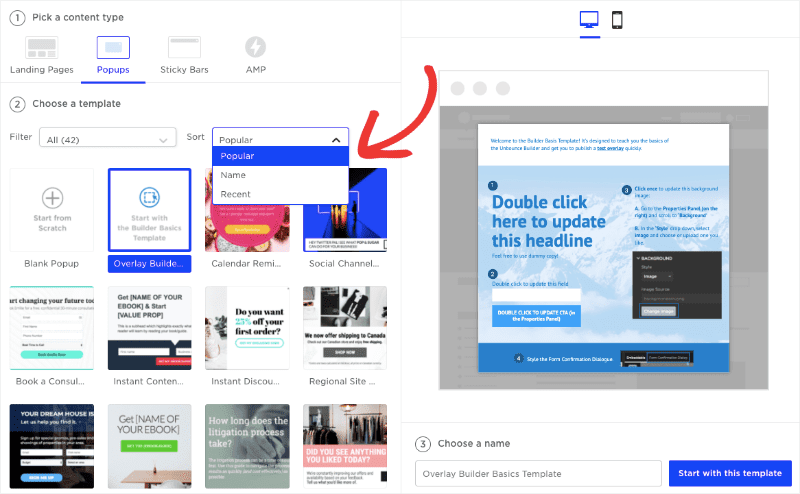
If you’re new to Unbounce, however, the default Popular option has a list of all 42 templates and is your safest bet for choosing one.
This is important to note because these side filters are crucial to making sure you choose the right template. OptinMonster has over 50 templates to choose from and lets you filter by:
- Device
- Goals
- Categories
All of these choices have subcategories that can be used to narrow in on the type of campaign you need. Even if you don’t know what you’re specifically looking for yet.
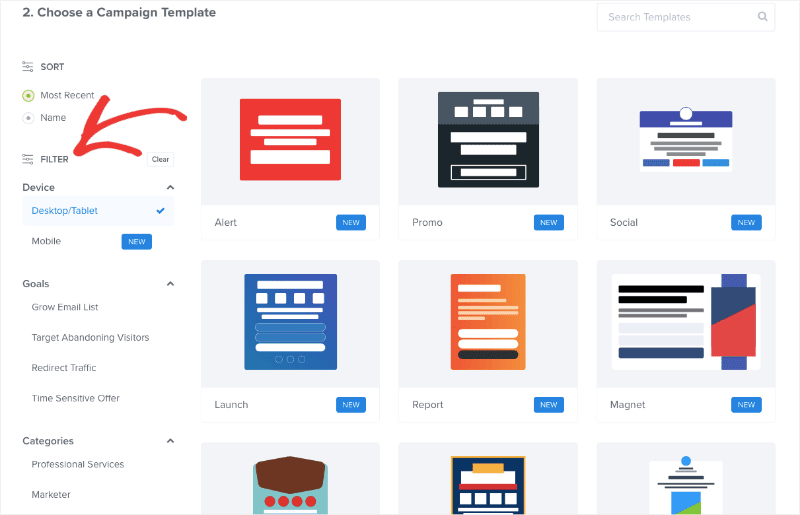
Our goal is to help small to medium-sized businesses increase their conversions regardless of their marketing level. That means we want you to choose the right template regardless of if you’re a seasoned marketing vet or a total newbie.
But now, let’s choose a template from each company and see what it’s like to build a targeted optin campaign. For Unbounce, we’ll select one of their 9 templates that can be used to grow an email list called Instant Content Download.
This takes us to their campaign editor:
We’ll get into what all this stuff means in a minute.
Campaign Customization
Overall, we enjoy using Unbounce’s editor. It’s a real “what you see is what you get” (WYSIWYG) that is helpful to those who consider themselves “technologically challenged.”
You can drag and drop elements in the campaign and manipulate their placement with your cursor. That said, the elements you can add are limited when compared to OptinMonster.
With Unbounce, you can add:
- A new section
- Box
- Text
- An image
- Button
- Form
- Video
- Custom HTML
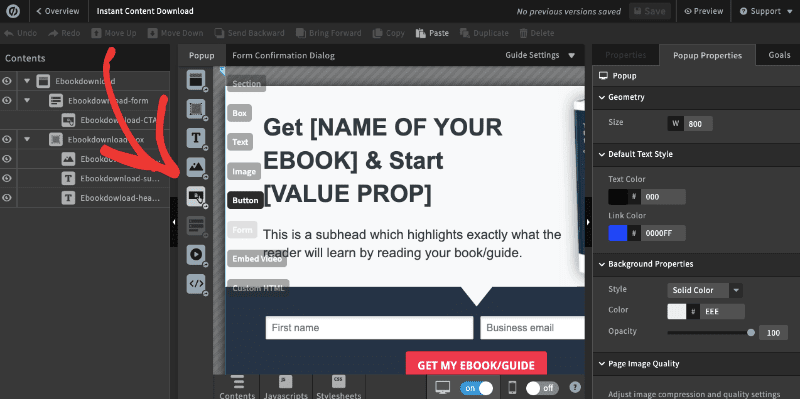
Though we’re going to take a deeper look at OptinMonster’s campaign editor shortly, let’s compare elements you can add with our software:
- 7 custom types of columns
- Button
- Chatbox
- Countdown timer
- Divider
- Icons
- Images
- Optin fields
- Spacers
- Text
- Videos
- Yes/No options (more on that soon)
- Custom HTML
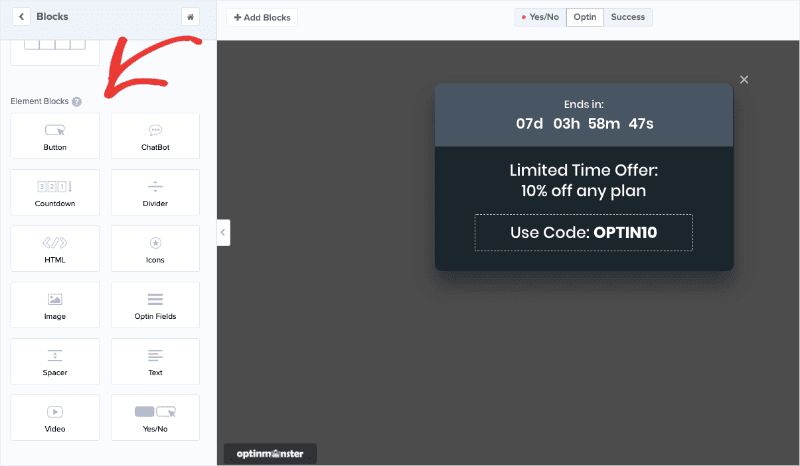
The idea is simple: to let our users create the exact type of campaign that will achieve their marketing goals.
As we look back at Unbounce’s editor, there’s 1 thing in particular that our team found frustrating: the size of the editor while you’re making changes.
Here’s why:
The size of the editor will vary depending on your computer screen. But they have columns of editing tools on both the right and left-hand sides of the campaign you’re working on.
That means if you’re working on a standard laptop without a larger monitor, you may need to scroll back and forth to see your optin campaign as a whole. For example, here’s what the editor looks like if your browser window isn’t fullscreen:
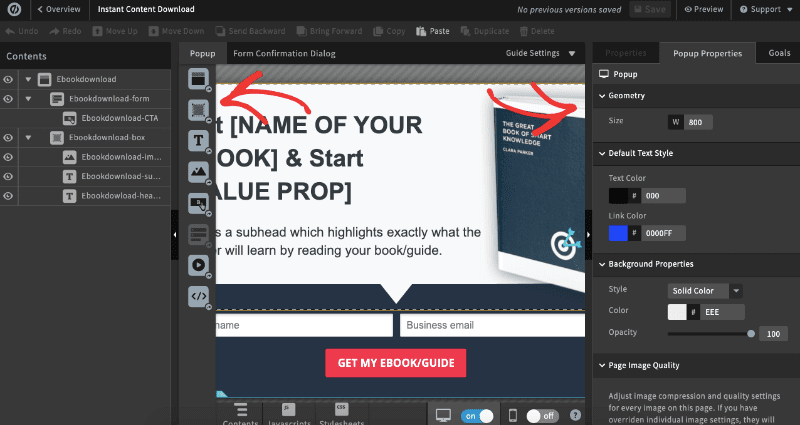
And here’s the same view of OptinMonster editor in the exact same size window:
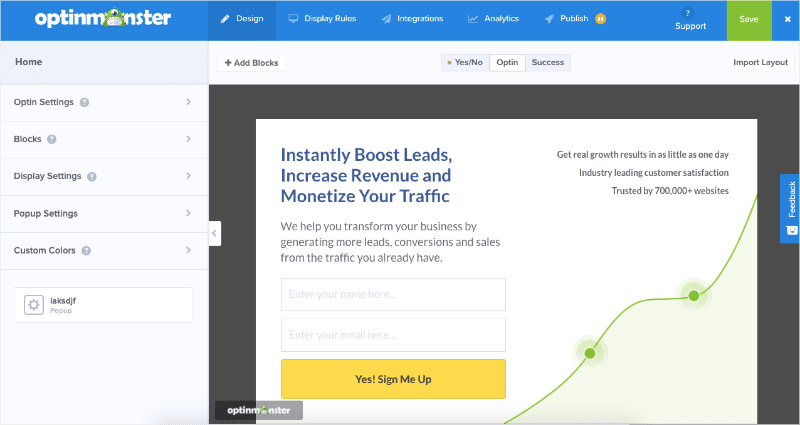
This may sound like a small detail, but it is frustrating if you’re trying to customize your campaign with special images, videos, or your campaign’s copy.
You can always close Unbounce’s editing tools to see the whole campaign, but then you lose the tools! With OptinMonster, everything is located on the left-hand side while you’re editing:
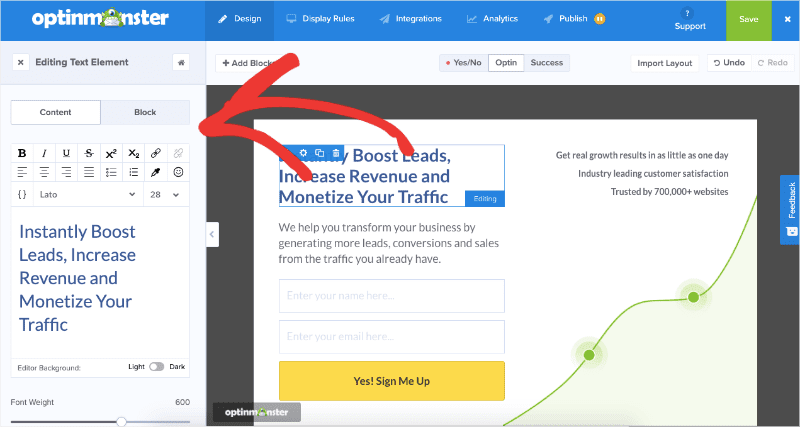
Ok, now let’s take a closer look at OptinMonster’s campaign editor. Again, when it comes to the number of elements you can add with OptinMonster, there’s no contest. We’ve got way more options to choose from.
Plus, our editor is drag and drop as well. You simply select the element that you want to add to your campaign and drop it in place.
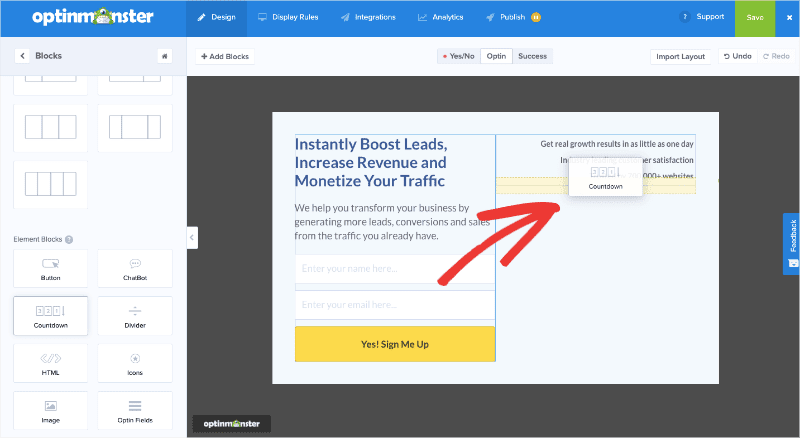
This takes the hassle out of design frustration and keeps everything looking sleek, sharp, and professional.
But there’s more. From the editor, you can turn any template into a Yes/No campaign. Something you can’t do with Unbounce.
At the top of your editor, click Yes/No, and switch the toggle to activate the new page in the left-hand side menu, and voila!
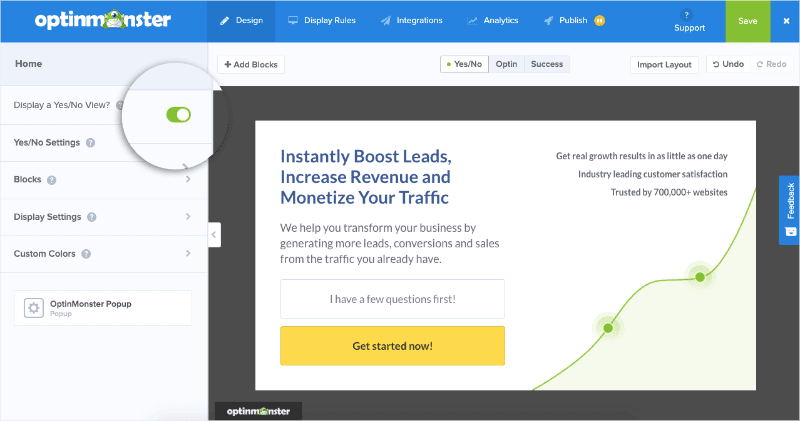
You now have a fully functional Yes/No campaign template ready to rock. Why does that matter?
Because Yes/No campaigns are super effective.
There’s a psychological principle called the Zeignarik effect that suggests people tend to finish a process when they’ve started. By adding a Yes/No page to your campaign, you can pose a simple yes or no question to your audience.
When they click yes, they are more likely to finish by opting into your offer.
InternetSuccessGids, for example, boosted optins by 250% with Yes/No campaigns. Seriously, they’re like magic.
With Unbounce, you can custom create Yes/No forms, but it takes some coding skills to get started. There isn’t a template, as far as we found, that allows you to take a regular campaign and make use of the killer Yes/No feature.
Finally, OptinMonster’s editor makes it simple to customize the Success page, as well. Simply click “Success” on the top part of your editor, and you can:
- Deliver a warm “thank you” to your new subscribers
- Deliver content or promotions on the spot
- Redirect your users to wherever you would like
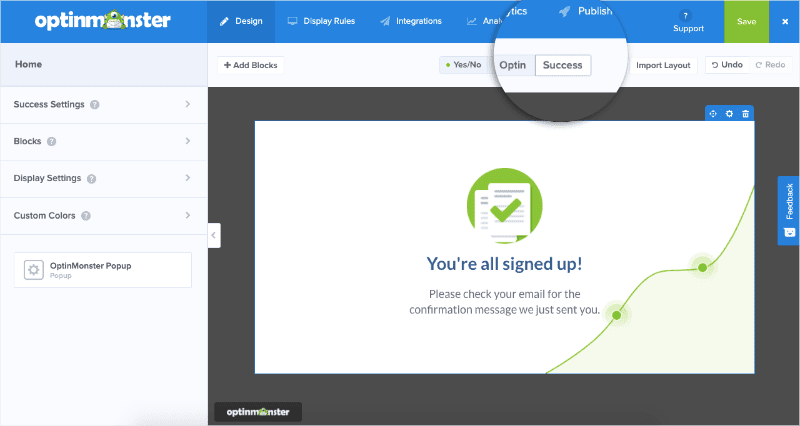
Every template with OptinMonster allows you to have a Yes/No page, an optin page, and a success page out-of-the-box with all of our campaign types.
This isn’t the case with Unbounce.
So what’s the verdict when it comes to campaign type, template, and customization for OptinMonster vs. Unbounce?
We won’t pull any punches here. OptinMonster knocks it out of the park, and it’s not even close.
Campaign Targeting and Triggers
One of the biggest advantages of optin campaigns is how highly targeted they are. Rather than sending your visitors to a URL, as you would for a landing page, you can show your visitors an optin campaign on any page of your site.
And you can show them to visitors who meet certain criteria. We call those targets and triggers. But there’s a small difference between the two.
Targets refer to something specific about the visitor, such as their location, URL history, or browser page.
Triggers, on the other hand, are a specific action a user takes, such as trying to close the browser or scrolling to a certain percentage of your page.
But both have the same goal: making sure that your optin campaign is getting to the right person at the right time to make the message as effective as possible.
So let’s see how Unbounce’s triggers and targeting features stack up to OptinMonster when it comes to optin campaigns.
Once you’ve created your campaign with Unbounce, you need to enter the URL for the page that you want it to appear on:
Then you can choose from a variety of triggers, including when a visitor:
- Arrives on your page
- Stays on your page for X amount of seconds
- Tries to exit a page
- Scrolls up your page
- Scrolls down you page X percent
- Clicks a specific ID portion of your page’s code
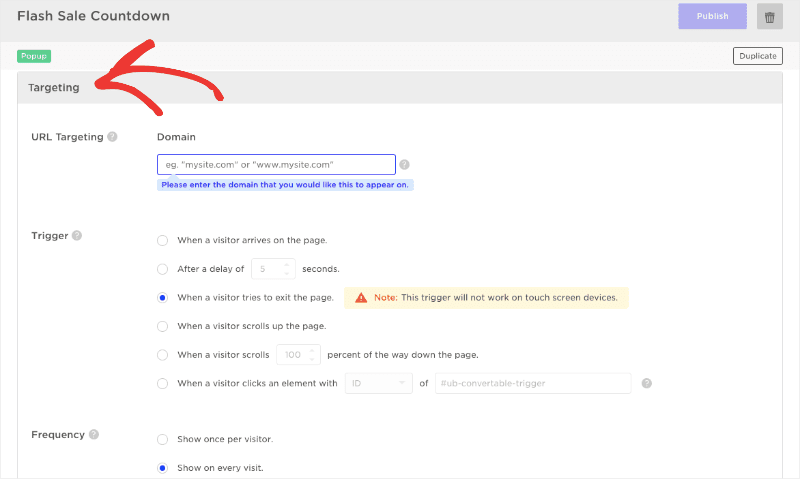
With OptinMonster, however, you can set all of these triggers (except for scrolling up a page) and a lot more. On top of the list of triggers we just saw with Unbounce, you can also set triggers for visitors who:
- Have become inactive on a page
- Have made a purchase
- Clicks a MonsterLink™ (no code required)
- Hover their mouse over a certain object
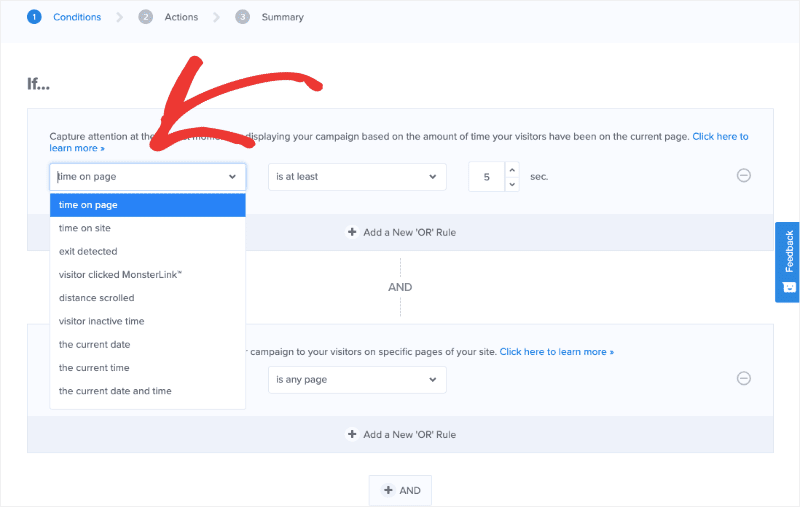
Ok, so OptinMonster has more triggers. What about targets? Well, we’ve got more of those too. Here’s a list of targets that both companies allow you to use:
- Geolocation
- Page-level targeting
- Current URL paths
- New vs. returning users
- Referral detections
- URL parameters
- Specific cookies
- OS/Browser based targeting
- How often the same user sees your campaign
OptinMonster has many specific targeting options that Unbounce doesn’t feature. Targeting rules offered by OptinMonster include:
- Number of pages viewed
- Past visited URL path
- WordPress tags
- Campaign interactions
- Visitors with adblockers
- URL anchor texts (using MonsterLinks™)
- Device-based targeting
- Ecommerce cart contents
- Ecommerce cart value
Now, to be fair, you can accomplish some of these targets with your Unbounce campaigns if you’re good with code. So keep in mind that we’re only talking about what you can achieve without diving into JavaScript, CSS, or HTML.
An excellent example of this is a comparison of Unbounce’s Click Trigger and OptinMonster’s MonsterLinks™. While both allow you to trigger a campaign for when visitors click a part of your page, Unbounce is more technical to set up.
To do this in Unbounce, you need to enter an ID, CSS selector, or class from your web property. And if you don’t know what any of that means, then you understand why we say it’s harder to do with Unbounce.
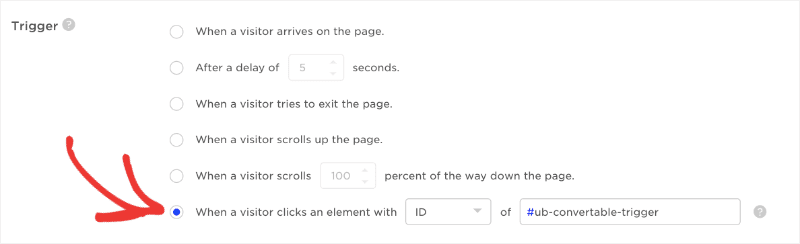
OptinMonster’s MonsterLink™ is a matter of copy/pasting a link that we generate and assigning it to any element of your webpage such as a button, an image, or an anchor text.
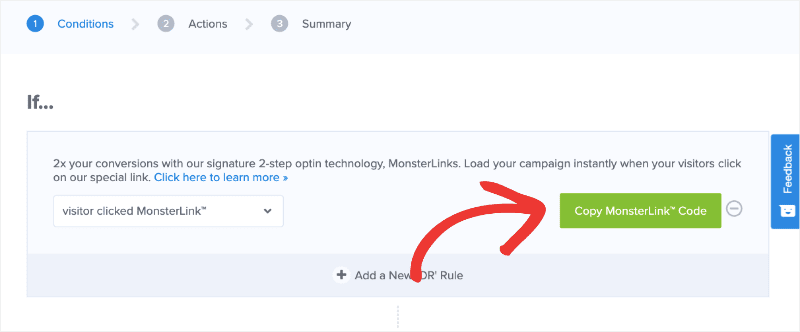
You can copy this link to your clipboard and add it to email marketing campaigns, social media posts, or in your content.
Again, much simpler.
OptinMonster vs. Unbounce: Native Integrations
If you’re using an email service provider to automate your email marketing strategy, you’ll need to get the leads from your optin forms into your email list. For that, you’ll need to make sure your email service provider integrates with OptinMonster or Unbounce.
So let’s see what both services offer in terms of native integrations.
Unbounce gives you the following native integrations:
- Active Campaign
- AWeber
- Campaign Monitor
- Constant Contact
- Email Notifications
- Hubspot
- Infusionsoft
- MailChimp
- Marketo
- SalesForce
- Speak2Leads
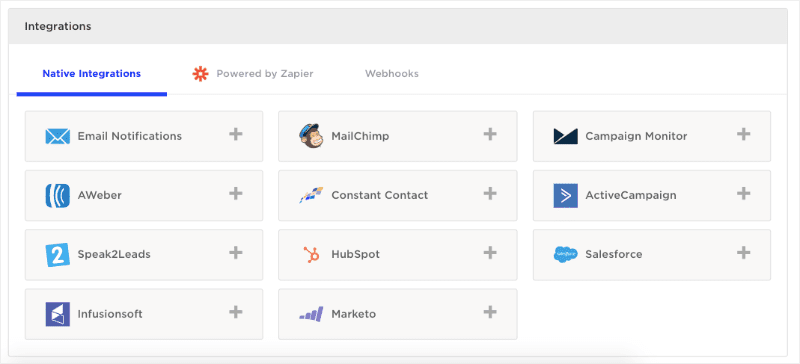
This means Unbounce offers you a total of 11 email service provider integrations.
OptinMonster, on the other hand, offers you a total of 34 native integrations for email service providers! It has all the major players for our clients’ needs with a large variety of other options to hedge your bets.
In other words, OptinMonster is more than 3x more likely to have the email service integration you’re looking for already hooked up.
And if you don’t find yours, you can add it to work with any marketing tools you currently use.
The verdict? The numbers speak for themselves on this one. It’s OptinMonster by a long shot.
OptinMonster vs. Unbounce: The Final Word
We started this article by showing how both companies focus on different aspects of lead generation. Unbounce focuses on creating landing pages and landing page templates.
OptinMonster, on the other hand, creates full-service optin campaigns.
So does that mean if you want to build landing pages, you should go with Unbounce? Not necessarily.
With OptinMonster’s fullscreen welcome mats or inline campaigns, you can turn any of our campaigns into a landing page, including a:
- Squeeze page
- Pre-sell page
- Sales page
- Product launch page
The difference? Our fullscreen landing page campaigns are more flexible because they aren’t tied to a specific URL. That means you can target these landing pages to visitors looking at any page on your website. If you want the landing page to be hosted on your site, just use an inline campaign and use the campaign embed code to add it to your site.
So if you have a piece of content that talks about a product, you can trigger your fullscreen campaign to popup when visitors get to that section of the page. Or, you can target only local users for any on-site promotions you’re running.
Or, you can… well, we think you get the point.
You can show these landing pages to the people who need to see them without trying to drive traffic to the URL itself.
This aspect of our campaigns tips the scales toward OptinMonster. And then there’s the pricing aspect.
Unbounce has three plans, all of which charge based on your site’s traffic:
- $79/month for the Essential plan
- $159/month for the Premium plan
- $399+/month for the Enterprise plan
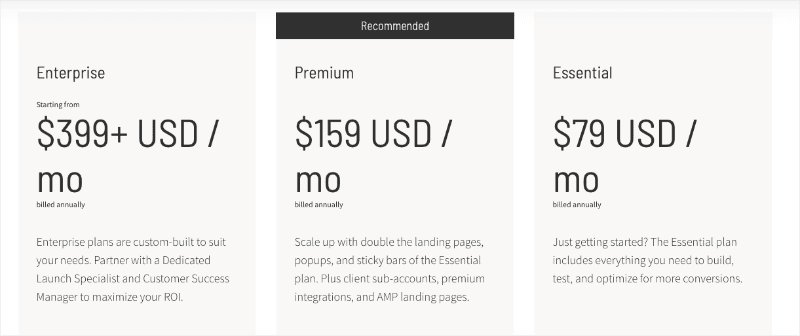
OptinMonster, on the other hand, has 4 plans which charge by campaign impressions:
- $14/month for the Basic plan
- $30/month for the Plus plan
- $47/month for the Pro plan
- $80/month for the Growth plan
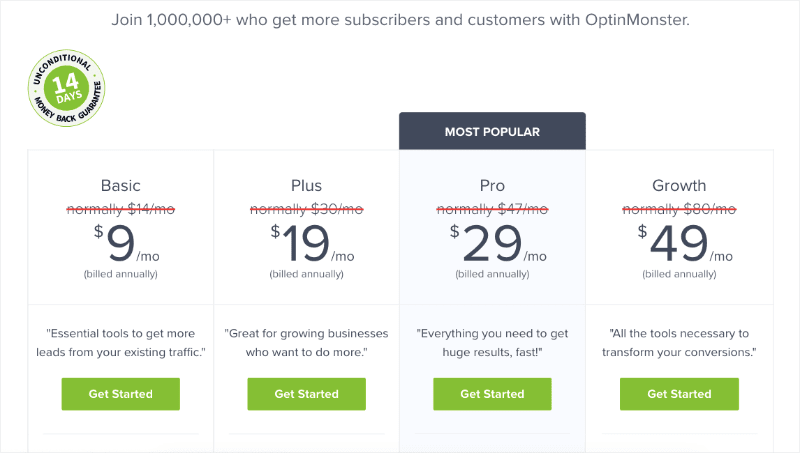
Not only is OptinMonster’s pricing more affordable, but it also makes more sense for small to medium-size businesses because we charge by campaign impressions.
It’s a small thing to consider but can have a significant impact on your price, depending on your situation. Here’s the difference in how the pricing models work:
- Charging by traffic means you could pay more even if your campaigns aren’t seen by your audience (because you have visitors who may not trigger your campaign)
- Charging by impressions means your price increases along with the number of people seeing your actual campaigns
So if you’re a smaller or medium-sized business trying to get the best bang for your buck, you want to be charged by impressions, not overall traffic.
The bottom line? You need to remember that both companies were created with different focuses in mind. Unbounce is all about landing pages. OptinMonster is all about optin campaigns, which include the potential for custom landing pages, but don’t focus on it.
That means if you’re looking for a software with:
- More types of campaigns
- More templates
- More options for customizing your campaign
- More targeted campaigns
- More triggers
- More flexibility
- More email integrations
- More functionality with Yes/No campaigns
- Less expensive
Then OptinMonster is clearly the choice for you.
Plus, it’s important to consider that OptinMonster is just better suited for driving traffic, growing your email list, and boosting conversion rates without needing any coding skills.
In other words, you get a lot more 💥 for your 💰.
Interested? Join OptinMonster today and enjoy our 14-day unconditional money-back guarantee.
Start Getting More Leads & Sales Today with OptinMonster!
Effective Lead Gen Solutions Made Simple
OptinMonster’s Drag & Drop Builder and simple but powerful triggers and targeting make it easy to get started.
Simple yet Powerful Targeting
Easily create and launch beautiful campaigns that are proven to convert in 5 minutes or less without needing a coder or designer!
Easy to Customize Templates
Quickly create stunning campaigns using proven playbooks, ready to customize templates or your own custom design.
Affordable AND Scalable
Use behavior personalization to display page-specific campaigns based on each unique visitor’s interactions on your website.
Proven, Ready-to-Use Playbooks
Convert abandoning visitors into subscribers and customers at the precise moment they attempt to leave
Verifiable Leads using TruLead
Create a 2-step optin campaign from any link to improve lead generation and grow your email list fast. Proven to boost conversions by over 785%.
Award Winning Support
Easily personalize your website with dynamic smart content for higher engagement and conversions.
Learn More About OptinMonster
We’re here to help you WIN, and win more often!