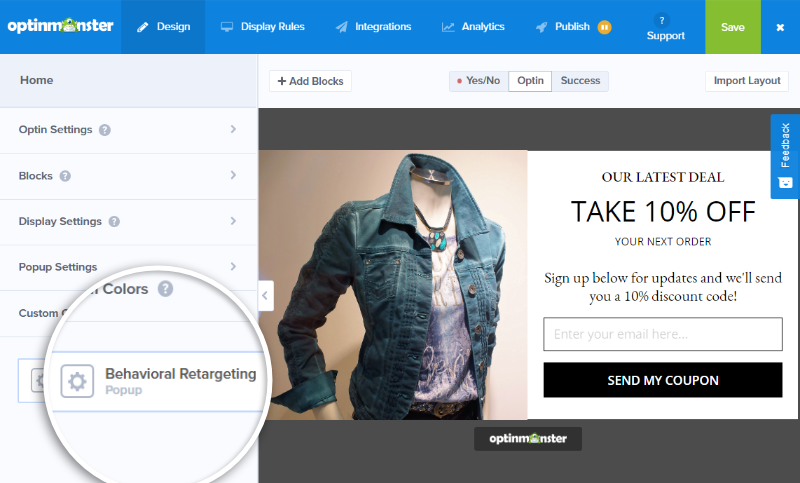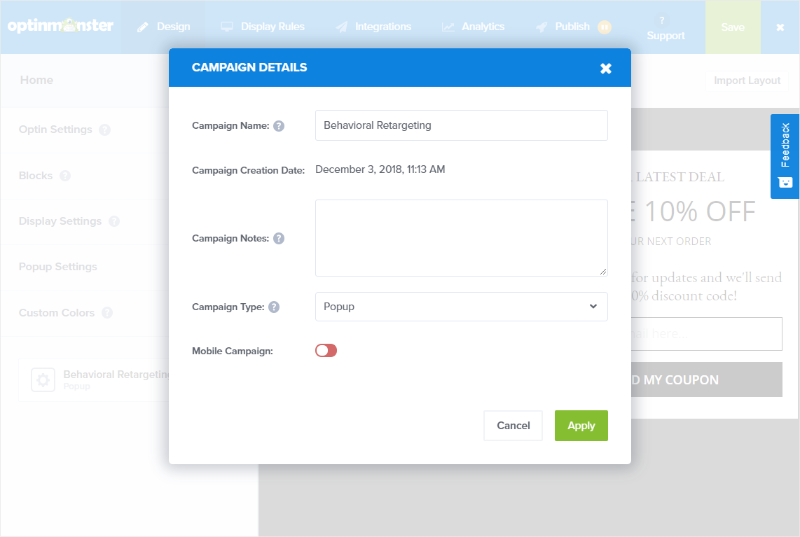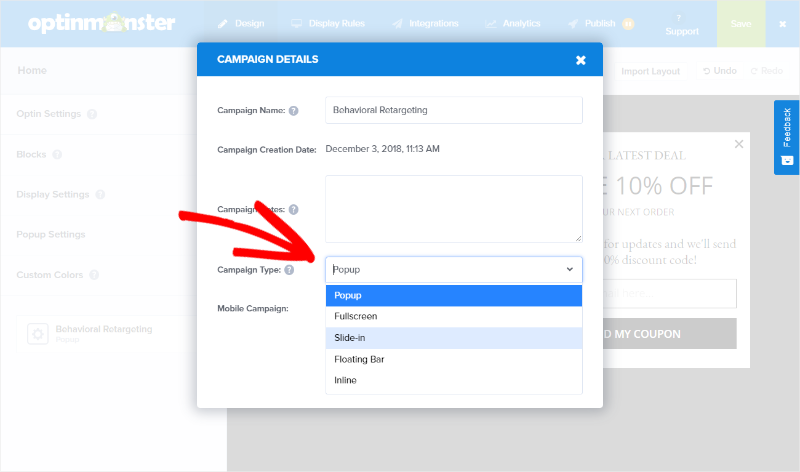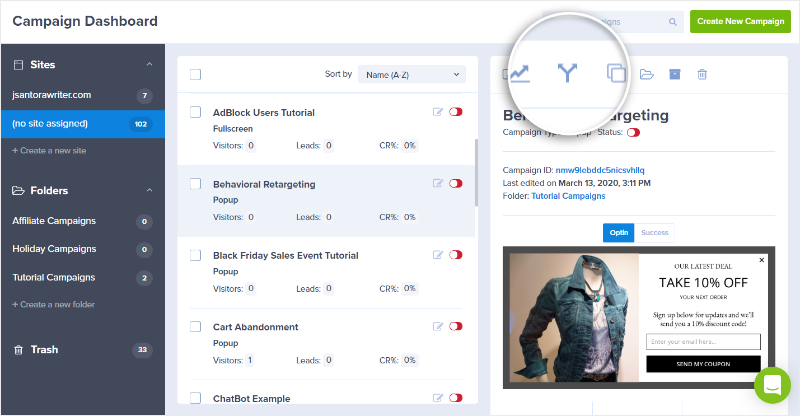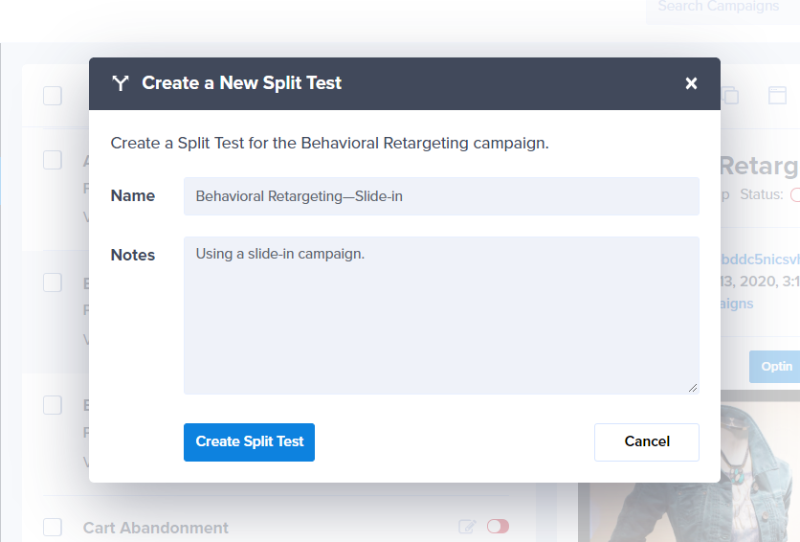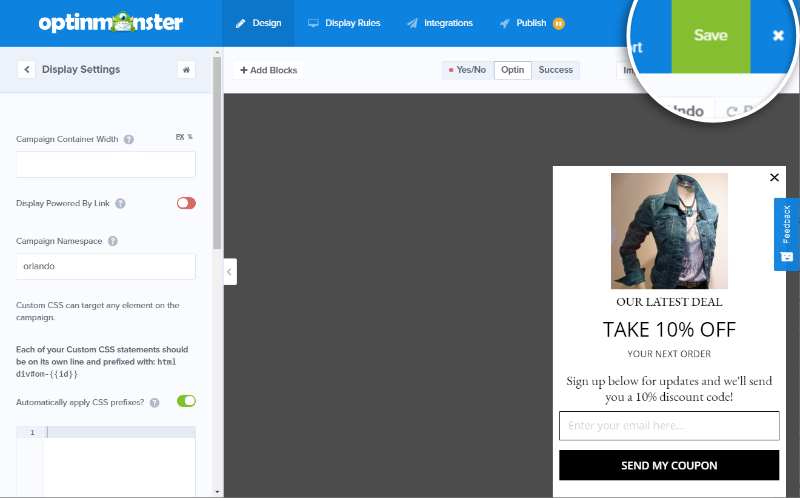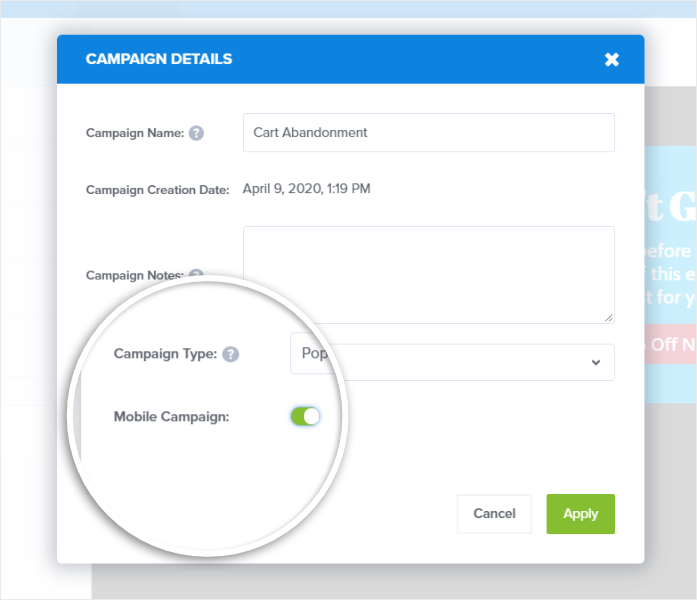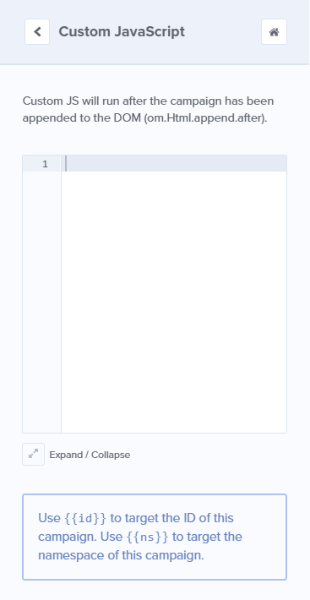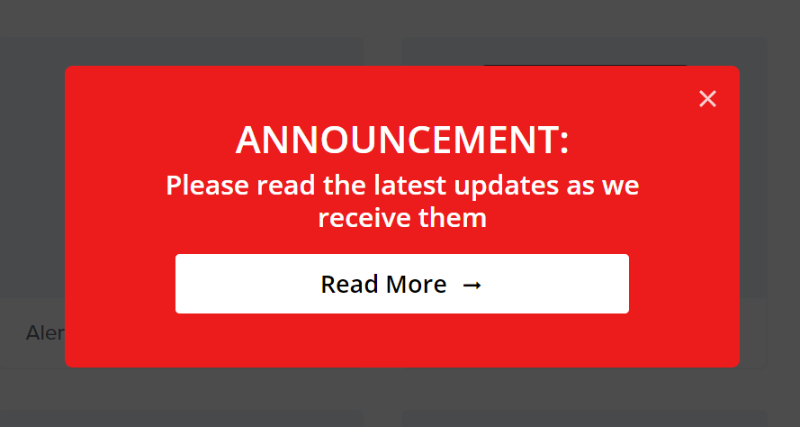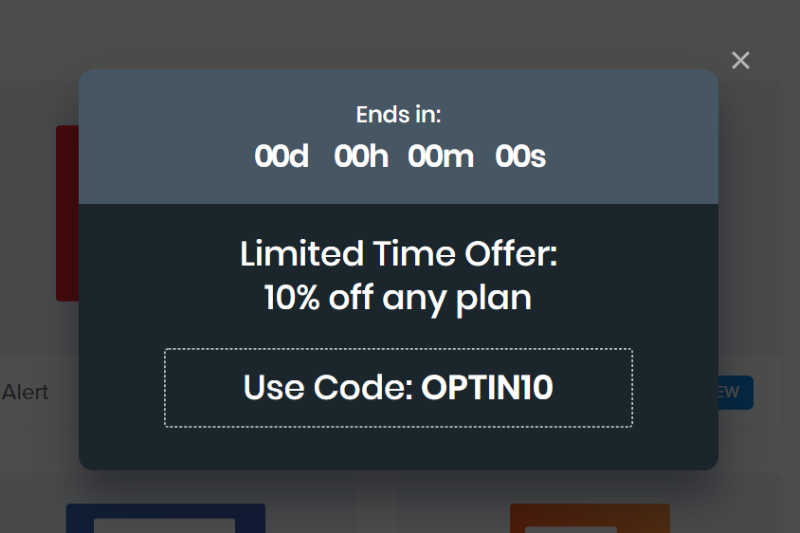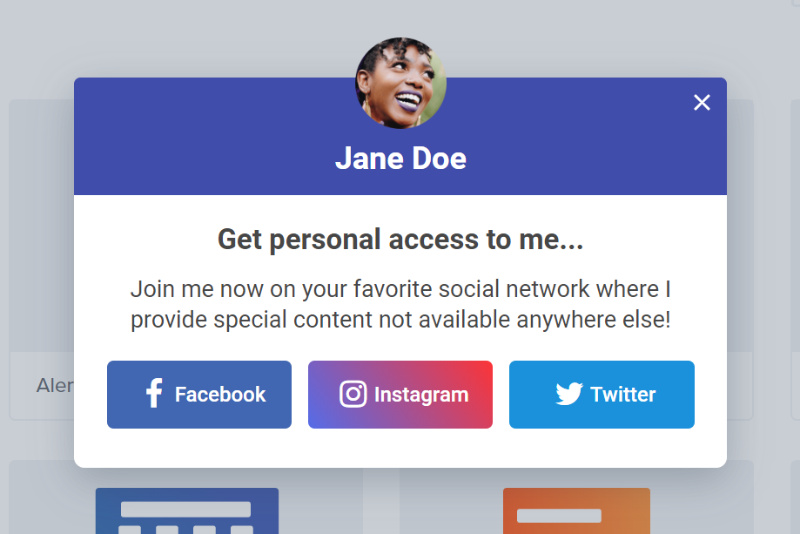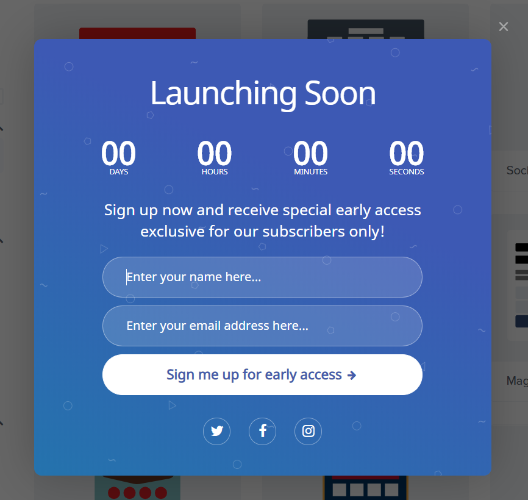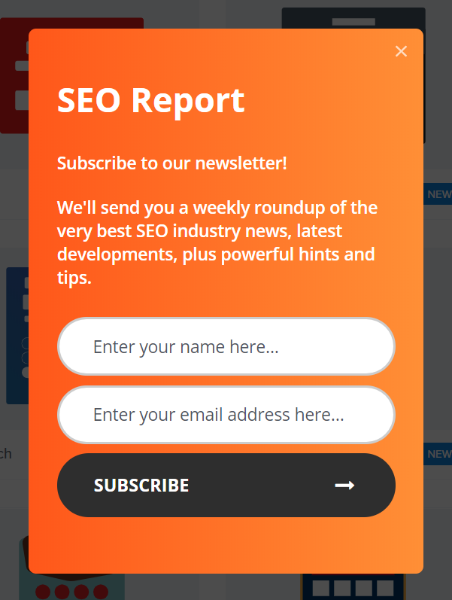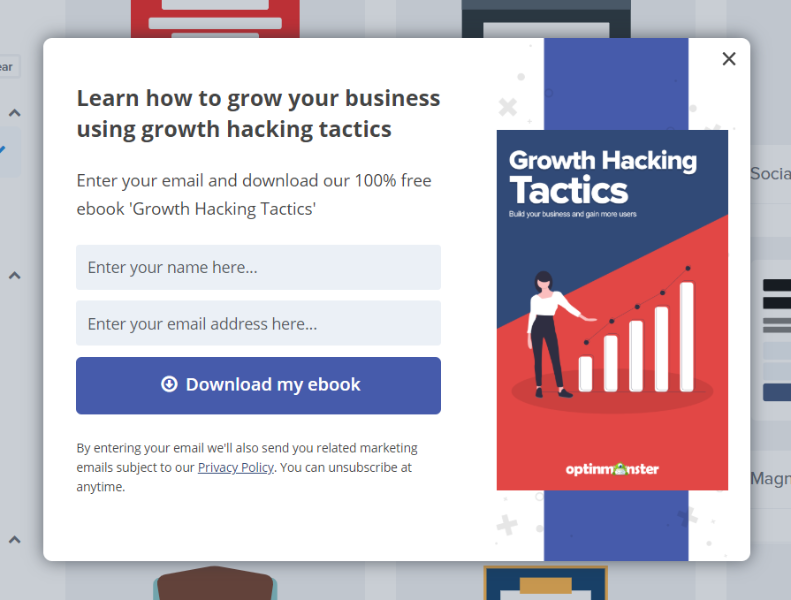Are you an OptinMonster customer? If so, you’ve probably noticed that the app is a lot faster these days. That’s because our product team has been hard at work, making small changes to the OptinMonster app that make growing your business that much easier for you.
But they haven’t just been working on background improvements.
Let’s take a look at some of the cool things you can now do with OptinMonster!
Campaign Type Switching
So, you put a ton of energy into creating the perfect fullscreen campaign.
But now you want it to be an inline campaign instead.
Yeah, you can do that. Well, you can if you’re an OptinMonster Beta user!
To change a campaign’s type, start by choosing the campaign you want to change. From the main design view, you’ll see a button at the bottom of the left-hand side menu with details about your campaign.
Click that button to bring up your campaign info:
From here, choose the campaign type you want from the Campaign Type dropdown:
Note: Once you change your campaign type, you may need to make some design changes.
Bonus: You can split test different campaign types!
To create a split test, click on the split test icon from the campaign dashboard:
Next, enter notes, so you know what you’re testing and click Create Split Test.
Then, choose the campaign type you want to test using the method above.
Finally, make the other changes you want to make to your split testing campaign and click Save.
Now you can see if your audience responds best to your popup or slide-in (or whatever campaign types you choose)!
Mobile Switching
Similar to campaign type switching, OptinMonster Beta users can now change a regular desktop campaign to a mobile campaign just by toggling the Mobile Campaign setting from red to green:
Custom Scripts
All OptinMonster customers now have access to custom scripts. Adding custom JavaScript gives you even more control over your campaigns and you can use them for so much! Here are a few ways to use custom JavaScript in your OptinMonster campaigns:
- Setting cookies
- Custom validation for form fields
- Loading additional resources (like custom animation libraries)
- Language translation based on location
- Custom fonts
- Supporting 3rd-party tools
- Custom Google Analytics events for more in-depth tracking
You can add custom scripts by going to Optin Settings » Custom JavaScript:
This lets you add custom JavaScript to your campaign without adding an HTML element. And, the script only runs when the campaign HTML is on the page, so you won’t need to worry about async loading.
New Campaign Templates
We’ve added six new templates so far this year! The templates are gorgeous as they are, but they’re also fully customizable (just like all of our templates). Here’s what they look like:
Alert
The Alert template is perfect for those quick notifications you need your website visitors to see.
Promo
The Promo template is a nice, simple template to show off a limited-time offer.
Social
If you want to give your site visitors a great way to reach out to you on social media, the Social template will help you do it.
Launch
The Launch template is a great option if you’re counting down to an exciting launch and includes an optin so visitors can sign up to be notified.
Report
The eye-catching Report template is perfect to use when you want a simple-but-striking optin form.
Magnet
The Magnet template is a brilliant way to get new subscribers from your latest lead magnet.
There are always exciting things happening at OptinMonster as we continually strive to bring you the best product possible to grow your business. Keep your eyes peeled for future updates!