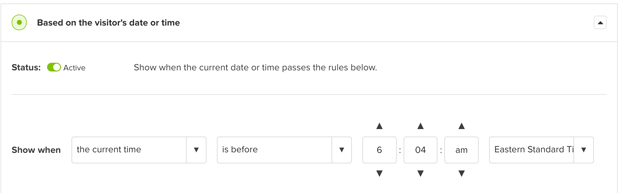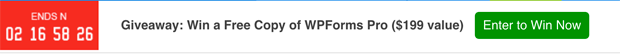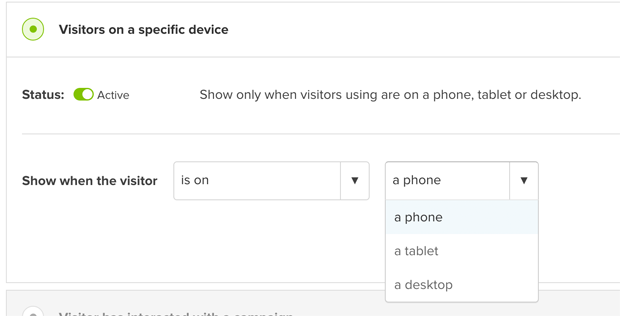This past week, we quietly rolled out two very powerful targeting features inside OptinMonster to help you further boost your conversions.
The best customer reaction to summarize these new features: “…OptinMonster can do that? Woah, I didn’t know that”.
Timezone Targeting
In OptinMonster 3.0, we added a date/time rule that allowed you to schedule your campaigns.
While that was powerful, the schedule was based on the user’s timezone.
What if you were running a special offer that you wanted to end exactly at 11 p.m EST?
Now you can do that with the timezone targeting feature.
This was by far one of the most complicated targeting rules we have built because it requires us to adjust for daylight savings time which varies in different timezones.
We used this display rule on our sister site WPBeginner to highlight a time-sensitive giveaway using OptinMonster’s floating bar “Canvas Theme”.
Device Based Targeting
OptinMonster disables popups on mobile by default because we believe you can deliver a better user experience by designing mobile specific popups.
However that wasn’t the case with Fullscreen, slide-ins, floating bars, and our other campaign types.
With the latest update, you can create device specific campaigns for desktop, tablet, and mobile using the device based targeting.
Props to Mike Stelzner from Social Media Examiner for inspiring this feature.
That’s all for this week. Thanks for all your feedback and support. We look forward to helping you improve your conversions.
Syed and the OptinMonster Team
P.S. If you have been wanting to try OptinMonster, then now is the perfect time. Start converting abandoning website visitors into subscribers & customers. Get Started with OptinMonster Today!