Trigger Personalized Campaigns
with No Code & Total Flexibility
OptinMonster’s HTML Elements feature allows you to dynamically control where and when your campaigns appear, helping you capture leads at the perfect moment based on real-time actions.
Customize Campaign Targeting with HTML Elements
With OptinMonster’s HTML Elements, you can create custom, precise triggers for your campaigns. Whether you want to show a campaign when a specific HTML element is visible or hide it based on user interaction, this feature gives you full control.
Trigger campaigns with specific HTML Elements
HTML Elements give you the power to decide when and where your campaigns appear on your site–using easy-to-use custom HTML selectors.
- Set campaigns to display only when visitors interact with a particular element on your page.
- Create rules that show or hide campaigns based on the presence or absence of specific HTML elements, ensuring only the most relevant users see your offers.
- Display tailored content based on what your users are interacting with, improving relevance and engagement.


Popular
Create dynamic campaigns based on user actions
Take your optin campaigns to the next level by targeting users based on their behavior with specific HTML elements. You can create personalized experiences that change dynamically depending on what the visitor does on your site.
- Trigger opt-ins when users interact with certain parts of your site, such as scrolling to a specific section or clicking a button.
- Serve highly relevant offers based on the visitor’s actions and page content, driving more meaningful engagement.
- Use custom HTML to create dynamic campaigns that change as users interact, giving them fresh offers based on their behavior.
Custom control for developers and non-developers
Whether you’re a seasoned developer or a marketer with no coding experience, HTML Elements provides you with the flexibility to create advanced triggers and rules without complications.
- Easily use your site’s HTML selectors to control campaigns without touching code.
- HTML elements give developers with coding skills the freedom to integrate complex targeting rules with JavaScript and CSS.
- You can add HTML to any campaign type, including popups, inline forms, and banners, giving you control over all lead-generation efforts.


Start Getting More Leads & Sales Today with OptinMonster!
Create and launch smart capture forms today in minutes. What are you waiting for?
Take control of your campaign targeting with HTML Elements
OptinMonster’s HTML Elements allow you to fully customize your campaigns with advanced targeting triggers. Whether you’re looking to control exactly when your optins appear or tailor your messaging based on real-time user actions, HTML Elements give you the power to do it all.
- Control campaign visibility based on HTML elements, ensuring that the right users see your offers.
- Build campaigns that respond to user behavior for greater engagement.
- Easily use HTML Elements, whether you’re a developer or a non-technical marketer, with no barriers to getting started.
Our Customers Love OptinMonster
Don’t take our word for it. See for yourself!
Customize Campaign Targeting with HTML Elements
OptinMonster’s HTML Elements feature allows you to create advanced targeting triggers for your campaigns, helping you convert more visitors at the right moment.
Whether you’re working with custom selectors or user behavior, you can precisely control where and when your campaigns are shown.
Combine this feature with OptinMonster’s other display rules to create powerful, dynamic opt-in campaigns that deliver results.
Check out this official documentation to learn how you can quickly setup HTML-based triggers.










