Using our Smart Optimizations feature, you can quickly leverage the power of AI to improve the text and copy within in your OptinMonster campaigns.
Our Smart Optimizations use proven, time-tested, high-converting copywriting principles and Artificial Intelligence (AI) to automatically improve the copy present within a text block.
How to Use Smart Optimizations
To generate a Smart Optimization for your copy, follow these steps:
- In the campaign builder, hover over a Text Block in your campaign and select the Smart Optimizations icon.
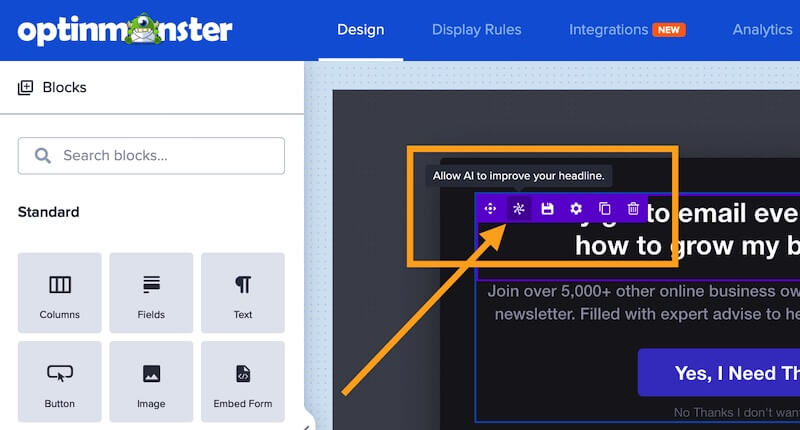
- A modal will open with details including the text that will be improved by a Smart Optimization. When you’re ready to proceed, select the Start Smart Optimization button.
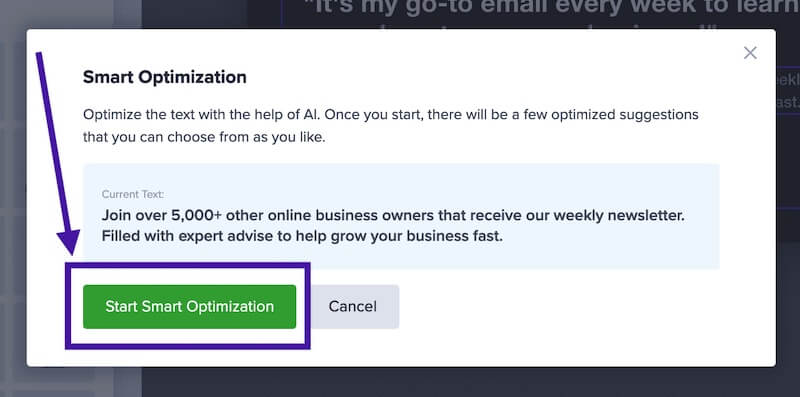
- In the next modal, you’ll be provided with a list of AI-generated optimizations. Review the results, then choose one of the following actions:
- Refresh Results – get a brand new set of suggestions replacing all existing optimization.
- Select – apply a specific optimization to your Text Block. This will replace the previous text contained in the text block within your campaign.
- Delete – remove the suggested optimization from the list. This cannot be undone.
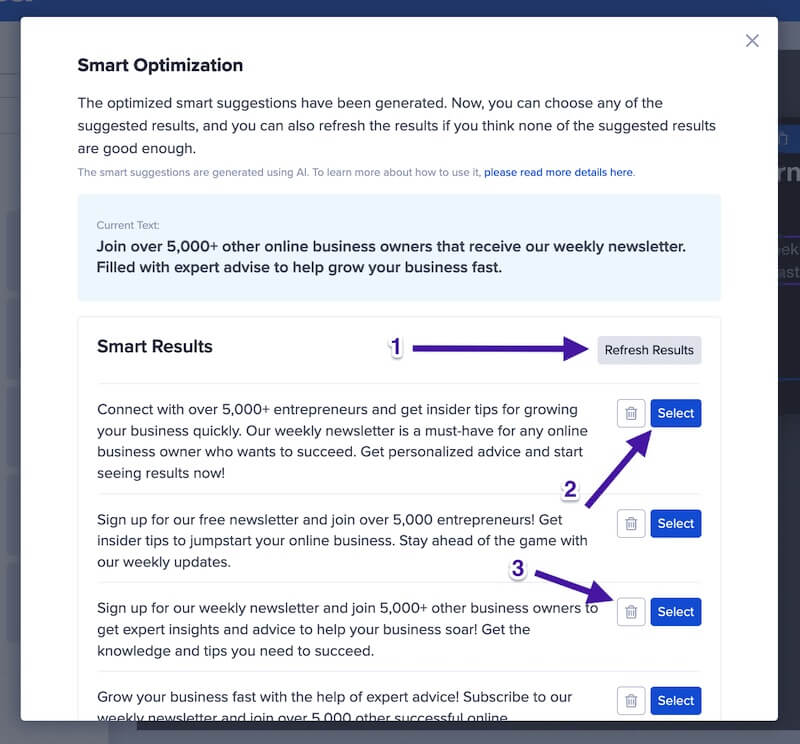
- When you’re finished, Save the campaign.
FAQs
Can Smart Optimizations only be applied to Text Blocks in the campaign builder?
At this time, Smart Optimizations are available only for Text Blocks in your campaign.
I’ve made a mistake, is there any way to undo it?
Yes, as long as you have not exited the campaign builder since the change you would like to undo has been made, you can use the Undo feature in the campaign builder.
How does Smart Optimization work?
Smart Optimization is an AI-driven text suggestion tool you can use to generate powerful text copy in your OptinMonster campaigns. This is done using OpenAI’s API, similar to ChatGPT.
The use of Smart Optimizations is an opt-in feature. When you choose to engage with Smart Suggestions by selecting the Start Smart Optimization button you are opting into the use of OpenAI and are subject to abide by OpenAI’s Policies.