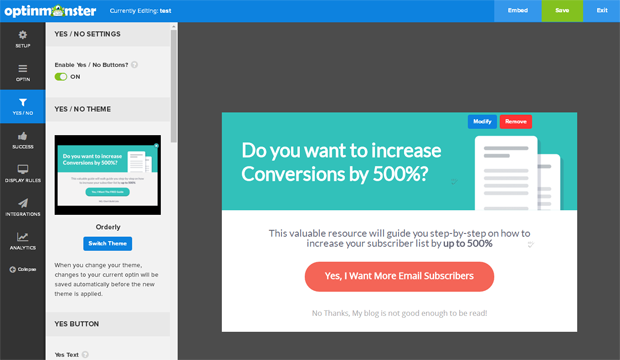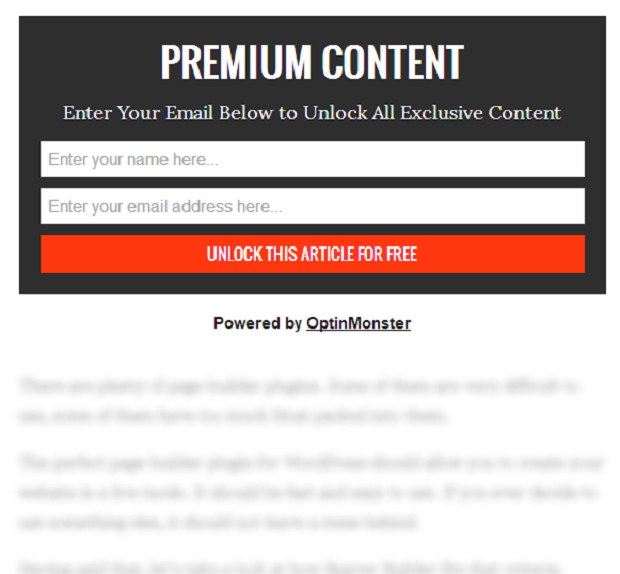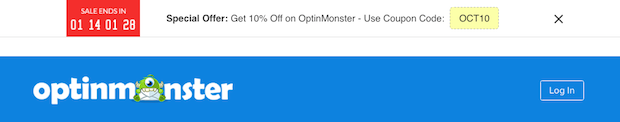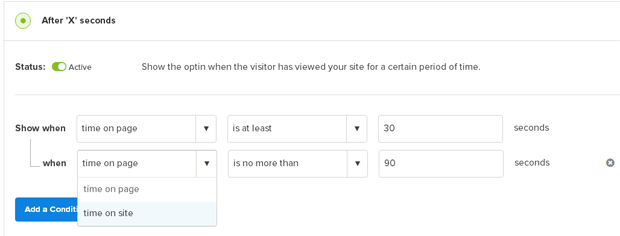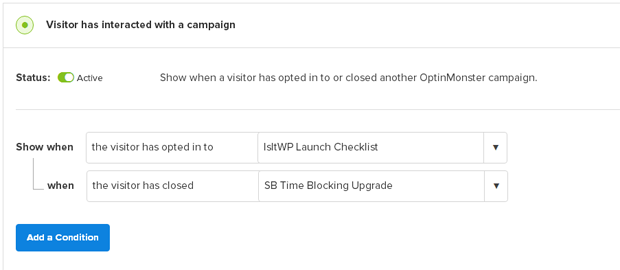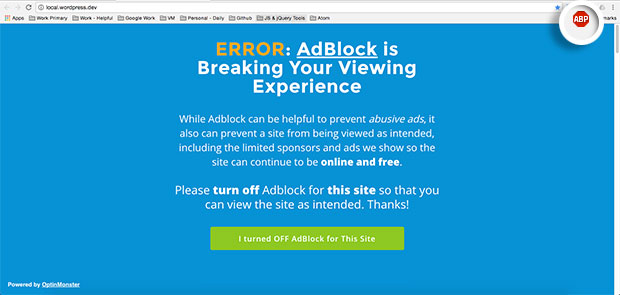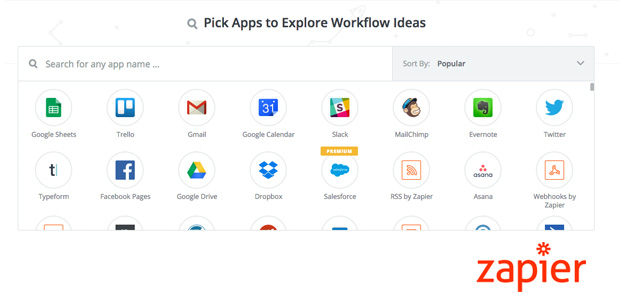Another year is about to end, and today we’re reflecting on the highlights of 2016!
It was a great year for OptinMonster, and we couldn’t have done it without your support. We want to thank you as we look back on the successes we’ve achieved this year.
We saw huge growth in all aspects including our team size, list of features and the overall usage of OptinMonster. In 2016 alone, we processed over 40 billion requests.

Below is a recap of all the new features and resources that we added in 2016.
New Features Added in 2016
This year we added a ton of new features to help you skyrocket your conversion rates.
New OptinMonster Builder
In April this year we released OptinMonster 3.0 with a completely new OptinMonster builder. After hearing feedback that most people weren’t aware of all of OptinMonster’s powerful features, we redesigned the interface from scratch to make it more intuitive. Now it’s easier than ever to find exactly the options you need.
Yes / No Feature
This was one of the most requested features, and we worked hard to rewrite the entire theme architecture to include it. Yes / No options are perfect for bringing attention to your special offer, redirecting traffic to your contest or giveaway, highlighting your latest blog post, and much more.
New Success View
When a user subscribes to your list, you now have the option to display a success theme, redirect them to a separate success page, or simply close the optin. We’re hard at work adding more and more success themes, so you can increase engagement with new subscribers (See how to leverage the full power of success themes).
Content Locker
Our Content Lock feature requires users to enter their email address in order to see the content. Best of all, it recognizes existing subscribers and shows them the full blog post automatically.
Dynamic Text Replacement
We took behavior personalization to a whole new level with Dynamic Text Replacement. Using any external variable you choose, you can change the text on any campaign to create customized messages targeted for each visitor.
Sitewide Embeds
This year we rewrote the entire legacy infrastructure to allow for sitewide embeds. Now it’s easier than ever to get started with OptinMonster.
Phone Field
One of the most requested features we get asked for is the ability to collect phone numbers in your OptinMonster forms. Now you have the option to turn on the phone field.
Multiple Provider Support
We’ve also added the ability to send your leads to multiple integration providers, such as Constant Contact for your email newsletter and Salesforce as a CRM. Now you can easily send your leads to both providers from a single OptinMonster form.
Countdown Timer
Another popular request from our users was a countdown timer theme. We tested the countdown timer theme on our own sites including OptinMonster, WPForms, and Envira Gallery, and the results were incredible. The countdown timer boosts conversions by creating a sense of urgency for your visitors.
Smart Success Themes
Our new Smart Success Themes feature allows you to easily get new subscribers to take the next step in the customer journey. After-Post / Inline, and Sidebar campaigns can now automatically display success themes to any visitor who has already opted in.
Real-time Behavior Detection Rules Engine
Starting with the launch of OptinMonster 3.0, we put all our powerful behavior detection rules into an easy to use interface. Our signature Behavior Detection Rules Engine allows you to create create complex display rules without hiring a developer.
Advanced Rule Logic
Our advanced conditional logic allows you to select from different conditions and options to truly personalize the user experience. For example, you can choose to only load a campaign if the user has spent minimum of 30 seconds on page but no more than 90 seconds on a website.
Follow Up Campaigns
Now you can take your conversion funnels to the next level by creating automated follow up sequences on your website with popups, floating bars, slide-ins, welcome gates, etc.
Onsite Retargeting
Our onsite retargeting allows you to get the incredible power of retargeting without paying all those expensive advertising fees. In OptinMonster 3.0, we added a cookie detection rule that will allow you to add real-time onsite retargeting campaigns. Recently, we also added New vs Returning Visitor targeting option as well.
Campaign Scheduling
The new Date/Time rule allows you to schedule your campaigns in advance. This is essential for running special offers or holiday promotions.
Device Targeting
Now you can create device specific campaigns for desktop, tablet, and mobile using device based targeting.
Geolocation Targeting
Our new Geolocation Targeting addon allows you to display completely different campaigns based on the geographic location of your visitor.
Multiple Rulesets
OptinMonster’s new rules engine allows you to add multiple Rulesets to a single campaign. This means that all conditions configured in a single Ruleset must be met before the campaign can load.
AdBlock Detection
Adblocking software is becoming more widely used than ever. With our new AdBlock rule, you can target visitors who are using the most popular ad blocker software, and ask them to support your site by disabling their adblocker.
New OptinMonster Integrations in 2016
At OptinMonster, we offer dozens of email marketing integrations to help you save time and automate your lead generation processes. This year we’ve added the following integrations.
Klaviyo
Klaviyo is a smart marketing automation tool that makes email marketing simpler and more profitable. Now you can use OptinMonster to send your leads to Klaviyo.
Eloqua
Many of our enterprise customers use Eloqua, an Oracle marketing cloud. This year we added a new Eloqua integration so you can connect it with OptinMonster with just a few clicks.
Zapier
Now you can easily connect OptinMonster with over 500 other apps with our Zapier integration. This means now you can send OptinMonster leads to Google Sheets, Slack, Zoho CRM, and anywhere else you like.
Ontraport
Our native Ontraport integration allows you to tag new subscribers as well as automatically start follow-up sequences.
Featured Case Study
We had many customers that shared their amazing OptinMonster success stories.
We’d like to highlight our case study with Social Media Examiner, and the story of how they added 250,000 new email subscribers using OptinMonster.
Best of the OptinMonster Blog in 2016
Every week on Monday and Thursday, we publish two articles on the OptinMonster blog. Here’s a hand-picked list of some of our favorites.
101 Best Email Subject Lines to Boost Your Email Open Rates — Marketers with high open rates use proven psychological principles to craft eye catching email subject lines. Here’s how you can do the same.
16 Ridiculously Simple Ways To Get More Email Subscribers in Less than 5 Minutes — Pressed for time? Implement one of these easy list-building strategies in just 5 minutes and see a quick boost in your subscribers.
73 Types of Blog Posts That Are Proven to Work — Running out of blog post ideas? Check out this list of 73 different types of blog posts that are proven to work, and never run out of blog post ideas again.
69 Highly Effective Lead Magnet Ideas to Grow Your Email List — Lead magnets are one of the best ways to get more email subscribers. Here are dozens of effective lead magnet ideas you can steal.
40 Exit Popup Hacks That Will Grow Your Subscribers and Revenue — Exit-intent popups are the secret weapon that all smart marketers use to dramatically increase their conversions. Here’s how.
29 Proven Ways to Use Social Proof to Increase Your Conversions — Smart marketers use social proof as a tactic for increasing conversions by easing the minds of worried customers.
30 Content Upgrade Ideas to Grow Your Email List — Content upgrades are one of the biggest breakthroughs that marketers all across the industry are raving about, and they result in huge subscriber increases.
700+ Power Words That Will Boost Your Conversions — You could see a 12.7% increase in your conversion rates simply by sprinkling a few power words into your copy, without having to spend a ton of time testing different designs and layouts.
The Best Time to Send Emails (Here’s What Studies Show) — Your open rates could plummet if your email goes out at the wrong time, but schedule it for the perfect time and it could have a huge impact on your campaign’s effectiveness.
40 Ways to Repurpose Your Blog Content (And Why You Should) — Stop struggling to come up with new content! Repurposing content is a little-known secret that all smart marketers use to keep driving traffic to their site.
50 Smart Ways to Segment Your Email List Like a Pro — List segmentation is the strategy that all smart marketers use to drastically increase email open rates, boost click rates, and decrease unsubscribe rates. Here’s how.
The Definitive Guide to Email Marketing (2016) — Email is still the most direct and effective way of connecting with your leads, nurturing them, and turning them into customers. In this definitive guide, you can learn how to use email marketing to get more sales.
63-Point Checklist for Creating the Ultimate Optin Form (with Examples) — For optin forms that convert like crazy, you’ll need to make sure that you have all the ingredients that go into the very best optin forms.
What’s a Good Email Open Rate and How You Can Improve Yours — Want to know how your email marketing campaigns stack up against the competition? Here’s how to compare and improve your email open rate.
We hope you enjoyed our favorite OptinMonster conversion optimization tips from 2016. We’re planning on creating many more helpful tutorials in the coming year.
We’d like to thank you again for your continued support this year. Your feedback, comments, shares, and messages are so important in helping us to make OptinMonster the best lead generation software to get more email subscribers.
We have a lot more amazing features and addons on the roadmap for 2017, so be sure to subscribe to the newsletter and follow us on Twitter and Facebook to be the first in the know.