Are you looking for ways to keep your subscribers engaged now that they’ve signed up? Or maybe you’ve noticed that a few of your subscribers have fallen off the radar and you want to re-engage with them? Good news: there are so many ways to target campaigns to subscribers that you’ll probably never run out of ideas.
In this post, we’re going to talk about a few key ways you can engage with your audience through special, subscriber-only offers including certain lead magnets, discounts, and whatever else you may want to give them.
Before we get into how you can target campaigns to subscribers, let’s talk about why you would want to. Then, we’ll share some ways to freshen up your email lists.
Why Target Campaigns to Existing Emails Subscribers?
There are 4 big reasons to target campaigns to subscribers:
- Keep Subscribers Engaged: Subscribers who are active and engaged with your brand are more likely to buy from you and to recommend that others buy from you. Showing them exclusive subscriber-only offers will keep them engaged on your website, and can create a sense of brand loyalty in subscribers that makes them want to advocate for you. Brand advocates are hands down the best customers you could ever have.
- Prevent Annoying Popups: One reason people get annoyed by popups is because they’re often untargeted and irrelevant. With smart subscriber recognition, you can show relevant offers your visitors will be interested in.
- Further Segmentation: The third reason to target campaigns to subscribers is to further refine or segment your email lists. This makes it easier to create personalized content that really reaches your target audience.
Ready to get started?
Here’s where you get to spoil your engaged audience with special, subscriber-only content through targeted popup campaigns on your website, via email marketing, or however else you choose.
Let’s take a look at some of the cool things you can do and different scenarios when you might use them. We’re going to use OptinMonster to create these awesome campaigns, so if you’re not familiar with creating campaigns in OptinMonster check out this tutorial. The drag and drop builder makes it super easy to create amazing campaigns:
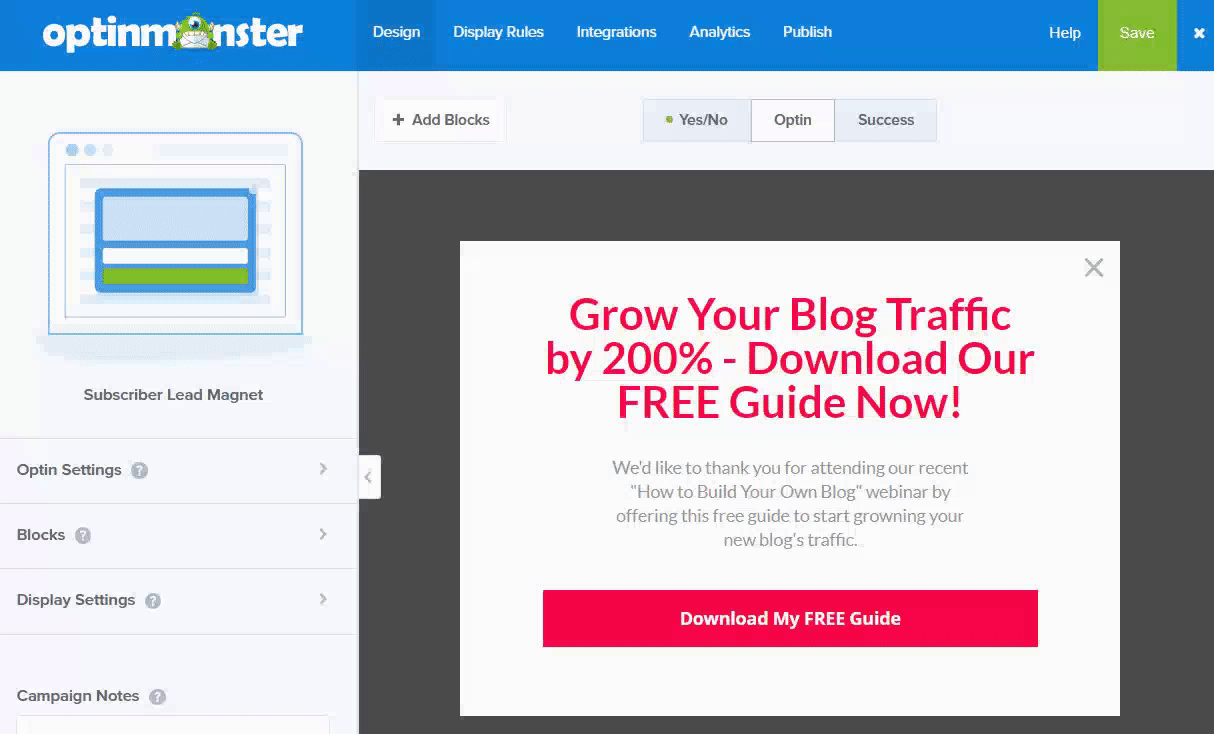
Click here to get started with OptinMonster today.
Subscriber-Only Lead Magnets
A lead magnet is something that you can offer visitors in exchange for their email address or other information about them. Lead magnets are usually digital, downloadable content like a free PDF checklist, report, ebook, whitepaper, video, etc. Check out our list of lead magnet ideas to get your creative juices flowing.
Scenario:
Two months ago you ran an optin campaign to sell seats in your wildly successful “How to Start a Blog” webinar. The webinar has since passed and was the usual success. Now, you want to make sure that you’re keeping those attendees engaged with a lead magnet about increasing blog traffic, but you don’t want to offer the special content to your other subscribers who didn’t take part in the webinar.
Solution:
Create a lead magnet campaign targeting only those visitors who successfully opted in to the campaign you used to sell webinar seats.
How To Make it Happen:
Once you’ve designed your campaign to your liking, click on Display Rules.
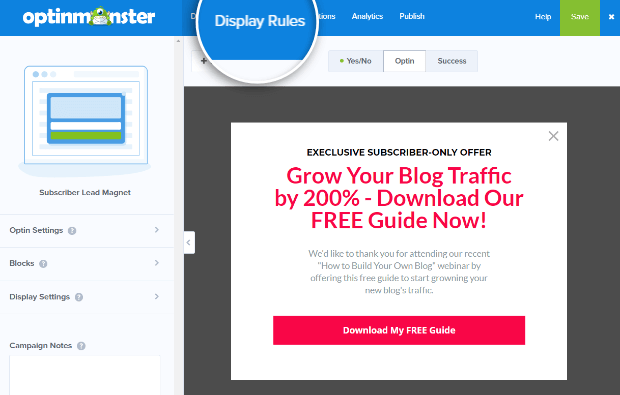
Since we want to target only those subscribers who have opted into a specific campaign, we’ll set our Conditions up as If visitor has opted in to and select the campaign you want from the dropdown. We’re going with Webinar Optin. Click the blue Next Step button.
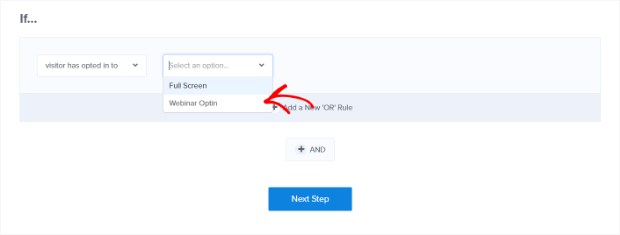
For our rule Actions choose the campaign view you want to show; we’re going with Show the campaign view Yes/No.
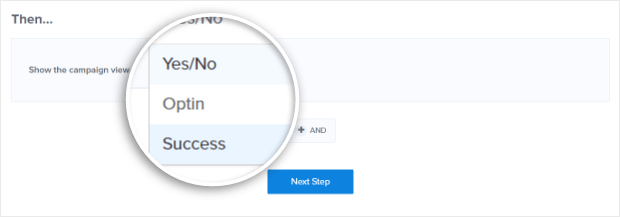
Go to the Publish tab and make sure the campaign is live by toggling the Status button between Paused and Live. Click the green Save button.
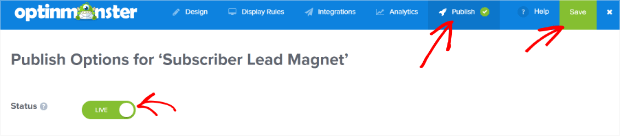
Now you have a lead magnet campaign targeted to subscribers who have opted in to another specific campaign of yours.
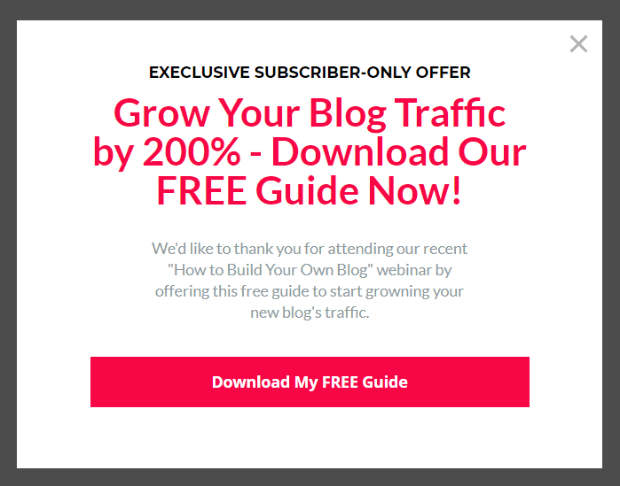
What if you want to target every subscriber, not just those interacting with a specific campaign? You can do that using cookies.
Let’s take a look at how that works.
Exclusive Offers and Discounts
Giving your subscribers access to exclusive offers and discounts is a nice way to thank them for their engagement and loyalty, as well as encourage future sales. And, let’s face it, people love sales. If you’re looking for some design ideas for your discount campaigns check out these sales promotion examples.
Scenario:
You want to provide a coupon to subscribers to any campaign as a token of appreciation.
Solution:
Create a popup using cookies to target subscribers from any of your optin campaigns.
How To Make it Happen:
Once you’ve designed your campaign, click on Display Rules.
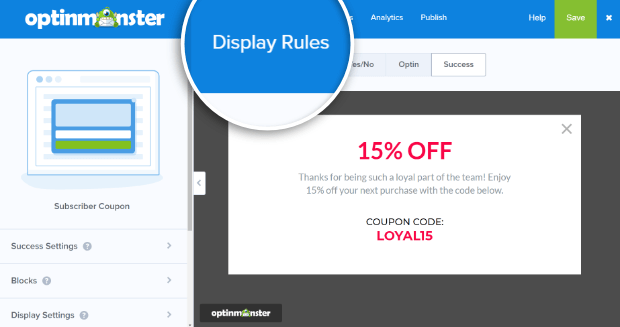
Here’s where we’re going to set our display rule to look for any OptinMonster success cookie by setting the rule to If a cookie key exactly matches omSuccessCookie / value is anything.
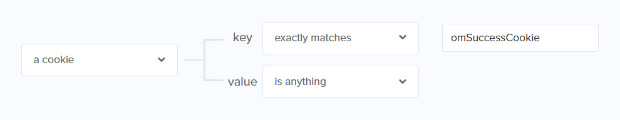
Once again, Publish and Save your campaign.
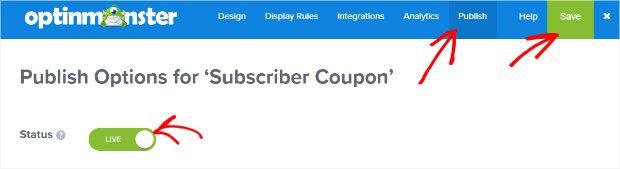
Here’s what our offer looks like to subscribers who’ve subscribed through any of our campaigns:
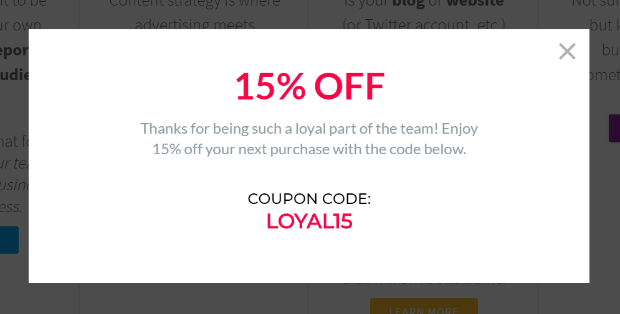
Now you can create all sorts of exclusive offers for subscribers only. If you want to get really fancy you can take it a step further and target only subscribers who are visiting from a particular geographic location.
Let’s do that now.
Targeting Subscribers by Location
For this campaign, we’re going to target subscribers who have opted in to a specific campaign and who are in a specific geographic location. Targeting subscribers by location is another way to offer more personalization to your campaigns and get subscribers engaged.
Scenario:
You’re going to be holding a live event in the St. Louis, Missouri area to show bloggers how to use social media to drive traffic to their blogs. You really want to target the people who subscribed for your “How To Start a Blog” webinar.
Solution:
Create a campaign targeted to subscribers in the St. Louis area who opted in to your “How To Start a Blog” webinar.
How To Make it Happen:
Build your campaign and go to the Display Rules tab.
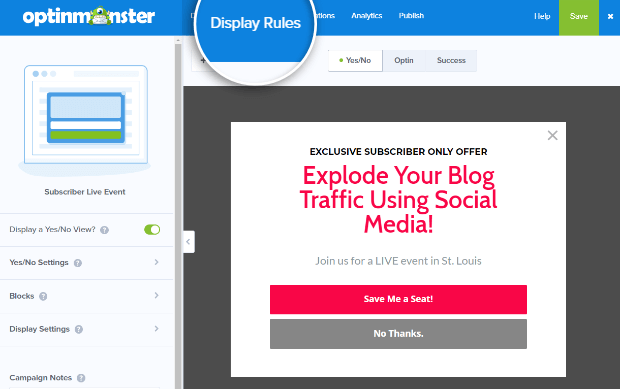
Let’s start by entering the location rule. We can do that by setting a Condition as If visitor’s location is and entering the location we want in the text field. Then, click the blue Validate button.
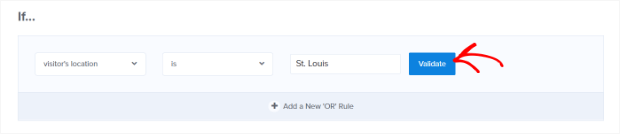
Once you click Validate, another screen will popup with a list of any possible matches to your location. Simply click on the correct one.
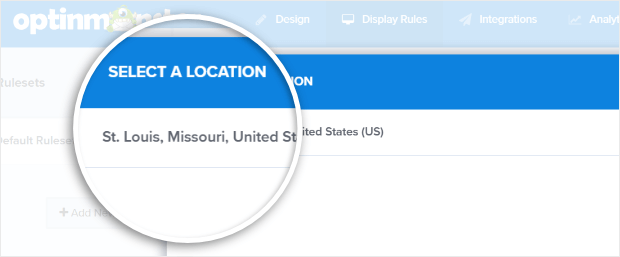
Now we need to add another Condition to target the webinar subscribers. Since we want to target both St. Louis and webinar subscribers we’ll use the + AND button to add a new and Condition.
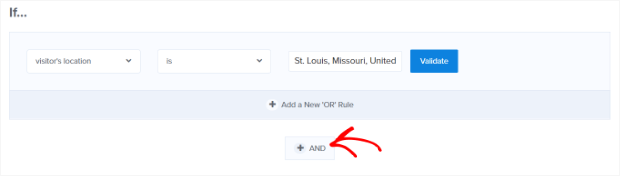
Our new Condition will be set to If visitor has opted in to Webinar Optin.
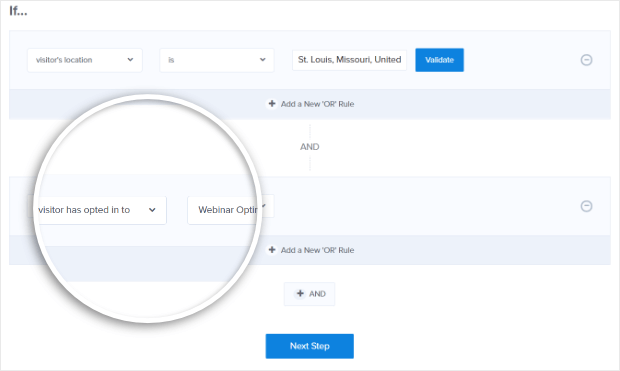
Publish and Save.
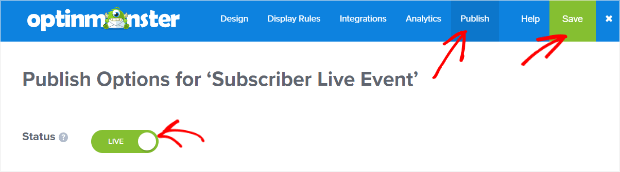
The final popup will only appear to webinar subscribers in the St. Louis area. This is what it looks like:
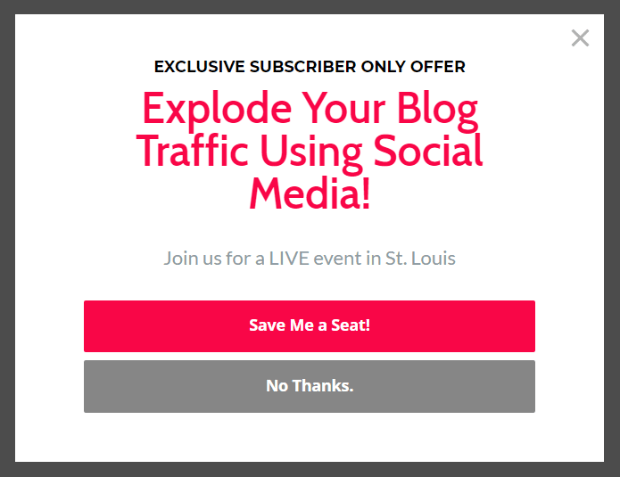
There you have it! Three awesome popups you can use to create limitless campaigns targeted to subscribers only. With these popups, you’ll never have to worry about inactive subscribers again.
Interested in learning more about how OptinMonster can help you grow? Take a look at the successes our customers have had or check out some of our other tutorials to see what else you can do with OptinMonster. Better yet, join us and experience it firsthand.
Disclosure: Our content is reader-supported. This means if you click on some of our links, then we may earn a commission. We only recommend products that we believe will add value to our readers.


Thanks for reading this article – I hope you found it helpful.
I wanted to let you know about our powerful Exit Intent® technology that converts abandoning website visitors into email subscribers and customers. Typically 70% of the people who visit your website will leave and never return, meaning all those marketing efforts to reach them have gone to waste.
OptinMonster’s Exit Intent® technology detects user behavior and prompts them with a targeted campaign at the precise moment they are about to leave.
You can unlock this powerful technology 100% free when you purchase our OptinMonster Pro plan.
Get started with OptinMonster today and see why 1,000,000+ choose OptinMonster to get more subscribers and customers.
Thomas Griffin
President of OptinMonster
I guess I’m missing the point of this. Why ask an existing subscriber to opt in to a new lead magnet? Why not just give it to them and tag the action they’ve taken? To me it seems just as annoying to receive a prompt to opt in to something new as to ask them to subscribe to your newsletter or whatever again, especially if it says “subscriber only content.”
Also, what if someone doesn’t remember the email address that they initially used to subscribe – will the opt in fail?
Hi Aine, thanks for stopping by the blog 🙂 In your campaigns for existing subscribers, you don’t have to ask for their email address again – you could display a campaign that just shows a coupon code for example, or asks them to follow you on Facebook or Twitter, or links directly to the lead magnet.
Thanks for the tips! Are there any methods to use to target current email subscribers with similar targeted pop-ups who came in from OTHER sources, as well (not JUST the ones who opted-in through Opt-in Monster)?
Sure thing James, one way you could do this is by using special links in your email newsletter and then targeting your OptinMonster campaigns base on those links. You can see our guide on How to Target Campaigns to URLs with Query Arguments for step-by-step instructions.
Hello,
I have been using OptinMonster for a while. I am just wondering: how does it work for OptinMonster to know someone has already opted in to a campaign? Is it cookie based? I am asking only to know how efficient it could be.
Regards,
François
Hey François! If someone has opted in to one of your campaigns they’d be on your email list. If you want to track which campaign your subscribers came from, you can do that by tagging them in your email marketing provider. OptinMonster also makes it really easy to show (or not show) optins to visitors based on campaigns they’ve interacted with in the past using our MonsterChains feature.